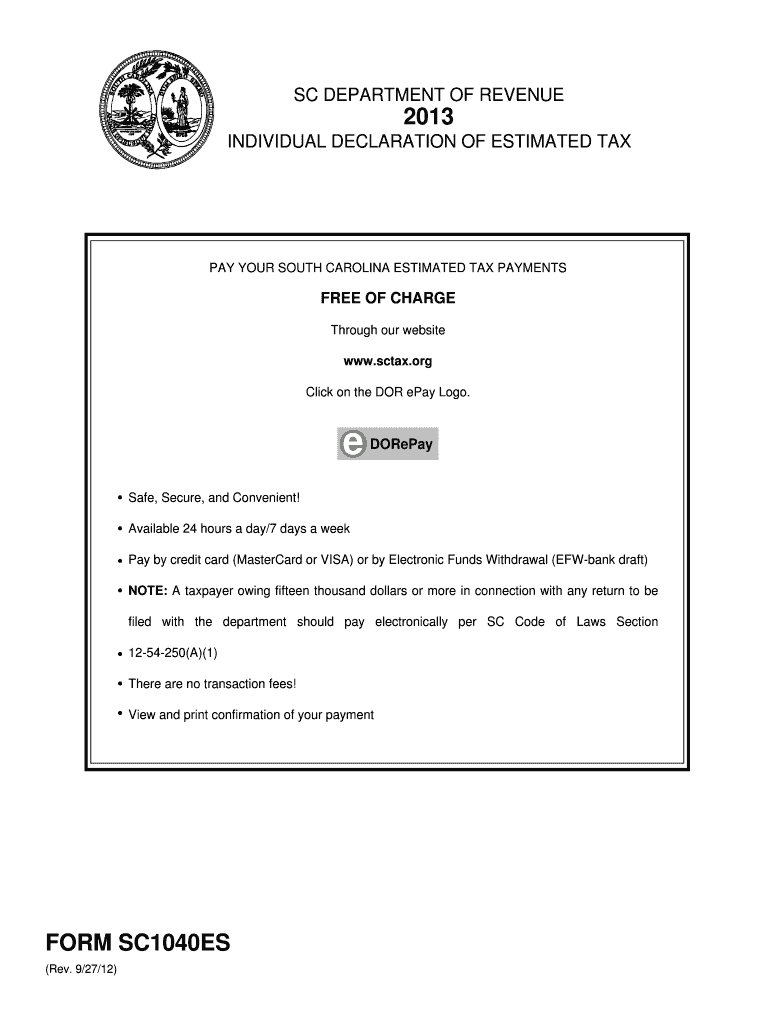
Sc Form Estimated Tax 2021


What is the Sc Form Estimated Tax
The SC Form Estimated Tax is a document used by taxpayers in South Carolina to calculate and report their estimated tax payments. This form is essential for individuals and businesses that expect to owe tax of a certain amount when filing their annual tax return. It allows taxpayers to make quarterly payments, ensuring they meet their tax obligations throughout the year. Understanding this form is crucial for effective tax planning and compliance with state tax laws.
How to use the Sc Form Estimated Tax
To effectively use the SC Form Estimated Tax, taxpayers must first determine their expected tax liability for the year. This involves calculating total income, deductions, and credits. Once the estimated tax is calculated, taxpayers can fill out the form with the necessary information. It is important to submit the form according to the specified deadlines to avoid penalties. Taxpayers can choose to make payments online, by mail, or in person, depending on their preference.
Steps to complete the Sc Form Estimated Tax
Completing the SC Form Estimated Tax involves several key steps:
- Gather your financial documents, including income statements and previous tax returns.
- Calculate your expected income and deductions for the current year.
- Use the appropriate tax rates to estimate your tax liability.
- Fill out the form by entering your personal information and estimated tax amounts.
- Review the form for accuracy before submission.
- Submit the form by the due date to ensure compliance.
Legal use of the Sc Form Estimated Tax
The SC Form Estimated Tax is legally binding when completed and submitted according to South Carolina tax regulations. It is important for taxpayers to ensure that all information provided is accurate and truthful. Misrepresentation or failure to submit the form can result in penalties or legal consequences. Utilizing a reliable eSignature platform can enhance the legal validity of the form, ensuring compliance with eSignature laws.
Filing Deadlines / Important Dates
Taxpayers must adhere to specific deadlines when filing the SC Form Estimated Tax to avoid penalties. Generally, estimated tax payments are due quarterly, with deadlines typically falling on the fifteenth day of April, June, September, and January of the following year. It is essential to stay informed about any changes to these deadlines, as they can vary based on state regulations or specific circumstances.
Who Issues the Form
The SC Form Estimated Tax is issued by the South Carolina Department of Revenue. This state agency is responsible for collecting taxes and ensuring compliance with tax laws. Taxpayers can access the form through the department's official website or request it directly from their local tax office. Understanding the issuing authority helps taxpayers navigate the process more effectively.
Quick guide on how to complete sc form estimated tax 2013
Complete Sc Form Estimated Tax effortlessly on any gadget
Managing documents online has gained traction among businesses and individuals. It offers an ideal environmentally friendly substitute for conventional printed and signed documents, allowing you to obtain the correct form and securely store it online. airSlate SignNow equips you with all the tools necessary to create, modify, and electronically sign your documents promptly without delays. Handle Sc Form Estimated Tax on any gadget with airSlate SignNow Android or iOS applications and enhance any document-based procedure today.
The easiest way to modify and electronically sign Sc Form Estimated Tax without hassle
- Find Sc Form Estimated Tax and then click Get Form to begin.
- Utilize the tools we provide to complete your document.
- Emphasize pertinent sections of your documents or redact sensitive information with tools that airSlate SignNow offers specifically for this purpose.
- Generate your signature with the Sign tool, which takes mere seconds and holds the same legal validity as a conventional wet ink signature.
- Verify the information and then click the Done button to save your modifications.
- Choose how you would like to submit your form, via email, SMS, or invitation link, or download it to your computer.
Eliminate the worry of lost or mislaid documents, tedious form searching, or errors that necessitate printing new copies. airSlate SignNow addresses all your document management needs in just a few clicks from any device you prefer. Modify and electronically sign Sc Form Estimated Tax and ensure effective communication at every stage of your form preparation process with airSlate SignNow.
Create this form in 5 minutes or less
Find and fill out the correct sc form estimated tax 2013
Create this form in 5 minutes!
How to create an eSignature for the sc form estimated tax 2013
The best way to create an electronic signature for a PDF file online
The best way to create an electronic signature for a PDF file in Google Chrome
How to create an electronic signature for signing PDFs in Gmail
The best way to generate an eSignature right from your mobile device
The way to create an eSignature for a PDF file on iOS
The best way to generate an eSignature for a PDF on Android devices
People also ask
-
What is the Sc Form Estimated Tax?
The Sc Form Estimated Tax is a tax form used by individuals and businesses in South Carolina to calculate and report their estimated tax payments. It's essential for those who expect to owe more than a certain amount in taxes for the year. This form helps taxpayers stay compliant with state tax laws and avoid penalties.
-
How can airSlate SignNow help with Sc Form Estimated Tax?
airSlate SignNow streamlines the process of submitting the Sc Form Estimated Tax by allowing users to electronically sign and send documents securely. This ensures that your tax form is accurately completed and filed in a timely manner. Using our platform, businesses can manage their tax forms efficiently, reducing the risk of errors.
-
What features does airSlate SignNow offer for managing Sc Form Estimated Tax?
Our platform includes features such as customizable templates, secure eSignature capabilities, and automated reminders to help you manage your Sc Form Estimated Tax. You can also track document status in real-time and ensure that all parties have completed their signatures. This enhances compliance and simplifies the filing process.
-
Is airSlate SignNow cost-effective for small businesses handling Sc Form Estimated Tax?
Yes, airSlate SignNow offers flexible pricing plans that cater to the needs of small businesses dealing with Sc Form Estimated Tax. Our cost-effective solution provides great value, allowing you to save time and resources while ensuring compliance with tax regulations. Explore our plans to find the best fit for your business.
-
Can I integrate airSlate SignNow with other financial software for Sc Form Estimated Tax?
Absolutely! airSlate SignNow seamlessly integrates with various financial software, enhancing your workflow when handling the Sc Form Estimated Tax. This integration allows for easy access to documents and data, ensuring you remain organized and efficient in your tax processes. You'll be able to streamline your operations and minimize data entry.
-
What are the benefits of using airSlate SignNow for Sc Form Estimated Tax?
Using airSlate SignNow for Sc Form Estimated Tax offers multiple benefits, including increased efficiency, enhanced security, and better document management. Our platform allows for quick document exchanges and secure storage, reducing the chances of loss or misplacement. Additionally, you can ensure that your team is synchronized and informed throughout the process.
-
How does airSlate SignNow ensure the security of my Sc Form Estimated Tax documents?
airSlate SignNow prioritizes the security of your Sc Form Estimated Tax documents by employing advanced encryption and compliance with industry regulations. Your data is protected both in transit and at rest, ensuring confidentiality and integrity. Our platform also provides audit trails so you can track document access and changes.
Get more for Sc Form Estimated Tax
Find out other Sc Form Estimated Tax
- How Do I Electronic signature Kansas Toll Manufacturing Agreement
- Can I Electronic signature Arizona Warranty Deed
- How Can I Electronic signature Connecticut Warranty Deed
- How To Electronic signature Hawaii Warranty Deed
- Electronic signature Oklahoma Warranty Deed Myself
- Can I Electronic signature Texas Warranty Deed
- How To Electronic signature Arkansas Quitclaim Deed
- Electronic signature Washington Toll Manufacturing Agreement Simple
- Can I Electronic signature Delaware Quitclaim Deed
- Electronic signature Iowa Quitclaim Deed Easy
- Electronic signature Kentucky Quitclaim Deed Safe
- Electronic signature Maine Quitclaim Deed Easy
- How Can I Electronic signature Montana Quitclaim Deed
- How To Electronic signature Pennsylvania Quitclaim Deed
- Electronic signature Utah Quitclaim Deed Now
- How To Electronic signature West Virginia Quitclaim Deed
- Electronic signature Indiana Postnuptial Agreement Template Later
- Electronic signature New York Postnuptial Agreement Template Secure
- How Can I Electronic signature Colorado Prenuptial Agreement Template
- Electronic signature California Divorce Settlement Agreement Template Free