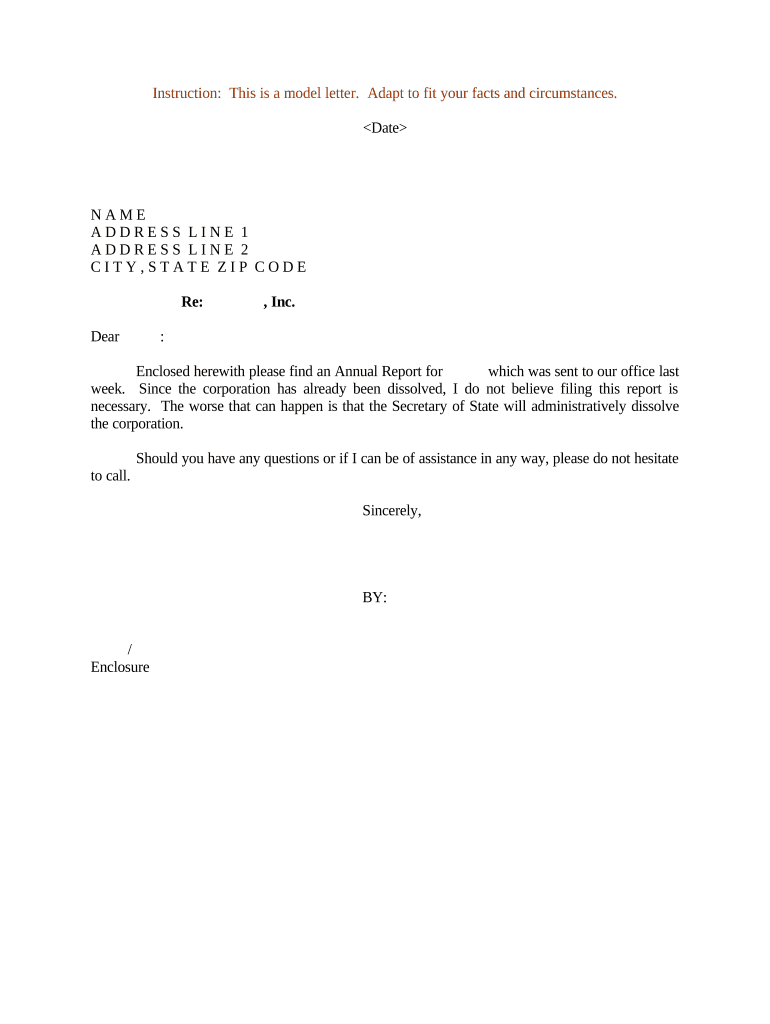
Letter Format


Understanding the Business Letter Format
The business letter format is a structured way of writing letters for professional communication. It typically includes the sender's address, date, recipient's address, salutation, body, closing, and signature. Each component plays a vital role in ensuring clarity and professionalism. The sender's address is usually positioned at the top, followed by the date, which indicates when the letter was written. The recipient's address follows, ensuring that the letter reaches the correct person or organization. A formal salutation, such as "Dear [Recipient's Name]," sets the tone for the correspondence. The body of the letter contains the main message, while the closing, such as "Sincerely," precedes the sender's signature. This format is essential for maintaining professionalism in business communications.
Key Elements of a Business Letter
When crafting a business letter, several key elements must be included to ensure it meets professional standards. These elements are:
- Sender's Address: Your address should be at the top, aligned to the left or center.
- Date: Include the date when the letter is written, formatted as month, day, year.
- Recipient's Address: The full address of the person or organization you are writing to.
- Salutation: A polite greeting, typically using "Dear" followed by the recipient's name.
- Body: The main content of the letter, divided into clear paragraphs.
- Closing: A courteous sign-off, such as "Best regards" or "Yours faithfully."
- Signature: Your handwritten signature, followed by your typed name and title.
Steps to Complete the Business Letter Format
Completing a business letter format involves several straightforward steps. First, gather all necessary information, including addresses and the purpose of the letter. Next, format the letter according to the standard layout, ensuring each element is in its proper place. Begin with your address, followed by the date and the recipient's address. Write a clear and concise body, addressing the main points you wish to communicate. Be sure to maintain a professional tone throughout. After drafting, review the letter for any errors or unclear language. Finally, sign the letter and ensure it is ready for delivery, whether electronically or by mail.
Legal Use of the Business Letter Format
The business letter format is not only a professional standard but also serves legal purposes in certain contexts. For instance, letters that communicate agreements, contracts, or formal notices may be considered legally binding if they meet specific criteria. It is essential to ensure that the letter accurately reflects the intentions of both parties and includes necessary details such as terms and conditions. Additionally, maintaining a record of correspondence can be crucial for legal documentation. Using a reliable platform for sending and signing documents can enhance the legal validity of your business letters.
Examples of Using the Business Letter Format
Understanding how to apply the business letter format can be enhanced through examples. Common scenarios include:
- Job Application: A candidate may write a letter to express interest in a position, highlighting qualifications.
- Business Proposal: A company may send a letter outlining a proposal to collaborate with another business.
- Complaint Letter: A customer may write to a company to address issues with a product or service.
- Thank You Letter: Following a meeting or interview, a thank you letter can reinforce positive relationships.
Quick guide on how to complete letter format
Complete Letter Format effortlessly on any device
Digital document management has gained traction among businesses and individuals alike. It offers an ideal eco-friendly substitute for traditional printed and signed documents, allowing you to access the necessary form and securely store it online. airSlate SignNow provides all the tools required to create, modify, and electronically sign your documents swiftly without delays. Manage Letter Format on any device using airSlate SignNow's Android or iOS applications and streamline any document-centric process today.
How to modify and eSign Letter Format without any hassle
- Obtain Letter Format and click on Get Form to begin.
- Utilize the tools we offer to fill out your document.
- Emphasize important sections of the documents or redact sensitive information with tools that airSlate SignNow provides specifically for that purpose.
- Create your signature with the Sign tool, which takes just seconds and holds the same legal validity as a conventional wet ink signature.
- Review the details and click on the Done button to save your modifications.
- Select your preferred method to send your form, whether by email, text message (SMS), invitation link, or download it to your computer.
Eliminate concerns about lost or misplaced files, tedious document searches, or errors that necessitate the printing of new copies. airSlate SignNow meets all your document management requirements in just a few clicks from your device of choice. Edit and eSign Letter Format and ensure excellent communication at every stage of the form preparation process with airSlate SignNow.
Create this form in 5 minutes or less
Create this form in 5 minutes!
People also ask
-
What is the ideal business letter format?
The ideal business letter format typically includes your contact information, the date, the recipient's address, a greeting, the body of the letter, a closing, and your signature. Utilizing a clear and structured business letter format is essential for professional communication. It ensures your message is concise and easy to understand, which is critical in any business setting.
-
How can airSlate SignNow help with business letter format?
airSlate SignNow allows you to create, edit, and send documents in a proper business letter format. With its intuitive interface, you can quickly template your letters to maintain consistency across your communications. This ensures that your business letters not only look professional but also align with your brand's identity.
-
Is airSlate SignNow affordable for small businesses?
Yes, airSlate SignNow is designed to be a cost-effective solution for businesses of all sizes, including small businesses. Pricing plans are tailored to fit various needs and budgets, making it easy to adopt a professional business letter format without breaking the bank. You can try the service with a free trial to see if it meets your requirements.
-
What features does airSlate SignNow offer for business letter creation?
airSlate SignNow offers features like customizable templates, eSignature capabilities, and document tracking for business letter format. These features streamline the process of creating professional letters, allowing you to focus on your message. Additionally, the platform ensures your documents are legally binding and secure.
-
Can I integrate airSlate SignNow with other tools for my business letters?
Absolutely! airSlate SignNow integrates seamlessly with popular platforms like Google Drive, Microsoft Office, and CRM systems. This enhances your ability to create and manage your business letter format directly from your preferred tools. Such integrations save time and improve your workflow signNowly.
-
What advantages does eSigning offer in a business letter format?
Using eSigning in your business letter format presents several advantages, including speed and convenience. Recipients can sign documents quickly, reducing the time it takes to finalize agreements. Moreover, eSigning in a well-structured business letter format minimizes errors and enhances the professionalism of your communications.
-
How secure is airSlate SignNow for sending business letters?
Security is a top priority for airSlate SignNow. The platform employs bank-level encryption and complies with industry standards to protect your documents. This ensures that your business letters, in their appropriate business letter format, are safe during transit and storage, allowing you to communicate confidently.
Get more for Letter Format
Find out other Letter Format
- How Do I eSignature Mississippi Insurance Separation Agreement
- Help Me With eSignature Missouri Insurance Profit And Loss Statement
- eSignature New Hampshire High Tech Lease Agreement Template Mobile
- eSignature Montana Insurance Lease Agreement Template Online
- eSignature New Hampshire High Tech Lease Agreement Template Free
- How To eSignature Montana Insurance Emergency Contact Form
- eSignature New Jersey High Tech Executive Summary Template Free
- eSignature Oklahoma Insurance Warranty Deed Safe
- eSignature Pennsylvania High Tech Bill Of Lading Safe
- eSignature Washington Insurance Work Order Fast
- eSignature Utah High Tech Warranty Deed Free
- How Do I eSignature Utah High Tech Warranty Deed
- eSignature Arkansas Legal Affidavit Of Heirship Fast
- Help Me With eSignature Colorado Legal Cease And Desist Letter
- How To eSignature Connecticut Legal LLC Operating Agreement
- eSignature Connecticut Legal Residential Lease Agreement Mobile
- eSignature West Virginia High Tech Lease Agreement Template Myself
- How To eSignature Delaware Legal Residential Lease Agreement
- eSignature Florida Legal Letter Of Intent Easy
- Can I eSignature Wyoming High Tech Residential Lease Agreement