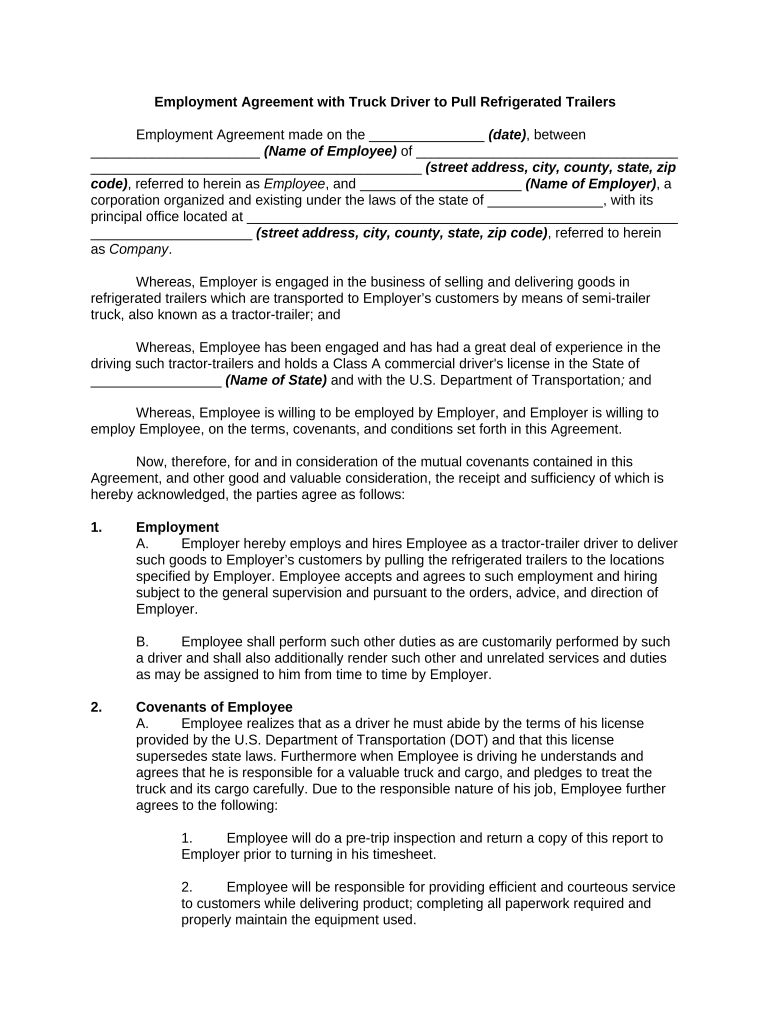
Agreement Truck Driver Form


What is the employment agreement truck driver?
The employment agreement truck driver is a legal document that outlines the terms and conditions of employment between a trucking company and its drivers. This agreement typically includes details such as job responsibilities, compensation, work hours, and benefits. It serves to protect both the employer and the employee by clearly defining expectations and obligations. By having a formal agreement in place, both parties can refer to the document in case of disputes or misunderstandings.
Key elements of the employment agreement truck driver
Several critical components should be included in an employment agreement for truck drivers to ensure clarity and compliance. These elements typically encompass:
- Job Title and Description: Clearly define the role and responsibilities of the truck driver.
- Compensation: Specify the salary or hourly wage, along with any bonuses or incentives.
- Work Schedule: Outline the expected work hours, including any overtime policies.
- Benefits: Detail health insurance, retirement plans, and other employee benefits.
- Termination Conditions: Describe the circumstances under which either party can terminate the agreement.
- Compliance with Regulations: Ensure adherence to federal and state transportation laws and safety regulations.
Steps to complete the employment agreement truck driver
Completing the employment agreement for truck drivers involves several important steps to ensure that all necessary information is accurately captured. The process typically includes:
- Gather Information: Collect all relevant details about the driver and the job role.
- Draft the Agreement: Use a template or create a document that includes all key elements.
- Review the Document: Ensure that both parties understand the terms and conditions outlined in the agreement.
- Sign the Agreement: Both the employer and the employee should sign the document to make it legally binding.
- Store the Agreement: Keep a copy of the signed agreement in a secure location for future reference.
Legal use of the employment agreement truck driver
The legal use of the employment agreement truck driver is essential for protecting the rights of both the employer and the employee. This agreement must comply with federal and state laws governing employment practices, including wage and hour laws, safety regulations, and anti-discrimination laws. When properly executed, the agreement serves as a binding contract that can be enforced in a court of law, ensuring that both parties adhere to the outlined terms.
How to use the employment agreement truck driver
Using the employment agreement truck driver effectively involves understanding its purpose and ensuring it is utilized correctly throughout the employment relationship. Employers should provide the agreement to new hires during the onboarding process and review it regularly to ensure ongoing compliance with any changes in laws or company policies. Employees should familiarize themselves with their rights and obligations as outlined in the agreement, and both parties should maintain open communication regarding any concerns or changes that may arise during the course of employment.
State-specific rules for the employment agreement truck driver
State-specific rules can significantly affect the content and enforceability of the employment agreement truck driver. Different states may have unique labor laws, including regulations regarding minimum wage, overtime pay, and employee rights. It is important for employers to research and incorporate these state-specific requirements into the agreement to ensure compliance. Consulting with a legal professional who specializes in employment law can help ensure that the agreement meets all necessary legal standards.
Quick guide on how to complete agreement truck driver 497331325
Effortlessly Prepare Agreement Truck Driver on Any Device
Digital document management has become increasingly favored by businesses and individuals alike. It offers an ideal eco-friendly alternative to conventional printed and signed paperwork, allowing you to access the correct format and securely store it online. airSlate SignNow equips you with all the necessary tools to create, modify, and electronically sign your documents swiftly without delays. Manage Agreement Truck Driver on any device using airSlate SignNow's Android or iOS applications and enhance any document-related operation today.
How to Modify and Electronically Sign Agreement Truck Driver with Ease
- Find Agreement Truck Driver and click Get Form to begin.
- Utilize the tools we provide to fill out your form.
- Emphasize important sections of your documents or redact sensitive information using tools that airSlate SignNow specifically offers for this purpose.
- Create your eSignature with the Sign tool, which takes just seconds and holds the same legal validity as a conventional wet ink signature.
- Review all the information and then click the Done button to save your changes.
- Choose how you wish to send your form, via email, SMS, or invitation link, or download it to your computer.
Eliminate the worries of lost or misplaced documents, tedious form searching, or mistakes that necessitate printing new document copies. airSlate SignNow meets all your document management needs with just a few clicks from any device you prefer. Edit and electronically sign Agreement Truck Driver to ensure outstanding communication at any stage of your form preparation process with airSlate SignNow.
Create this form in 5 minutes or less
Create this form in 5 minutes!
People also ask
-
What is an employment agreement truck driver?
An employment agreement truck driver is a legally binding document that outlines the terms of employment specifically for truck drivers. This agreement details job responsibilities, salary, benefits, and other conditions of employment, ensuring both parties have a clear understanding of their commitments.
-
How can airSlate SignNow help with employment agreement truck driver management?
airSlate SignNow offers an intuitive platform for creating and managing employment agreement truck driver documents. The service allows businesses to easily draft, send, and eSign agreements, streamlining the hiring process and ensuring compliance with relevant regulations.
-
What features does airSlate SignNow offer for employment agreement truck driver contracts?
The airSlate SignNow platform includes features like customizable templates, real-time tracking, and secure storage for employment agreement truck driver documents. These tools enhance efficiency, allowing businesses to manage agreements more effectively and reduce administrative overhead.
-
Is there a free trial available for airSlate SignNow for employment agreement truck driver services?
Yes, airSlate SignNow offers a free trial for users interested in their employment agreement truck driver services. This trial allows potential customers to explore the platform's capabilities and determine if it meets their needs before committing to a subscription.
-
How much does it cost to use airSlate SignNow for employment agreement truck driver documentation?
airSlate SignNow provides various pricing plans tailored to different business needs, including features specific to employment agreement truck driver documentation. Pricing starts competitively, making it an affordable option for companies looking to streamline their hiring processes.
-
Can I integrate airSlate SignNow with other software for my employment agreement truck driver processes?
Absolutely! airSlate SignNow offers seamless integrations with popular business tools and software. These integrations enhance functionality, allowing businesses to connect their employment agreement truck driver processes with existing systems effortlessly.
-
What are the benefits of using airSlate SignNow for my employment agreement truck driver?
Using airSlate SignNow for your employment agreement truck driver provides signNow benefits such as increased efficiency, reduced paperwork, and enhanced security. With digital solutions, you can minimize the time spent on administrative tasks and focus more on hiring qualified drivers.
Get more for Agreement Truck Driver
Find out other Agreement Truck Driver
- Can I eSign Virginia Recruitment Proposal Template
- How To eSign Texas Temporary Employment Contract Template
- eSign Virginia Temporary Employment Contract Template Online
- eSign North Dakota Email Cover Letter Template Online
- eSign Alabama Independent Contractor Agreement Template Fast
- eSign New York Termination Letter Template Safe
- How To eSign West Virginia Termination Letter Template
- How To eSign Pennsylvania Independent Contractor Agreement Template
- eSignature Arkansas Affidavit of Heirship Secure
- How Can I eSign Alaska Emergency Contact Form
- Can I eSign Montana Employee Incident Report
- eSign Hawaii CV Form Template Online
- eSign Idaho CV Form Template Free
- How To eSign Kansas CV Form Template
- eSign Nevada CV Form Template Online
- eSign New Hampshire CV Form Template Safe
- eSign Indiana New Hire Onboarding Online
- eSign Delaware Software Development Proposal Template Free
- eSign Nevada Software Development Proposal Template Mobile
- Can I eSign Colorado Mobile App Design Proposal Template