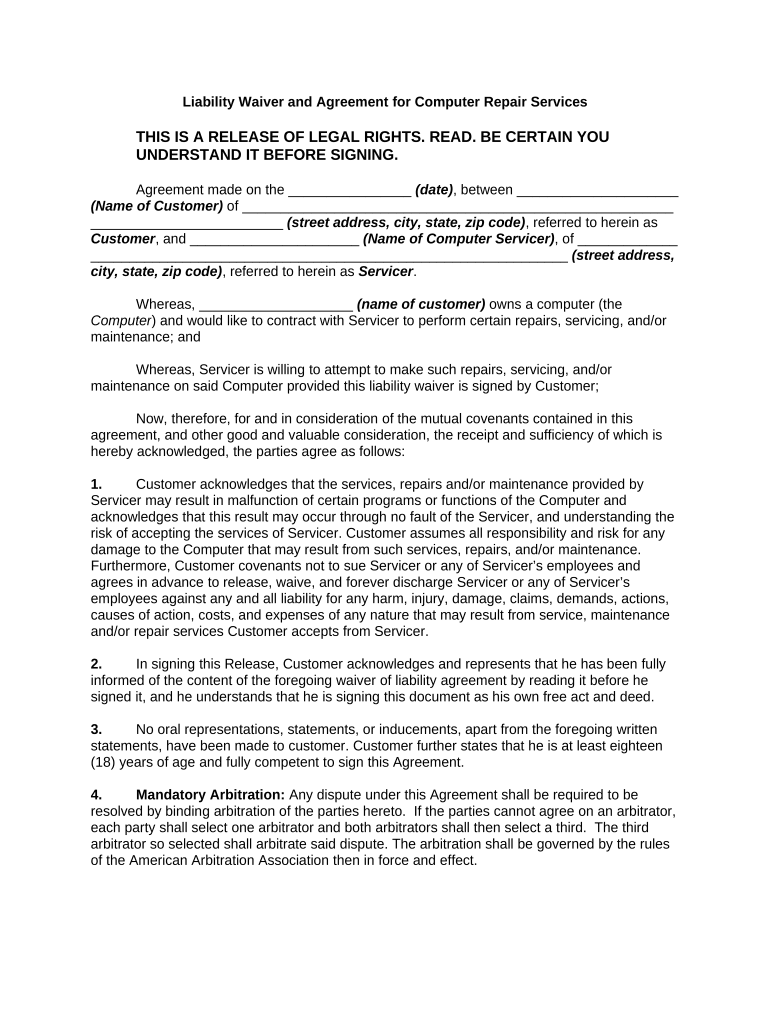
Liability Computer Form


What is the liability computer?
The liability computer refers to a specific type of agreement used in the context of computer repair services. This document outlines the responsibilities and liabilities of both the service provider and the customer. It serves as a legal framework that protects both parties by defining the scope of work, potential risks, and the extent of liability in case of damages or loss. Understanding this agreement is essential for both technicians and clients to ensure clarity and mutual protection during the repair process.
Key elements of the liability computer
Several critical components make up the liability computer. These include:
- Scope of Services: Clearly defines what services will be provided, including any limitations.
- Liability Limitations: Specifies the extent to which the service provider is liable for damages or losses incurred during the repair.
- Customer Responsibilities: Outlines what is expected from the customer, such as providing accurate information about the device and any prior issues.
- Dispute Resolution: Details the process for resolving disagreements, which may include mediation or arbitration.
- Signatures: Requires signatures from both parties to confirm agreement and understanding of the terms.
Steps to complete the liability computer
Completing a liability computer agreement involves several straightforward steps:
- Identify the Parties: Clearly state the names and contact information of both the service provider and the customer.
- Detail the Services: Describe the specific repair services to be performed, including any relevant details about the device.
- Outline Liabilities: Specify the limitations of liability and any disclaimers that protect the service provider.
- Include Customer Obligations: List the responsibilities of the customer, ensuring they understand their role in the process.
- Review and Sign: Both parties should review the document thoroughly before signing to ensure mutual understanding.
Legal use of the liability computer
The legal use of the liability computer hinges on its compliance with relevant laws and regulations. In the United States, electronic signatures and agreements are generally recognized as valid under the ESIGN Act and UETA. For the liability computer to be enforceable, it must meet specific legal standards, including clarity in terms, mutual consent, and the ability to demonstrate intent to be bound by the agreement. Ensuring that the document is properly executed is vital for its legal standing.
Examples of using the liability computer
There are various scenarios where the liability computer can be utilized effectively:
- Repair Services: A technician uses the liability computer when servicing a customer's laptop, outlining the repair terms and liability for potential data loss.
- Warranty Claims: When a customer seeks warranty service, the liability computer can clarify the extent of coverage and the customer's responsibilities.
- Third-Party Repairs: If a customer allows a third party to access their device, the liability computer can define the risks involved and limit the service provider's liability.
Quick guide on how to complete liability computer
Complete Liability Computer seamlessly on any device
Online document management has gained traction among businesses and individuals alike. It offers an ideal eco-friendly substitute for traditional printed and signed documents, allowing you to obtain the necessary form and safely store it online. airSlate SignNow equips you with all the resources needed to create, modify, and eSign your documents rapidly without delays. Manage Liability Computer on any device using the airSlate SignNow Android or iOS applications and enhance any document-related process today.
How to modify and eSign Liability Computer with ease
- Locate Liability Computer and click on Get Form to begin.
- Utilize the tools we provide to complete your document.
- Emphasize pertinent sections of your documents or redact sensitive information using tools that airSlate SignNow provides specifically for that purpose.
- Create your signature with the Sign tool, which takes moments and holds the same legal validity as a conventional wet ink signature.
- Review all the details and click on the Done button to save your changes.
- Choose how you wish to share your form, whether by email, text message (SMS), invite link, or download it to your computer.
Say goodbye to lost or misplaced files, cumbersome form searching, or mistakes that necessitate printing new document copies. airSlate SignNow meets your document management needs in just a few clicks from any device you prefer. Modify and eSign Liability Computer and guarantee outstanding communication at any stage of your form preparation process with airSlate SignNow.
Create this form in 5 minutes or less
Create this form in 5 minutes!
People also ask
-
What is a liability computer and how does airSlate SignNow assist with it?
A liability computer is a tool designed to manage risk documentation and streamline workflows related to legal liabilities. airSlate SignNow offers features for securely signing and storing these documents, ensuring compliance and easy access to critical files.
-
How does airSlate SignNow enhance the functionality of a liability computer?
airSlate SignNow enhances your liability computer by integrating eSigning capabilities, allowing for faster document execution and improved workflow efficiency. With customizable templates and automated reminders, businesses can ensure timely compliance with legal obligations.
-
What pricing plans are available for using airSlate SignNow for liability computer functionalities?
airSlate SignNow offers various pricing plans to suit different business needs, including pay-as-you-go and subscription options. Each plan provides access to essential features tailored for managing liabilities and ensuring secure document signing.
-
Can I integrate airSlate SignNow with my existing liability computer software?
Yes, airSlate SignNow can be integrated seamlessly with your existing liability computer software. This compatibility enhances your document workflows and ensures that all legal liability documents are processed efficiently without disrupting your current systems.
-
What are the key features of airSlate SignNow relevant to liability computers?
Key features of airSlate SignNow relevant to liability computers include electronic signatures, document tracking, and customizable workflows. These tools enable businesses to streamline their liability management processes effectively while maintaining security and compliance.
-
How does airSlate SignNow enhance compliance for liability documents?
airSlate SignNow enhances compliance for liability documents by providing secure, auditable signing processes and enabling detailed reporting on document activities. This ensures that all signatures are legally binding, giving businesses peace of mind regarding their liability management.
-
What benefits does airSlate SignNow offer for managing liability agreements?
Using airSlate SignNow for managing liability agreements provides signNow benefits such as increased efficiency, reduced turnaround time for document signing, and enhanced security. This allows businesses to focus on their core operations while the platform handles their document management needs.
Get more for Liability Computer
- Isel k1 version 2 form b illinois state board of education isbe
- Persuasive writing organizer julian high school form
- Application for ticket refund metra form
- Chicago teachers union sweatshirt form
- Chicago tempered glass form
- Payment south holland 482768584 form
- Camper information form skokie
- Illinois religious exemption form
Find out other Liability Computer
- How To Integrate Sign in Banking
- How To Use Sign in Banking
- Help Me With Use Sign in Banking
- Can I Use Sign in Banking
- How Do I Install Sign in Banking
- How To Add Sign in Banking
- How Do I Add Sign in Banking
- How Can I Add Sign in Banking
- Can I Add Sign in Banking
- Help Me With Set Up Sign in Government
- How To Integrate eSign in Banking
- How To Use eSign in Banking
- How To Install eSign in Banking
- How To Add eSign in Banking
- How To Set Up eSign in Banking
- How To Save eSign in Banking
- How To Implement eSign in Banking
- How To Set Up eSign in Construction
- How To Integrate eSign in Doctors
- How To Use eSign in Doctors