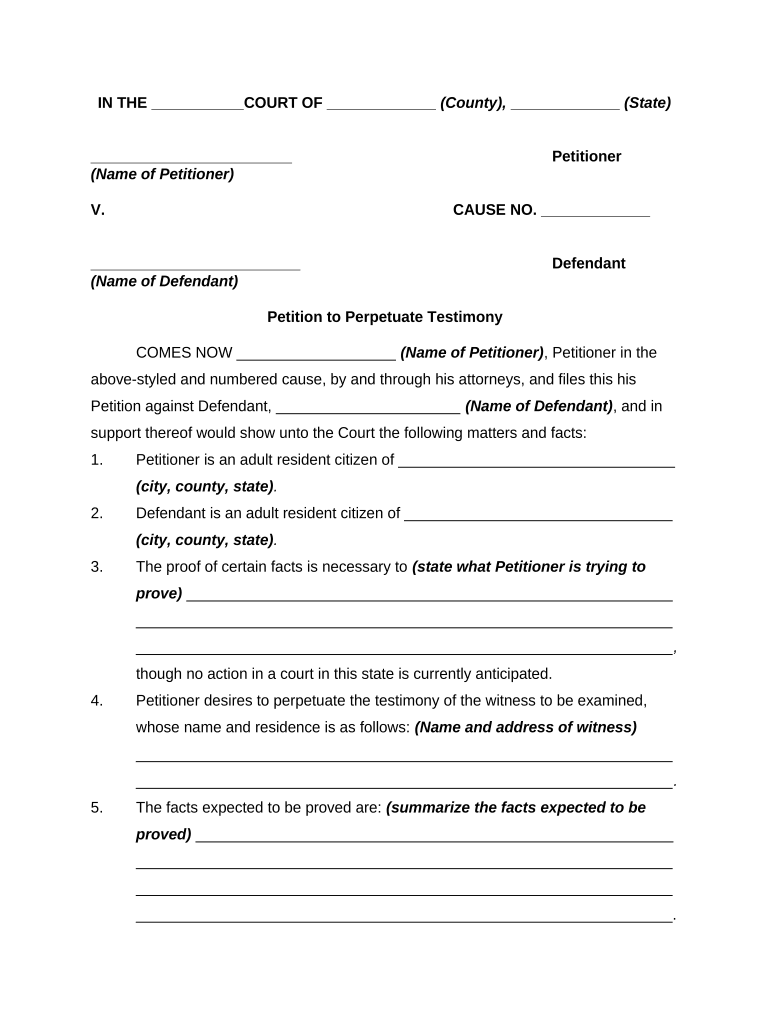
No Action Form


What is the No Action
The no action form is a legal document used primarily in situations where a party seeks to confirm that no further action will be taken regarding a specific matter. This form is often utilized in legal and business contexts to provide clarity and assurance to all parties involved. It serves as a formal declaration that, under certain circumstances, no additional steps will be pursued, which can help prevent misunderstandings and disputes.
How to use the No Action
Using the no action form involves several steps to ensure it is completed correctly and serves its intended purpose. First, identify the specific situation that requires the no action declaration. Next, gather all necessary information, including the names of the parties involved and any relevant case or reference numbers. Once you have the required details, fill out the form accurately, ensuring that all information is clear and concise. Finally, submit the completed form to the appropriate authority or retain it for your records, depending on the context of its use.
Steps to complete the No Action
Completing the no action form involves a systematic approach to ensure accuracy and compliance. Follow these steps:
- Gather necessary information, including party names and relevant details.
- Clearly state the purpose of the no action declaration.
- Fill out the form, ensuring all fields are completed accurately.
- Review the form for any errors or omissions.
- Sign and date the form, if required.
- Submit the form to the relevant authority or keep it for your records.
Legal use of the No Action
The no action form holds legal significance when used correctly. It can be employed in various contexts, such as business transactions, legal proceedings, or regulatory compliance. To ensure its legal validity, the form must comply with applicable laws and regulations, including proper signatures and documentation. Additionally, it is essential to retain a copy of the completed form for future reference, as it may be required in case of disputes or legal inquiries.
Key elements of the No Action
Several key elements are essential for the no action form to be effective and legally binding. These include:
- Identification of Parties: Clearly state the names and roles of all parties involved.
- Purpose Statement: Describe the specific action or matter for which no further action will be taken.
- Signatures: Ensure that all relevant parties sign the document, confirming their agreement.
- Date: Include the date of completion to establish a timeline for the declaration.
Examples of using the No Action
The no action form can be applied in various scenarios. For instance, in a legal context, it may be used by a plaintiff to indicate that they will not pursue a claim against a defendant. In business, a company might use it to confirm that no further action will be taken regarding a contract dispute. Additionally, regulatory agencies may issue no action letters to indicate that they will not pursue enforcement actions against a business under certain conditions.
Quick guide on how to complete no action
Effortlessly complete No Action on any device
Managing documents online has gained traction among businesses and individuals alike. It offers an ideal eco-friendly substitute for traditional printed and signed paperwork, allowing you to find the right form and securely store it on the internet. airSlate SignNow provides all the necessary tools to swiftly create, modify, and eSign your documents without delays. Handle No Action on any platform using airSlate SignNow's Android or iOS applications and enhance your document-centric processes today.
The easiest way to modify and eSign No Action with ease
- Find No Action and click Get Form to commence.
- Utilize the tools we provide to finalize your document.
- Emphasize important sections of your documents or erase sensitive data with the tools that airSlate SignNow specifically offers for this purpose.
- Create your eSignature using the Sign tool, which takes mere seconds and holds the same legal validity as a conventional wet ink signature.
- Review all the details and then click on the Done button to keep your modifications.
- Choose your preferred method to send your form, whether by email, SMS, or invitation link, or download it to your computer.
Forget about lost or misfiled documents, tedious form searches, or errors that require printing new copies. airSlate SignNow meets all your document management needs in just a few clicks from any device you choose. Alter and eSign No Action while ensuring effective communication throughout every step of your form preparation with airSlate SignNow.
Create this form in 5 minutes or less
Create this form in 5 minutes!
People also ask
-
What does 'no action' mean in the context of airSlate SignNow?
In the context of airSlate SignNow, 'no action' refers to the ability to send documents for eSignature without requiring your clients to complete any additional steps. This streamlined process allows recipients to review and sign documents effortlessly, enhancing the overall user experience.
-
How does airSlate SignNow ensure security for documents with no action required?
airSlate SignNow prioritizes security by using robust encryption and compliance measures to protect documents, even when no action is explicitly requested from recipients. Our platform guarantees that all transactions are secure, providing peace of mind while your documents are signed electronically.
-
Can I track document status with no action needed from recipients?
Yes, airSlate SignNow provides you with real-time tracking and notifications for your documents, even when no action is needed from the recipients. This feature ensures you can monitor when documents are viewed and signed, enabling you to manage your workflow effectively.
-
What are the costs associated with setting up no action eSignatures?
The pricing for airSlate SignNow's eSignature solutions is flexible and competitive, making it affordable for businesses of all sizes. There are various plans available, and most provide the 'no action' feature for seamless digital transactions without hidden fees.
-
What features help facilitate a no action signing process?
Key features that support a no action signing process include customizable templates, automated reminders, and an intuitive user interface. With these tools, you can simplify the signing experience for all parties involved without requiring them to take extra steps.
-
Are there integrations available that support 'no action' signing?
Absolutely! airSlate SignNow integrates seamlessly with various applications like Salesforce, Google Drive, and more. These integrations help streamline your workflow, ensuring that documents can be sent for signing with no action required from your recipients.
-
How can my business benefit from using no action eSignatures?
Using no action eSignatures can signNowly enhance your business's efficiency by reducing the time it takes for documents to be signed. This method not only accelerates the process but also improves customer satisfaction by providing a hassle-free experience.
Get more for No Action
Find out other No Action
- Sign California Legal Living Will Online
- How Do I Sign Colorado Legal LLC Operating Agreement
- How Can I Sign California Legal Promissory Note Template
- How Do I Sign North Dakota Insurance Quitclaim Deed
- How To Sign Connecticut Legal Quitclaim Deed
- How Do I Sign Delaware Legal Warranty Deed
- Sign Delaware Legal LLC Operating Agreement Mobile
- Sign Florida Legal Job Offer Now
- Sign Insurance Word Ohio Safe
- How Do I Sign Hawaii Legal Business Letter Template
- How To Sign Georgia Legal Cease And Desist Letter
- Sign Georgia Legal Residential Lease Agreement Now
- Sign Idaho Legal Living Will Online
- Sign Oklahoma Insurance Limited Power Of Attorney Now
- Sign Idaho Legal Separation Agreement Online
- Sign Illinois Legal IOU Later
- Sign Illinois Legal Cease And Desist Letter Fast
- Sign Indiana Legal Cease And Desist Letter Easy
- Can I Sign Kansas Legal LLC Operating Agreement
- Sign Kansas Legal Cease And Desist Letter Now