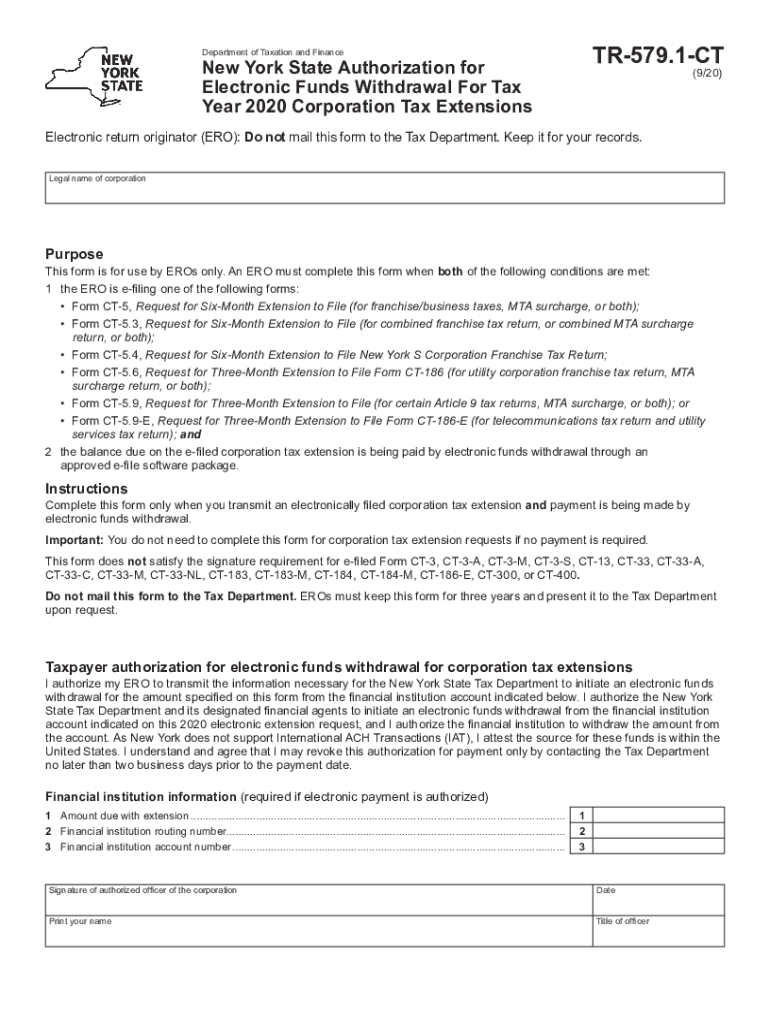
TR 579 1 CT920New York State Authorization Tax Ny Gov 2020


What is the TR 579 CT?
The TR 579 CT is a form used in New York State for tax authorization purposes. This document allows taxpayers to authorize the New York State Department of Taxation and Finance to act on their behalf in specific tax matters. It is essential for ensuring that the state can communicate effectively with authorized representatives regarding tax-related issues. Understanding the purpose and requirements of the TR 579 CT is crucial for anyone looking to manage their tax obligations efficiently.
How to use the TR 579 CT
Using the TR 579 CT involves several steps to ensure proper authorization. First, you must accurately fill out the form with the necessary information, including your personal details and the details of the person or entity you are authorizing. Once completed, the form must be signed and dated by the taxpayer. It is advisable to keep a copy of the submitted form for your records. This form can be used for various tax matters, including inquiries and disputes with the tax department.
Steps to complete the TR 579 CT
Completing the TR 579 CT requires careful attention to detail. Follow these steps:
- Obtain the latest version of the TR 579 CT form from the New York State Department of Taxation and Finance.
- Fill in your name, address, and taxpayer identification number accurately.
- Provide the name and contact information of the authorized representative.
- Sign and date the form to validate your authorization.
- Submit the completed form to the appropriate tax office, either online or by mail.
Legal use of the TR 579 CT
The TR 579 CT is legally binding once it has been properly filled out and signed. This form complies with state regulations, allowing the designated representative to act on behalf of the taxpayer in tax matters. It is important to ensure that the representative is trustworthy, as they will have access to sensitive tax information. Misuse of the form can lead to legal consequences, so it is crucial to understand the implications of granting authorization.
Required Documents for the TR 579 CT
When submitting the TR 579 CT, you may need to include additional documentation, such as:
- A copy of your identification, such as a driver's license or state ID.
- Any prior correspondence with the New York State Department of Taxation and Finance related to your tax matters.
- Supporting documents that may be relevant to the authorization, depending on the specific tax issue.
Form Submission Methods
The TR 579 CT can be submitted through various methods to accommodate different preferences:
- Online: Some taxpayers may have the option to submit the form electronically through the New York State Department of Taxation and Finance website.
- Mail: Completed forms can be mailed to the appropriate tax office. Ensure that you send it to the correct address to avoid delays.
- In-Person: Taxpayers may also choose to deliver the form in person at designated tax offices.
Quick guide on how to complete tr 5791 ct920new york state authorization taxnygov
Complete TR 579 1 CT920New York State Authorization Tax ny gov effortlessly on any device
Digital document management has gained traction among enterprises and individuals alike. It offers an ideal eco-friendly substitute for conventional printed and signed papers, allowing you to locate the appropriate form and safely store it online. airSlate SignNow equips you with all the resources necessary to create, modify, and electronically sign your documents quickly without any hindrances. Handle TR 579 1 CT920New York State Authorization Tax ny gov on any device with airSlate SignNow's Android or iOS applications and enhance any document-centric process today.
The simplest way to modify and electronically sign TR 579 1 CT920New York State Authorization Tax ny gov with ease
- Locate TR 579 1 CT920New York State Authorization Tax ny gov and then click Get Form to begin.
- Utilize the tools we offer to complete your document.
- Emphasize pertinent sections of the documents or obscure sensitive data using tools specifically provided by airSlate SignNow for that purpose.
- Generate your electronic signature using the Sign feature, which only takes seconds and holds the same legal validity as a traditional handwritten signature.
- Review all the details and then click on the Done button to save your changes.
- Select your preferred method for delivering your form, whether by email, text message (SMS), or invitation link, or download it to your computer.
Say goodbye to lost or misplaced files, tedious form searching, or errors that necessitate printing new document copies. airSlate SignNow caters to your document management needs in just a few clicks from any device you choose. Modify and electronically sign TR 579 1 CT920New York State Authorization Tax ny gov and guarantee effective communication at every stage of the form preparation process with airSlate SignNow.
Create this form in 5 minutes or less
Find and fill out the correct tr 5791 ct920new york state authorization taxnygov
Create this form in 5 minutes!
How to create an eSignature for the tr 5791 ct920new york state authorization taxnygov
The way to create an electronic signature for your PDF in the online mode
The way to create an electronic signature for your PDF in Chrome
How to generate an electronic signature for putting it on PDFs in Gmail
The way to make an eSignature straight from your smart phone
The best way to create an electronic signature for a PDF on iOS devices
The way to make an eSignature for a PDF document on Android OS
People also ask
-
What is the form tr 579 ct and how can it be used?
The form tr 579 ct is a document used for specific tax-related purposes. It simplifies the submission process by allowing users to electronically sign and send the form securely. Using airSlate SignNow, you can manage the form tr 579 ct efficiently, ensuring compliance and accuracy.
-
How does airSlate SignNow simplify the process of submitting form tr 579 ct?
airSlate SignNow streamlines the submission of form tr 579 ct through its user-friendly interface. Users can fill out, sign, and send the form electronically, reducing the need for paper and manual processes. This not only saves time but also minimizes errors in document handling.
-
What features does airSlate SignNow offer for managing form tr 579 ct?
airSlate SignNow includes features such as customizable templates, real-time tracking, and secure cloud storage for managing form tr 579 ct. These features ensure that you can easily access and modify your documents as needed, improving overall efficiency and organization.
-
Is there a cost associated with using airSlate SignNow for form tr 579 ct?
Yes, airSlate SignNow offers several pricing plans that cater to different business needs. Each plan includes access to features that facilitate the management of form tr 579 ct, so you can choose the option that best fits your budget and requirements.
-
Can I integrate airSlate SignNow with other applications for form tr 579 ct?
Absolutely! airSlate SignNow supports integration with a variety of applications, enhancing its functionality with form tr 579 ct. Whether you need to connect with CRM systems, document management tools, or cloud storage services, these integrations can streamline your workflows.
-
What are the benefits of using airSlate SignNow for form tr 579 ct?
Using airSlate SignNow for form tr 579 ct comes with numerous benefits, such as improved efficiency, reduced turnaround time, and enhanced security. The platform's electronic signature capabilities ensure that your documents are signed quickly and safely, keeping your business compliant and up to date.
-
Is airSlate SignNow secure for handling sensitive documents like form tr 579 ct?
Yes, airSlate SignNow prioritizes the security of documents like form tr 579 ct with advanced encryption technologies. Your data is protected, ensuring that both your information and your clients' data remains confidential during the signing and submission process.
Get more for TR 579 1 CT920New York State Authorization Tax ny gov
- Saps 541 form
- Wc 1 hawaii fillable form
- Project deliverable sign off template form
- Pregnancy health record form
- Form 2032 escheatment
- State of washington emergency worker daily activity report form
- Affidavit for removal of property of deceased incarcerated or permanently incapacitated tenant and indemnification agreement form
- Prison pre release claim this template is to be used for quotalternativequot formatted standards and handbooks humanservices gov
Find out other TR 579 1 CT920New York State Authorization Tax ny gov
- eSign New Hampshire Rental lease agreement template Online
- eSign Utah Rental lease contract Free
- eSign Tennessee Rental lease agreement template Online
- eSign Tennessee Rental lease agreement template Myself
- eSign West Virginia Rental lease agreement template Safe
- How To eSign California Residential lease agreement form
- How To eSign Rhode Island Residential lease agreement form
- Can I eSign Pennsylvania Residential lease agreement form
- eSign Texas Residential lease agreement form Easy
- eSign Florida Residential lease agreement Easy
- eSign Hawaii Residential lease agreement Online
- Can I eSign Hawaii Residential lease agreement
- eSign Minnesota Residential lease agreement Simple
- How To eSign Pennsylvania Residential lease agreement
- eSign Maine Simple confidentiality agreement Easy
- eSign Iowa Standard rental agreement Free
- eSignature Florida Profit Sharing Agreement Template Online
- eSignature Florida Profit Sharing Agreement Template Myself
- eSign Massachusetts Simple rental agreement form Free
- eSign Nebraska Standard residential lease agreement Now