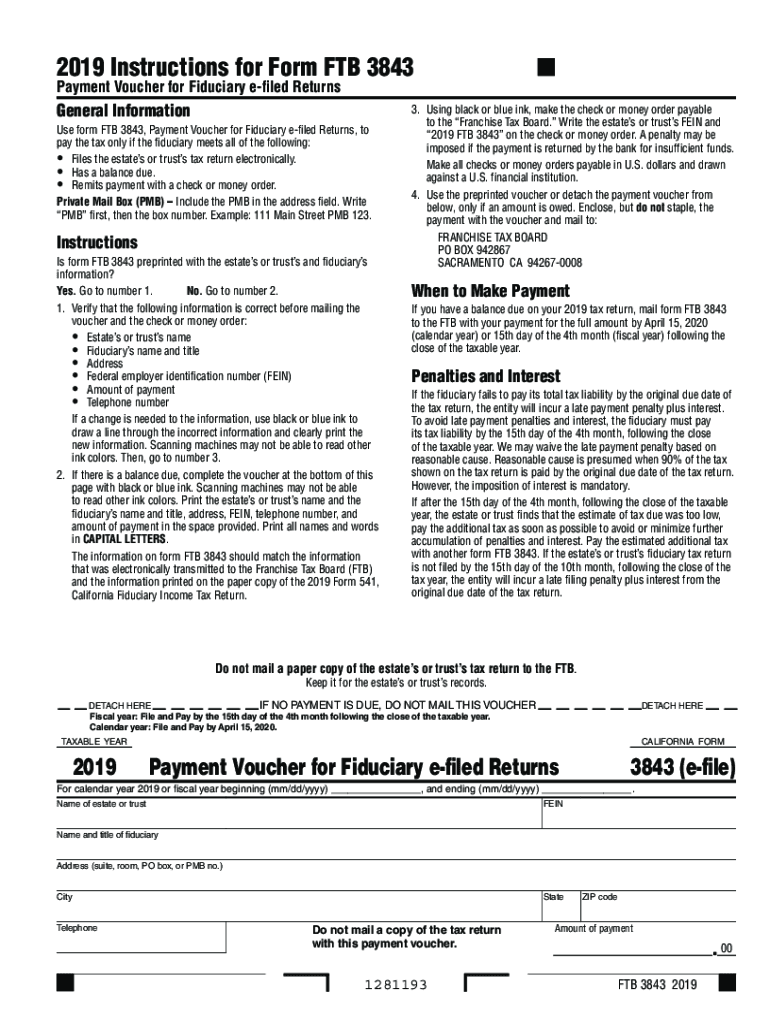
Instructions for Form FTB 3843 2019


Understanding the 3843 Voucher
The 3843 voucher, also known as the FTB 3843 form, is a crucial document used in California for reporting various financial transactions. This form is particularly relevant for taxpayers who need to report fiduciary income or distributions. Understanding the purpose and requirements of the 3843 voucher is essential for ensuring compliance with California tax regulations.
Steps to Complete the 3843 Voucher
Completing the 3843 voucher involves several key steps to ensure accuracy and compliance. Follow these guidelines:
- Gather necessary information, including taxpayer identification numbers and financial details.
- Carefully fill out each section of the form, ensuring that all required fields are completed.
- Review the form for any errors or omissions before submission to avoid delays.
- Sign and date the form to validate it, ensuring that all signatures are in accordance with legal requirements.
Legal Use of the 3843 Voucher
The 3843 voucher is legally binding when completed correctly. It must comply with the California tax laws and regulations. This includes adhering to the guidelines set forth by the California Franchise Tax Board (FTB). The digital completion of this form is recognized as valid under the ESIGN Act, provided that the electronic signatures meet specific legal standards.
Filing Deadlines for the 3843 Voucher
Timely submission of the 3843 voucher is critical. The deadlines may vary based on the type of fiduciary income being reported. Generally, the form should be submitted by the due date of the tax return for the year in which the income was earned. It is advisable to check the California FTB website for specific deadlines related to your situation.
Obtaining the 3843 Voucher
The 3843 voucher can be obtained directly from the California Franchise Tax Board's official website. It is available in both fillable PDF format and as a printable document. Ensure that you are using the latest version of the form to avoid any compliance issues.
Examples of Using the 3843 Voucher
Common scenarios for using the 3843 voucher include reporting income from trusts, estates, or other fiduciary entities. Taxpayers may also utilize this form to report distributions made to beneficiaries. Understanding these examples can help clarify when and how to use the 3843 voucher effectively.
Quick guide on how to complete 2019 instructions for form ftb 3843
Complete Instructions For Form FTB 3843 easily on any device
Online document management has become increasingly popular among organizations and individuals. It serves as an ideal eco-friendly alternative to conventional printed and signed documents, allowing you to locate the right form and securely store it online. airSlate SignNow equips you with all the resources necessary to create, modify, and eSign your documents swiftly and without complications. Manage Instructions For Form FTB 3843 on any device with airSlate SignNow’s Android or iOS applications and simplify any document-related tasks today.
How to alter and eSign Instructions For Form FTB 3843 effortlessly
- Locate Instructions For Form FTB 3843 and click Get Form to initiate.
- Utilize the features we provide to complete your document.
- Emphasize pertinent sections of the documents or redact sensitive information with tools designed specifically for that purpose by airSlate SignNow.
- Generate your signature using the Sign tool, which takes mere seconds and holds the same legal validity as a traditional hand-signed signature.
- Review all the details and click the Done button to save your modifications.
- Choose how you wish to share your form: via email, SMS, or invitation link, or download it to your computer.
Say goodbye to lost or misplaced files, tedious form searching, or mistakes that necessitate printing new document copies. airSlate SignNow meets all your document management needs in just a few clicks from any device you prefer. Modify and eSign Instructions For Form FTB 3843 and ensure effective communication at every phase of the form preparation process with airSlate SignNow.
Create this form in 5 minutes or less
Find and fill out the correct 2019 instructions for form ftb 3843
Create this form in 5 minutes!
How to create an eSignature for the 2019 instructions for form ftb 3843
The way to create an electronic signature for a PDF file in the online mode
The way to create an electronic signature for a PDF file in Chrome
How to create an electronic signature for putting it on PDFs in Gmail
The way to make an eSignature from your smartphone
The best way to create an eSignature for a PDF file on iOS devices
The way to make an eSignature for a PDF file on Android
People also ask
-
What is the 3843 voucher and how does it work?
The 3843 voucher is a promotional offer from airSlate SignNow that provides businesses with cost-effective solutions to send and eSign documents. By utilizing this voucher, users can access discounted services that simplify the document management process. It allows you to leverage the full features of airSlate SignNow while maximizing your savings.
-
How can I redeem the 3843 voucher?
To redeem your 3843 voucher, simply enter the code during the checkout process on the airSlate SignNow website. This will automatically apply the discount to your subscription or service fees. Make sure to review the terms and conditions associated with the voucher for a smooth redemption experience.
-
What features are included with the 3843 voucher?
The features included with the 3843 voucher align with what airSlate SignNow offers to all users. This includes the ability to eSign documents, create templates, and track document status in real time. You’ll also benefit from the platform’s integrations with popular applications, enhancing your workflow efficiency.
-
Is there a limit on how many times I can use the 3843 voucher?
Yes, the 3843 voucher typically has usage limitations that are outlined in the promotional details. Check the specific terms to understand how many times or by whom it can be used. This information is crucial to maximizing your benefit from the voucher.
-
What are the benefits of using airSlate SignNow with the 3843 voucher?
Using the 3843 voucher not only provides a cost reduction but also gives you complete access to airSlate SignNow’s comprehensive features. You can enhance productivity, improve document security, and facilitate collaboration, all while enjoying reduced rates. This makes it an ideal choice for businesses looking to optimize their document signing processes.
-
Can the 3843 voucher be combined with other promotions?
Typically, the 3843 voucher cannot be combined with other promotions or discounts offered by airSlate SignNow. However, it’s advisable to check the individual terms of the voucher and any active promotions. This way, you can ensure that you're taking full advantage of the available savings.
-
Are there any specific industries that can benefit more from the 3843 voucher?
While the 3843 voucher is beneficial for any business, industries such as real estate, healthcare, and legal services can see signNow advantages. These fields often require efficient document management and secure eSigning processes. By utilizing the voucher, these industries can enhance their operational efficiency while cutting costs.
Get more for Instructions For Form FTB 3843
Find out other Instructions For Form FTB 3843
- Sign Maine Education Residential Lease Agreement Later
- How To Sign Michigan Education LLC Operating Agreement
- Sign Mississippi Education Business Plan Template Free
- Help Me With Sign Minnesota Education Residential Lease Agreement
- Sign Nevada Education LLC Operating Agreement Now
- Sign New York Education Business Plan Template Free
- Sign Education Form North Carolina Safe
- Sign North Carolina Education Purchase Order Template Safe
- Sign North Dakota Education Promissory Note Template Now
- Help Me With Sign North Carolina Education Lease Template
- Sign Oregon Education Living Will Easy
- How To Sign Texas Education Profit And Loss Statement
- Sign Vermont Education Residential Lease Agreement Secure
- How Can I Sign Washington Education NDA
- Sign Wisconsin Education LLC Operating Agreement Computer
- Sign Alaska Finance & Tax Accounting Purchase Order Template Computer
- Sign Alaska Finance & Tax Accounting Lease Termination Letter Free
- Can I Sign California Finance & Tax Accounting Profit And Loss Statement
- Sign Indiana Finance & Tax Accounting Confidentiality Agreement Later
- Sign Iowa Finance & Tax Accounting Last Will And Testament Mobile