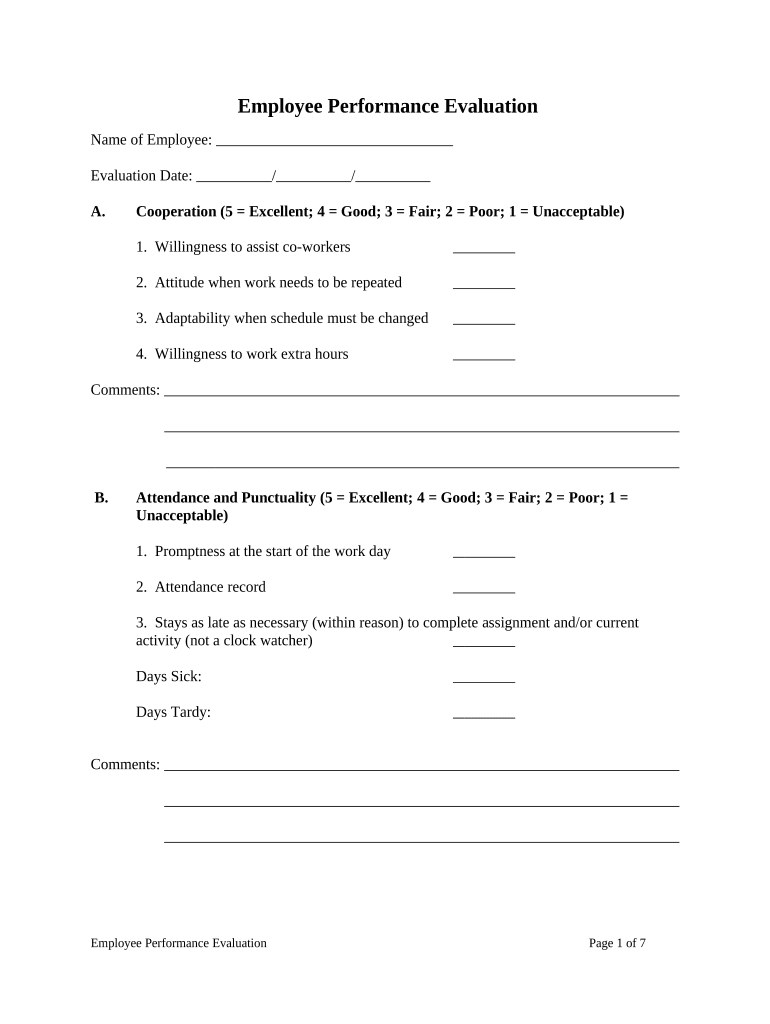
Employee Performance Evaluation


What is the Employee Performance Evaluation
The employee performance evaluation is a structured process used by organizations to assess an employee's job performance, skills, and contributions to the company. This evaluation typically includes various components such as goal setting, feedback on performance, and areas for improvement. It serves as a critical tool for both employees and employers, fostering communication and development within the workplace. By clearly defining expectations and measuring outcomes, the evaluation process helps ensure that employees are aligned with organizational goals.
How to use the Employee Performance Evaluation
To effectively use the employee performance evaluation, organizations should establish a clear framework that includes specific criteria for assessment. This may involve setting measurable objectives, utilizing standardized evaluation forms, and providing training for evaluators. Employees should be encouraged to engage in self-assessment as part of the process, allowing them to reflect on their performance and identify areas for growth. Regular feedback sessions can enhance the evaluation experience, promoting a culture of continuous improvement.
Steps to complete the Employee Performance Evaluation
Completing the employee performance evaluation involves several key steps:
- Define evaluation criteria based on job responsibilities and organizational goals.
- Gather relevant performance data, including self-assessments, peer reviews, and supervisor feedback.
- Fill out the evaluation form, ensuring that all sections are completed with specific examples and constructive feedback.
- Schedule a meeting with the employee to discuss the evaluation, allowing for an open dialogue about performance and future goals.
- Document the discussion and any agreed-upon action items for follow-up.
Legal use of the Employee Performance Evaluation
The legal use of the employee performance evaluation is essential to ensure compliance with employment laws and regulations. Evaluations must be conducted fairly and consistently to avoid potential discrimination claims. It is important to document the evaluation process, including the criteria used and the feedback provided, as this can serve as evidence in case of disputes. Adhering to best practices in performance evaluations not only protects the organization but also supports a transparent and equitable workplace.
Key elements of the Employee Performance Evaluation
Key elements of the employee performance evaluation include:
- Performance Criteria: Clearly defined standards that align with job responsibilities.
- Feedback Mechanisms: Opportunities for employees to receive constructive feedback from supervisors and peers.
- Goal Setting: Establishing specific, measurable, achievable, relevant, and time-bound (SMART) goals for future performance.
- Documentation: Keeping a record of evaluations, feedback, and any follow-up actions taken.
Examples of using the Employee Performance Evaluation
Examples of using the employee performance evaluation can vary by industry and role. For instance, in healthcare, a nurse's aide may be evaluated on patient care, teamwork, and adherence to safety protocols. In a corporate setting, an employee might be assessed on project management skills, communication abilities, and contributions to team objectives. These evaluations can highlight strengths and areas for improvement, guiding professional development and training opportunities.
Quick guide on how to complete employee performance evaluation
Manage Employee Performance Evaluation with ease on any device
Digital document management has gained traction among businesses and individuals alike. It serves as an ideal environmentally friendly alternative to traditional printed and signed paperwork, as you can easily locate the necessary form and securely keep it online. airSlate SignNow equips you with all the tools required to create, modify, and electronically sign your documents promptly without any holdups. Handle Employee Performance Evaluation on any device using airSlate SignNow Android or iOS applications and enhance any document-related process today.
How to modify and electronically sign Employee Performance Evaluation effortlessly
- Obtain Employee Performance Evaluation and click on Get Form to begin.
- Utilize the tools we provide to fill out your form.
- Select pertinent sections of your documents or conceal sensitive data with the tools that airSlate SignNow offers specifically for this purpose.
- Create your electronic signature using the Sign feature, which takes mere seconds and carries the same legal validity as a conventional ink signature.
- Review all the information thoroughly and click on the Done button to finalize your changes.
- Choose how you wish to send your form, via email, SMS, or invitation link, or save it to your computer.
Eliminate concerns about lost or misplaced documents, tedious form searching, or errors that require reprinting new copies. airSlate SignNow fulfills your document management needs in just a few clicks from your chosen device. Modify and electronically sign Employee Performance Evaluation to ensure excellent communication at every stage of your form preparation process with airSlate SignNow.
Create this form in 5 minutes or less
Create this form in 5 minutes!
People also ask
-
What is the evaluation of health forms for employees employee?
The evaluation of health forms for employees employee refers to the process of assessing and managing the health-related documentation necessary for ensuring workplace safety and compliance. This evaluation can help organizations maintain accurate health records, identify potential health risks, and promote employee well-being.
-
How can airSlate SignNow improve the evaluation of health forms for employees employee?
airSlate SignNow streamlines the evaluation of health forms for employees employee by providing an intuitive platform for sending, receiving, and electronically signing forms. This reduces the time spent on paperwork and enhances data accuracy, enabling businesses to focus on employee health management.
-
What features does airSlate SignNow offer for the evaluation of health forms for employees employee?
airSlate SignNow offers features such as customizable templates, document tracking, and secure storage for the evaluation of health forms for employees employee. These features ensure that organizations can easily access, manage, and monitor essential health documentation.
-
Is airSlate SignNow suitable for small businesses to evaluate health forms for employees employee?
Yes, airSlate SignNow is designed to be a cost-effective solution that caters to businesses of all sizes, making it ideal for small businesses evaluating health forms for employees employee. Its user-friendly interface and flexible pricing plans allow small enterprises to leverage essential health management tools without breaking the bank.
-
What are the benefits of using airSlate SignNow for the evaluation of health forms for employees employee?
Using airSlate SignNow for the evaluation of health forms for employees employee enhances efficiency, accuracy, and compliance within organizations. The platform allows for quicker document turnaround times, easier compliance tracking, and a more organized health records system benefiting both employees and employers.
-
Can airSlate SignNow integrate with other software for health form evaluations?
Yes, airSlate SignNow offers integrations with various software solutions to enhance the evaluation of health forms for employees employee. This capability ensures that businesses can incorporate their existing tools, making the documentation process seamless and efficient.
-
How does airSlate SignNow ensure the security of health forms during evaluation for employees employee?
airSlate SignNow prioritizes security by employing robust encryption methods and secure servers to protect the evaluation of health forms for employees employee. These measures ensure that sensitive employee health information is kept confidential and secure from unauthorized access.
Get more for Employee Performance Evaluation
- Petty cash agreement form
- Payment and policy notification hinds community college hindscc form
- References form publicsite aha
- Acad hrly sub timesheet san bernardino community college district form
- North star assessment analysis sheet and instructional form
- Er amp lillian b dimmette scholarship wilkes county schools form
- Stjsd form
- Class withdrawal form xusomcom
Find out other Employee Performance Evaluation
- How Can I Sign Connecticut Plumbing LLC Operating Agreement
- Sign Illinois Plumbing Business Plan Template Fast
- Sign Plumbing PPT Idaho Free
- How Do I Sign Wyoming Life Sciences Confidentiality Agreement
- Sign Iowa Plumbing Contract Safe
- Sign Iowa Plumbing Quitclaim Deed Computer
- Sign Maine Plumbing LLC Operating Agreement Secure
- How To Sign Maine Plumbing POA
- Sign Maryland Plumbing Letter Of Intent Myself
- Sign Hawaii Orthodontists Claim Free
- Sign Nevada Plumbing Job Offer Easy
- Sign Nevada Plumbing Job Offer Safe
- Sign New Jersey Plumbing Resignation Letter Online
- Sign New York Plumbing Cease And Desist Letter Free
- Sign Alabama Real Estate Quitclaim Deed Free
- How Can I Sign Alabama Real Estate Affidavit Of Heirship
- Can I Sign Arizona Real Estate Confidentiality Agreement
- How Do I Sign Arizona Real Estate Memorandum Of Understanding
- Sign South Dakota Plumbing Job Offer Later
- Sign Tennessee Plumbing Business Letter Template Secure