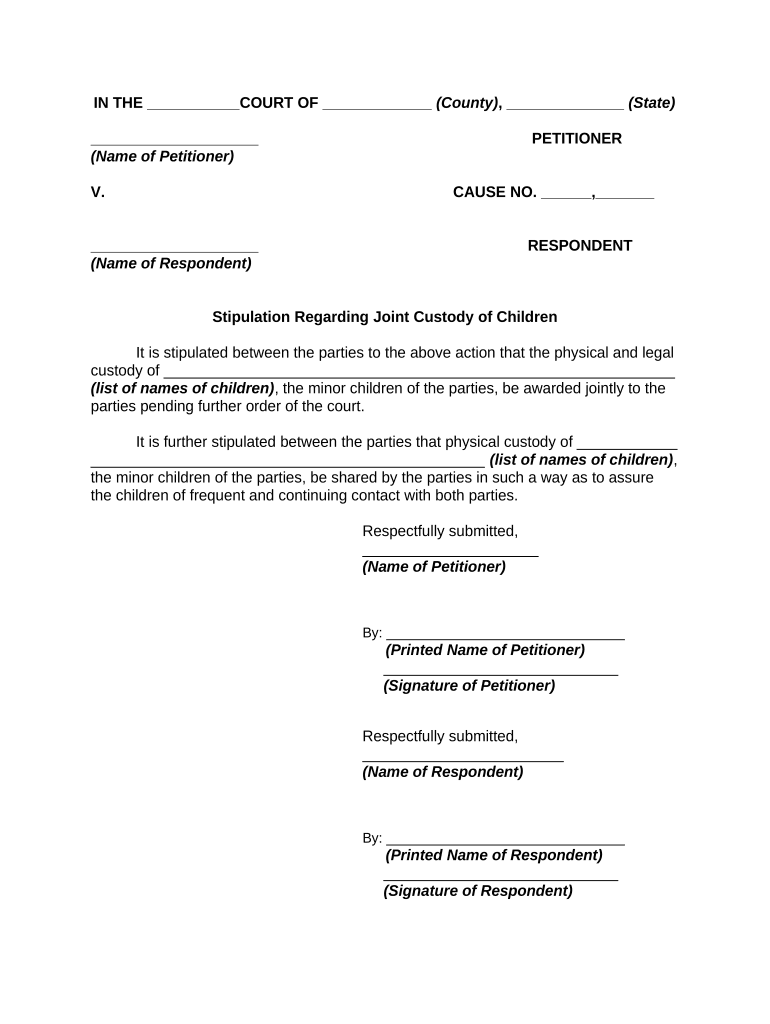
Stipulation Custody Form


What is the stipulation custody?
The stipulation custody is a legal document used in family law cases to outline the terms and conditions regarding the custody of a child. This document is typically agreed upon by both parents and submitted to the court for approval. It serves to formalize the arrangements for physical and legal custody, visitation schedules, and any other relevant details concerning the child's upbringing. The stipulation custody is essential for ensuring that both parties have a clear understanding of their rights and responsibilities, which can help prevent future disputes.
How to use the stipulation custody
Using the stipulation custody involves several key steps. First, both parents should discuss and agree on the custody arrangements, including where the child will live and how visitation will be handled. Once an agreement is reached, the stipulation custody form must be completed accurately. This includes providing necessary details such as each parent's contact information, the child's name, and the agreed-upon custody terms. After filling out the form, it should be signed by both parties and submitted to the appropriate court for review and approval.
Steps to complete the stipulation custody
Completing the stipulation custody form involves the following steps:
- Gather necessary information, including both parents' details and the child's information.
- Discuss and agree on custody terms, including physical custody, legal custody, and visitation schedules.
- Access the stipulation custody form, which can often be found on state court websites or legal resources.
- Fill out the form accurately, ensuring all required fields are completed.
- Both parents should review the completed form to ensure accuracy and mutual agreement.
- Sign the form in the presence of a notary public, if required by state law.
- Submit the signed form to the court for approval.
Key elements of the stipulation custody
Several key elements must be included in the stipulation custody to ensure it is comprehensive and legally binding. These elements typically include:
- Identification of the parties: Names and contact information of both parents.
- Child's information: Full name and date of birth of the child involved.
- Custody arrangements: Clear definition of physical and legal custody terms.
- Visitation schedule: Detailed plan outlining when the non-custodial parent will have access to the child.
- Decision-making authority: Specification of which parent has the right to make significant decisions regarding the child's welfare.
- Dispute resolution: Outline of how disputes regarding the custody agreement will be handled.
Legal use of the stipulation custody
The legal use of the stipulation custody is crucial for ensuring that the agreement is enforceable in court. For the stipulation to be legally binding, it must be submitted to the court and approved by a judge. Once approved, the stipulation custody becomes a court order, which both parents are legally obligated to follow. This legal recognition provides a framework for resolving any disputes that may arise in the future and ensures that the child's best interests are prioritized.
State-specific rules for the stipulation custody
Each state in the U.S. may have specific rules and requirements regarding the stipulation custody. It is essential for parents to familiarize themselves with their state's laws to ensure compliance. Common variations may include:
- Different forms required for submission.
- Specific language that must be included in the stipulation.
- Unique filing procedures and deadlines.
Consulting with a family law attorney or accessing state-specific resources can help parents navigate these requirements effectively.
Quick guide on how to complete stipulation custody
Finalize Stipulation Custody effortlessly on any device
Digital document management has become increasingly favored by businesses and individuals alike. It serves as an ideal eco-friendly alternative to traditional printed and signed paperwork, allowing you to access the necessary form and securely save it online. airSlate SignNow provides all the resources you need to create, modify, and electronically sign your documents swiftly without hindrances. Handle Stipulation Custody on any device with airSlate SignNow’s Android or iOS applications and enhance any document-related process today.
The most efficient method to modify and electronically sign Stipulation Custody effortlessly
- Find Stipulation Custody and then click Get Form to begin.
- Utilize the tools we offer to complete your form.
- Emphasize relevant portions of your documents or obscure sensitive information with tools specifically provided by airSlate SignNow for that purpose.
- Create your signature using the Sign tool, which takes moments and carries the same legal validity as a conventional wet ink signature.
- Review the details and then click the Done button to save your changes.
- Choose how you want to send your form, via email, text message (SMS), invitation link, or download it to your computer.
Forget about lost or mislaid files, tedious form searches, or mistakes that necessitate printing new document copies. airSlate SignNow addresses your document management requirements in just a few clicks from any device you prefer. Alter and eSign Stipulation Custody and guarantee excellent communication at any stage of the form preparation process with airSlate SignNow.
Create this form in 5 minutes or less
Create this form in 5 minutes!
People also ask
-
What is stipulation custody and how does it work with airSlate SignNow?
Stipulation custody refers to a legal arrangement where custody terms are agreed upon by both parties. With airSlate SignNow, you can effortlessly create, send, and eSign stipulation custody agreements, ensuring a smooth and legally binding process.
-
How much does airSlate SignNow cost for managing stipulation custody documents?
airSlate SignNow offers competitive pricing plans tailored to various business needs, making it affordable for managing stipulation custody documents. Pricing depends on the number of users and features you require, allowing you to select a plan that fits your budget.
-
What features does airSlate SignNow provide for stipulation custody agreements?
airSlate SignNow provides essential features like document templates, eSigning, and automated workflows to streamline your stipulation custody agreements. These tools help ensure that your documents are completed accurately and efficiently.
-
Can I integrate airSlate SignNow with other tools for managing stipulation custody?
Yes, airSlate SignNow offers integrations with popular applications like Google Drive, Dropbox, and Salesforce, enhancing your ability to manage stipulation custody documents seamlessly. These integrations help streamline your workflow and improve overall productivity.
-
Is airSlate SignNow secure for handling stipulation custody agreements?
Absolutely! airSlate SignNow prioritizes security by employing advanced encryption and compliance measures to protect your stipulation custody agreements. You can confidently eSign documents, knowing that your sensitive information is safeguarded.
-
How can I get started with airSlate SignNow for stipulation custody?
Getting started with airSlate SignNow for stipulation custody is simple. You can sign up for a free trial, allowing you to explore all features and begin creating your stipulation custody agreements without any commitments.
-
Does airSlate SignNow offer customer support for stipulation custody-related issues?
Yes, airSlate SignNow provides dedicated customer support to assist you with any stipulation custody-related inquiries. Our support team is available via chat, email, or phone, ensuring you receive timely help whenever needed.
Get more for Stipulation Custody
- Patient testimonial harlan chiropractic amp acupuncture form
- Gwinnett medical financial aid form
- Rb nutrition intake formdoc
- Individual pathology materials request form
- Patient care and health information patient care and
- Draft euractiv form
- Specialty enrollment formspyramids pharmacy
- Fillable online form 104 082616 fax email print
Find out other Stipulation Custody
- How Can I Electronic signature Oklahoma Doctors Document
- How Can I Electronic signature Alabama Finance & Tax Accounting Document
- How To Electronic signature Delaware Government Document
- Help Me With Electronic signature Indiana Education PDF
- How To Electronic signature Connecticut Government Document
- How To Electronic signature Georgia Government PDF
- Can I Electronic signature Iowa Education Form
- How To Electronic signature Idaho Government Presentation
- Help Me With Electronic signature Hawaii Finance & Tax Accounting Document
- How Can I Electronic signature Indiana Government PDF
- How Can I Electronic signature Illinois Finance & Tax Accounting PPT
- How To Electronic signature Maine Government Document
- How To Electronic signature Louisiana Education Presentation
- How Can I Electronic signature Massachusetts Government PDF
- How Do I Electronic signature Montana Government Document
- Help Me With Electronic signature Louisiana Finance & Tax Accounting Word
- How To Electronic signature Pennsylvania Government Document
- Can I Electronic signature Texas Government PPT
- How To Electronic signature Utah Government Document
- How To Electronic signature Washington Government PDF