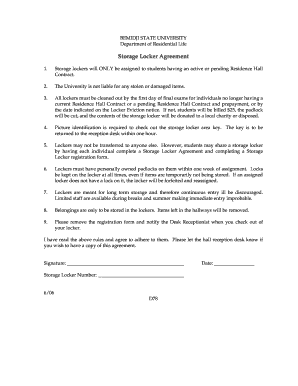
Employee Locker Agreement Form


What is the Employee Locker Agreement Form
The employee locker agreement form is a legal document that outlines the terms and conditions under which an employee is assigned a locker within the workplace. This form serves to protect both the employer and the employee by clearly defining the responsibilities associated with the use of the locker, including access rights, maintenance, and liability for lost or damaged items. Typically, this agreement includes details such as the locker number, the duration of the assignment, and any specific rules related to locker use, ensuring that both parties understand their obligations.
Key elements of the Employee Locker Agreement Form
Several key elements are essential to a comprehensive employee locker agreement form. These include:
- Employee Information: Name, department, and contact details of the employee receiving the locker.
- Locker Details: Specific locker number and location within the facility.
- Duration of Use: The time frame for which the locker is assigned, including start and end dates.
- Terms of Use: Guidelines on what can be stored in the locker, maintenance responsibilities, and access protocols.
- Liability Clause: Statements regarding the employer's liability for items stored in the locker and the employee's responsibilities for loss or damage.
- Signatures: Both the employee and an authorized representative from the organization must sign the form to validate the agreement.
Steps to complete the Employee Locker Agreement Form
Completing the employee locker agreement form involves several straightforward steps:
- Gather necessary information, including employee details and locker specifications.
- Fill out the form accurately, ensuring all required fields are completed.
- Review the terms of use and liability clauses to ensure understanding.
- Sign the form, along with an authorized representative from the organization.
- Submit the completed form to the designated department, typically Human Resources or Facilities Management.
Legal use of the Employee Locker Agreement Form
The legal use of the employee locker agreement form hinges on its compliance with relevant laws and regulations. For the agreement to be enforceable, it must meet specific criteria, including clarity in terms, mutual consent, and proper execution with signatures. Additionally, the form should adhere to any applicable workplace policies and local laws regarding employee rights and responsibilities. By using a reliable digital solution for completion and storage, organizations can ensure that the document remains legally binding and easily accessible.
How to obtain the Employee Locker Agreement Form
To obtain the employee locker agreement form, organizations can typically access it through their Human Resources department or internal document management system. Many companies also provide templates that can be customized to meet specific needs. For those looking for a digital solution, platforms like signNow offer tools to create, fill out, and manage locker agreements efficiently. This ensures that the form is readily available for employees when needed, streamlining the locker assignment process.
Digital vs. Paper Version
When deciding between a digital or paper version of the employee locker agreement form, several factors should be considered. Digital forms offer advantages such as ease of access, the ability to store securely, and the convenience of electronic signatures. They also facilitate faster processing and retrieval. On the other hand, paper forms may be preferred in environments where digital access is limited. Regardless of the format chosen, it is essential to ensure that the form meets all legal requirements and is stored securely to protect sensitive employee information.
Quick guide on how to complete employee locker agreement form
Effortlessly Prepare Employee Locker Agreement Form on Any Device
Digital document management has gained traction among businesses and individuals alike. It offers an ideal environmentally friendly substitute for conventional printed and signed documents, allowing you to locate the necessary form and securely save it online. airSlate SignNow equips you with all the tools required to create, modify, and electronically sign your documents swiftly without delays. Manage Employee Locker Agreement Form on any device with airSlate SignNow's Android or iOS applications and streamline any document-related process today.
How to Modify and Electronically Sign Employee Locker Agreement Form with Ease
- Locate Employee Locker Agreement Form and click on Get Form to begin.
- Utilize the tools we offer to fill out your form.
- Emphasize important sections of your documents or hide sensitive information using tools that airSlate SignNow provides specifically for that purpose.
- Generate your signature using the Sign tool, which takes seconds and carries the same legal validity as a conventional wet ink signature.
- Review all the details and click on the Done button to save your changes.
- Choose how you wish to send your form, whether by email, SMS, invite link, or download it to your computer.
Eliminate the hassle of lost or misfiled documents, tedious form searches, or mistakes that necessitate reprinting new document copies. airSlate SignNow fulfills your document management needs in just a few clicks from your preferred device. Modify and electronically sign Employee Locker Agreement Form and ensure seamless communication at every step of your document preparation process with airSlate SignNow.
Create this form in 5 minutes or less
Create this form in 5 minutes!
How to create an eSignature for the employee locker agreement form
How to create an electronic signature for a PDF online
How to create an electronic signature for a PDF in Google Chrome
How to create an e-signature for signing PDFs in Gmail
How to create an e-signature right from your smartphone
How to create an e-signature for a PDF on iOS
How to create an e-signature for a PDF on Android
People also ask
-
What is a locker agreement form?
A locker agreement form is a legal document that outlines the terms and conditions of using a locker facility. It typically includes details about the locker owner, rules for usage, and responsibilities. Using a digital tool like airSlate SignNow can streamline the process of creating and signing this form.
-
How can I create a locker agreement form with airSlate SignNow?
With airSlate SignNow, you can easily create a locker agreement form by using our document editor. Simply choose a template, customize it with your specific terms, and add fields for signatures. This allows for a quick and efficient way to generate legally binding agreements.
-
Is there a cost associated with using airSlate SignNow for locker agreement forms?
Yes, airSlate SignNow offers various pricing plans to suit your business needs. Our plans are cost-effective, ensuring you get the best value while using our platform to manage your locker agreement forms. You can choose a plan based on the number of documents you need to send and sign.
-
What features does airSlate SignNow offer for locker agreement forms?
airSlate SignNow provides a range of features for locker agreement forms, including custom templates, automated workflows, and secure electronic signatures. Additionally, our mobile-friendly interface allows you to manage agreements on the go, making it perfect for busy professionals.
-
Can I integrate airSlate SignNow with other applications for locker agreement forms?
Absolutely! airSlate SignNow offers integrations with various applications, allowing you to seamlessly connect your locker agreement forms with tools like CRM systems, cloud storage, and productivity apps. This enhances your workflow and ensures all your documents are organized.
-
What are the benefits of using airSlate SignNow for locker agreement forms?
Using airSlate SignNow for locker agreement forms provides numerous benefits, including increased efficiency, reduced paperwork, and enhanced security for your agreements. With electronic signatures, you can expedite the signing process and avoid delays associated with traditional methods.
-
How secure is the locker agreement form process with airSlate SignNow?
The locker agreement form process with airSlate SignNow is highly secure. We utilize encryption technology and comply with industry standards to protect your sensitive information. You can trust that your documents are safe while being signed and stored on our platform.
Get more for Employee Locker Agreement Form
Find out other Employee Locker Agreement Form
- How To Integrate Sign in Banking
- How To Use Sign in Banking
- Help Me With Use Sign in Banking
- Can I Use Sign in Banking
- How Do I Install Sign in Banking
- How To Add Sign in Banking
- How Do I Add Sign in Banking
- How Can I Add Sign in Banking
- Can I Add Sign in Banking
- Help Me With Set Up Sign in Government
- How To Integrate eSign in Banking
- How To Use eSign in Banking
- How To Install eSign in Banking
- How To Add eSign in Banking
- How To Set Up eSign in Banking
- How To Save eSign in Banking
- How To Implement eSign in Banking
- How To Set Up eSign in Construction
- How To Integrate eSign in Doctors
- How To Use eSign in Doctors