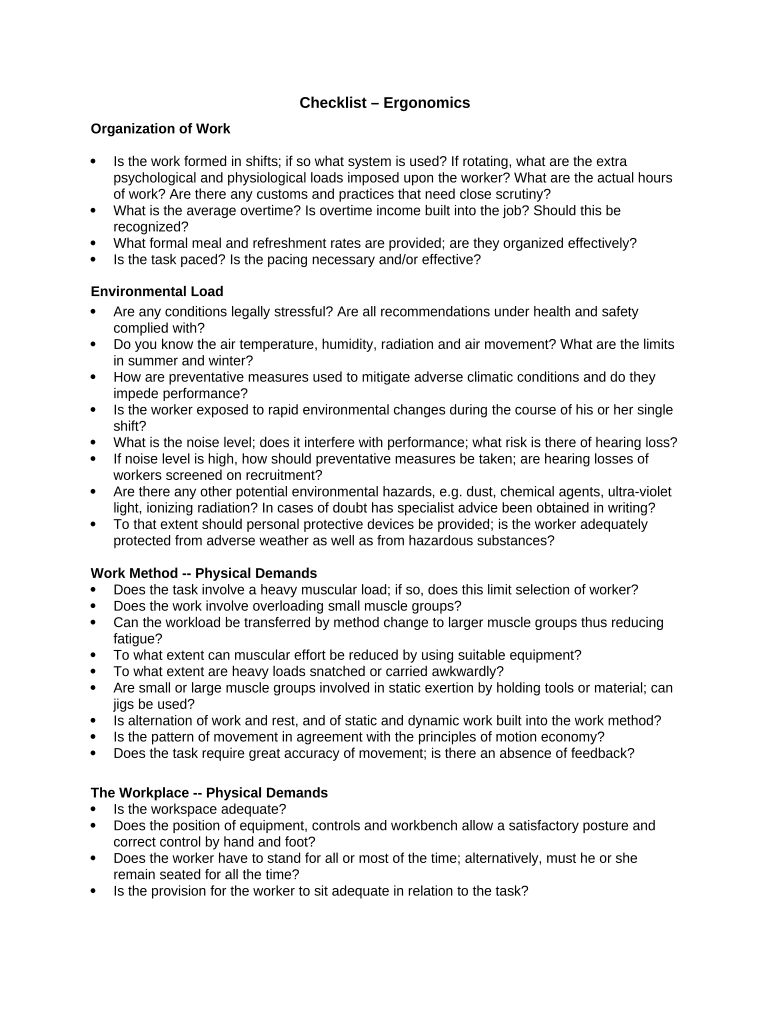
Checklist Ergonomics Form


What is the Checklist Ergonomics
The Checklist Ergonomics is a structured document designed to assess and enhance workplace ergonomics. It serves as a tool for identifying potential ergonomic risks and ensuring that work environments are optimized for comfort and efficiency. This form typically includes various criteria related to workstation setup, posture, and equipment usage, allowing users to evaluate their workspaces systematically. By addressing these factors, organizations can promote employee well-being and reduce the risk of musculoskeletal disorders.
How to use the Checklist Ergonomics
Using the Checklist Ergonomics involves a straightforward process aimed at evaluating workplace conditions. Begin by gathering the necessary materials, including the checklist itself and any relevant workplace information. Next, assess each item on the checklist, which may include evaluating chair height, monitor position, and keyboard placement. Document any areas that require improvement and prioritize changes based on the checklist findings. Regularly revisiting the checklist can help maintain ergonomic standards and adapt to any changes in the workspace.
Steps to complete the Checklist Ergonomics
Completing the Checklist Ergonomics entails several key steps to ensure a thorough evaluation. First, identify the specific areas of focus, such as seating arrangements or workstation layout. Second, systematically go through each item on the checklist, taking notes on compliance and areas needing adjustment. Third, implement necessary changes based on your findings, such as adjusting chair height or repositioning screens. Finally, review the checklist periodically to ensure ongoing adherence to ergonomic best practices and make adjustments as needed.
Legal use of the Checklist Ergonomics
The legal use of the Checklist Ergonomics is essential for ensuring compliance with workplace safety regulations. In the United States, organizations must adhere to Occupational Safety and Health Administration (OSHA) guidelines, which include maintaining safe and ergonomic work environments. By utilizing the checklist, businesses can document their efforts to comply with these regulations, thereby reducing liability and promoting a culture of safety. Proper documentation of ergonomic assessments may also be beneficial in case of workplace injury claims.
Key elements of the Checklist Ergonomics
Key elements of the Checklist Ergonomics typically include various ergonomic risk factors that need assessment. These elements may encompass:
- Chair height and adjustability
- Desk height and workspace layout
- Monitor position and distance
- Keyboard and mouse placement
- Lighting conditions
- Footrest availability
Each element is crucial in determining how well a workspace supports healthy posture and minimizes strain on the body.
Examples of using the Checklist Ergonomics
Examples of using the Checklist Ergonomics can illustrate its practical application in various settings. For instance, an office manager may use the checklist to evaluate employee workstations, identifying areas where adjustments can be made to enhance comfort. In a manufacturing environment, the checklist can help assess workstation setups for assembly lines, ensuring that employees can perform tasks without undue strain. These examples highlight the versatility of the checklist in promoting ergonomic practices across different industries.
Quick guide on how to complete checklist ergonomics
Prepare Checklist Ergonomics effortlessly on any device
Web-based document management has gained traction among businesses and individuals alike. It offers a superb eco-friendly substitute for conventional printed and signed paperwork, allowing you to obtain the correct form and securely save it online. airSlate SignNow equips you with all the tools necessary to create, modify, and electronically sign your documents swiftly without delays. Manage Checklist Ergonomics on any platform using airSlate SignNow's Android or iOS applications and enhance any document-centric workflow today.
How to modify and electronically sign Checklist Ergonomics with ease
- Find Checklist Ergonomics and click on Get Form to initiate.
- Utilize the tools we offer to complete your document.
- Emphasize key sections of your documents or redact sensitive information with the tools that airSlate SignNow provides specifically for that purpose.
- Generate your signature with the Sign tool, which takes just seconds and carries the same legal validity as a traditional handwritten signature.
- Verify the details and click on the Done button to save your modifications.
- Choose how you would like to share your form, via email, SMS, or invitation link, or download it to your computer.
Say goodbye to lost or mislaid documents, tedious form searches, or mistakes that necessitate printing new document copies. airSlate SignNow meets your needs in document management with just a few clicks from any device you prefer. Edit and electronically sign Checklist Ergonomics to ensure exceptional communication throughout the document preparation process with airSlate SignNow.
Create this form in 5 minutes or less
Create this form in 5 minutes!
People also ask
-
What is the Checklist Ergonomics feature in airSlate SignNow?
The Checklist Ergonomics feature in airSlate SignNow helps users create ergonomic checklists that ensure compliance with workplace safety standards. This feature enables businesses to streamline their processes by securely signing and managing documents related to ergonomics efficiently.
-
How does airSlate SignNow improve ergonomics in the workplace?
airSlate SignNow improves ergonomics by allowing businesses to implement tailored Checklist Ergonomics within their document workflows. This ensures that all employees follow ergonomic standards, minimizing workplace injuries and enhancing overall productivity.
-
Is there a cost associated with using the Checklist Ergonomics feature?
Yes, airSlate SignNow offers various pricing plans that include access to the Checklist Ergonomics feature. The plans are designed to be cost-effective, catering to businesses of all sizes with the goal of promoting ergonomics in the workplace.
-
What are the key features of Checklist Ergonomics in airSlate SignNow?
Key features of Checklist Ergonomics in airSlate SignNow include customizable checklist templates, secure eSigning capabilities, and automated reminders for compliance checks. These features ensure that businesses can maintain ergonomic standards efficiently.
-
How can Checklist Ergonomics help boost employee morale?
Implementing Checklist Ergonomics with airSlate SignNow promotes a safe and healthy work environment, which can signNowly boost employee morale. When employees feel that their well-being is prioritized, it fosters a more productive and engaged workforce.
-
Can Checklist Ergonomics be integrated with other tools?
Yes, airSlate SignNow allows for easy integration with various tools and software, enhancing the functionality of your Checklist Ergonomics. This ability to connect with existing systems makes it a versatile solution for businesses looking to improve ergonomic practices.
-
How do I get started with the Checklist Ergonomics feature?
Getting started with the Checklist Ergonomics feature in airSlate SignNow is easy. Simply sign up for an account, explore ergonomic checklist templates, and begin customizing them to fit your business needs. Our support resources can help you with the setup process.
Get more for Checklist Ergonomics
- Sign on bonus template for contractor form
- Fee waiver verification form illinois state university
- School health services arlington isd form
- F 1 students forms and procedures office of
- Sam houston state on twitter ampquotthe shsu school of nursing form
- Authorized users signature log university of minnesota dehs umn form
- Isss umn form
- F 1 student transfer release form new york university nyu
Find out other Checklist Ergonomics
- How Can I eSign Iowa House rental lease agreement
- eSign Florida Land lease agreement Fast
- eSign Louisiana Land lease agreement Secure
- How Do I eSign Mississippi Land lease agreement
- eSign Connecticut Landlord tenant lease agreement Now
- eSign Georgia Landlord tenant lease agreement Safe
- Can I eSign Utah Landlord lease agreement
- How Do I eSign Kansas Landlord tenant lease agreement
- How Can I eSign Massachusetts Landlord tenant lease agreement
- eSign Missouri Landlord tenant lease agreement Secure
- eSign Rhode Island Landlord tenant lease agreement Later
- How Can I eSign North Carolina lease agreement
- eSign Montana Lease agreement form Computer
- Can I eSign New Hampshire Lease agreement form
- How To eSign West Virginia Lease agreement contract
- Help Me With eSign New Mexico Lease agreement form
- Can I eSign Utah Lease agreement form
- Can I eSign Washington lease agreement
- Can I eSign Alabama Non disclosure agreement sample
- eSign California Non disclosure agreement sample Now