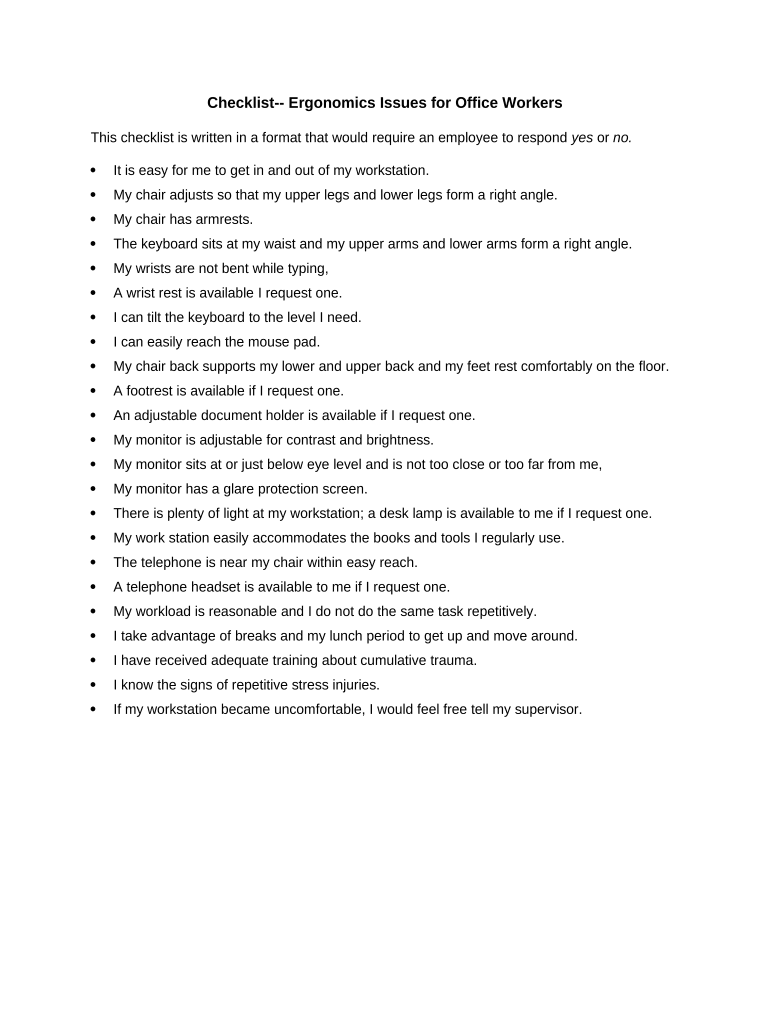
Checklist Workers Form


What is the Checklist Workers
The checklist workers is a vital document designed to streamline various tasks and ensure compliance with workplace regulations. It serves as a structured guide for employees to follow, helping them complete necessary activities efficiently. This checklist can cover a range of areas, including safety protocols, compliance requirements, and operational procedures. By utilizing a checklist, organizations can enhance accountability and ensure that all essential tasks are completed accurately.
How to use the Checklist Workers
Using the checklist workers involves several straightforward steps. First, identify the specific tasks or areas that need to be addressed within your organization. Next, distribute the checklist to relevant employees, ensuring they understand its purpose and importance. Employees should then follow the checklist systematically, marking off completed tasks. Regular reviews of the checklist can help identify areas for improvement and ensure ongoing compliance with workplace standards.
Steps to complete the Checklist Workers
Completing the checklist workers effectively requires a methodical approach. Begin by reviewing the checklist to understand its components. Next, gather any necessary materials or information needed to complete each task. As you progress, check off each item as it is completed. If any issues arise, make note of them for further discussion or resolution. Finally, submit the completed checklist to the designated supervisor or manager for review and record-keeping.
Legal use of the Checklist Workers
The legal use of the checklist workers is essential for ensuring that organizations comply with relevant laws and regulations. To be legally binding, the checklist must adhere to specific guidelines, including proper documentation and signatures where required. Utilizing a reliable electronic signature platform can enhance the legal standing of the checklist, ensuring that it meets the requirements set forth by regulations such as ESIGN and UETA. This compliance helps protect both the organization and its employees.
Key elements of the Checklist Workers
Key elements of the checklist workers include clear task descriptions, designated completion dates, and spaces for signatures or initials. Each item on the checklist should be concise and actionable, allowing employees to understand what is required easily. Additionally, including a section for notes can help document any issues or observations during the completion process. This structured approach ensures that all critical components are addressed and provides a comprehensive record of compliance.
Examples of using the Checklist Workers
Examples of using the checklist workers can vary across different industries. In construction, a safety checklist may include items such as personal protective equipment checks and site inspections. In healthcare, a patient intake checklist might cover necessary documentation and consent forms. These examples highlight how checklists can be tailored to meet the specific needs of various sectors, ensuring that all relevant tasks are completed and documented appropriately.
Quick guide on how to complete checklist workers
Complete Checklist Workers easily on any device
Online document management has become increasingly popular among organizations and individuals. It offers an excellent eco-friendly alternative to traditional printed and signed documents, allowing you to access the correct form and securely store it online. airSlate SignNow provides all the necessary tools to create, modify, and electronically sign your documents swiftly without delays. Handle Checklist Workers on any platform with airSlate SignNow Android or iOS applications and enhance any document-related process today.
The simplest way to edit and electronically sign Checklist Workers without hassle
- Obtain Checklist Workers and click on Get Form to begin.
- Use the tools available to fulfill your document.
- Emphasize important sections of the documents or conceal sensitive information with tools that airSlate SignNow offers specifically for that purpose.
- Generate your signature using the Sign feature, which takes mere seconds and holds the same legal validity as a traditional handwritten signature.
- Review all the details and click on the Done button to preserve your changes.
- Choose how you wish to distribute your form, via email, text message (SMS), or invitation link, or download it to your computer.
Eliminate worries about lost or misplaced documents, tedious form searches, or mistakes that necessitate printing new document copies. airSlate SignNow fulfills all your document management requirements in just a few clicks from any device you prefer. Modify and electronically sign Checklist Workers and guarantee top-notch communication at any stage of your form preparation process with airSlate SignNow.
Create this form in 5 minutes or less
Create this form in 5 minutes!
People also ask
-
What is the purpose of checklist workers in airSlate SignNow?
Checklist workers in airSlate SignNow help ensure that all necessary steps of the document signing process are completed effectively. This feature allows users to create a structured approach to completing tasks, making it easier to manage workflows and ensure compliance.
-
How does airSlate SignNow support checklist workers in streamlining processes?
airSlate SignNow offers features that allow checklist workers to automate document workflows, reducing the time spent on manual tasks. With templates and integrations, users can easily create and share checklists that guide teams through necessary steps, improving overall efficiency.
-
What are the pricing options for checklist workers with airSlate SignNow?
Pricing for airSlate SignNow varies based on the features and number of users required, making it accessible for businesses of all sizes. Potential customers can choose plans that best suit their needs, whether they need robust solutions for numerous checklist workers or simpler options for smaller teams.
-
Can checklist workers integrate with other software?
Yes, airSlate SignNow allows checklist workers to integrate seamlessly with various software applications, enhancing overall functionality. Popular apps like Google Drive, Salesforce, and Dropbox can be connected to streamline workflows even further.
-
What are the benefits of using checklist workers in airSlate SignNow?
The primary benefits of using checklist workers in airSlate SignNow include increased productivity and reduced errors. By following a clear checklist, teams can ensure all steps are completed accurately while saving time on document management.
-
How can checklist workers enhance collaboration in airSlate SignNow?
Checklist workers empower teams to collaborate within airSlate SignNow by providing a clear framework for document processing. This encourages communication and transparency, as everyone involved can track progress and understand what needs to be completed.
-
Are there any training resources for checklist workers in airSlate SignNow?
Absolutely! airSlate SignNow offers a variety of training resources, including tutorials, webinars, and support articles for checklist workers. These resources help users maximize their efficiency and familiarize themselves with the software's features.
Get more for Checklist Workers
Find out other Checklist Workers
- How To eSign Maryland Courts Medical History
- eSign Michigan Courts Lease Agreement Template Online
- eSign Minnesota Courts Cease And Desist Letter Free
- Can I eSign Montana Courts NDA
- eSign Montana Courts LLC Operating Agreement Mobile
- eSign Oklahoma Sports Rental Application Simple
- eSign Oklahoma Sports Rental Application Easy
- eSign Missouri Courts Lease Agreement Template Mobile
- Help Me With eSign Nevada Police Living Will
- eSign New York Courts Business Plan Template Later
- Can I eSign North Carolina Courts Limited Power Of Attorney
- eSign North Dakota Courts Quitclaim Deed Safe
- How To eSign Rhode Island Sports Quitclaim Deed
- Help Me With eSign Oregon Courts LLC Operating Agreement
- eSign North Dakota Police Rental Lease Agreement Now
- eSign Tennessee Courts Living Will Simple
- eSign Utah Courts Last Will And Testament Free
- eSign Ohio Police LLC Operating Agreement Mobile
- eSign Virginia Courts Business Plan Template Secure
- How To eSign West Virginia Courts Confidentiality Agreement