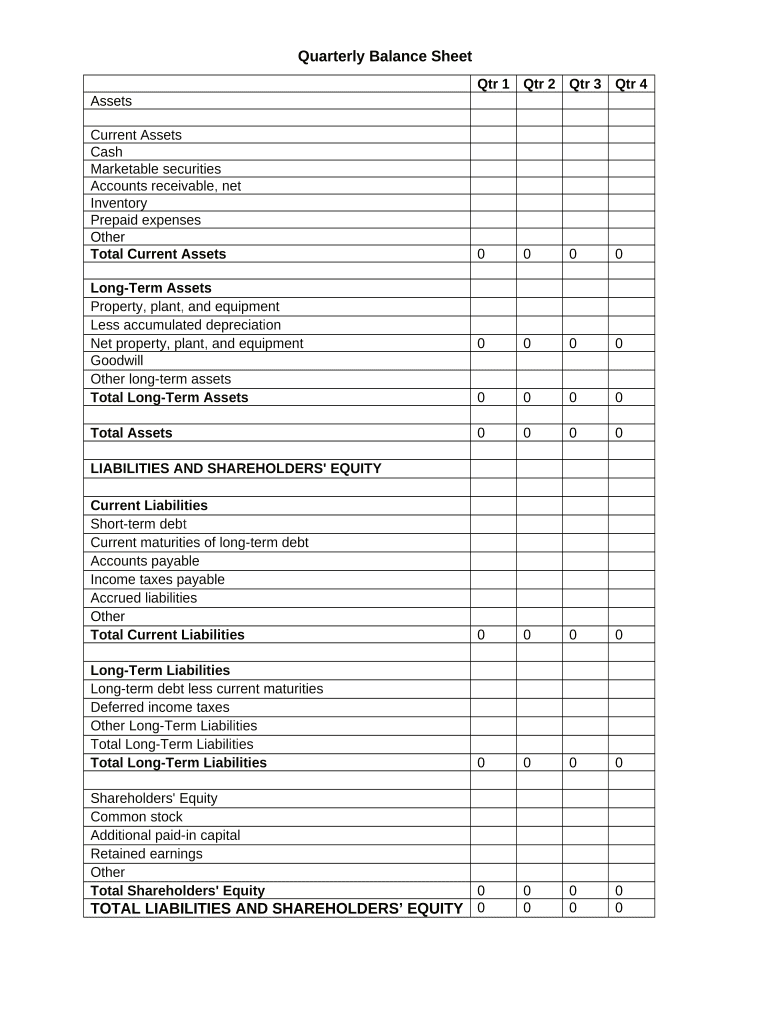
Quarterly Balance Sheet Form


What is the Quarterly Balance Sheet
The quarterly balance sheet is a financial document that summarizes a company's assets, liabilities, and equity at the end of each quarter. This form is essential for businesses to assess their financial health and make informed decisions. It provides a snapshot of what the company owns and owes, allowing stakeholders to evaluate its performance over a specific period. Regularly updating this document helps organizations track their financial progress and maintain compliance with accounting standards.
Key elements of the Quarterly Balance Sheet
A quarterly balance sheet consists of several critical components:
- Assets: These are resources owned by the company, including cash, inventory, accounts receivable, and property.
- Liabilities: These represent the company's obligations, such as loans, accounts payable, and accrued expenses.
- Equity: This section reflects the ownership interest in the company, including retained earnings and common stock.
Understanding these elements is crucial for accurately completing the balance sheet and ensuring it reflects the true financial position of the business.
Steps to complete the Quarterly Balance Sheet
Completing a quarterly balance sheet involves several systematic steps:
- Gather financial data: Collect all relevant financial records, including bank statements, invoices, and previous balance sheets.
- List assets: Document all assets, categorizing them as current or non-current based on their liquidity.
- List liabilities: Record all liabilities, distinguishing between short-term and long-term obligations.
- Calculate equity: Determine the equity by subtracting total liabilities from total assets.
- Review and finalize: Ensure accuracy by reviewing all entries and confirming that the balance sheet balances, meaning total assets equal total liabilities plus equity.
Following these steps will help ensure that the quarterly balance sheet is accurate and compliant with accounting standards.
Legal use of the Quarterly Balance Sheet
The quarterly balance sheet serves as a legally recognized document that can be used in various contexts, such as audits, financial reporting, and tax filings. Compliance with relevant regulations, including the Generally Accepted Accounting Principles (GAAP), is essential to ensure that the document is valid. Businesses must maintain accurate records and ensure that all information is truthful and complete to avoid legal repercussions.
How to obtain the Quarterly Balance Sheet
Obtaining a quarterly balance sheet can be straightforward. Many businesses create their balance sheets using accounting software, which often includes templates for this purpose. Alternatively, companies may consult with financial professionals who can assist in preparing these documents. For businesses that prefer a standardized format, downloadable balance sheet templates in PDF format are widely available online, ensuring ease of access and usability.
Digital vs. Paper Version
While both digital and paper versions of the quarterly balance sheet serve the same purpose, there are notable differences between them. Digital versions allow for easier editing, sharing, and storage, reducing the risk of loss or damage. They can also integrate with accounting software for real-time updates. In contrast, paper versions may be preferred for formal presentations or legal filings, where a physical copy is required. Ultimately, the choice between digital and paper formats depends on the specific needs and preferences of the business.
Quick guide on how to complete quarterly balance sheet
Effortlessly Prepare Quarterly Balance Sheet on Any Device
Managing documents online has become increasingly popular among businesses and individuals. It offers a perfect eco-friendly substitute for traditional printed and signed materials, allowing you to access the necessary forms and securely store them online. airSlate SignNow equips you with all the essential tools to create, edit, and electronically sign your documents promptly without any delays. Handle Quarterly Balance Sheet on any device using airSlate SignNow's Android or iOS applications and enhance any document-related workflow today.
How to Edit and Electronically Sign Quarterly Balance Sheet Effortlessly
- Obtain Quarterly Balance Sheet and click Get Form to begin.
- Utilize our provided tools to fill out your form.
- Highlight important sections of the documents or conceal sensitive information with tools specifically designed for that purpose by airSlate SignNow.
- Create your signature using the Sign tool, which takes only seconds and holds the same legal validity as a traditional handwritten signature.
- Review the information and click the Done button to save your changes.
- Decide how you would like to send your form, whether by email, text message (SMS), invite link, or download it to your computer.
Say goodbye to lost or misplaced documents, tedious form searching, or mistakes that require reprinting new document copies. airSlate SignNow meets your document management needs in just a few clicks from any device you choose. Edit and electronically sign Quarterly Balance Sheet to ensure excellent communication at every stage of the document preparation process with airSlate SignNow.
Create this form in 5 minutes or less
Create this form in 5 minutes!
People also ask
-
What is a balance sheet PDF?
A balance sheet PDF is a digital document that summarizes a company's financial position at a specific point in time. It consists of three main components: assets, liabilities, and equity. Using airSlate SignNow, you can easily create, share, and electronically sign your balance sheet PDF for efficient financial management.
-
How can airSlate SignNow help in preparing a balance sheet PDF?
AirSlate SignNow provides a user-friendly platform to create and customize your balance sheet PDF. Its features allow for easy data entry and formatting, enabling you to generate professional financial documents quickly. You can also save your templates for future use, streamlining your financial reporting process.
-
Is airSlate SignNow affordable for small businesses looking to create balance sheet PDFs?
Yes, airSlate SignNow offers cost-effective pricing plans tailored for small businesses. With various subscription options, you can choose a plan that fits your budget while still providing powerful features for creating and managing balance sheet PDFs. This ensures you get value without overspending.
-
What features does airSlate SignNow offer for handling balance sheet PDFs?
AirSlate SignNow includes a wide range of features for managing balance sheet PDFs, such as e-signatures, document sharing, and storage. You can easily track changes, manage approvals, and collaborate with team members in real time. This makes it a versatile tool for financial documentation.
-
Can I integrate airSlate SignNow with other accounting software for balance sheet PDFs?
Absolutely! AirSlate SignNow integrates seamlessly with various accounting and financial software platforms. This integration allows you to import your financial data directly into your balance sheet PDF, enhancing productivity and accuracy in your financial reporting processes.
-
What are the benefits of using airSlate SignNow for my balance sheet PDF needs?
Using airSlate SignNow for your balance sheet PDF simplifies the documentation process. The tool enhances efficiency by allowing you to create, edit, and sign documents online without physical paperwork. This not only saves time but also reduces the risk of errors associated with manual processes.
-
Is it safe to store balance sheet PDFs in airSlate SignNow?
Yes, airSlate SignNow prioritizes the security of your documents. All balance sheet PDFs and other files stored in the platform are protected with advanced encryption methods. This ensures that your sensitive financial information remains confidential and secure.
Get more for Quarterly Balance Sheet
Find out other Quarterly Balance Sheet
- eSignature New York Police NDA Now
- eSignature North Carolina Police Claim Secure
- eSignature New York Police Notice To Quit Free
- eSignature North Dakota Real Estate Quitclaim Deed Later
- eSignature Minnesota Sports Rental Lease Agreement Free
- eSignature Minnesota Sports Promissory Note Template Fast
- eSignature Minnesota Sports Forbearance Agreement Online
- eSignature Oklahoma Real Estate Business Plan Template Free
- eSignature South Dakota Police Limited Power Of Attorney Online
- How To eSignature West Virginia Police POA
- eSignature Rhode Island Real Estate Letter Of Intent Free
- eSignature Rhode Island Real Estate Business Letter Template Later
- eSignature South Dakota Real Estate Lease Termination Letter Simple
- eSignature Tennessee Real Estate Cease And Desist Letter Myself
- How To eSignature New Mexico Sports Executive Summary Template
- Can I eSignature Utah Real Estate Operating Agreement
- eSignature Vermont Real Estate Warranty Deed Online
- eSignature Vermont Real Estate Operating Agreement Online
- eSignature Utah Real Estate Emergency Contact Form Safe
- eSignature Washington Real Estate Lease Agreement Form Mobile