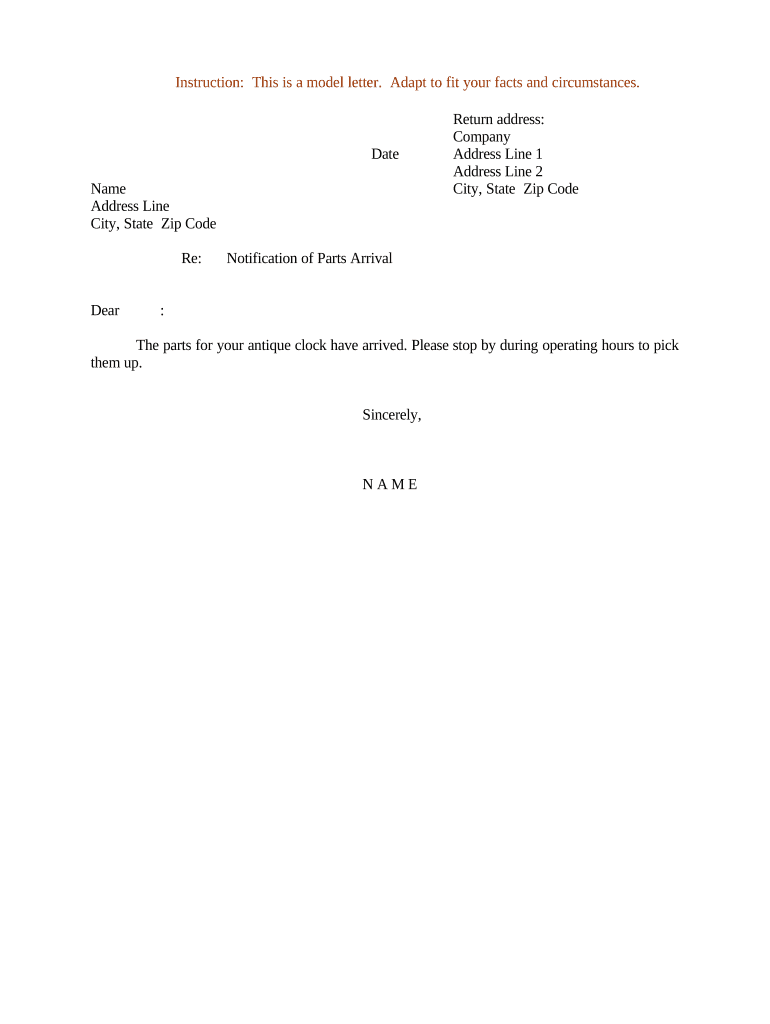
Sample Notification PDF Form


What is the Sample Notification PDF?
The sample notification PDF is a standardized document used to formally communicate specific information or updates to individuals or organizations. This form can serve various purposes, such as notifying employees about policy changes, informing clients of service updates, or providing essential information regarding legal matters. The PDF format ensures that the document maintains its layout and formatting, making it easy to share and print while preserving its professional appearance.
Key Elements of the Sample Notification PDF
When creating a sample notification PDF, several key elements should be included to ensure clarity and effectiveness:
- Title: Clearly indicate the purpose of the notification.
- Date: Include the date of issuance to establish a timeline.
- Recipient Information: Clearly state the name and contact details of the recipient.
- Body: Provide detailed information regarding the notification, including any relevant context or instructions.
- Signature Line: Include a space for signatures if required, to validate the document.
Steps to Complete the Sample Notification PDF
Completing the sample notification PDF involves several straightforward steps:
- Download the Template: Obtain the sample notification PDF template from a reliable source.
- Fill in the Details: Input the necessary information, including the title, date, recipient details, and body content.
- Review for Accuracy: Check the document for any errors or omissions to ensure all information is correct.
- Sign the Document: If required, add signatures to validate the notification.
- Save and Distribute: Save the completed PDF and distribute it to the intended recipients via email or print.
Legal Use of the Sample Notification PDF
The sample notification PDF can be legally binding if it meets specific criteria. To ensure its legal validity, it should comply with relevant laws and regulations, such as the ESIGN Act and UETA, which govern electronic signatures and documents. Additionally, it is crucial to ensure that all parties involved understand the contents of the notification and agree to its terms. Proper documentation and record-keeping can further enhance its legal standing.
Examples of Using the Sample Notification PDF
There are numerous scenarios in which a sample notification PDF can be effectively utilized:
- Employee Notifications: Informing staff about changes in company policies or benefits.
- Client Updates: Notifying clients about service changes or updates to terms and conditions.
- Legal Notices: Providing formal notifications regarding legal matters or compliance requirements.
- Event Announcements: Communicating details about upcoming events or meetings.
Quick guide on how to complete sample notification pdf
Effortlessly prepare Sample Notification Pdf on any device
Digital document management has gained traction among businesses and individuals alike. It offers an ideal eco-friendly substitute for conventional printed and signed documents, allowing you to locate the correct form and securely store it online. airSlate SignNow equips you with all the necessary tools to generate, modify, and electronically sign your documents swiftly without delays. Handle Sample Notification Pdf on any device using airSlate SignNow's Android or iOS applications and enhance any document-driven process today.
How to alter and electronically sign Sample Notification Pdf effortlessly
- Locate Sample Notification Pdf and click on Get Form to begin.
- Utilize the tools we provide to complete your document.
- Highlight important sections of the documents or conceal sensitive information with the tools that airSlate SignNow specifically offers for that purpose.
- Create your signature using the Sign tool, which takes mere seconds and holds the same legal value as a traditional wet ink signature.
- Review the details and click on the Done button to save your changes.
- Select how you wish to send your form: via email, text message (SMS), invitation link, or download it to your computer.
Eliminate worries about lost or misplaced documents, cumbersome form searches, or errors that necessitate printing new document copies. airSlate SignNow fulfills all your document management needs in just a few clicks from any device you choose. Modify and electronically sign Sample Notification Pdf to ensure excellent communication at every stage of the form preparation process with airSlate SignNow.
Create this form in 5 minutes or less
Create this form in 5 minutes!
People also ask
-
What is a sample notification form and how can I use it?
A sample notification form is a template that businesses can use to notify individuals about important updates or actions required. With airSlate SignNow, you can easily customize this form to include necessary details and distribute it efficiently. This tool simplifies the notification process and ensures that no critical information is missed.
-
How does airSlate SignNow handle the sending of sample notification forms?
airSlate SignNow streamlines the process of sending sample notification forms by allowing users to send them electronically. You can upload your form, customize the content, and send it directly to recipient emails for swift communication. This eliminates the hassle of traditional mailing and speeds up your notification process.
-
Are there any costs associated with using sample notification forms on airSlate SignNow?
Using sample notification forms on airSlate SignNow comes with flexible pricing plans to fit various business needs. Each plan includes access to essential features that enable seamless document signing and sending of notifications. For specific pricing details, it's best to visit our website or contact our sales team directly.
-
Can I integrate sample notification forms with other applications?
Yes, airSlate SignNow offers numerous integrations with popular applications, making it easy to incorporate sample notification forms into your existing workflows. This allows you to automate processes and maintain consistency across your documentation. Check our integrations page for a complete list of compatible applications.
-
What benefits do sample notification forms offer to businesses?
Sample notification forms provide several benefits, including improved communication, increased efficiency, and enhanced compliance. By utilizing airSlate SignNow, you can ensure your notifications are sent promptly and that recipients acknowledge them through eSignatures. This leads to a more organized workflow and better overall responsiveness.
-
Is it easy to create a sample notification form on airSlate SignNow?
Absolutely! airSlate SignNow provides an intuitive interface that makes it easy to create custom sample notification forms. You simply select a template, add your information, and make adjustments as needed—no design or technical skills are required.
-
How secure is airSlate SignNow when sending sample notification forms?
Safety is a priority at airSlate SignNow. When sending sample notification forms, we use encryption and secure storage to protect your data and ensure confidentiality. Our platform complies with industry standards to safeguard sensitive information throughout the signing process.
Get more for Sample Notification Pdf
- How to apply for a refund form
- Business tax guide 2016 edition experience mount pleasant form
- Fnalsdjf amp39amp39okrea formupack
- How to get a tax exempt certificate florida 2010 form
- Protect our water quality pdf docplayernet form
- Michigan department of treasury state of michigan form
- Lampt equity savings fund lampt finance form
- Agenda florida department of revenue form
Find out other Sample Notification Pdf
- Help Me With eSignature New Mexico Healthcare / Medical Form
- How Do I eSignature New York Healthcare / Medical Presentation
- How To eSignature Oklahoma Finance & Tax Accounting PPT
- Help Me With eSignature Connecticut High Tech Presentation
- How To eSignature Georgia High Tech Document
- How Can I eSignature Rhode Island Finance & Tax Accounting Word
- How Can I eSignature Colorado Insurance Presentation
- Help Me With eSignature Georgia Insurance Form
- How Do I eSignature Kansas Insurance Word
- How Do I eSignature Washington Insurance Form
- How Do I eSignature Alaska Life Sciences Presentation
- Help Me With eSignature Iowa Life Sciences Presentation
- How Can I eSignature Michigan Life Sciences Word
- Can I eSignature New Jersey Life Sciences Presentation
- How Can I eSignature Louisiana Non-Profit PDF
- Can I eSignature Alaska Orthodontists PDF
- How Do I eSignature New York Non-Profit Form
- How To eSignature Iowa Orthodontists Presentation
- Can I eSignature South Dakota Lawers Document
- Can I eSignature Oklahoma Orthodontists Document