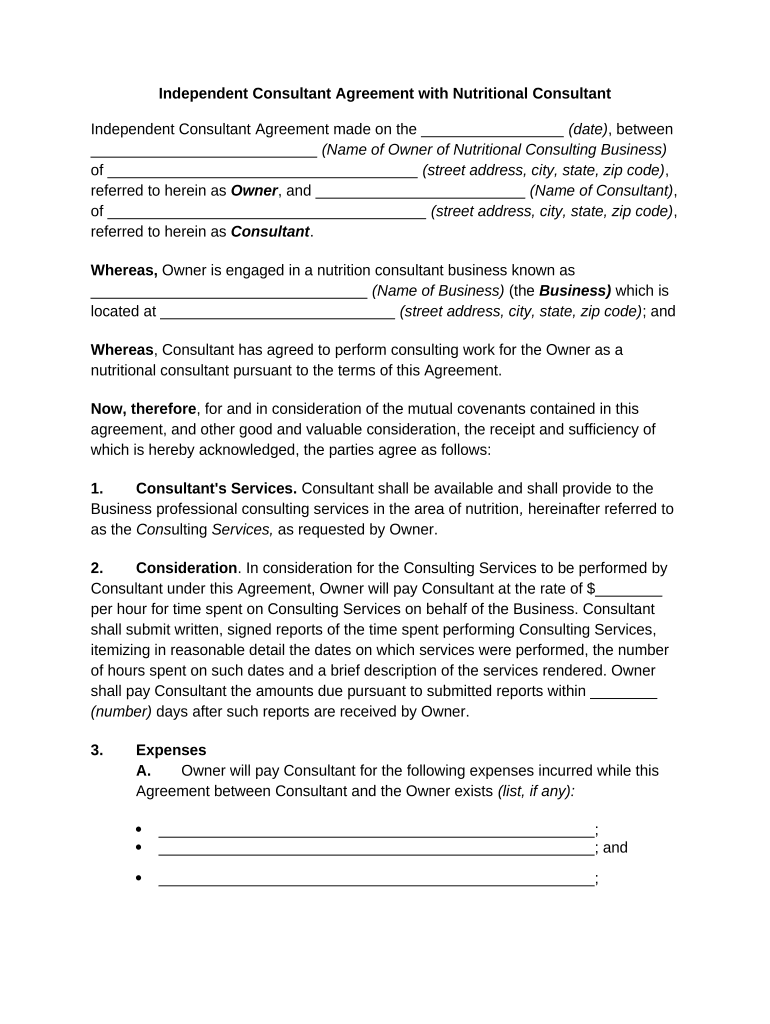
Consultant Agreement with Form


Understanding the Independent Consultant Agreement
The independent consultant agreement serves as a crucial document that outlines the relationship between a consultant and a client. This agreement details the scope of work, payment terms, confidentiality clauses, and other essential elements that govern the professional engagement. It is vital for both parties to clearly understand their rights and responsibilities to avoid potential disputes. This document not only protects the interests of both the consultant and the client but also serves as a reference point throughout the duration of the consulting relationship.
Key Elements of the Independent Consultant Agreement
Several key elements should be included in an independent consultant agreement to ensure clarity and legal compliance. These elements typically encompass:
- Scope of Work: A detailed description of the services to be provided.
- Payment Terms: Information on compensation, including rates, payment schedule, and any expenses that may be reimbursed.
- Confidentiality Clause: Provisions to protect sensitive information shared during the engagement.
- Termination Conditions: Guidelines on how either party can terminate the agreement.
- Intellectual Property Rights: Clarification on ownership of work produced during the consulting period.
Steps to Complete the Independent Consultant Agreement
Filling out the independent consultant agreement requires careful attention to detail. Here are the essential steps to complete the agreement effectively:
- Identify the parties involved, including full names and addresses.
- Clearly define the scope of work to be performed.
- Specify payment terms, including rates and payment methods.
- Include confidentiality and intellectual property clauses.
- Review the agreement for accuracy and completeness.
- Both parties should sign the document, ensuring that signatures are legally binding.
Legal Use of the Independent Consultant Agreement
The independent consultant agreement is legally binding when executed in accordance with applicable laws. To ensure its validity, it is essential to comply with federal and state regulations regarding eSignatures. Utilizing a reliable eSignature platform, such as signNow, can help ensure that the agreement meets legal standards, including compliance with the ESIGN Act and UETA. This legal framework allows for the use of electronic signatures in place of traditional handwritten signatures, provided that both parties consent to this method of signing.
Examples of Using the Independent Consultant Agreement
Independent consultant agreements can be utilized in various scenarios across different industries. For instance:
- A marketing consultant may use the agreement to outline the services provided to a business, including campaign strategies and deliverables.
- A freelance graphic designer could specify the terms of payment and ownership of design work created for a client.
- A software developer may detail the scope of a project, including timelines and milestones for deliverables.
Eligibility Criteria for Independent Consultants
To engage in an independent consultant agreement, individuals typically must meet certain eligibility criteria. These may include:
- Possessing relevant expertise or qualifications in their field.
- Having a valid business license or registration, if required by state law.
- Being able to provide proof of insurance or bonding, depending on the nature of the consulting work.
Quick guide on how to complete consultant agreement with
Prepare Consultant Agreement With effortlessly on any device
Online document management has become increasingly popular among organizations and individuals. It offers an ideal eco-friendly alternative to traditional printed and signed documents, allowing you to locate the correct form and securely store it online. airSlate SignNow provides all the tools you need to create, modify, and eSign your documents quickly without delays. Manage Consultant Agreement With on any device using airSlate SignNow's Android or iOS applications and enhance any document-based workflow today.
The easiest way to modify and eSign Consultant Agreement With without hassle
- Locate Consultant Agreement With and click on Get Form to begin.
- Utilize the tools we offer to complete your document.
- Highlight pertinent sections of the documents or redact sensitive information using the tools that airSlate SignNow specially provides for that purpose.
- Create your eSignature with the Sign tool, which takes mere seconds and carries the same legal significance as a conventional wet ink signature.
- Review all the details and click on the Done button to save your changes.
- Decide how you want to send your form, via email, SMS, or invitation link, or download it to your computer.
Eliminate the worry of lost or misplaced documents, tedious form searches, or errors that require printing new copies. airSlate SignNow addresses all your document management needs in just a few clicks from any device you choose. Edit and eSign Consultant Agreement With and guarantee effective communication at every stage of the form preparation process with airSlate SignNow.
Create this form in 5 minutes or less
Create this form in 5 minutes!
People also ask
-
What is an independent consultant agreement?
An independent consultant agreement is a legally binding document that outlines the terms of engagement between a consultant and a business. It includes details such as the scope of work, payment structure, and confidentiality obligations. This agreement is essential for protecting both parties during the consulting relationship.
-
How can airSlate SignNow help with independent consultant agreements?
airSlate SignNow provides a user-friendly platform to create, send, and eSign independent consultant agreements efficiently. With its simple interface, you can streamline the documentation process, ensuring quick turnaround times while maintaining compliance and security. Plus, it integrates seamlessly with other business tools you may already be using.
-
What are the key features of airSlate SignNow for independent consultant agreements?
AirSlate SignNow offers features such as customizable templates for independent consultant agreements, multi-party signing, and automatic reminders for document completion. Additionally, its secure cloud storage ensures your agreements are easily accessible and safe from unauthorized access, enhancing your document management process.
-
Is there a free trial available for airSlate SignNow?
Yes, airSlate SignNow offers a free trial that allows you to test all the features necessary for managing independent consultant agreements. This trial helps you understand the platform's capabilities without any financial commitment. After the trial, you can choose from various pricing plans that cater to your business needs.
-
Can I integrate airSlate SignNow with other software for managing independent consultant agreements?
Absolutely! airSlate SignNow supports integration with several popular software applications, enhancing your ability to manage independent consultant agreements seamlessly. By connecting with tools like Google Drive, Dropbox, and various CRM systems, you can streamline your workflow and improve productivity.
-
What are the benefits of using airSlate SignNow for independent consultant agreements?
Using airSlate SignNow for independent consultant agreements simplifies the signing process, reduces paperwork, and speeds up agreement finalization. The platform enhances collaboration between consultants and businesses through real-time notifications and updates. Ultimately, this efficiency saves time and fosters better working relationships.
-
How secure is airSlate SignNow for handling independent consultant agreements?
AirSlate SignNow prioritizes the security of your independent consultant agreements by employing advanced encryption and compliance measures. This ensures that your documents are safe from unauthorized access while maintaining full confidentiality. Additionally, the platform adheres to industry standards, providing peace of mind for both you and your clients.
Get more for Consultant Agreement With
- Al 8453 c form
- Alabama a4 form
- Fillable bpt v 2017 form
- F 2007 ar1000 arkansas individual income tax return full year resident dept arkansas form
- 2016 tax tables arkansasgov form
- Ar3mar form
- Arizona form 835 domestic farm winerydomestic microbrewerydomestic cider return of liquor sold
- Arizona form 17 5509
Find out other Consultant Agreement With
- eSign West Virginia Healthcare / Medical Forbearance Agreement Online
- eSign Alabama Insurance LLC Operating Agreement Easy
- How Can I eSign Alabama Insurance LLC Operating Agreement
- eSign Virginia Government POA Simple
- eSign Hawaii Lawers Rental Application Fast
- eSign Hawaii Lawers Cease And Desist Letter Later
- How To eSign Hawaii Lawers Cease And Desist Letter
- How Can I eSign Hawaii Lawers Cease And Desist Letter
- eSign Hawaii Lawers Cease And Desist Letter Free
- eSign Maine Lawers Resignation Letter Easy
- eSign Louisiana Lawers Last Will And Testament Mobile
- eSign Louisiana Lawers Limited Power Of Attorney Online
- eSign Delaware Insurance Work Order Later
- eSign Delaware Insurance Credit Memo Mobile
- eSign Insurance PPT Georgia Computer
- How Do I eSign Hawaii Insurance Operating Agreement
- eSign Hawaii Insurance Stock Certificate Free
- eSign New Hampshire Lawers Promissory Note Template Computer
- Help Me With eSign Iowa Insurance Living Will
- eSign North Dakota Lawers Quitclaim Deed Easy