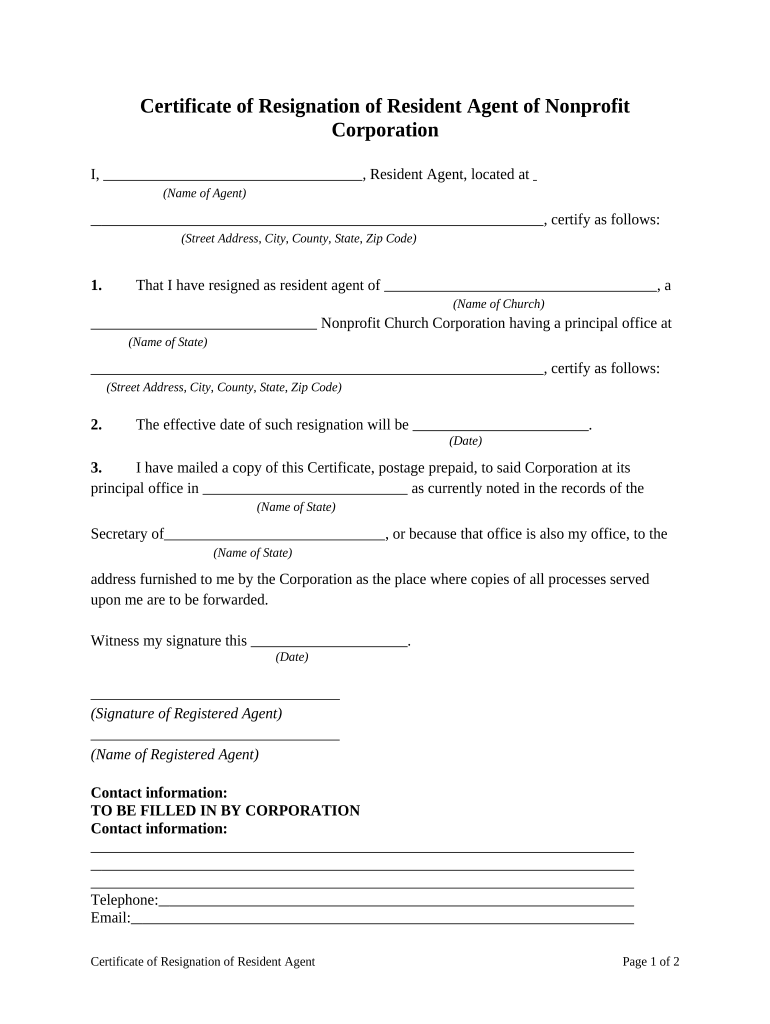
Certificate Resignation Form


What is the Certificate Resignation
A resignation certificate is a formal document that signifies an individual's intent to resign from a position or role, typically within a business or organization. This certificate serves as proof that the individual has officially notified their employer of their decision to leave. It includes essential details such as the employee's name, the position they are resigning from, the effective date of resignation, and sometimes the reason for leaving. The certificate may also require signatures from both the employee and a representative of the organization to validate its authenticity.
How to Use the Certificate Resignation
The certificate resignation is primarily used to document the resignation process formally. It can be presented to human resources or management to ensure proper record-keeping. Employers may also use this document to update their employee records and initiate the offboarding process. Additionally, having a resignation certificate can be beneficial for the employee, as it provides a clear record of their departure, which may be required for future job applications or references.
Key Elements of the Certificate Resignation
Several key elements should be included in a resignation certificate to ensure it is complete and legally binding. These elements typically include:
- Employee's Full Name: The name of the individual resigning.
- Position Title: The job title held by the employee.
- Effective Date: The date on which the resignation takes effect.
- Reason for Resignation: A brief explanation of why the employee is leaving (optional).
- Signatures: Signatures from both the employee and an authorized representative from the organization.
Steps to Complete the Certificate Resignation
Completing a resignation certificate involves several straightforward steps:
- Draft the Document: Prepare the resignation certificate, ensuring all key elements are included.
- Review the Content: Check for accuracy and completeness, making sure all necessary details are present.
- Obtain Signatures: Have the employee sign the document, followed by a representative from the organization.
- Distribute Copies: Provide copies of the signed certificate to both the employee and the employer for their records.
Legal Use of the Certificate Resignation
The resignation certificate holds legal significance as it serves as evidence of the employee's intent to resign. It can protect both parties in case of disputes regarding the resignation. For the employer, it provides documentation that the employee has formally notified them of their departure, which is essential for compliance with labor laws. For the employee, it acts as proof of resignation, which can be useful in future employment situations or legal matters.
How to Obtain the Certificate Resignation
Obtaining a resignation certificate can be done through a few simple methods. Many organizations have a standard template that employees can fill out. If a template is not available, employees can create their own using a word processing program. It is advisable to consult with human resources to ensure that the document meets company standards and includes all necessary information. Once drafted, the document should be signed and submitted according to the organization's procedures.
Quick guide on how to complete certificate resignation
Complete Certificate Resignation with ease on any device
Digital document management has gained popularity among businesses and individuals. It serves as an ideal environmentally friendly alternative to traditional printed and signed documents, allowing you to access the necessary forms and securely store them online. airSlate SignNow equips you with all the tools required to create, modify, and electronically sign your documents quickly and without delays. Manage Certificate Resignation on any device using airSlate SignNow's Android or iOS applications and simplify any document-oriented task today.
How to modify and electronically sign Certificate Resignation effortlessly
- Find Certificate Resignation and then click Get Form to begin.
- Utilize the tools we provide to complete your form.
- Emphasize essential sections of the documents or obscure sensitive information with tools specifically designed for that purpose by airSlate SignNow.
- Create your signature using the Sign feature, which only takes seconds and carries the same legal validity as a conventional handwritten signature.
- Review all the details and click on the Done button to save your modifications.
- Decide how you would like to send your form—via email, text message (SMS), invitation link, or download it to your computer.
Eliminate the worry of lost or misfiled documents, tedious form searches, or mistakes that necessitate printing new document versions. airSlate SignNow addresses your document management needs in just a few clicks from any device you choose. Edit and eSign Certificate Resignation to guarantee excellent communication at every step of your form preparation journey using airSlate SignNow.
Create this form in 5 minutes or less
Create this form in 5 minutes!
People also ask
-
What is a resignation certificate?
A resignation certificate is an official document that confirms your intention to resign from a position. It serves as proof of your resignation and can be requested for record-keeping purposes by future employers.
-
How can airSlate SignNow help me create a resignation certificate?
With airSlate SignNow, you can easily create a resignation certificate using customizable templates. Our intuitive platform allows you to input your details and quickly generate a professional-looking document ready for eSigning.
-
Is airSlate SignNow a cost-effective solution for creating a resignation certificate?
Yes, airSlate SignNow offers competitive pricing plans that cater to a range of budgets, making it a cost-effective solution for generating a resignation certificate. Our pricing is transparent, and you can choose a plan that fits your needs.
-
Can I integrate airSlate SignNow with other tools for handling my resignation certificate?
Absolutely! airSlate SignNow seamlessly integrates with various applications like Google Drive, Dropbox, and more. This functionality enables you to manage your resignation certificate and other documents more efficiently.
-
What are the benefits of using airSlate SignNow for my resignation certificate?
Using airSlate SignNow for your resignation certificate offers various benefits, including ease of use, quick eSignature capabilities, and secure document storage. These features streamline the resignation process and ensure your documents are handled professionally.
-
Can I track the status of my resignation certificate using airSlate SignNow?
Yes, airSlate SignNow provides tracking features that allow you to monitor the status of your resignation certificate. You’ll receive notifications when the document has been viewed and signed by all parties involved.
-
Is it possible to edit my resignation certificate after it's created?
Yes, airSlate SignNow allows you to make edits to your resignation certificate even after it has been created. This flexibility ensures that any changes needed can be addressed quickly and efficiently before finalizing the document.
Get more for Certificate Resignation
- Fillable form ssa 521free printable pdf sampleformswift
- Proppraprocurementrequest for proposalfree 30 day form
- Form ssa 2 information you need to apply for social security
- Fillable online business unr any form of cheating in
- Safety and healthdepartment of labor form
- Include area codedsn form
- 2018 2021 form sba 1919 fill online printable fillable
- Dd form 293 ampquotapplication for the review of dischargefrom the armed forces of the united statesampquot
Find out other Certificate Resignation
- Sign Wyoming Tenant lease agreement Now
- Sign Florida Contract Safe
- Sign Nebraska Contract Safe
- How To Sign North Carolina Contract
- How Can I Sign Alabama Personal loan contract template
- Can I Sign Arizona Personal loan contract template
- How To Sign Arkansas Personal loan contract template
- Sign Colorado Personal loan contract template Mobile
- How Do I Sign Florida Personal loan contract template
- Sign Hawaii Personal loan contract template Safe
- Sign Montana Personal loan contract template Free
- Sign New Mexico Personal loan contract template Myself
- Sign Vermont Real estate contracts Safe
- Can I Sign West Virginia Personal loan contract template
- How Do I Sign Hawaii Real estate sales contract template
- Sign Kentucky New hire forms Myself
- Sign Alabama New hire packet Online
- How Can I Sign California Verification of employment form
- Sign Indiana Home rental application Online
- Sign Idaho Rental application Free