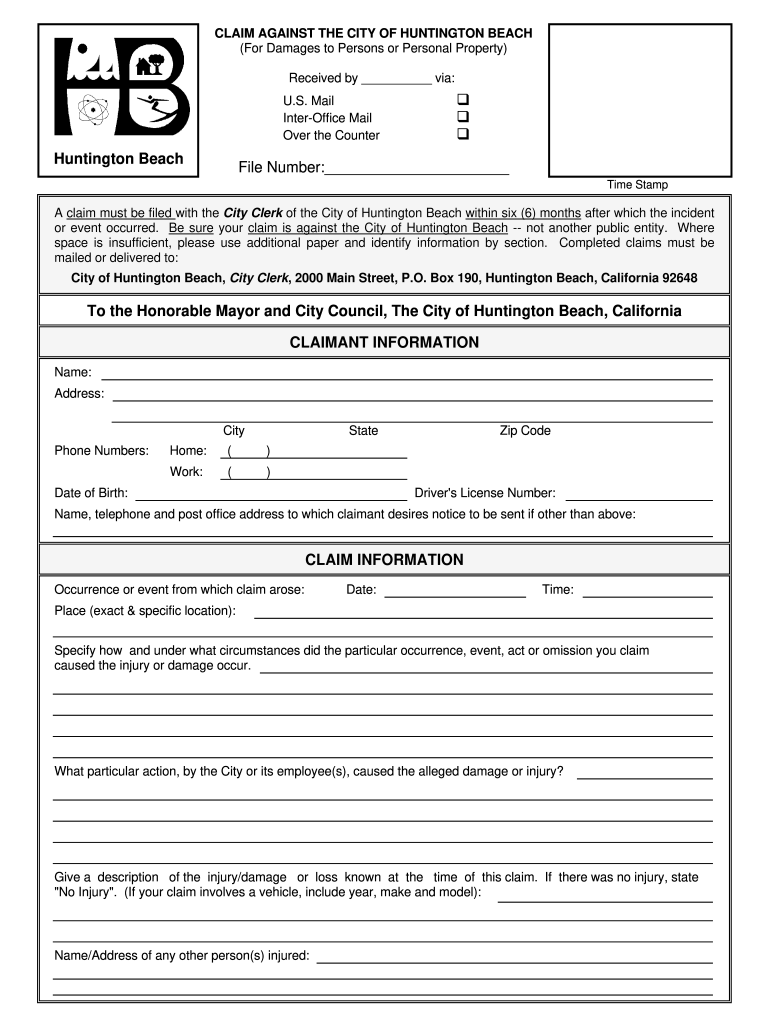
City of Huntington Beach Claim for Damages Fillable Form


What is the City Of Huntington Beach Claim For Damages Fillable Form
The City of Huntington Beach Claim for Damages Fillable Form is a legal document used by individuals seeking compensation for damages incurred due to city-related incidents. This form allows claimants to formally present their case to the city government, detailing the nature of the damages and the circumstances surrounding the incident. It is essential for those wishing to file a claim to understand the specific requirements and procedures associated with this form to ensure their claim is processed efficiently.
How to use the City Of Huntington Beach Claim For Damages Fillable Form
Using the City of Huntington Beach Claim for Damages Fillable Form involves several straightforward steps. First, download the form from the official city website or obtain a physical copy from the city clerk's office. Next, fill out the form completely, providing all necessary details regarding the incident, including dates, locations, and descriptions of the damages. Once completed, review the form for accuracy and ensure all required signatures are included before submission.
Steps to complete the City Of Huntington Beach Claim For Damages Fillable Form
Completing the City of Huntington Beach Claim for Damages Fillable Form requires careful attention to detail. Follow these steps:
- Download or obtain the form from the city clerk's office.
- Provide your personal information, including your name, address, and contact details.
- Describe the incident that led to the damages, including the date and location.
- Detail the nature of the damages and the amount you are claiming.
- Sign and date the form to verify the information is accurate.
After completing the form, submit it to the appropriate city department, either in person or via mail.
Required Documents
When filing a claim using the City of Huntington Beach Claim for Damages Fillable Form, certain documents may be required to support your claim. These can include:
- Photographs of the damages or incident scene.
- Receipts or invoices for any expenses incurred as a result of the damages.
- Witness statements, if applicable, to corroborate your account.
- Any relevant police reports or incident reports.
Gathering these documents in advance can help expedite the claims process.
Legal use of the City Of Huntington Beach Claim For Damages Fillable Form
The legal use of the City of Huntington Beach Claim for Damages Fillable Form is governed by specific regulations and guidelines. To be considered valid, the form must be filled out accurately and submitted within the designated time frame established by city ordinances. Additionally, the information provided must be truthful and complete, as any discrepancies could lead to denial of the claim. Understanding these legal requirements is crucial for a successful filing.
Filing Deadlines / Important Dates
Filing deadlines for the City of Huntington Beach Claim for Damages Fillable Form are critical to ensure your claim is considered. Typically, claims must be submitted within six months from the date of the incident. It is advisable to check the specific deadlines on the city’s official website or consult with the city clerk's office for any updates or changes to these timelines. Missing the deadline may result in the forfeiture of your right to claim damages.
Quick guide on how to complete city of huntington beach claim for damages fillable form
Accomplish City Of Huntington Beach Claim For Damages Fillable Form effortlessly on any device
Digital document management has gained traction among companies and individuals alike. It serves as an excellent environmentally friendly alternative to conventional printed and signed documents, allowing you to access the necessary form and securely store it online. airSlate SignNow provides all the tools required to create, modify, and eSign your documents quickly without delays. Handle City Of Huntington Beach Claim For Damages Fillable Form on any device using the airSlate SignNow apps for Android or iOS and enhance any document-focused process today.
The simplest method to modify and eSign City Of Huntington Beach Claim For Damages Fillable Form with ease
- Locate City Of Huntington Beach Claim For Damages Fillable Form and click on Get Form to initiate.
- Utilize the tools we provide to complete your form.
- Emphasize relevant sections of the documents or redact sensitive data with tools specifically offered by airSlate SignNow for that purpose.
- Create your eSignature using the Sign tool, which takes seconds and carries the same legal authority as a conventional wet ink signature.
- Review the details and click on the Done button to save your changes.
- Choose how you would like to share your form, via email, SMS, or invite link, or download it to your computer.
Say goodbye to lost or misplaced documents, tedious form searching, or mistakes that require printing new document copies. airSlate SignNow fulfills all your document management needs in just a few clicks from any device of your choice. Modify and eSign City Of Huntington Beach Claim For Damages Fillable Form and ensure exceptional communication at any phase of your form preparation process with airSlate SignNow.
Create this form in 5 minutes or less
FAQs
-
How can I claim the VAT amount for items purchased in the UK? Do I need to fill out any online forms or formalities to claim?
Easy to follow instructions can be found here Tax on shopping and servicesThe process works like this.Get a VAT 407 form from the retailer - they might ask for proof that you’re eligible, for example your passport.Show the goods, the completed form and your receipts to customs at the point when you leave the EU (this might not be in the UK).Customs will approve your form if everything is in order. You then take the approved form to get paid.The best place to get the form is from a retailer on the airport when leaving.
-
I’ve been staying out of India for 2 years. I have an NRI/NRO account in India and my form showed TDS deduction of Rs. 1 lakh. Which form should I fill out to claim that?
The nature of your income on which TDS has been deducted will decide the type of ITR to be furnished by you for claiming refund of excess TDS. ITR for FY 2017–18 only can be filed now with a penalty of Rs. 5000/- till 31.12.2018 and Rs. 10,000/- from 01.01.2019 to 31.03.2019. So if your TDS relates to any previous year, then just forget the refund.
-
How do I create a fillable HTML form online that can be downloaded as a PDF? I have made a framework for problem solving and would like to give people access to an online unfilled form that can be filled out and downloaded filled out.
Create PDF Form that will be used for download and convert it to HTML Form for viewing on your website.However there’s a lot of PDF to HTML converters not many can properly convert PDF Form including form fields. If you plan to use some calculations or validations it’s even harder to find one. Try PDFix Form Converter which works fine to me.
-
How should I fill out the preference form for the IBPS PO 2018 to get a posting in an urban city?
When you get selected as bank officer of psb you will have to serve across the country. Banks exist not just in urban areas but also in semi urban and rural areas also. Imagine every employee in a bank got posting in urban areas as their wish as a result bank have to shut down all rural and semi urban branches as there is no people to serve. People in other areas deprived of banking service. This makes no sense. Being an officer you will be posted across the country and transferred every three years. You have little say of your wish. Every three year urban posting followed by three years rural and vice versa. If you want your career to grow choose Canara bank followed by union bank . These banks have better growth potentials and better promotion scope
-
How can I get a lot of people to fill out my Google form survey for a research paper?
First of all, to get a lot of responses for your survey don't forget to follow main rules of creating a survey. Here are some of them:Create and design an invitation page, sett the information about why it is so important for you to get the answers there; also write the purpose of your survey.Make your survey short. Remember that people spend their time answering questions.Preset your goal, decide what information you want to get in the end. Prepare list of questions, which would be the most important for you.Give your respondents enough time to answer a survey.Don't forget to say "Thank you!", be polite.Besides, if you want to get more responses, you can use these tips:1.The first one is to purchase responses from survey panel. You can use MySurveyLab’s survey panel for it. In this case you will get reliable and useful results. You can read more about it here.2.If you don’t want to spent money for responses, you can use the second solution. The mentioned tool enables sharing the survey via different channels: email (invitations and e-mail embedded surveys, SMS, QR codes, as a link.You can share the link on different social media, like Twitter, Facebook, Facebook groups, different forums could be also useful, Pinterest, LinkedIn, VKontakte and so on… I think that if you use all these channels, you could get planned number of responses.Hope to be helpful! Good luck!
Create this form in 5 minutes!
How to create an eSignature for the city of huntington beach claim for damages fillable form
How to generate an eSignature for your City Of Huntington Beach Claim For Damages Fillable Form online
How to make an eSignature for the City Of Huntington Beach Claim For Damages Fillable Form in Google Chrome
How to generate an eSignature for putting it on the City Of Huntington Beach Claim For Damages Fillable Form in Gmail
How to generate an eSignature for the City Of Huntington Beach Claim For Damages Fillable Form straight from your smartphone
How to make an eSignature for the City Of Huntington Beach Claim For Damages Fillable Form on iOS devices
How to create an eSignature for the City Of Huntington Beach Claim For Damages Fillable Form on Android devices
People also ask
-
What types of liability claim damages can be managed using airSlate SignNow?
AirSlate SignNow can help manage various types of liability claim damages persons may encounter, including personal injury, property damage, and emotional distress claims. Our platform allows for the seamless documentation and eSigning of all relevant documents, ensuring that all claims are handled efficiently and securely.
-
How does airSlate SignNow simplify the process of filing liability claim damages?
With airSlate SignNow, businesses can streamline the process of filing liability claim damages persons might experience by allowing them to send, receive, and eSign documents quickly. Our easy-to-use interface ensures that the necessary forms are filled out accurately and promptly, reducing delays in the claims process.
-
What are the key features of airSlate SignNow for handling liability claim damages?
Key features of airSlate SignNow include customizable templates, secure cloud storage, and robust eSignature capabilities. These features enhance the management of liability claim damages persons may file, enabling businesses to have a comprehensive and efficient document workflow.
-
Is there a cost associated with using airSlate SignNow for liability claim damages?
Yes, airSlate SignNow offers various pricing plans that cater to the needs of different businesses handling liability claim damages persons might encounter. We provide flexible pricing models to ensure you only pay for the features you need while benefiting from our cost-effective solution.
-
Can airSlate SignNow integrate with other tools for managing liability claim damages?
Absolutely! airSlate SignNow offers integrations with various third-party applications such as CRM systems and project management tools. This ability to connect with other software makes it easier to manage liability claim damages persons may face across your business landscape.
-
What are the benefits of using airSlate SignNow for handling liability claims?
The primary benefits of using airSlate SignNow include increased efficiency, enhanced security, and improved accuracy in handling liability claim damages persons might file. Our solution allows for fast document turnaround times and reduces the risk of errors associated with traditional paperwork.
-
How secure is airSlate SignNow when dealing with liability claim damages?
AirSlate SignNow prioritizes the security of your documents regarding liability claim damages persons may file. Our platform uses encryption and secure data storage, ensuring that all sensitive information is protected throughout the entire signing process.
Get more for City Of Huntington Beach Claim For Damages Fillable Form
- Minnesota mortgage foreclosure form
- Minnesota homestead form
- Minnesota affidavit form
- Minnesota affidavit 497312140 form
- Mn affidavit form 497312141
- Minnesota state form
- Affidavit regarding military service ucbc form 6038 minnesota
- Affidavit of mailing notice of sale to person requesting notice ucbc form 6039 minnesota
Find out other City Of Huntington Beach Claim For Damages Fillable Form
- Help Me With eSign Oregon Plumbing Business Plan Template
- eSign Pennsylvania Plumbing RFP Easy
- Can I eSign Pennsylvania Plumbing RFP
- eSign Pennsylvania Plumbing Work Order Free
- Can I eSign Pennsylvania Plumbing Purchase Order Template
- Help Me With eSign South Carolina Plumbing Promissory Note Template
- How To eSign South Dakota Plumbing Quitclaim Deed
- How To eSign South Dakota Plumbing Affidavit Of Heirship
- eSign South Dakota Plumbing Emergency Contact Form Myself
- eSign Texas Plumbing Resignation Letter Free
- eSign West Virginia Orthodontists Living Will Secure
- Help Me With eSign Texas Plumbing Business Plan Template
- Can I eSign Texas Plumbing Cease And Desist Letter
- eSign Utah Plumbing Notice To Quit Secure
- eSign Alabama Real Estate Quitclaim Deed Mobile
- eSign Alabama Real Estate Affidavit Of Heirship Simple
- eSign California Real Estate Business Plan Template Free
- How Can I eSign Arkansas Real Estate Promissory Note Template
- eSign Connecticut Real Estate LLC Operating Agreement Later
- eSign Connecticut Real Estate LLC Operating Agreement Free