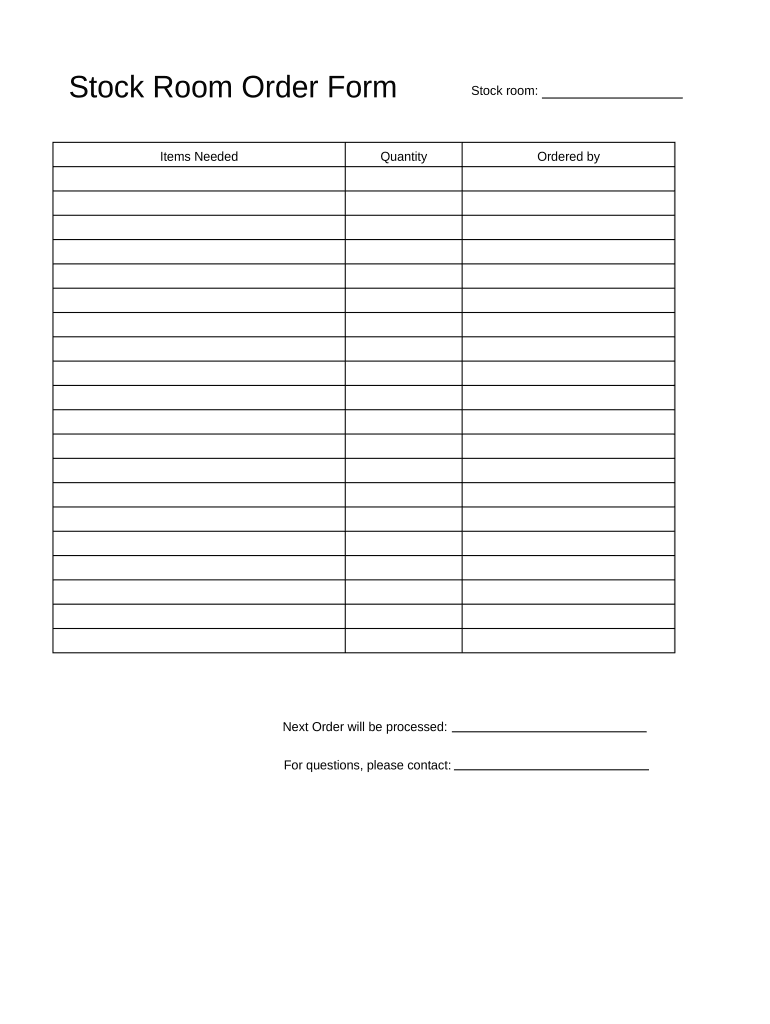
Stock Room Order Form


What is the Stock Room Order Form
The Stock Room Order Form is a specialized document used by businesses to request inventory items from their stock room. This form streamlines the ordering process, ensuring that all necessary information is captured efficiently. Typically, it includes details such as item descriptions, quantities, and the requesting department. By standardizing the ordering procedure, the form helps maintain accurate inventory records and facilitates better communication between departments.
How to use the Stock Room Order Form
Using the Stock Room Order Form involves several straightforward steps. First, identify the items needed from the stock room. Next, fill in the required fields on the form, including item names, quantities, and any specific instructions. Ensure that the form is signed by the appropriate authority to validate the request. Once completed, submit the form to the designated stock room personnel for processing. Utilizing electronic signatures can expedite this process, making it easier to track and manage orders.
Steps to complete the Stock Room Order Form
Completing the Stock Room Order Form effectively requires attention to detail. Follow these steps:
- Gather necessary information about the items you wish to order.
- Access the Stock Room Order Form, either in paper or digital format.
- Fill in all required fields, including item descriptions and quantities.
- Include any additional notes or special requests as needed.
- Obtain the necessary signatures to authorize the order.
- Submit the completed form to the stock room for fulfillment.
Legal use of the Stock Room Order Form
The Stock Room Order Form is considered legally binding when it meets certain criteria. To ensure its validity, the form must be completed accurately and include proper signatures. Electronic signatures, when executed through a compliant platform, provide a secure and legally recognized method for signing documents. It is essential to adhere to relevant laws, such as the ESIGN Act and UETA, which govern electronic transactions in the United States. This legal framework ensures that the form holds up in case of disputes or audits.
Key elements of the Stock Room Order Form
Several key elements are essential for a comprehensive Stock Room Order Form. These include:
- Item Description: A clear description of each item being requested.
- Quantity: The number of units needed for each item.
- Requester Information: Details about the individual or department making the request.
- Date: The date when the order is placed.
- Signature: An authorized signature to validate the order.
Examples of using the Stock Room Order Form
Examples of using the Stock Room Order Form can vary across industries. For instance, in a manufacturing setting, the form may be used to request raw materials needed for production. In a retail environment, it could facilitate the ordering of merchandise to replenish stock. These examples illustrate the form's versatility and its role in maintaining efficient inventory management practices.
Quick guide on how to complete stock room order form
Complete Stock Room Order Form effortlessly on any device
Online document management has gained popularity among businesses and individuals. It offers an excellent eco-friendly alternative to traditional printed and signed documents, as you can easily locate the right form and securely store it online. airSlate SignNow provides you with all the resources necessary to create, edit, and eSign your documents quickly without interruptions. Manage Stock Room Order Form on any device with airSlate SignNow Android or iOS applications and simplify any document-related task today.
The easiest way to modify and eSign Stock Room Order Form without effort
- Locate Stock Room Order Form and click Get Form to begin.
- Utilize the tools we provide to complete your document.
- Emphasize important sections of the documents or redact sensitive data with tools that airSlate SignNow offers specifically for that purpose.
- Generate your eSignature with the Sign tool, which takes mere seconds and holds the same legal validity as a conventional wet ink signature.
- Review the information and click on the Done button to save your modifications.
- Choose how you wish to share your form, via email, text message (SMS), invite link, or download it to your computer.
Eliminate concerns about lost or misplaced files, exhausting form searches, or errors that necessitate printing new document copies. airSlate SignNow meets your document management needs in just a few clicks from any device of your choice. Edit and eSign Stock Room Order Form and ensure clear communication at every stage of your form preparation process with airSlate SignNow.
Create this form in 5 minutes or less
Create this form in 5 minutes!
People also ask
-
What is a Stock Room Order Form?
A Stock Room Order Form is a document that helps manage inventory and track orders within a stockroom. Designed for efficiency, it allows teams to submit requests for supplies and materials seamlessly. airSlate SignNow enhances this process by enabling businesses to eSign and send Stock Room Order Forms quickly.
-
How does airSlate SignNow improve the Stock Room Order Form process?
airSlate SignNow streamlines the Stock Room Order Form process by allowing users to create, send, and eSign documents digitally. This reduces paperwork and improves efficiency, ensuring that requests are processed faster. With an intuitive interface, employees can complete their Stock Room Order Forms with ease.
-
Is there a cost associated with using the Stock Room Order Form feature?
Yes, there are pricing plans available for using airSlate SignNow's features, including the Stock Room Order Form. Depending on your business needs, airSlate offers competitive pricing that provides value based on the scale of usage. You can select a plan that fits your organization's budget while taking advantage of powerful document management capabilities.
-
What are the key benefits of using a Stock Room Order Form in airSlate SignNow?
Using a Stock Room Order Form in airSlate SignNow enhances productivity by automating the ordering process and ensuring proper inventory management. It minimizes errors commonly associated with manual entries, reduces processing time, and provides tracking features for better oversight of stock replenishment. All these benefits contribute to streamlined operations and improved resource management.
-
Can I customize the Stock Room Order Form in airSlate SignNow?
Absolutely! airSlate SignNow allows you to fully customize your Stock Room Order Form to meet your specific business needs. You can tailor fields, add your branding, and include any relevant information necessary for your teams. This flexibility ensures that your Stock Room Order Form aligns perfectly with your operational processes.
-
Does airSlate SignNow integrate with other tools for order management?
Yes, airSlate SignNow offers various integration options that complement the Stock Room Order Form and your overall order management system. You can connect it with popular software tools to streamline workflows and keep your operations seamlessly integrated. This allows for more efficient tracking and management of inventory across platforms.
-
How secure is the Stock Room Order Form data in airSlate SignNow?
Data security is a top priority at airSlate SignNow. The Stock Room Order Form data is protected with advanced encryption and security measures to ensure compliance and safeguard sensitive information. You can confidently manage your orders knowing that your business data remains safe and secure.
Get more for Stock Room Order Form
Find out other Stock Room Order Form
- How To eSign Hawaii Banking PDF
- How Can I eSign Hawaii Banking Document
- How Do I eSign Hawaii Banking Document
- How Do I eSign Hawaii Banking Document
- Help Me With eSign Hawaii Banking Document
- How To eSign Hawaii Banking Document
- Can I eSign Hawaii Banking Presentation
- Can I Sign Iowa Courts Form
- Help Me With eSign Montana Banking Form
- Can I Sign Kentucky Courts Document
- How To eSign New York Banking Word
- Can I eSign South Dakota Banking PPT
- How Can I eSign South Dakota Banking PPT
- How Do I eSign Alaska Car Dealer Form
- How To eSign California Car Dealer Form
- Can I eSign Colorado Car Dealer Document
- How Can I eSign Colorado Car Dealer Document
- Can I eSign Hawaii Car Dealer Word
- How To eSign Hawaii Car Dealer PPT
- How To eSign Hawaii Car Dealer PPT