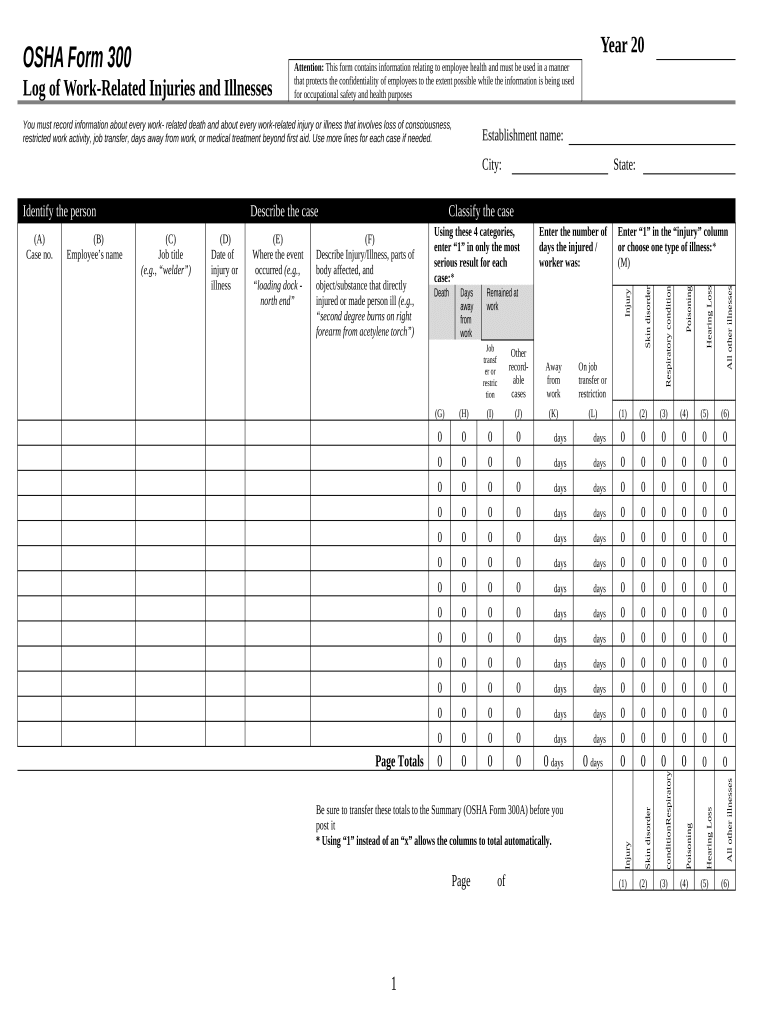
Work Related Injuries Form


What is the Work Related Injuries
Work related injuries refer to any physical or psychological injuries that occur to an employee while performing their job duties. These injuries can arise from various circumstances, including slips and falls, repetitive strain, exposure to hazardous materials, or accidents involving machinery. Understanding the nature of these injuries is crucial for both employees and employers, as it impacts workers' compensation claims and workplace safety measures.
Steps to complete the Work Related Injuries
Completing the work related injuries form involves several important steps to ensure accuracy and compliance. First, gather all necessary information, including personal details, the nature of the injury, and any witness accounts. Next, clearly describe how the injury occurred, including the date, time, and location. After filling out the required sections, review the form for completeness and accuracy. Finally, submit the form according to your employer's guidelines, whether electronically or in paper format.
Legal use of the Work Related Injuries
The legal use of the work related injuries form is essential for establishing a valid claim for injury work compensation. This form serves as a formal record of the incident and is critical in documenting the circumstances surrounding the injury. To ensure its legal standing, the form must be completed accurately and submitted within the required timeframe. Compliance with state regulations and employer policies is also necessary to uphold the integrity of the claim.
Eligibility Criteria
Eligibility for filing a work related injuries claim typically depends on several factors. Employees must be able to demonstrate that the injury occurred during the course of employment and was directly related to their job duties. Additionally, the injury must be documented and reported to the employer within a specific period, often ranging from a few days to a few weeks, depending on state laws. Understanding these criteria helps employees navigate the claims process effectively.
Required Documents
When filing a work related injuries claim, certain documents are necessary to support the case. These may include the completed work related injuries form, medical records detailing the nature of the injury, and any relevant incident reports. Additionally, witness statements or photographs of the accident scene can strengthen the claim. Gathering these documents ahead of time can streamline the filing process and improve the chances of a successful outcome.
Filing Deadlines / Important Dates
Filing deadlines for work related injuries claims vary by state and can significantly impact the success of a claim. Generally, employees must report their injury to their employer within a specified timeframe, often within 30 days. Following this, a formal claim must be submitted to the workers' compensation board or relevant authority, typically within one to three years from the date of the injury. Being aware of these deadlines is crucial for ensuring that claims are filed in a timely manner.
Examples of using the Work Related Injuries
Examples of using the work related injuries form include various scenarios that illustrate how employees can document their claims. For instance, an employee who suffers a back injury while lifting heavy equipment would detail the incident in the form, including the circumstances and any immediate medical attention received. Another example might involve an employee experiencing repetitive strain from prolonged computer use, necessitating a formal claim to address the injury. These examples highlight the importance of thorough documentation in the claims process.
Quick guide on how to complete work related injuries
Complete Work Related Injuries effortlessly on any device
Digital document management has become increasingly popular among businesses and individuals. It serves as an ideal eco-friendly alternative to traditional printed and signed documents, allowing you to identify the right form and securely store it online. airSlate SignNow provides you with all the tools necessary to create, modify, and electronically sign your documents swiftly without delays. Manage Work Related Injuries on any device with airSlate SignNow's Android or iOS applications and enhance any document-driven process today.
How to modify and electronically sign Work Related Injuries effortlessly
- Locate Work Related Injuries and click on Get Form to begin.
- Utilize the tools we provide to complete your form.
- Highlight relevant parts of the documents or obscure sensitive information using tools specially designed for that purpose by airSlate SignNow.
- Generate your electronic signature using the Sign feature, which takes only seconds and holds the same legal validity as a conventional wet ink signature.
- Review the information and click on the Done button to save your modifications.
- Choose your preferred method to submit your form, whether by email, text message (SMS), or invitation link, or download it to your computer.
Eliminate concerns about lost or misplaced documents, tedious form searches, or errors that necessitate printing new document copies. airSlate SignNow addresses your document management needs in just a few clicks from any device you select. Modify and electronically sign Work Related Injuries while ensuring effective communication throughout your form preparation process with airSlate SignNow.
Create this form in 5 minutes or less
Create this form in 5 minutes!
People also ask
-
What are work related injuries, and how can they affect my business?
Work related injuries refer to injuries sustained by employees while performing their job duties. These injuries can lead to signNow financial losses, increased insurance premiums, and decreased productivity. Protecting your workforce with safety protocols and efficient documentation, like airSlate SignNow, can help mitigate these risks.
-
How can airSlate SignNow assist in managing work related injuries?
airSlate SignNow provides businesses with an easy-to-use platform for documenting and managing work related injuries seamlessly. With digital signatures, you can quickly create and share injury reports and safety compliance documents. This streamlines the process, ensuring timely responses and better handling of injury claims.
-
What features does airSlate SignNow offer for handling work related injuries?
The platform offers features like customizable templates, secure cloud storage, and automated workflows specifically designed for work related injuries. These tools simplify the process of documenting incidents and facilitate quick reporting to necessary stakeholders. Additionally, integrations with other business systems improve overall efficiency in managing injury-related documentation.
-
Is airSlate SignNow cost-effective for small businesses dealing with work related injuries?
Yes, airSlate SignNow is designed to be a cost-effective solution for small businesses managing work related injuries. By automating paperwork and reducing the hassle of traditional documentation methods, businesses can save time and money. This enhanced efficiency allows you to allocate resources towards better safety practices.
-
Does airSlate SignNow integrate with other tools for workplace safety and injury management?
Absolutely! airSlate SignNow easily integrates with various workplace management systems and tools that assist with safety compliance and reporting of work related injuries. This seamless integration helps create a comprehensive approach to safety management, enabling better tracking and resolution of incidents.
-
What benefits can businesses expect from using airSlate SignNow for work related injuries?
By utilizing airSlate SignNow, businesses can expect simplified documentation processes, improved compliance with safety regulations, and quicker injury report management. These benefits lead to enhanced employee safety, lower costs associated with work related injuries, and a more efficient overall management of incident responses.
-
How secure is airSlate SignNow for storing documents related to work related injuries?
Security is a top priority for airSlate SignNow, particularly when it comes to sensitive documents like those related to work related injuries. The platform employs advanced encryption and secure cloud storage to protect your data from unauthorized access. You can confidently manage and store all injury documentation firmly and safely.
Get more for Work Related Injuries
- Write the exact quantity of forms
- Application change title dmv oregon form
- Application for title never received oregon department of odot state or form
- Statement of non operation of vehicles penndot form
- Pa motor vehicle mv 371 2012 form
- Pa dmv dl 126 pdf form
- Where to mail form mv 150
- Dl 31cd 1 17 form
Find out other Work Related Injuries
- eSign Pennsylvania Plumbing RFP Easy
- Can I eSign Pennsylvania Plumbing RFP
- eSign Pennsylvania Plumbing Work Order Free
- Can I eSign Pennsylvania Plumbing Purchase Order Template
- Help Me With eSign South Carolina Plumbing Promissory Note Template
- How To eSign South Dakota Plumbing Quitclaim Deed
- How To eSign South Dakota Plumbing Affidavit Of Heirship
- eSign South Dakota Plumbing Emergency Contact Form Myself
- eSign Texas Plumbing Resignation Letter Free
- eSign West Virginia Orthodontists Living Will Secure
- Help Me With eSign Texas Plumbing Business Plan Template
- Can I eSign Texas Plumbing Cease And Desist Letter
- eSign Utah Plumbing Notice To Quit Secure
- eSign Alabama Real Estate Quitclaim Deed Mobile
- eSign Alabama Real Estate Affidavit Of Heirship Simple
- eSign California Real Estate Business Plan Template Free
- How Can I eSign Arkansas Real Estate Promissory Note Template
- eSign Connecticut Real Estate LLC Operating Agreement Later
- eSign Connecticut Real Estate LLC Operating Agreement Free
- eSign Real Estate Document Florida Online