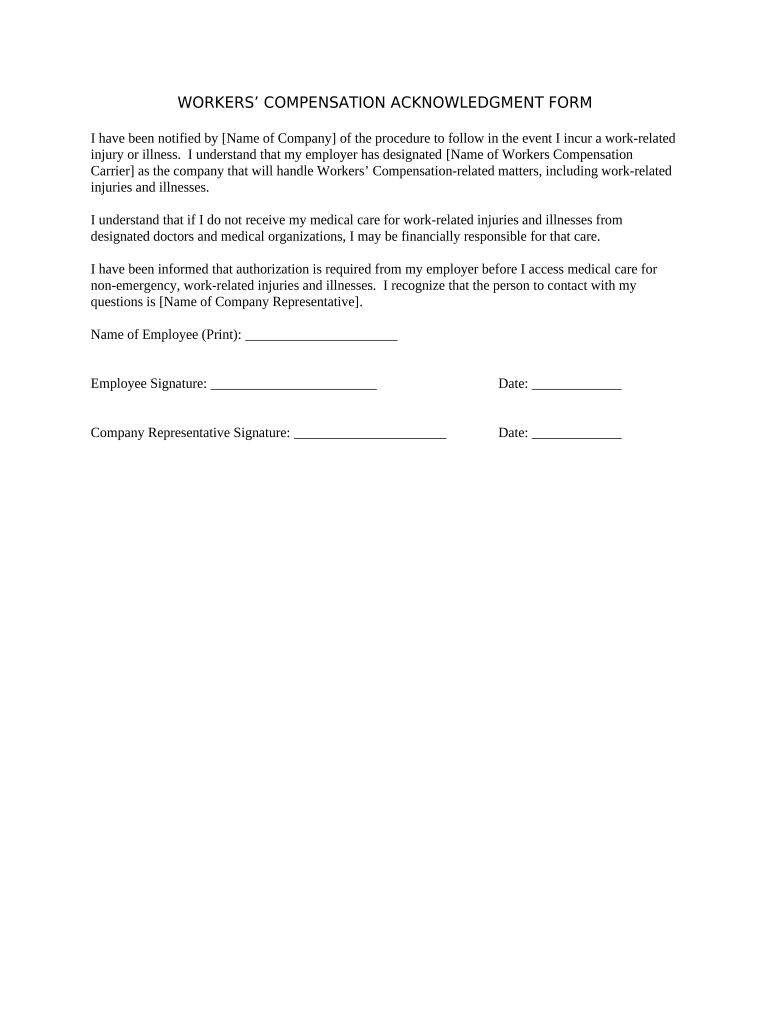
Workers' Compensation Acknowledgment Form


What is the Workers' Compensation Acknowledgment Form
The Workers' Compensation Acknowledgment Form is a crucial document that serves to inform employees about their rights and responsibilities under workers' compensation laws. This form acknowledges that employees have received information regarding their coverage and the procedures to follow in case of a workplace injury. Understanding this form is essential for both employers and employees to ensure compliance with state regulations and to facilitate a smoother claims process.
How to use the Workers' Compensation Acknowledgment Form
Using the Workers' Compensation Acknowledgment Form involves several straightforward steps. First, employees should read the provided information carefully to understand their rights and obligations. After reviewing, they must fill out the form with accurate personal details, including their name, position, and date. Once completed, the form should be signed and dated by the employee, and then submitted to the employer or human resources department for record-keeping. This process ensures that both parties are aware of the workers' compensation policies in place.
Key elements of the Workers' Compensation Acknowledgment Form
The Workers' Compensation Acknowledgment Form typically includes several key elements. These elements often encompass the employee's personal information, a summary of workers' compensation benefits, instructions on how to report an injury, and acknowledgment of receipt. Additionally, it may outline the employer's responsibilities and the rights of the employee regarding medical treatment and compensation. Ensuring that all these elements are present and correctly filled out is vital for the form's validity.
Steps to complete the Workers' Compensation Acknowledgment Form
Completing the Workers' Compensation Acknowledgment Form requires careful attention to detail. Follow these steps:
- Read the form thoroughly to understand its purpose and content.
- Fill in your personal information accurately, including your full name and job title.
- Review the information regarding your rights and responsibilities.
- Sign and date the form to confirm your acknowledgment.
- Submit the completed form to your employer or HR department for their records.
Legal use of the Workers' Compensation Acknowledgment Form
The legal use of the Workers' Compensation Acknowledgment Form is essential for ensuring that both employers and employees comply with state laws. This form acts as a legally binding acknowledgment that the employee has received necessary information about workers' compensation. It is important to ensure that the form is filled out correctly and retained in the employee's file, as it may be required in case of disputes or claims related to workplace injuries.
State-specific rules for the Workers' Compensation Acknowledgment Form
State-specific rules regarding the Workers' Compensation Acknowledgment Form can vary significantly. Each state has its own regulations governing workers' compensation, including the required content of the acknowledgment form and the process for submitting it. Employers should familiarize themselves with their state's specific requirements to ensure compliance. This may involve consulting state labor departments or legal resources to understand any unique stipulations that apply.
Quick guide on how to complete workers compensation acknowledgment form
Effortlessly Prepare Workers' Compensation Acknowledgment Form on Any Device
Online document handling has become increasingly popular among businesses and individuals. It offers a perfect environmentally friendly alternative to traditional printed and signed documents, allowing you to obtain the correct form and securely keep it online. airSlate SignNow equips you with all the tools necessary to create, edit, and eSign your documents quickly and without delays. Manage Workers' Compensation Acknowledgment Form on any platform using airSlate SignNow's Android or iOS apps and enhance any document-oriented process today.
How to Edit and eSign Workers' Compensation Acknowledgment Form with Ease
- Find Workers' Compensation Acknowledgment Form and click on Get Form to begin.
- Utilize the tools we provide to complete your form.
- Highlight important sections of your documents or redact sensitive information with tools that airSlate SignNow offers specifically for that purpose.
- Create your eSignature using the Sign tool, which takes mere seconds and holds the same legal validity as a conventional wet ink signature.
- Review the information and click on the Done button to save your changes.
- Choose how you’d like to send your form—via email, text message (SMS), invitation link, or download it to your PC.
Say goodbye to lost or misplaced documents, tedious form searches, or mistakes that require reprinting new document copies. airSlate SignNow meets all your document management needs with just a few clicks from any device you choose. Edit and eSign Workers' Compensation Acknowledgment Form and guarantee exceptional communication at every stage of the form preparation process with airSlate SignNow.
Create this form in 5 minutes or less
Create this form in 5 minutes!
People also ask
-
What is a Workers' Compensation Acknowledgment Form?
A Workers' Compensation Acknowledgment Form is a legal document that confirms an employee's understanding of their rights and responsibilities regarding workers' compensation benefits. This form is crucial for ensuring that employees are informed about the coverage available in case of work-related injuries.
-
How does airSlate SignNow facilitate the completion of a Workers' Compensation Acknowledgment Form?
airSlate SignNow allows users to easily create, send, and eSign the Workers' Compensation Acknowledgment Form electronically. This makes the process quicker and more efficient, ensuring that all parties have immediate access to the signed document.
-
Is the Workers' Compensation Acknowledgment Form customizable?
Yes, the Workers' Compensation Acknowledgment Form is fully customizable with airSlate SignNow. Users can add specific company policies, adjust the language, and include their branding to make the form tailored to their organizational needs.
-
What are the benefits of using airSlate SignNow for the Workers' Compensation Acknowledgment Form?
Using airSlate SignNow for the Workers' Compensation Acknowledgment Form provides businesses with a cost-effective solution to handle their documentation needs. It ensures quick turnaround times, reduces paper waste, and increases compliance through secure storage of signed documents.
-
Can I integrate airSlate SignNow with other tools for my Workers' Compensation Acknowledgment Form?
Absolutely! airSlate SignNow offers seamless integrations with various software tools such as CRM systems, HR platforms, and more, enhancing the functionality of the Workers' Compensation Acknowledgment Form and streamlining your processes.
-
What is the pricing structure for using airSlate SignNow for my Workers' Compensation Acknowledgment Form?
airSlate SignNow provides flexible pricing plans that cater to businesses of all sizes. You can choose a plan that best fits your company’s needs and budget, making it an affordable option for managing your Workers' Compensation Acknowledgment Form.
-
How secure is the Workers' Compensation Acknowledgment Form when using airSlate SignNow?
Security is a top priority at airSlate SignNow. The Workers' Compensation Acknowledgment Form is protected with industry-standard encryption, ensuring that all user data and documents are safe and secure, complying with regulations.
Get more for Workers' Compensation Acknowledgment Form
Find out other Workers' Compensation Acknowledgment Form
- Can I eSign Hawaii Reference Checking Form
- Help Me With eSign Hawaii Acknowledgement Letter
- eSign Rhode Island Deed of Indemnity Template Secure
- eSign Illinois Car Lease Agreement Template Fast
- eSign Delaware Retainer Agreement Template Later
- eSign Arkansas Attorney Approval Simple
- eSign Maine Car Lease Agreement Template Later
- eSign Oregon Limited Power of Attorney Secure
- How Can I eSign Arizona Assignment of Shares
- How To eSign Hawaii Unlimited Power of Attorney
- How To eSign Louisiana Unlimited Power of Attorney
- eSign Oklahoma Unlimited Power of Attorney Now
- How To eSign Oregon Unlimited Power of Attorney
- eSign Hawaii Retainer for Attorney Easy
- How To eSign Texas Retainer for Attorney
- eSign Hawaii Standstill Agreement Computer
- How Can I eSign Texas Standstill Agreement
- How To eSign Hawaii Lease Renewal
- How Can I eSign Florida Lease Amendment
- eSign Georgia Lease Amendment Free