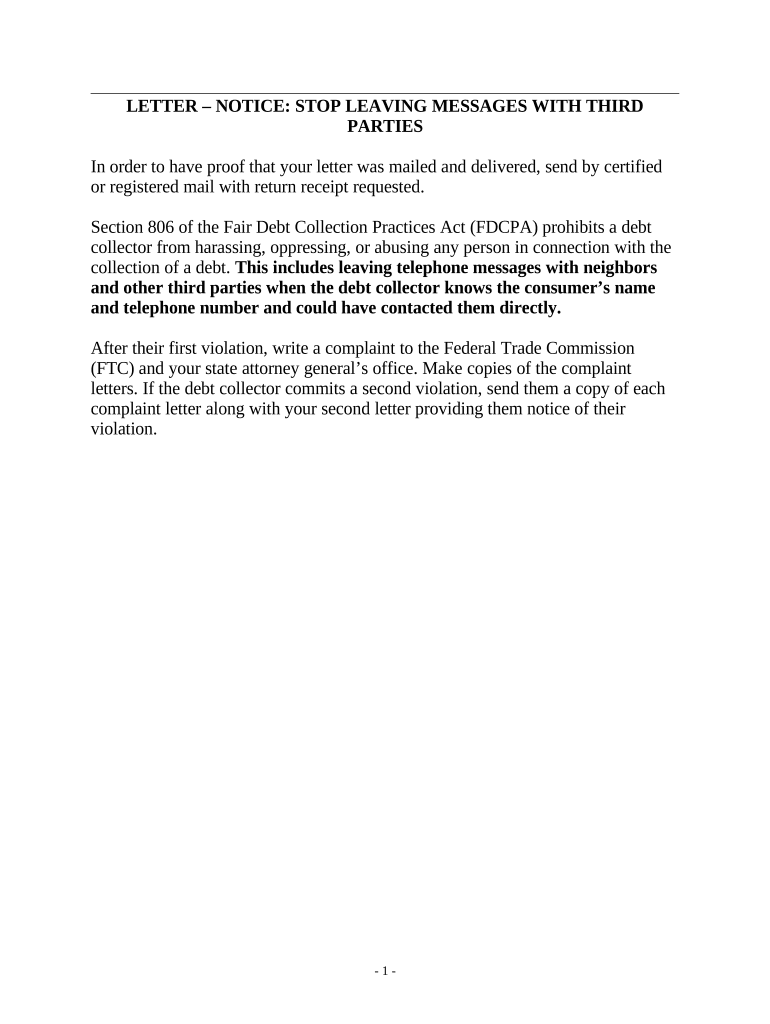
Notice 3rd Form


What is the Notice 3rd
The Notice 3rd is a formal communication typically used by debt collectors to inform individuals about outstanding debts. This document serves as a notification that a debt has been transferred to a third-party collector. It outlines the amount owed, the original creditor, and provides information on how to resolve the debt. Understanding the Notice 3rd is essential for individuals to know their rights and the steps they can take in response.
How to use the Notice 3rd
Using the Notice 3rd effectively involves several steps. First, individuals should carefully read the notice to understand the details of the debt. It is important to verify the legitimacy of the debt by cross-referencing with personal records. If the debt is valid, individuals can choose to pay it off, negotiate a settlement, or dispute the claim if they believe it is incorrect. Keeping a record of all communications regarding the debt is also advisable.
Key elements of the Notice 3rd
The Notice 3rd contains several key elements that are crucial for understanding the debt situation. These include:
- Creditor Information: The name and contact details of the original creditor.
- Debt Amount: The total amount owed, including any interest or fees.
- Collection Agency Details: Information about the third-party collector handling the debt.
- Payment Instructions: Clear guidelines on how to make payments or negotiate the debt.
- Rights Information: A statement informing the recipient of their rights under the Fair Debt Collection Practices Act.
Steps to complete the Notice 3rd
Completing the Notice 3rd involves several important steps. First, ensure that all personal information is accurate. Next, provide any necessary documentation that supports your case, such as proof of payment or correspondence with the original creditor. If disputing the debt, include a detailed explanation of the reasons for the dispute. Finally, submit the completed notice to the appropriate parties, ensuring that you keep copies for your records.
Legal use of the Notice 3rd
The legal use of the Notice 3rd is governed by various regulations, including the Fair Debt Collection Practices Act. This law protects consumers from abusive debt collection practices. It is important for individuals to understand their rights when receiving a Notice 3rd, including the right to dispute the debt and request verification. Compliance with legal standards ensures that the debt collection process remains fair and transparent.
State-specific rules for the Notice 3rd
State-specific rules regarding the Notice 3rd can vary significantly. Some states may have additional requirements for debt collectors, such as specific language that must be included in the notice or additional disclosures. It is essential for individuals to be aware of these regulations to ensure that their rights are protected and to understand the processes that apply in their state.
Quick guide on how to complete notice 3rd
Complete Notice 3rd effortlessly on any device
Online document management has become increasingly popular with companies and individuals. It offers an ideal eco-friendly alternative to conventional printed and signed documents, allowing you to find the needed form and securely store it online. airSlate SignNow equips you with all the necessary tools to create, edit, and electronically sign your documents swiftly, without delays. Manage Notice 3rd on any platform using airSlate SignNow Android or iOS applications and enhance any document-centric process today.
The best way to modify and eSign Notice 3rd with ease
- Locate Notice 3rd and select Get Form to initiate.
- Utilize the tools we offer to complete your document.
- Emphasize relevant sections of your documents or redact sensitive information using the tools that airSlate SignNow offers specifically for that purpose.
- Generate your signature with the Sign tool, which takes seconds and carries the same legal validity as a conventional ink signature.
- Review the information and click on the Done button to save your changes.
- Decide how you wish to send your form, via email, SMS, or invitation link, or download it to your computer.
Eliminate concerns over lost or misplaced files, tedious form searches, or errors that require printing new document copies. airSlate SignNow addresses your document management needs in just a few clicks from any device of your choice. Edit and eSign Notice 3rd and ensure remarkable communication throughout the document preparation process with airSlate SignNow.
Create this form in 5 minutes or less
Create this form in 5 minutes!
People also ask
-
What are collector messages in airSlate SignNow?
Collector messages in airSlate SignNow are personalized messages sent to your recipients, guiding them through the signing process. These messages enhance user experience by providing clear instructions and context, ensuring that all necessary steps are understood. With collector messages, you can streamline document workflows and improve completion rates.
-
How can I customize my collector messages?
You can easily customize your collector messages in airSlate SignNow by using the built-in editor. This feature allows you to change the text, add variables, and even include links specific to your document needs. Tailoring your collector messages ensures that your recipients receive relevant information tailored to their signing experience.
-
Are collector messages available in all pricing tiers?
Yes, collector messages are available in all pricing tiers of airSlate SignNow, allowing every user to improve their document process. Regardless of whether you're on a basic or advanced plan, you can take advantage of this feature to enhance recipient communication. This inclusivity helps businesses of all sizes benefit from optimized document interactions.
-
Can I track the effectiveness of my collector messages?
Absolutely! airSlate SignNow provides analytics tools to track the effectiveness of your collector messages. You can see how many recipients have opened your messages and completed the signing process, allowing you to optimize future communications. Understanding this data is key to improving your document efficiency.
-
Do collector messages integrate with other tools?
Collector messages in airSlate SignNow seamlessly integrate with various third-party applications and tools. This integration allows you to enhance your document workflows by connecting with CRM systems, email marketing platforms, and more. Utilizing these integrations makes your collector messages even more powerful in signNowing your customers.
-
What benefits do collector messages offer for my business?
Collector messages provide signNow benefits, including improved recipient engagement, enhanced clarity, and higher completion rates for documents. By ensuring recipients understand the context and importance of the documents they are signing, collector messages contribute to a smoother document flow. This ultimately leads to faster transactions and better customer satisfaction.
-
How do collector messages enhance user experience?
Collector messages enhance user experience by offering clear, concise guidance throughout the signing process. They help recipients realize the importance of their actions, thus reducing confusion and increasing the likelihood of document completion. By fostering a user-friendly environment, collector messages contribute to building trust and satisfaction among users.
Get more for Notice 3rd
- Southcoast health mychart form
- Sutter release form
- Duke childrens internship application form
- Illinois immunization form
- Workers compensation accidentillness report form
- Hope college accident injury report form case
- Fire and emergency management programoklahoma state form
- Tangible materials licensing catalogue memorial sloan kettering form
Find out other Notice 3rd
- Electronic signature California Finance & Tax Accounting Warranty Deed Fast
- Can I Electronic signature Georgia Education Quitclaim Deed
- Electronic signature California Finance & Tax Accounting LLC Operating Agreement Now
- Electronic signature Connecticut Finance & Tax Accounting Executive Summary Template Myself
- Can I Electronic signature California Government Stock Certificate
- Electronic signature California Government POA Simple
- Electronic signature Illinois Education Business Plan Template Secure
- How Do I Electronic signature Colorado Government POA
- Electronic signature Government Word Illinois Now
- Can I Electronic signature Illinois Government Rental Lease Agreement
- Electronic signature Kentucky Government Promissory Note Template Fast
- Electronic signature Kansas Government Last Will And Testament Computer
- Help Me With Electronic signature Maine Government Limited Power Of Attorney
- How To Electronic signature Massachusetts Government Job Offer
- Electronic signature Michigan Government LLC Operating Agreement Online
- How To Electronic signature Minnesota Government Lease Agreement
- Can I Electronic signature Minnesota Government Quitclaim Deed
- Help Me With Electronic signature Mississippi Government Confidentiality Agreement
- Electronic signature Kentucky Finance & Tax Accounting LLC Operating Agreement Myself
- Help Me With Electronic signature Missouri Government Rental Application