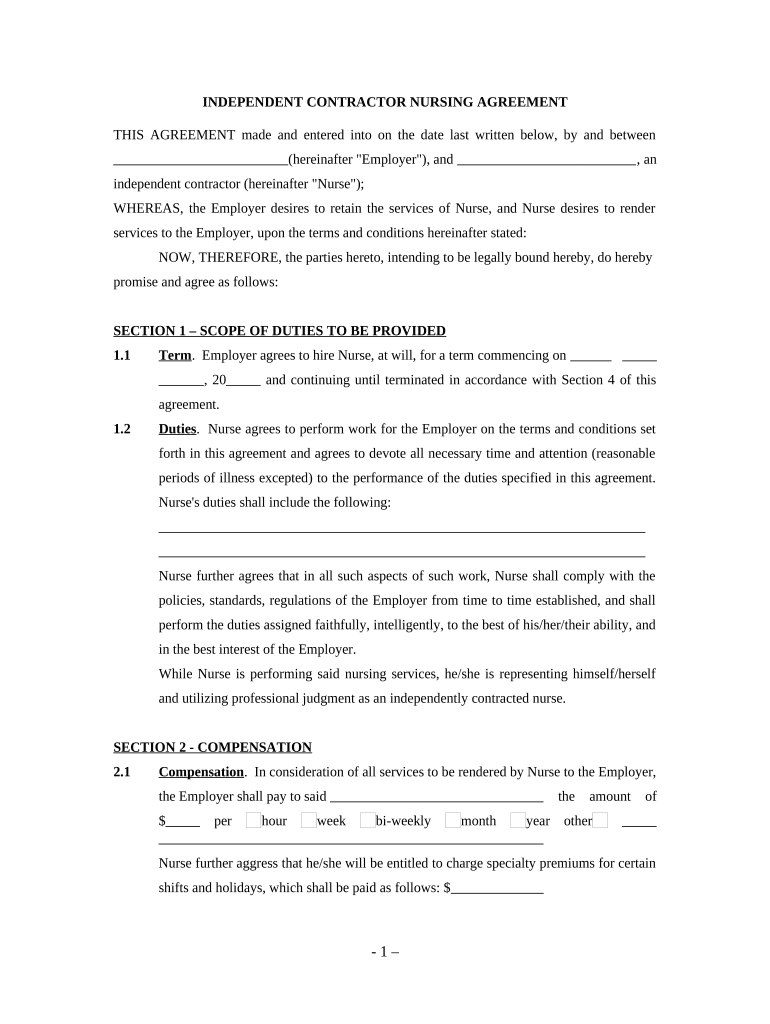
Nursing Agreement Self Employed Independent Contractor Form


What is the Nursing Agreement Self Employed Independent Contractor
The Nursing Agreement Self Employed Independent Contractor is a legal document that outlines the terms of engagement between a nurse and a healthcare facility or individual. This agreement is essential for defining the scope of work, responsibilities, and compensation for services rendered. It ensures that both parties understand their rights and obligations, which is crucial for maintaining a professional relationship. The agreement typically includes details such as the duration of the contract, payment terms, and specific duties expected from the nurse.
Key Elements of the Nursing Agreement Self Employed Independent Contractor
Several critical elements should be included in a Nursing Agreement Self Employed Independent Contractor to ensure clarity and legal compliance. These elements typically encompass:
- Scope of Work: A detailed description of the services to be provided by the nurse.
- Compensation: Clear terms regarding payment rates, invoicing procedures, and payment schedules.
- Duration: The length of the contract, including start and end dates.
- Termination Clause: Conditions under which either party can terminate the agreement.
- Confidentiality: Provisions to protect patient information and other sensitive data.
- Liability and Insurance: Responsibilities regarding malpractice insurance and liability coverage.
Steps to Complete the Nursing Agreement Self Employed Independent Contractor
Completing the Nursing Agreement Self Employed Independent Contractor involves several straightforward steps. Following these steps can help ensure that the agreement is thorough and legally binding:
- Gather Necessary Information: Collect personal details, including the nurse's qualifications and the healthcare facility's information.
- Draft the Agreement: Use a template or create a document that includes all key elements outlined above.
- Review the Document: Both parties should review the agreement to ensure all terms are clear and acceptable.
- Sign the Agreement: Use a secure electronic signature platform to sign the document, ensuring compliance with legal standards.
- Distribute Copies: Provide copies of the signed agreement to all parties involved for their records.
Legal Use of the Nursing Agreement Self Employed Independent Contractor
For the Nursing Agreement Self Employed Independent Contractor to be legally valid, it must comply with relevant laws and regulations. In the United States, electronic signatures are recognized under the ESIGN Act and UETA, which means that eSigned documents can be legally binding as long as certain conditions are met. It is essential to ensure that the agreement includes all necessary legal provisions and that both parties consent to the terms. Additionally, maintaining compliance with state-specific regulations is crucial for the agreement's enforceability.
How to Use the Nursing Agreement Self Employed Independent Contractor
Using the Nursing Agreement Self Employed Independent Contractor effectively involves understanding its purpose and following the proper procedures for execution. Once the agreement is drafted and signed, it serves as a reference point for the working relationship. Nurses should refer to the agreement regularly to ensure compliance with the outlined duties and responsibilities. It is also advisable to keep an open line of communication with the healthcare facility or individual to address any concerns or changes that may arise during the contract period.
State-Specific Rules for the Nursing Agreement Self Employed Independent Contractor
Each state in the U.S. may have specific rules and regulations governing nursing agreements for self-employed independent contractors. It is vital to research and understand these state-specific requirements to ensure compliance. This may include licensing requirements, insurance mandates, and particular clauses that must be included in the agreement. Consulting with a legal professional familiar with healthcare laws in the relevant state can provide valuable guidance and help avoid potential legal issues.
Quick guide on how to complete nursing agreement self employed independent contractor
Effortlessly Prepare Nursing Agreement Self Employed Independent Contractor on Any Device
Digital document management has become increasingly favored by businesses and individuals alike. It offers an ideal eco-friendly alternative to conventional printed and signed documents, allowing you to access the correct form and securely store it online. airSlate SignNow provides all the tools necessary to swiftly create, modify, and eSign your documents without any delays. Manage Nursing Agreement Self Employed Independent Contractor on any platform using the airSlate SignNow Android or iOS applications and streamline any document-related process today.
The Easiest Method to Modify and eSign Nursing Agreement Self Employed Independent Contractor with Ease
- Find Nursing Agreement Self Employed Independent Contractor and click on Get Form to begin.
- Utilize the tools we offer to complete your form.
- Highlight important sections of the documents or redact sensitive information using tools designed specifically for that purpose by airSlate SignNow.
- Create your signature using the Sign tool, which takes mere seconds and holds the same legal validity as a conventional wet ink signature.
- Review the details and then click the Done button to save your modifications.
- Choose how you wish to send your form—via email, SMS, invite link, or download it to your computer.
Say goodbye to lost or misplaced files, tedious form searches, and mistakes that necessitate printing new document copies. airSlate SignNow meets all your document management needs with just a few clicks from any device you prefer. Edit and eSign Nursing Agreement Self Employed Independent Contractor and maintain excellent communication throughout every stage of your form preparation process with airSlate SignNow.
Create this form in 5 minutes or less
Create this form in 5 minutes!
People also ask
-
What is a Nursing Agreement Self Employed Independent Contractor?
A Nursing Agreement Self Employed Independent Contractor is a contractual document that outlines the terms of engagement between a nurse and healthcare providers. This document defines the scope of work, compensation, and responsibilities, ensuring both parties are protected and clear on their commitments.
-
How can airSlate SignNow help me with my Nursing Agreement Self Employed Independent Contractor?
airSlate SignNow offers an efficient platform for creating, sending, and eSigning your Nursing Agreement Self Employed Independent Contractor. With its user-friendly interface, you can quickly customize your agreement and ensure it is legally binding.
-
What features does airSlate SignNow provide for Nursing Agreement Self Employed Independent Contractors?
The platform includes essential features such as customizable templates, secure eSigning, and document tracking for your Nursing Agreement Self Employed Independent Contractor. These features streamline the signing process and enhance document management.
-
Is airSlate SignNow cost-effective for creating Nursing Agreement Self Employed Independent Contractor documents?
Yes, airSlate SignNow is a cost-effective solution for managing your Nursing Agreement Self Employed Independent Contractor documents. Our pricing plans are designed to accommodate various business needs, ensuring you get the best value for your investment.
-
Can I integrate airSlate SignNow with other tools I use for Nursing Agreement Self Employed Independent Contractor?
Absolutely! airSlate SignNow offers integrations with popular tools and software that streamline your workflow. This allows you to easily manage your Nursing Agreement Self Employed Independent Contractor alongside other applications you may use.
-
How secure is airSlate SignNow for handling Nursing Agreement Self Employed Independent Contractor documents?
airSlate SignNow prioritizes security with advanced encryption and compliance standards, ensuring that your Nursing Agreement Self Employed Independent Contractor documents are protected at all times. We take data security seriously so you can focus on what matters most.
-
Can I customize my Nursing Agreement Self Employed Independent Contractor using airSlate SignNow?
Yes, you can easily customize your Nursing Agreement Self Employed Independent Contractor using airSlate SignNow's intuitive template editor. This flexibility allows you to tailor the agreement to meet your specific needs without any hassle.
Get more for Nursing Agreement Self Employed Independent Contractor
Find out other Nursing Agreement Self Employed Independent Contractor
- How To Integrate Sign in Banking
- How To Use Sign in Banking
- Help Me With Use Sign in Banking
- Can I Use Sign in Banking
- How Do I Install Sign in Banking
- How To Add Sign in Banking
- How Do I Add Sign in Banking
- How Can I Add Sign in Banking
- Can I Add Sign in Banking
- Help Me With Set Up Sign in Government
- How To Integrate eSign in Banking
- How To Use eSign in Banking
- How To Install eSign in Banking
- How To Add eSign in Banking
- How To Set Up eSign in Banking
- How To Save eSign in Banking
- How To Implement eSign in Banking
- How To Set Up eSign in Construction
- How To Integrate eSign in Doctors
- How To Use eSign in Doctors