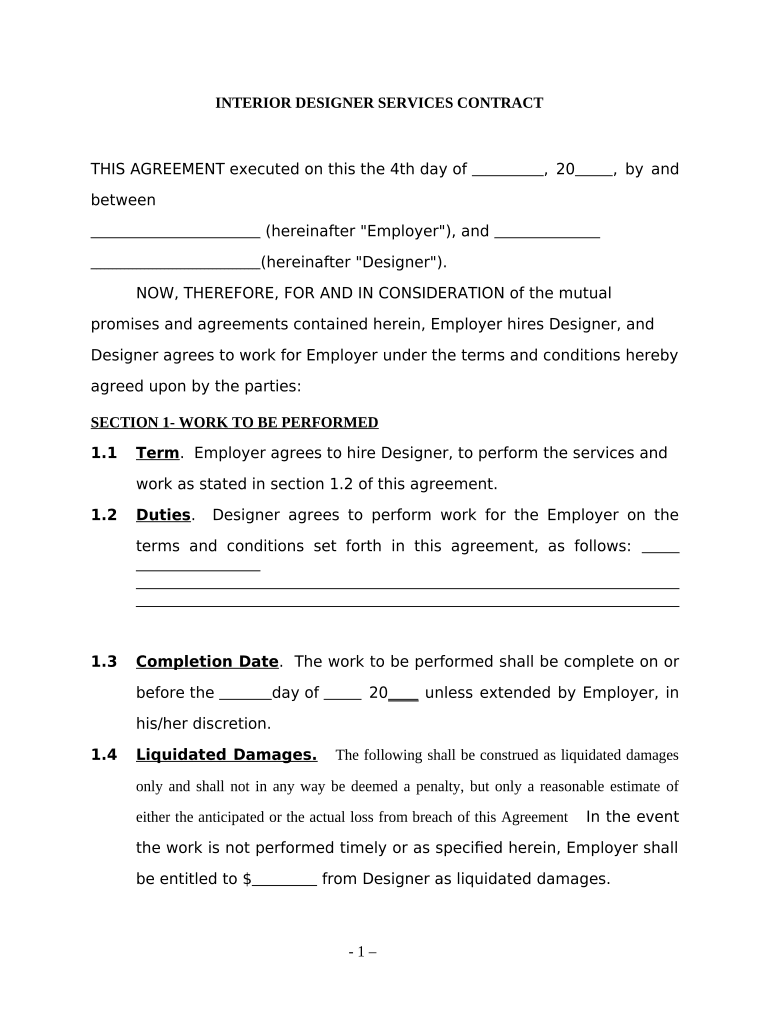
Interior Contract Form


What is the Interior Contract
The interior contract is a formal agreement that outlines the terms and conditions related to interior design services. This document serves as a binding contract between the client and the interior designer, detailing the scope of work, timelines, payment structures, and deliverables. It is essential for ensuring that both parties have a clear understanding of their responsibilities and expectations throughout the project.
Key elements of the Interior Contract
Several key elements should be included in an interior contract to ensure its effectiveness and legal validity. These elements typically include:
- Scope of Work: A detailed description of the services to be provided, including design concepts, materials, and any specific tasks to be completed.
- Payment Terms: Clear information on the total cost, payment schedule, and any deposits required.
- Timeline: An outline of the project timeline, including start and completion dates, as well as milestones for progress checks.
- Change Orders: Procedures for handling any changes to the original scope of work, including how these changes will affect pricing and timelines.
- Termination Clause: Conditions under which either party may terminate the contract, along with any penalties or obligations that may arise from termination.
Steps to complete the Interior Contract
Completing an interior contract involves several important steps to ensure that all necessary information is accurately captured. These steps include:
- Gather Information: Collect all relevant details about the project, including client preferences, budget, and any specific requirements.
- Draft the Contract: Use a template or create a custom document that incorporates all key elements, ensuring clarity and comprehensiveness.
- Review and Revise: Both parties should review the draft to ensure that it meets their expectations and make any necessary revisions.
- Sign the Contract: Once both parties agree to the terms, they should sign the contract. Utilizing eSignature technology can streamline this process.
Legal use of the Interior Contract
To ensure that the interior contract is legally binding, it must comply with relevant laws and regulations. This includes adherence to the Electronic Signatures in Global and National Commerce (ESIGN) Act, which validates electronic signatures in the United States. Additionally, it is important to ensure that all terms are clear and unambiguous to avoid disputes. Consulting with a legal professional can provide further assurance that the contract meets all legal requirements.
How to obtain the Interior Contract
Obtaining an interior contract can be accomplished through various means. Designers often have standardized templates available, which can be customized to fit specific projects. Alternatively, clients may seek out templates online or consult with legal professionals to draft a contract that meets their unique needs. It is advisable to ensure that any template used is compliant with state laws and regulations.
Examples of using the Interior Contract
Interior contracts can be utilized in various scenarios, including:
- Residential Projects: Homeowners engaging designers for renovations or new construction.
- Commercial Spaces: Businesses hiring designers to create functional and appealing work environments.
- Event Planning: Designers contracted for temporary installations or decor for events.
Each of these examples highlights the importance of having a well-defined contract to protect the interests of both the client and the designer.
Quick guide on how to complete interior contract 497337224
Complete Interior Contract effortlessly on any device
Digital document management has gained traction among businesses and individuals alike. It presents an ideal eco-friendly substitute for traditional printed and signed papers, as you can easily find the necessary form and securely store it online. airSlate SignNow provides all the tools required to create, modify, and eSign your documents quickly and efficiently. Manage Interior Contract on any device with airSlate SignNow Android or iOS applications and enhance any document-centric process today.
How to modify and eSign Interior Contract without difficulty
- Find Interior Contract and click Get Form to initiate.
- Utilize the tools we offer to complete your form.
- Emphasize relevant sections of your documents or redact sensitive information with tools that airSlate SignNow provides specifically for this task.
- Create your signature using the Sign tool, which takes seconds and holds the same legal validity as a conventional wet ink signature.
- Review the details and click on the Done button to save your changes.
- Select your preferred method for sharing your form, whether by email, text message (SMS), invitation link, or download it to your computer.
Say goodbye to lost or misfiled documents, cumbersome form navigation, or errors that require reprinting new document copies. airSlate SignNow meets your document management needs in just a few clicks from any device of your choice. Modify and eSign Interior Contract and facilitate effective communication throughout your form preparation process with airSlate SignNow.
Create this form in 5 minutes or less
Create this form in 5 minutes!
People also ask
-
What is an interior contract and how is it used with airSlate SignNow?
An interior contract is a legal document outlining the terms and conditions of a project involving internal design or construction. With airSlate SignNow, users can easily create, send, and eSign interior contracts, ensuring a streamlined process that saves time and minimizes errors.
-
How does airSlate SignNow ensure the security of my interior contracts?
AirSlate SignNow prioritizes the security of your documents, including interior contracts, through advanced encryption and secure storage. This ensures that all sensitive information is protected throughout the signing and storage processes, giving you peace of mind.
-
Can I integrate airSlate SignNow with other business tools for my interior contracts?
Yes, airSlate SignNow offers seamless integrations with various business applications, helping you manage your interior contracts effortlessly. Integrations with platforms like Salesforce, Google Drive, and more allow for improved workflow and efficiency.
-
What features does airSlate SignNow offer for managing interior contracts?
AirSlate SignNow includes features such as customizable templates, automated reminders, and advanced tracking for interior contracts. These tools enhance collaboration and ensure that all parties stay informed and on schedule.
-
Is there a cost associated with using airSlate SignNow for my interior contracts?
AirSlate SignNow provides a cost-effective solution for managing your interior contracts, with various pricing plans to suit different business needs. You can choose from individual plans to business plans, ensuring you only pay for what you need.
-
How quickly can I get my interior contracts signed using airSlate SignNow?
With airSlate SignNow, your interior contracts can be signed almost instantly. The platform enables users to send documents for signing electronically, allowing all parties to sign on their own schedules, signNowly speeding up the process.
-
Can I track the status of my interior contracts in airSlate SignNow?
Absolutely! AirSlate SignNow provides real-time tracking for your interior contracts. You can easily monitor who has viewed or signed the document, ensuring that you’re always updated on the status of your contracts.
Get more for Interior Contract
- Dmc 1618 pps application new york state department of agriculture ny form
- Ny sun incentive program addendum to agreement form
- Dos 1338 f l 2012 form
- Licensingnc state board of examiners of electrical contractors form
- Termination affiliation form
- Ny a authority form
- Washington state library archives building form
- Certificate of incorporation ny photo 2012 form
Find out other Interior Contract
- eSignature Wyoming New Patient Registration Mobile
- eSignature Hawaii Memorandum of Agreement Template Online
- eSignature Hawaii Memorandum of Agreement Template Mobile
- eSignature New Jersey Memorandum of Agreement Template Safe
- eSignature Georgia Shareholder Agreement Template Mobile
- Help Me With eSignature Arkansas Cooperative Agreement Template
- eSignature Maryland Cooperative Agreement Template Simple
- eSignature Massachusetts Redemption Agreement Simple
- eSignature North Carolina Redemption Agreement Mobile
- eSignature Utah Equipment Rental Agreement Template Now
- Help Me With eSignature Texas Construction Contract Template
- eSignature Illinois Architectural Proposal Template Simple
- Can I eSignature Indiana Home Improvement Contract
- How Do I eSignature Maryland Home Improvement Contract
- eSignature Missouri Business Insurance Quotation Form Mobile
- eSignature Iowa Car Insurance Quotation Form Online
- eSignature Missouri Car Insurance Quotation Form Online
- eSignature New Jersey Car Insurance Quotation Form Now
- eSignature Hawaii Life-Insurance Quote Form Easy
- How To eSignature Delaware Certeficate of Insurance Request