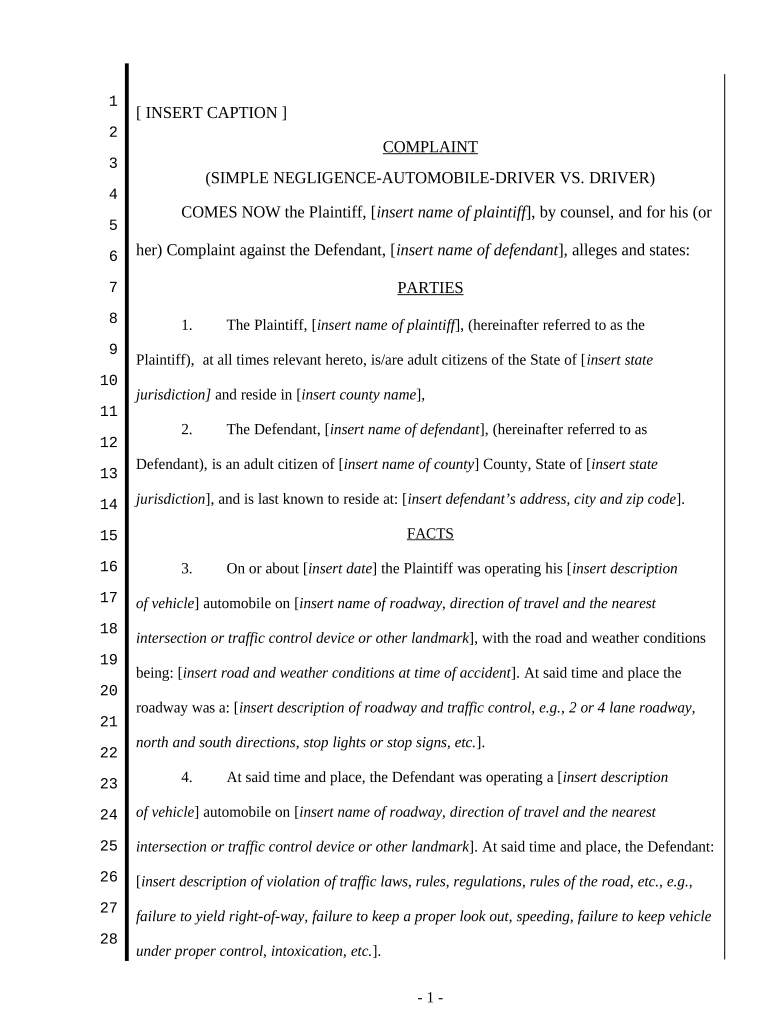
Auto Accident Form


What is the Auto Accident Form
The auto accident form is a legal document used to report the details of an automobile accident. This form captures essential information, including the names and contact details of the involved parties, vehicle information, and a description of the accident. It serves as a vital record for insurance claims, legal proceedings, and any potential disputes that may arise from the incident. Understanding the purpose and components of this form is crucial for ensuring that all necessary information is accurately documented.
How to use the Auto Accident Form
Using the auto accident form involves several key steps to ensure that it is completed accurately and effectively. First, gather all relevant information, including the names, addresses, and insurance details of everyone involved in the accident. Next, provide a detailed account of the incident, including the date, time, location, and any contributing factors. Once the form is filled out, review it for accuracy before submitting it to the appropriate parties, such as insurance companies or legal representatives. Proper use of this form can facilitate a smoother claims process and help protect your rights.
Steps to complete the Auto Accident Form
Completing the auto accident form involves a systematic approach to ensure all necessary information is included. Follow these steps:
- Collect information about all parties involved, including their names, contact information, and insurance details.
- Document the accident details, including the date, time, and location of the incident.
- Describe the circumstances leading up to the accident, including weather conditions and road conditions.
- Include any witness information, if applicable, to support your account of the accident.
- Review the completed form for accuracy and completeness before submission.
Legal use of the Auto Accident Form
The auto accident form holds significant legal weight, as it can be used in court proceedings and insurance claims. For the form to be legally binding, it must be filled out accurately and submitted within the required timeframe. Additionally, both parties involved in the accident should sign the form to acknowledge their agreement on the details provided. This document may also be used as evidence in legal disputes, making its accuracy and completeness essential for protecting your rights and interests.
Key elements of the Auto Accident Form
Several key elements must be included in the auto accident form to ensure it serves its intended purpose effectively. These elements include:
- Contact Information: Names, addresses, and phone numbers of all involved parties.
- Insurance Details: Insurance company names and policy numbers for each party.
- Accident Description: A narrative of the events leading to the accident, including any contributing factors.
- Witness Information: Names and contact details of any witnesses to the accident.
- Signatures: Signatures of all parties involved to validate the information provided.
State-specific rules for the Auto Accident Form
Different states may have specific rules and regulations regarding the use and submission of the auto accident form. It is important to familiarize yourself with your state's requirements, as they can vary significantly. Some states may require additional documentation or specific formats for the form. Additionally, deadlines for submission may differ, impacting your ability to file a claim or pursue legal action. Consulting local regulations ensures compliance and helps protect your rights following an auto accident.
Quick guide on how to complete auto accident form
Effortlessly Prepare Auto Accident Form on Any Device
Digital document management has gained traction among businesses and individuals. It serves as an ideal eco-friendly alternative to traditional printed and signed documentation, allowing you to easily find the necessary form and securely store it online. airSlate SignNow equips you with all the resources required to create, modify, and eSign your documents quickly without hassles. Manage Auto Accident Form on any platform using the airSlate SignNow Android or iOS applications and streamline any document-related task today.
The Easiest Way to Modify and eSign Auto Accident Form with Ease
- Obtain Auto Accident Form and then click Get Form to begin.
- Utilize the tools we provide to fill out your form.
- Emphasize important sections of the documents or obscure sensitive information with features that airSlate SignNow specifically provides for that purpose.
- Create your signature using the Sign tool, which takes mere seconds and carries the same legal validity as a conventional wet ink signature.
- Review the information and then click the Done button to save your changes.
- Select how you want to share your form, via email, SMS, or invitation link, or download it to your computer.
Eliminate worries about lost or misplaced documents, tedious form searches, or errors that require printing new document copies. airSlate SignNow meets your document management needs in just a few clicks from any device of your choosing. Edit and eSign Auto Accident Form to ensure exceptional communication throughout every step of the form preparation process with airSlate SignNow.
Create this form in 5 minutes or less
Create this form in 5 minutes!
People also ask
-
What is a complaint auto negligence?
A complaint auto negligence is a legal document that outlines the details of an accident where one party is deemed responsible for causing harm due to negligence. Understanding this document is crucial for victims looking to file claims and seek compensation. Using airSlate SignNow can streamline the process of creating and signing such complaints.
-
How can airSlate SignNow help with filing a complaint auto negligence?
airSlate SignNow provides an efficient platform for businesses and individuals to create, send, and eSign a complaint auto negligence document. With our user-friendly interface, you can quickly customize templates to meet your specific needs, ensuring all necessary information is included for proper filing. Our features help you save time and reduce errors.
-
Is airSlate SignNow cost-effective for handling legal documents like complaint auto negligence?
Yes, airSlate SignNow offers a cost-effective solution for managing legal documents, including complaint auto negligence. With flexible pricing plans, you can select the one that fits your budget while still accessing powerful features. This affordability allows you to efficiently handle necessary documentation without breaking the bank.
-
What features does airSlate SignNow offer for complaint auto negligence handling?
airSlate SignNow comes equipped with features such as customizable templates, automated workflows, and secure eSignature capabilities. These features make it easy to draft, edit, and sign a complaint auto negligence, ensuring your documents are legally binding. Additionally, our platform helps maintain compliance and enhances document security.
-
Can I integrate airSlate SignNow with other tools for managing complaint auto negligence?
Absolutely! airSlate SignNow seamlessly integrates with various third-party applications, enabling you to manage your complaint auto negligence alongside your existing workflows. Whether it’s a CRM or a document management system, our integrations help improve efficiency and data management across platforms.
-
How secure is my complaint auto negligence when using airSlate SignNow?
Security is a top priority at airSlate SignNow. We use advanced encryption standards to ensure that all documents, including complaint auto negligence, are protected during transmission and storage. Our compliance with industry standards provides peace of mind when handling sensitive legal documents.
-
What are the benefits of using airSlate SignNow for complaint auto negligence?
Using airSlate SignNow for complaint auto negligence provides numerous benefits, such as improved efficiency, expedited processes, and enhanced accuracy. The platform simplifies document management, allowing for quick edits and real-time collaboration. Clients can expect timely handling of their complaints, which is crucial in legal situations.
Get more for Auto Accident Form
- Praecipe montana courts courts mt form
- Cc 1617 affidavit of notice regarding estate courts state va form
- Iwe the undersigned state under oathaffirm the following form
- Steps to proper notarization american association of notaries form
- Form vpa 028
- Sample documents notaries form
- Northampton county public defender form
- Washington notary acknowledgement form
Find out other Auto Accident Form
- eSign Illinois Healthcare / Medical Resignation Letter Mobile
- eSign Illinois Healthcare / Medical Job Offer Easy
- eSign Hawaii High Tech Claim Later
- How To eSign Hawaii High Tech Confidentiality Agreement
- How Do I eSign Hawaii High Tech Business Letter Template
- Can I eSign Hawaii High Tech Memorandum Of Understanding
- Help Me With eSign Kentucky Government Job Offer
- eSign Kentucky Healthcare / Medical Living Will Secure
- eSign Maine Government LLC Operating Agreement Fast
- eSign Kentucky Healthcare / Medical Last Will And Testament Free
- eSign Maine Healthcare / Medical LLC Operating Agreement Now
- eSign Louisiana High Tech LLC Operating Agreement Safe
- eSign Massachusetts Government Quitclaim Deed Fast
- How Do I eSign Massachusetts Government Arbitration Agreement
- eSign Maryland High Tech Claim Fast
- eSign Maine High Tech Affidavit Of Heirship Now
- eSign Michigan Government LLC Operating Agreement Online
- eSign Minnesota High Tech Rental Lease Agreement Myself
- eSign Minnesota High Tech Rental Lease Agreement Free
- eSign Michigan Healthcare / Medical Permission Slip Now