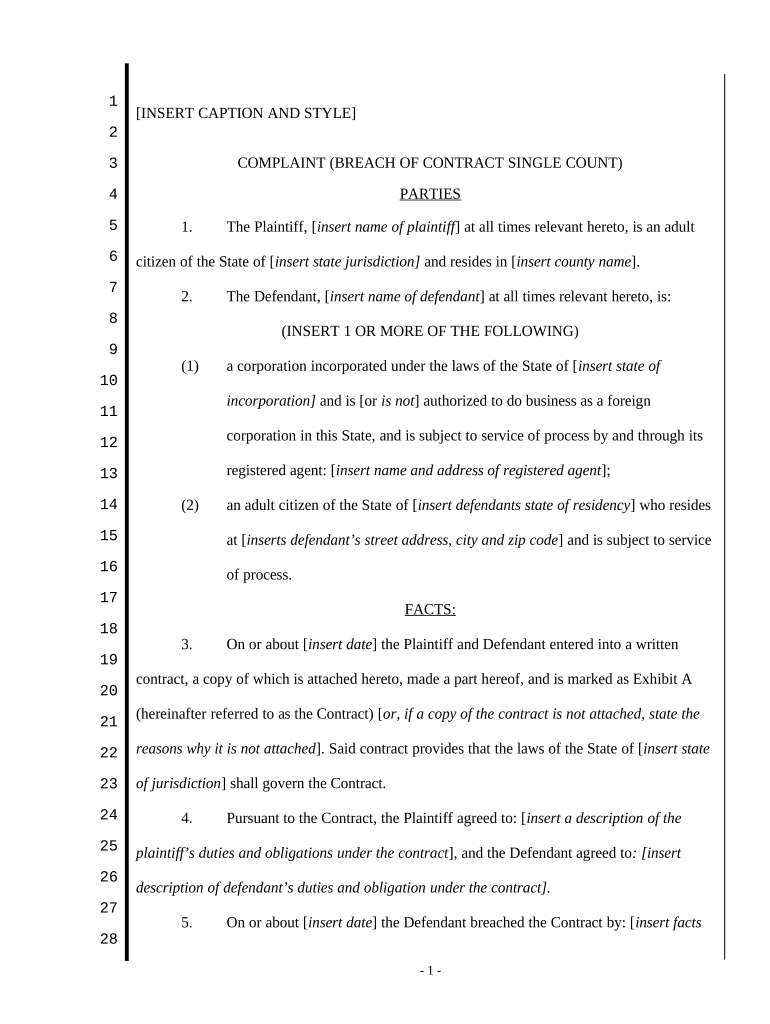
Complaint Contract Form


What is the complaint contract?
A complaint contract is a formal document used to outline grievances between parties, often in a business or legal context. This contract serves to specify the nature of the complaint, the parties involved, and the resolution sought. It is essential for establishing clear communication and expectations regarding the issue at hand. By documenting the complaint, both parties can refer back to the terms agreed upon, which may help in resolving disputes amicably.
How to use the complaint contract
Using a complaint contract involves several key steps. First, clearly identify the issue that needs to be addressed. Next, gather all relevant information, including dates, incidents, and any supporting documentation. Once the details are compiled, fill out the complaint contract with accurate and concise information. Ensure that both parties review the document thoroughly before signing. This will help to prevent misunderstandings and ensure that all parties are on the same page regarding the complaint and its resolution.
Steps to complete the complaint contract
Completing a complaint contract requires careful attention to detail. Follow these steps:
- Identify the parties involved in the complaint.
- Describe the nature of the complaint clearly and specifically.
- Outline the desired resolution or outcome.
- Include any relevant dates or timelines associated with the complaint.
- Ensure all parties sign and date the document to validate the agreement.
Legal use of the complaint contract
The legal use of a complaint contract hinges on its ability to serve as a binding agreement between the involved parties. To ensure its legality, the contract must meet specific requirements, such as having clear terms and being signed by all parties. Additionally, the document should comply with relevant local and federal laws governing contracts. This compliance is crucial for the contract to be enforceable in a court of law if disputes arise.
Key elements of the complaint contract
Several key elements are essential for a complaint contract to be effective:
- Identification of Parties: Clearly state who is involved in the complaint.
- Description of the Complaint: Provide a detailed account of the issue.
- Resolution Sought: Specify what the complainant is seeking as a resolution.
- Signatures: Ensure that all parties sign the document to confirm agreement.
- Date: Include the date of signing to establish a timeline.
State-specific rules for the complaint contract
Each state may have unique regulations governing complaint contracts. It is important to be aware of these state-specific rules, as they can affect the enforceability and requirements of the contract. For instance, some states may require additional disclosures or specific language to be included in the contract. Consulting with a legal professional familiar with local laws can help ensure compliance and protect the interests of all parties involved.
Quick guide on how to complete complaint contract
Easily Prepare Complaint Contract on Any Device
Digital document management has gained traction among businesses and individuals alike. It serves as an ideal eco-friendly alternative to conventional printed and signed materials, enabling you to obtain the correct form and securely store it online. airSlate SignNow offers you all the tools necessary to create, modify, and electronically sign your documents swiftly without delays. Manage Complaint Contract on any device using the airSlate SignNow applications for Android or iOS and simplify any document-related task today.
How to Edit and Electronically Sign Complaint Contract Effortlessly
- Locate Complaint Contract and click Get Form to begin.
- Utilize the tools we offer to complete your form.
- Emphasize important sections of your documents or obscure sensitive information with tools specifically designed for that purpose by airSlate SignNow.
- Create your signature using the Sign feature, which takes only seconds and carries the same legal validity as a traditional ink signature.
- Review the details and click the Done button to save your modifications.
- Choose your preferred delivery method for your form, whether by email, text message (SMS), invite link, or download it to your computer.
Say goodbye to lost or misplaced documents, cumbersome form searching, or mistakes that necessitate printing new copies. airSlate SignNow fulfills your document management needs in just a few clicks from any device you prefer. Edit and electronically sign Complaint Contract and ensure seamless communication at every step of your form preparation journey with airSlate SignNow.
Create this form in 5 minutes or less
Create this form in 5 minutes!
People also ask
-
What is a complaint contract?
A complaint contract is a legal document that outlines the terms for addressing grievances between parties involved in a business agreement. It details the rights, obligations, and processes for raising complaints, ensuring that issues are handled professionally and efficiently.
-
How can airSlate SignNow help with managing complaint contracts?
airSlate SignNow streamlines the process of creating, sending, and signing complaint contracts, making it easier for businesses to handle grievances. With our platform, you can customize templates, track changes, and ensure all parties can electronically sign documents quickly and securely.
-
What features does airSlate SignNow offer for complaint contracts?
Our platform includes features such as customizable templates for complaint contracts, audit trails, and secure electronic signatures. Additionally, you can integrate with other business tools to enhance workflow and ensure all documentation related to complaints is properly managed.
-
Is airSlate SignNow cost-effective for managing complaint contracts?
Yes, airSlate SignNow offers a cost-effective solution for managing complaint contracts, helping businesses save both time and money. Our flexible pricing plans cater to teams of all sizes, allowing you to select a plan that best meets your needs without compromising on features.
-
Can I customize complaint contract templates in airSlate SignNow?
Absolutely! airSlate SignNow provides an intuitive interface that allows users to customize complaint contract templates easily. This way, businesses can tailor documents to meet specific needs and comply with industry standards, ensuring effectiveness in conflict resolution.
-
How does airSlate SignNow ensure the security of complaint contracts?
airSlate SignNow prioritizes the security of your documents by employing strong encryption methods and secure storage solutions. All complaint contracts signed through our platform are protected, ensuring that sensitive information remains confidential and compliant with data protection regulations.
-
What integrations does airSlate SignNow offer for handling complaint contracts?
airSlate SignNow integrates seamlessly with several popular business applications, enhancing your ability to manage complaint contracts. You can connect our platform with tools like CRM systems, project management software, and more to streamline workflows and improve overall efficiency.
Get more for Complaint Contract
- Infectious waste annual report form 4400 177 pdf dnr wi
- Form 3400 222 transfer of coverage toc wpdes general permit discharge
- How to print off form pi 1145
- Transfer of coverage toc form
- Form 3500 127 great lakes emergency erosion control self certification
- Wi dnr volunteer agreement form
- Note in order to fill and save this form electronically it must be opened using adobe reader or acrobat software
- Documenting your environmental management plan environmental management plans dnr wi form
Find out other Complaint Contract
- Can I eSignature Kentucky Performance Contract
- eSignature Nevada Performance Contract Safe
- eSignature California Franchise Contract Secure
- How To eSignature Colorado Sponsorship Proposal Template
- eSignature Alabama Distributor Agreement Template Secure
- eSignature California Distributor Agreement Template Later
- eSignature Vermont General Power of Attorney Template Easy
- eSignature Michigan Startup Cost Estimate Simple
- eSignature New Hampshire Invoice for Services (Standard Format) Computer
- eSignature Arkansas Non-Compete Agreement Later
- Can I eSignature Arizona Non-Compete Agreement
- How Do I eSignature New Jersey Non-Compete Agreement
- eSignature Tennessee Non-Compete Agreement Myself
- How To eSignature Colorado LLC Operating Agreement
- Help Me With eSignature North Carolina LLC Operating Agreement
- eSignature Oregon LLC Operating Agreement Online
- eSignature Wyoming LLC Operating Agreement Online
- eSignature Wyoming LLC Operating Agreement Computer
- eSignature Wyoming LLC Operating Agreement Later
- eSignature Wyoming LLC Operating Agreement Free