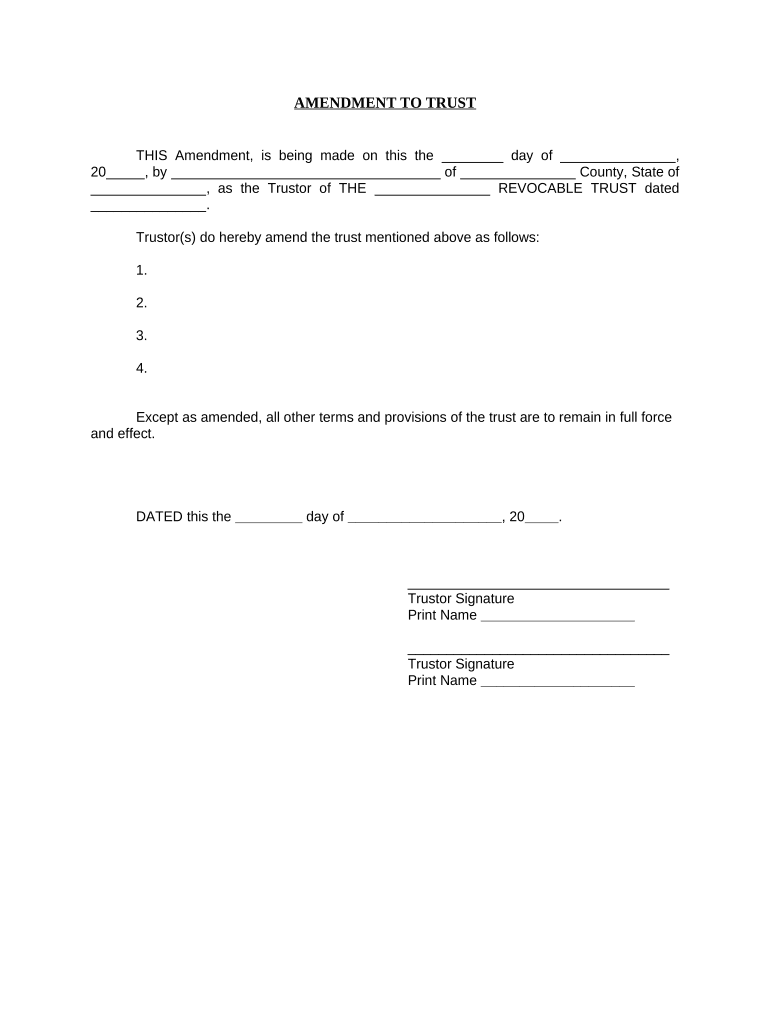
Va Trust Form


What is the VA Trust
The VA Trust, or Veterans Affairs Trust, is a legal arrangement designed to manage and protect the assets of veterans and their families. It allows for the efficient distribution of benefits and can help in managing financial resources while ensuring that the veteran's wishes are honored. This trust can be particularly beneficial for veterans who may require assistance with managing their affairs due to health issues or other circumstances.
How to Use the VA Trust
Using the VA Trust involves several key steps. First, it is essential to understand the specific needs and goals of the veteran and their family. Once these are identified, the trust can be established by working with a legal professional who specializes in veterans' affairs. This process typically includes drafting the trust document, identifying beneficiaries, and outlining the terms of the trust. After the trust is established, it can be funded with assets, which will be managed according to the terms set forth in the trust document.
Steps to Complete the VA Trust
Completing a VA Trust involves a series of important steps:
- Consult with a legal expert familiar with veterans' trusts.
- Gather necessary documentation, including military service records and financial information.
- Draft the trust agreement, specifying the terms and conditions.
- Identify and designate beneficiaries.
- Fund the trust with appropriate assets.
- Review and update the trust periodically to ensure it meets current needs.
Legal Use of the VA Trust
The VA Trust is legally recognized and can be used to safeguard assets while ensuring compliance with applicable laws. It is essential to adhere to federal and state regulations governing trusts, particularly those related to veterans' benefits. Establishing a VA Trust can also help in protecting assets from being counted against eligibility for certain government benefits, making it a valuable tool for financial planning.
Eligibility Criteria
To establish a VA Trust, certain eligibility criteria must be met. Typically, the individual must be a veteran or a dependent of a veteran. Additionally, the trust must be created for the purpose of managing the veteran's benefits or assets. It is important to consult with a legal professional to ensure that all eligibility requirements are satisfied and that the trust is structured correctly to meet the veteran's needs.
Required Documents
Establishing a VA Trust requires several important documents, including:
- Proof of military service, such as a DD-214 form.
- Financial statements detailing assets and liabilities.
- Identification documents for the veteran and beneficiaries.
- Any existing estate planning documents, such as wills or previous trusts.
Key Elements of the VA Trust
The key elements of a VA Trust include the trustor (the veteran), the trustee (the individual or institution managing the trust), and the beneficiaries (those who will receive the benefits of the trust). Additionally, the trust document will outline the specific terms of management, distribution of assets, and any conditions that must be met for the beneficiaries to receive their benefits. Understanding these elements is crucial for effective management and compliance with legal requirements.
Quick guide on how to complete va trust
Effortlessly Prepare Va Trust on Any Device
Online document management has become increasingly favored by organizations and individuals. It serves as an ideal environmentally friendly alternative to conventional printed and signed documents, allowing you to locate the appropriate form and securely store it online. airSlate SignNow equips you with all the tools necessary to create, modify, and electronically sign your documents promptly without any holdups. Manage Va Trust on any device using the airSlate SignNow Android or iOS applications and simplify any document-driven process today.
How to Modify and Electronically Sign Va Trust with Ease
- Obtain Va Trust and click on Get Form to begin.
- Utilize the tools we provide to fill out your form.
- Emphasize important sections of the documents or redact sensitive information with tools that airSlate SignNow offers specifically for that purpose.
- Create your signature using the Sign tool, which takes mere seconds and holds the same legal validity as a conventional wet ink signature.
- Review all the details and click on the Done button to save your edits.
- Select your preferred method for submitting your form, whether by email, text message (SMS), invitation link, or download it to your computer.
Eliminate concerns about lost or misplaced files, tedious form searches, or errors that necessitate printing new document copies. airSlate SignNow fulfills your document management needs in just a few clicks from any device of your choice. Edit and electronically sign Va Trust to ensure excellent communication at every stage of the form preparation process with airSlate SignNow.
Create this form in 5 minutes or less
Create this form in 5 minutes!
People also ask
-
What is a VA trust and how can airSlate SignNow facilitate its documentation?
A VA trust is a legal mechanism that allows veterans to manage and protect their assets. With airSlate SignNow, you can easily create, send, and eSign documents related to your VA trust. Our platform ensures compliance and security, simplifying the process of managing your trust documentation.
-
What are the pricing options for airSlate SignNow when managing VA trust documents?
airSlate SignNow offers flexible pricing plans that cater to individuals and businesses managing VA trusts. Our plans include options for monthly and annual subscriptions, ensuring that you find a solution that fits your budget while leveraging our eSigning capabilities for trust-related documents.
-
Can airSlate SignNow help in the execution of VA trust agreements?
Yes, airSlate SignNow is designed to streamline the execution of VA trust agreements. Our user-friendly interface allows you to prepare, send, and track the signing process, helping you ensure that all necessary parties have signed the documentation securely and efficiently.
-
What features does airSlate SignNow provide that are beneficial for managing a VA trust?
airSlate SignNow offers features such as customizable templates, in-person signing, and document storage that are ideal for managing your VA trust. These tools enhance the efficiency of documenting and securing your trust while ensuring that all legal requirements are met.
-
Is airSlate SignNow compliant with the legal requirements for VA trust documentation?
Absolutely! airSlate SignNow complies with all necessary legal requirements for VA trust documentation. This compliance ensures that your eSigned documents hold up in any legal context, giving you the confidence needed when handling your trust.
-
How can I integrate airSlate SignNow with other tools for my VA trust management?
airSlate SignNow easily integrates with various tools and platforms to enhance your VA trust management process. You can connect with popular applications like Google Drive, Salesforce, and more, allowing you to automate workflows and streamline your documentation seamlessly.
-
What benefits does airSlate SignNow offer for veterans looking to set up a VA trust?
airSlate SignNow benefits veterans by providing a cost-effective and user-friendly solution for setting up a VA trust. Our platform allows you to quickly create and manage necessary documents while ensuring that they are securely eSigned and readily accessible, simplifying the entire process.
Get more for Va Trust
- Fill free fillable maryland department of assets foreign corporation qualification form
- Wwwirsgovpubirs pdf2022 form 5498 sa
- 2021 form 5498 esa coverdell esa contribution information
- 2021 form 3520 internal revenue service
- Form 2290sp rev july 2021 heavy vehicle use tax return spanish version
- Maryland application for certificate marylandtaxesgov form
- 20 general instructions internal revenue service form
- 2020 form irs 8829 fill online printable fillable blank
Find out other Va Trust
- How To Electronic signature Michigan Real Estate Form
- How To Electronic signature Arizona Police PDF
- Help Me With Electronic signature New Hampshire Real Estate PDF
- Can I Electronic signature New Hampshire Real Estate Form
- Can I Electronic signature New Mexico Real Estate Form
- How Can I Electronic signature Ohio Real Estate Document
- How To Electronic signature Hawaii Sports Presentation
- How To Electronic signature Massachusetts Police Form
- Can I Electronic signature South Carolina Real Estate Document
- Help Me With Electronic signature Montana Police Word
- How To Electronic signature Tennessee Real Estate Document
- How Do I Electronic signature Utah Real Estate Form
- How To Electronic signature Utah Real Estate PPT
- How Can I Electronic signature Virginia Real Estate PPT
- How Can I Electronic signature Massachusetts Sports Presentation
- How To Electronic signature Colorado Courts PDF
- How To Electronic signature Nebraska Sports Form
- How To Electronic signature Colorado Courts Word
- How To Electronic signature Colorado Courts Form
- How To Electronic signature Colorado Courts Presentation