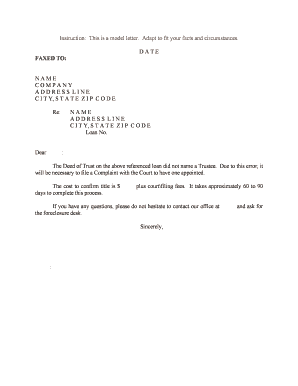
Sample Letter Change of Service Provider Webcams Ip Form


What is the Sample Letter Change Of Service Provider Webcams Ip
The Sample Letter Change Of Service Provider Webcams IP is a formal document used to notify a current service provider of the decision to switch to a different provider for IP webcam services. This letter outlines the intent to terminate the existing service agreement and provides necessary details regarding the transition. It serves as a record of communication between the parties involved and helps ensure a smooth transition to the new service provider.
How to use the Sample Letter Change Of Service Provider Webcams Ip
To effectively use the Sample Letter Change Of Service Provider Webcams IP, begin by filling in the relevant details, such as your name, address, and the name of the current service provider. Clearly state your intention to change service providers and include any pertinent account information. It is advisable to specify the effective date of the service change and request confirmation of the termination. Once completed, send the letter to the appropriate contact at the service provider, ensuring you keep a copy for your records.
Steps to complete the Sample Letter Change Of Service Provider Webcams Ip
Completing the Sample Letter Change Of Service Provider Webcams IP involves several key steps:
- Gather necessary information, including your account details and the name of the new service provider.
- Draft the letter, ensuring it includes your contact information and the recipient's details.
- Clearly express your intention to terminate the current service and provide the effective date.
- Request a confirmation of the service termination from the current provider.
- Review the letter for accuracy and completeness before sending it.
Legal use of the Sample Letter Change Of Service Provider Webcams Ip
The legal use of the Sample Letter Change Of Service Provider Webcams IP is crucial for ensuring that the termination of service is recognized by the current provider. This letter acts as a formal notification and should comply with any contractual obligations outlined in the existing service agreement. It is important to retain a copy of the letter and any correspondence related to the service change for legal purposes. This documentation can be vital in case of disputes or misunderstandings regarding the service termination.
Key elements of the Sample Letter Change Of Service Provider Webcams Ip
Essential elements of the Sample Letter Change Of Service Provider Webcams IP include:
- Your contact information: Name, address, and phone number.
- Service provider's details: Name and address of the current provider.
- Account information: Relevant account or customer number.
- Effective date: Specify when the service change will take effect.
- Request for confirmation: Ask for written acknowledgment of the service termination.
Examples of using the Sample Letter Change Of Service Provider Webcams Ip
Examples of using the Sample Letter Change Of Service Provider Webcams IP can vary based on individual circumstances. For instance, a business may need to switch providers due to cost efficiency or better service offerings. An individual might change providers to access improved technology or customer support. In both cases, the letter serves as a formal notification to ensure clarity and compliance with service agreements.
Quick guide on how to complete sample letter change of service provider webcams ip
Effortlessly Prepare Sample Letter Change Of Service Provider Webcams Ip on Any Device
Managing documents online has gained popularity among both organizations and individuals. It serves as an excellent eco-friendly alternative to traditional printed and signed documents, as you can easily access the correct form and securely store it online. airSlate SignNow provides all the tools necessary to create, modify, and electronically sign your documents promptly without delays. Handle Sample Letter Change Of Service Provider Webcams Ip on any device using the airSlate SignNow apps for Android or iOS and streamline any document-related process today.
How to Alter and Electronically Sign Sample Letter Change Of Service Provider Webcams Ip with Ease
- Obtain Sample Letter Change Of Service Provider Webcams Ip and click on Get Form to begin.
- Utilize the tools available to fill out your document.
- Select important sections of your documents or redact sensitive information with tools specifically provided by airSlate SignNow for that purpose.
- Generate your signature using the Sign tool, which takes seconds and holds the same legal validity as a conventional wet ink signature.
- Review the information and click on the Done button to save your modifications.
- Choose how you would prefer to send your form, whether by email, text message (SMS), or invite link, or download it to your computer.
Eliminate concerns about lost or misfiled documents, tedious form searching, or mistakes that require new document copies to be printed. airSlate SignNow addresses your document management needs in just a few clicks from any device of your choice. Edit and electronically sign Sample Letter Change Of Service Provider Webcams Ip to ensure strong communication at every step of your form preparation process with airSlate SignNow.
Create this form in 5 minutes or less
Create this form in 5 minutes!
People also ask
-
What is a Sample Letter Change Of Service Provider for Webcams IP?
A Sample Letter Change Of Service Provider for Webcams IP is a template that businesses can use to formally notify their current service provider of their intent to switch to a new provider. It typically includes details about the current service, reasons for the change, and the effective date. This ensures a smooth transition and prevents any disruption in service.
-
How can airSlate SignNow help me manage my Sample Letter Change Of Service Provider for Webcams IP?
airSlate SignNow provides a streamlined platform for creating, sending, and signing your Sample Letter Change Of Service Provider for Webcams IP. With customizable templates and easy eSigning features, you can ensure that your communications are professional and legally binding. This makes it simple to manage all your document needs in one place.
-
What features does airSlate SignNow offer for handling documents like Sample Letters?
airSlate SignNow offers a variety of features to assist with documents, including real-time collaboration, secure cloud storage, and advanced document tracking. This allows users to easily create and edit their Sample Letter Change Of Service Provider for Webcams IP, ensuring accuracy and transparency throughout the signing process. Additionally, you can set reminders for yourself or recipients to ensure timely responses.
-
Is there a cost associated with using airSlate SignNow for my Sample Letter Change Of Service Provider for Webcams IP?
Yes, airSlate SignNow offers competitive pricing plans tailored to different business needs. Each plan provides access to essential features for managing documents, including your Sample Letter Change Of Service Provider for Webcams IP. You can choose a plan that best fits your budget and requirements, with no hidden fees.
-
Can I integrate airSlate SignNow with other tools for managing my documents?
Absolutely! airSlate SignNow offers integrations with various software tools, making it easy to streamline your workflows. Whether you're using CRM systems, project management tools, or email services, you can easily incorporate your Sample Letter Change Of Service Provider for Webcams IP into your existing processes. This enhances productivity and ensures consistency across your document management.
-
What are the benefits of using airSlate SignNow for my Sample Letter Change Of Service Provider?
Using airSlate SignNow for your Sample Letter Change Of Service Provider for Webcams IP offers numerous benefits, including increased efficiency, enhanced security, and improved user experience. The platform simplifies the signing process and ensures documents are routed correctly. Additionally, you'll have access to audit trails, giving you peace of mind regarding the integrity of your communications.
-
How do I get started with airSlate SignNow to create my Sample Letter Change Of Service Provider?
Getting started with airSlate SignNow is easy! Simply sign up for an account, explore the template library for a Sample Letter Change Of Service Provider for Webcams IP, and customize it according to your needs. Once completed, you can quickly send it out for signatures, making the transition smooth and efficient.
Get more for Sample Letter Change Of Service Provider Webcams Ip
- Form 47sp application for migration to australia by a partner
- Book outline template form
- Bosch dealership enquiry form
- Barber scotia college transcript request form
- C4yourself com login form
- Authorization letter to conduct ci form
- The above named defendant having been convicted of a misdemeanor violation of sections form
- Stipulation for entry of judgment re establishment of form
Find out other Sample Letter Change Of Service Provider Webcams Ip
- How Can I Electronic signature Alabama Finance & Tax Accounting Document
- How To Electronic signature Delaware Government Document
- Help Me With Electronic signature Indiana Education PDF
- How To Electronic signature Connecticut Government Document
- How To Electronic signature Georgia Government PDF
- Can I Electronic signature Iowa Education Form
- How To Electronic signature Idaho Government Presentation
- Help Me With Electronic signature Hawaii Finance & Tax Accounting Document
- How Can I Electronic signature Indiana Government PDF
- How Can I Electronic signature Illinois Finance & Tax Accounting PPT
- How To Electronic signature Maine Government Document
- How To Electronic signature Louisiana Education Presentation
- How Can I Electronic signature Massachusetts Government PDF
- How Do I Electronic signature Montana Government Document
- Help Me With Electronic signature Louisiana Finance & Tax Accounting Word
- How To Electronic signature Pennsylvania Government Document
- Can I Electronic signature Texas Government PPT
- How To Electronic signature Utah Government Document
- How To Electronic signature Washington Government PDF
- How Can I Electronic signature New Mexico Finance & Tax Accounting Word