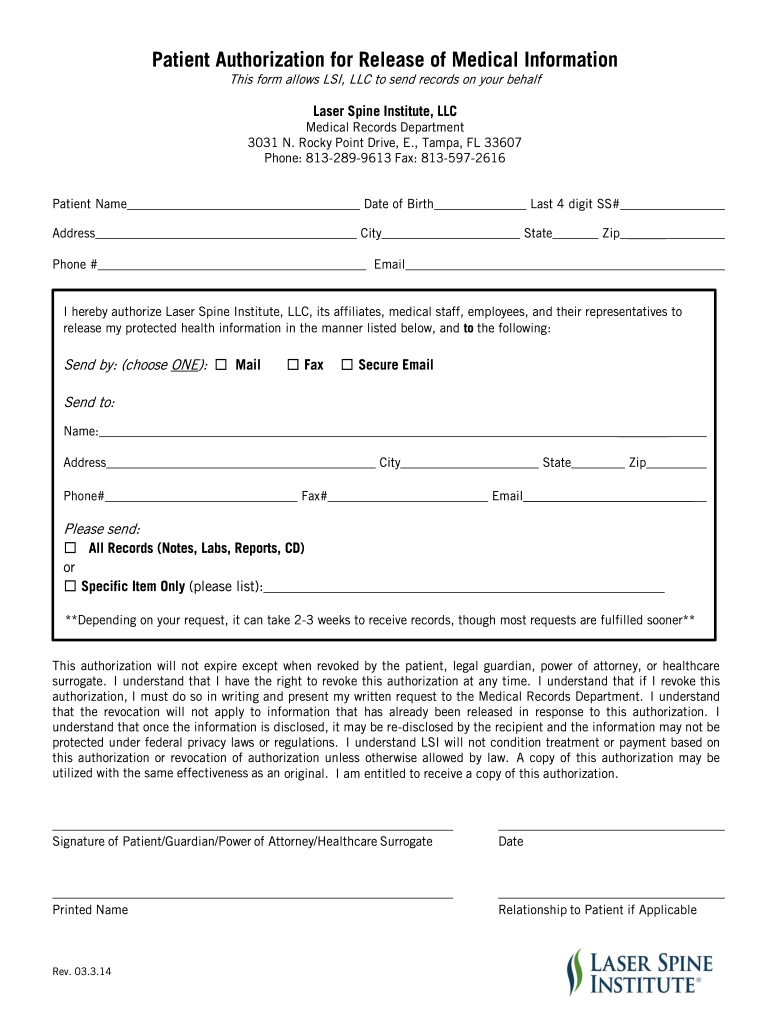
Laser Spine Institute Medical Records 2014-2026


Understanding the Medical Records Release Form
The medical records release form is a crucial document that allows patients to authorize the sharing of their medical information with designated individuals or organizations. This form ensures that healthcare providers comply with privacy regulations, such as HIPAA, which protect patient confidentiality. By filling out this form, patients can control who has access to their medical history, treatments, and other sensitive information.
Key Elements of a Medical Records Release Form
A well-structured medical records release form typically includes several key components:
- Patient Information: Full name, date of birth, and contact details.
- Recipient Information: Name and contact details of the individual or organization receiving the records.
- Specific Records Requested: Clear description of the medical records being requested, including dates of service.
- Authorization Statement: A statement confirming the patient's consent to release the information.
- Signature and Date: The patient's signature and the date of signing, indicating their approval.
Steps to Complete the Medical Records Release Form
Completing a medical records release form involves several straightforward steps:
- Obtain the Form: Access the printable medical records release form from a trusted source.
- Fill Out Patient Information: Provide accurate details about yourself, including your full name and date of birth.
- Specify the Recipient: Clearly indicate who will receive your medical records.
- Detail the Records Needed: Specify which records you want released, including any relevant dates.
- Sign and Date: Ensure you sign and date the form to validate your authorization.
Legal Use of the Medical Records Release Form
The medical records release form must adhere to legal standards to ensure its validity. It is essential that the form is signed voluntarily and that the patient understands the implications of releasing their medical information. Compliance with HIPAA regulations is critical, as it governs the privacy and security of health information. The form should clearly outline the purpose of the release and the extent of information being shared.
How to Obtain Medical Records
To obtain medical records, patients typically need to submit a completed medical records release form to their healthcare provider. The provider may have specific procedures for processing these requests, which can include:
- Submitting the form via mail, fax, or in person.
- Providing identification to verify the requester's identity.
- Paying any applicable fees for record retrieval.
State-Specific Rules for Medical Records Release
Each state in the U.S. may have different regulations regarding the release of medical records. Patients should be aware of their state's specific requirements, which can include:
- Minimum age for signing the release form.
- Time limits on how long records must be kept.
- Specific language required in the authorization statement.
Quick guide on how to complete medical records release form
The simplest method to obtain and sign Laser Spine Institute Medical Records
Across the entirety of your organization, ineffective procedures surrounding document authorization can consume a signNow amount of productive hours. Signing documents like Laser Spine Institute Medical Records is a standard element of operations in any enterprise, which is why the effectiveness of each agreement’s lifespan is crucial to the overall success of the organization. With airSlate SignNow, signing your Laser Spine Institute Medical Records can be as straightforward and rapid as possible. This platform provides you access to the latest version of nearly any form. Even better, you can sign it immediately without needing to install external applications or print anything as physical copies.
Steps to obtain and sign your Laser Spine Institute Medical Records
- Explore our collection by category or use the search bar to locate the form you require.
- View the form preview by selecting Learn more to confirm it’s the correct one.
- Click Get form to begin editing immediately.
- Fill out your form and include any necessary details using the toolbar.
- When finished, click the Sign tool to sign your Laser Spine Institute Medical Records.
- Select the signature method that is most suitable for you: Draw, Create initials, or upload an image of your handwritten signature.
- Click Done to finish editing and proceed to document-sharing options if necessary.
With airSlate SignNow, you possess everything you need to manage your documents efficiently. You can find, complete, edit, and even dispatch your Laser Spine Institute Medical Records all in one tab without any trouble. Enhance your workflows with a single, intelligent eSignature solution.
Create this form in 5 minutes or less
FAQs
-
How do medical records go from institution to institution if the hospital systems in question use different EMR software? Are the records compatible with each system?
Facsimile.Yes, you read that correctly. In the 21st century, when the power of the internet can provide instant secure connectivity to transfer enormous quantities of data, U.S. hospitals pour millions and millions of dollars into EMRs that aren't compatible with each other, necessitating reliance on an ancient technology from the '60s unknown to the majority of human beings born in this country past 1995.In case you're curious, this is the process I usually go through:Step 1a: Make sure patient is conscious, can communicate, and has capacity to consent. If any of the above do not apply, hope that patient has legally recognized party that can consent for them present/signNowable.Step 1b: Hope that patient or other related party remembers where they were treated, or at least enough information to successfully Google the treatment facility, like a street name, an intersection, anything. Hope that previous treatment facility still exists (they're obviously not getting care there right now for a reason, maybe the reason is because it's shut down).Step 2: Fill out, by hand, an extensive form to be signed by the patient explicitly consenting to the release of their medical information by the other healthcare entity.Step 3: Before asking the patient to sign the form, spend time explaining to the patient why access to prior records is necessary. Deal with patient reaction.Best scenario: Patient just nods, smiles, and signs form.Ok scenario: "Doc, I don't get it. I'm obviously here because I want treatment. If my past records are needed for treatment, why can't you just get them without having to go through me? Just do whatever it takes to get me better already." Patient signs form, shaking head.Stressful scenario: "Why the %$#& are you wasting my time with this @$#%&*!# instead of treating me?! If you need the *&@# records just get the $#@%ing records so we can get this &^*% done!" Patient throws pen in my face.Step 4: Find a working fax machine. This can be harder than an act of Congress.Step 5: Fax the form to the other facility. Hope their fax machine is working. Hope they have someone working at that time (at 3AM, this is not guaranteed). Call them to (hopefully) confirm receipt of the fax and explain that I need this information ASAP. If this step fails, try not to feel too much frustration that I spent over 2 decades studying to become a doctor only to be stalled by a piece of hardware that even my parents didn't own.Step 6: Wait for the other facility to find the requested records. This is, of course, assuming that they have someone working in medical records at that time. Even if they do, it could still be hours.Step 7: Receive, by fax, a bundle of grainy scanned papers from other facility. Hope desperately that the information I need is in there. Groan in realization that Control-F isn't going to help me and I need to search through the entire stack (sometimes hundreds of sheets, depending on patient's history) by hand to find what I need. Enlist medical student assistance if possible....and people wonder why I'm so obsessed with EMRs and how they need to be improved.
-
How do life insurance companies access a client's medical records after the client's physician retires or dies?
Good question. Typically when you purchase any life insurance policy, one of the forms the insurance company will make you fill out is called the HIPPA release form. This allows the insurance company to request and view your a copy of your medical records after the doctor or facility releases them to the insurer. Since it costs money and takes time, they may not request them unless you pass away. I have had clients tuned down because the underwriter couldn't see the medical records. I also had times where they didn't mind as long as the applicant was healthy. Also, the records may be with a third-party and you or the insurance company just have to do some homework to find out who has them. I have a whole section on underwriting on my life insurance blog: TheLifeInsuranceInsider|The Web’s #1 Source For Insider Rates & Information.
-
I would like to legally purchase a firearm in New Jersey for target shooting and am curious as to how the goverment searches through medical records? Specifically, how do the police look through medical/mental health records?
The county Adjuster has a record of involuntary psychiatric hospitalizations. You also have to fill out a HIPAA release form to allow the Register to release these records. https://www.njsp.org/firearms/pd...The application for an FPID and/or handgun purchase permit asks questions about your medical and mental health history. https://www.njsp.org/firearms/pd... Lying on this form is a felony.
-
How can I access my medical records and who else can see them?
Simply contact your doctor’s office. They may ask you to submit a written request, or possibly for some sort of official identification like a driver’s license if they do not recognize you personally.When you were first seen at the doctor, you were probably given a HIPAA form on which you could list other individuals like a parent, spouse, or child who could also discuss your medical status. You could also indicate that you want your information shared with no one. You can change these permissions at any time.There is probably a clause buried deep in your health insurance contract that gives the insurer permission to review your medical records at any time without asking your permission first. We get audit requests from one insurer or another nearly every week. The insurers are usually more interested in the doctor documenting sufficient services to justify the charges they have billed than what your actual personal medical problems are.Law enforcement authorities can access your records without your permission if they obtain a court warrant.All doctors and health care providers may exchange your health information without specifically asking your permission if they are actively participating in your care.
-
Why is it always so difficult to get a doctor's office to send their records over to another doctor's office?
It’s not.The only thing that is required is for the patient to fill out and sign a form called Authorization of Release of Protected Health Information (PHI). Your doctor’s office can give you a copy of this form.The doctor’s office will then send this form to the other doctor or healthcare facility that has your prior health records. These records will then be transmitted by fax, mail, or secured e-mail to whatever provider you stipulate on the form.Depending on the size of your medical file and how busy the transmitting office is, this can all be accomplished within an hour or a day at most.Doctors cannot transmit PHI to other healthcare facilities without prior written authorization from the patient. Doing so would be a violation of US federal law called HIPAA.I also recommend that you ask your doctor’s office to make a copy of your medical records to take with you. The office is required to provide you with a copy of your records on request. However, they may charge a small fee for processing, especially if your records are large. You are then free to take these medical records to any other provider. I recommend holding a copy of your medical records in a safe place.
-
Can I request that my medical records from my previous doctor not be shared with a new doctor?
Yes, effectively. Most clinics, hospitals, and private physicians are bound by an oath of patient confidentially. When you see a “new doctor”, in order for him or her to get their hands on your medical records from your “previous doctor”, you must fill out and sign (preferably with a notary) an “Authorization to share and release medical information” form (forms.http://in.gov/Download.aspx?id=1...). The “previous doctor” is under no compunction to comply. A problem arises with medical insurance companies that contract with physicians to perform medical services, and pay them for such services. The insurance company can then claim that they “own” the records, since they paid for them. This can be problematic, as evidenced by what happened to a colleague of mine (a professor at Yale Medical School). One day 3 guys from the insurance company he was a provider for showed up at his office, and proceeded to cart off the entire contents of his patient-record file cabinets, for “review”. Several weeks later they dinged him for multiple thousands of dollars worth of claims he had made, for reasons never clearly stated. It took him more thousands of dollars in legal fees to get his files back. No one (except the insurance company) knows what use they made of the records. Ask Daniel Ellsberg. The unfortunate fact is that, once an ICD-10 (International Classification of Diseases, required by all insurance companies) has been entered into your chart, it sticks with you, forever.Here is an informative link: Are Medical Records Private?”How Private are Your Medical Records?
-
How long do hospitals keep medical records?
Go to the Medical records section of the hospital where you had the surgery thirty years ago. There is usually a window for patients open during normal business hours. Ask them for the records. It will help if you can pinpoint the date of the surgery. They will ask for your social security number and identification to prevent identify fraud, and will require that you fill out a form to release the information.There is no requirement that a hospital keep medical records for thirty years, but this does not prohibit them from doing so. There is a chance that they could have the records on microfiche, or in archives. If they have records, ask them for a pre-bill or some estimate of how much the copying will cost before they make the copies because the costs can rise quickly at 75 cents a page.
-
I have reason to believe that my doctor did not document care. What should I do?
You can't sue unless you have something to sue for. I'm not sure a doctor has an obligation TO YOU to document your care. Believe it or not, your medical records belong to him, not to you.Your first step would be to request a copy of your chart. Your doctor has a procedure for this. Probably just filling out and signing a form. I would be surprised by a fee, but unless it's illegal, it's not impossible.(If you had the procedure done at a hospital rather than at the doctor's office, contact their department of medical records' release of information person.)Then you would have to go through it. You may want to find a nurse and treat her to a nice dinner in exchange for her time and expertise as you do.If you find errors, you should notify your doctor of them. You want your medical record, as it exists, to be accurate.If there are things missing, you should let him know that he didn't send you everything, and ask for the rest. From there, you will find out if he failed to document something.Again, he probably has not harmed you by failing to document your care, because the documents don't belong to you and you are therefore not entitled to have them in a particular state of completeness. And since he hasn't harmed you, you have no suit.However... that does not mean that the POTENTIAL for harm is not there. Hospitals and other practitioners depend on the accuracy and completeness of your medical records, and certain future claims (disability, for example) could hinge on the absence or presence of documentation. So IF you discover he has failed to document, it is in your interest that he do so.Your insurance company, the hospital where you had the procedure, the physician licensing board in your state, and even the AMA could offer you advice as to how to proceed from there.Honestly, though... your doctor would have to be senile to not document a procedure. It's in his best interest, in numerous ways, to do so. I believe you'll find his records are complete.
-
How do you fill out a car accidet release form, and what purpose does it serve?
If this is a release given to you by the insurance company, it is a contract regarding your settlement. You are agreeing to accept a stated amount of money in exchange for releasing all claims arising out of the accident. After you sign the release and send it back to the insurance company, they will send you a check for the stated amount. The release ends the claim.If that is not what you meant, or if you have other detailed questions, please elaborate.
Create this form in 5 minutes!
How to create an eSignature for the medical records release form
How to create an electronic signature for your Medical Records Release Form in the online mode
How to make an eSignature for the Medical Records Release Form in Chrome
How to generate an electronic signature for signing the Medical Records Release Form in Gmail
How to make an eSignature for the Medical Records Release Form right from your mobile device
How to create an electronic signature for the Medical Records Release Form on iOS devices
How to make an eSignature for the Medical Records Release Form on Android OS
People also ask
-
What is a medical records release form?
A medical records release form is a legal document that authorizes the release of a patient's medical information to a designated individual or organization. It ensures that personal health data is shared in compliance with privacy regulations. Using airSlate SignNow, you can easily create and manage these forms to streamline the process.
-
How can I create a medical records release form with airSlate SignNow?
Creating a medical records release form with airSlate SignNow is simple and efficient. You can start with our customizable templates, fill in the required information, and add signatures with just a few clicks. This process saves time while ensuring compliance with relevant legal standards.
-
Is there a cost to use the medical records release form feature?
airSlate SignNow offers competitive pricing plans, catering to various needs including the use of a medical records release form. You can choose a plan that fits your budget and requirements, ensuring you have access to our comprehensive eSigning features at an affordable rate.
-
What are the benefits of using airSlate SignNow for medical records release forms?
Using airSlate SignNow for your medical records release form provides numerous benefits, including enhanced security and easy accessibility. Our platform ensures your documents are encrypted and securely stored, while allowing for quick sharing and signing, improving the overall efficiency of your operations.
-
Does airSlate SignNow offer integrations for medical records release forms?
Yes, airSlate SignNow offers integrations with various applications, allowing for seamless workflow management when handling medical records release forms. Whether you need to connect with electronic health record systems or CRM tools, our integrations simplify the process and improve functionality.
-
Can I track the status of my medical records release forms?
Absolutely! With airSlate SignNow, you can track the status of your medical records release forms in real time. You will receive notifications regarding any updates or completions, ensuring you are always informed on the progress of your document.
-
Is the medical records release form legally binding?
Yes, a medical records release form created and signed through airSlate SignNow is legally binding. Our platform complies with all applicable regulations, ensuring your documents hold up in legal contexts while respecting the privacy of all parties involved.
Get more for Laser Spine Institute Medical Records
Find out other Laser Spine Institute Medical Records
- How To Integrate Sign in Banking
- How To Use Sign in Banking
- Help Me With Use Sign in Banking
- Can I Use Sign in Banking
- How Do I Install Sign in Banking
- How To Add Sign in Banking
- How Do I Add Sign in Banking
- How Can I Add Sign in Banking
- Can I Add Sign in Banking
- Help Me With Set Up Sign in Government
- How To Integrate eSign in Banking
- How To Use eSign in Banking
- How To Install eSign in Banking
- How To Add eSign in Banking
- How To Set Up eSign in Banking
- How To Save eSign in Banking
- How To Implement eSign in Banking
- How To Set Up eSign in Construction
- How To Integrate eSign in Doctors
- How To Use eSign in Doctors