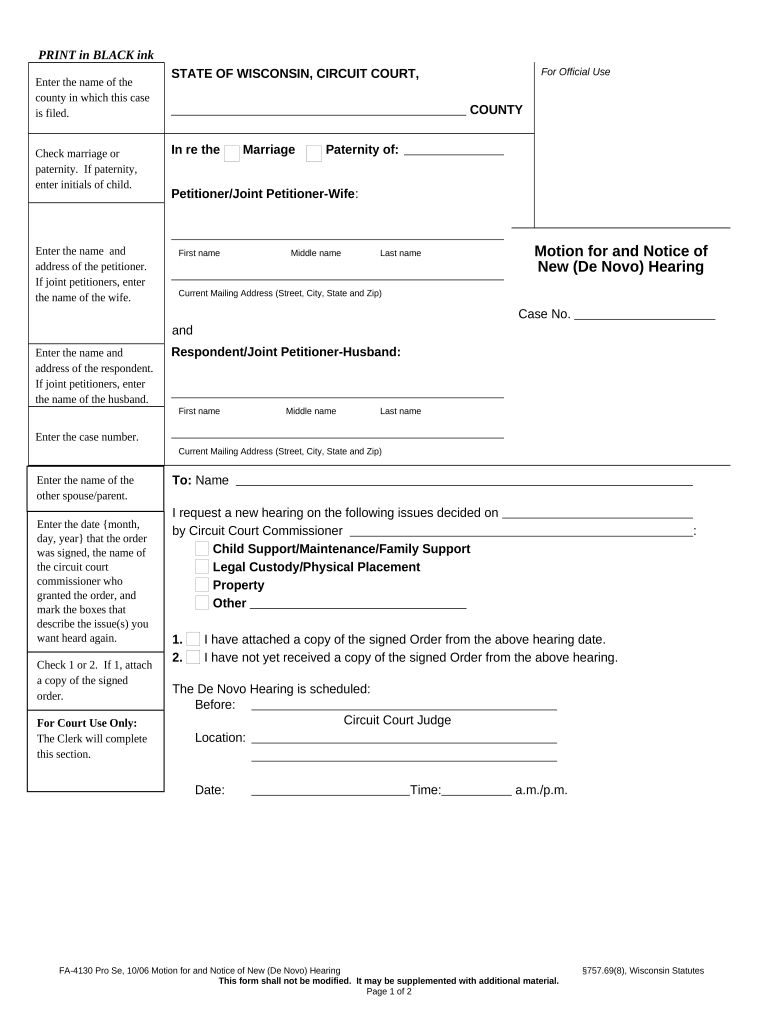
Motion for Notice Form


What is the Motion for Notice
The motion for notice is a legal document used to inform parties involved in a legal proceeding about specific actions or requests being made in court. This motion ensures that all relevant parties are aware of the proceedings and have the opportunity to respond or participate. It is commonly used in various legal contexts, including civil litigation and family law cases, to maintain transparency and fairness in the judicial process.
Key Elements of the Motion for Notice
Understanding the key elements of a motion for notice is essential for its effective use. The primary components typically include:
- Title of the Motion: Clearly stating it as a motion for notice.
- Case Information: Including the case number, court name, and parties involved.
- Statement of Purpose: Outlining the reason for the motion and what it seeks to achieve.
- Details of the Notice: Specifying the actions or hearings that require notification.
- Signature Line: Providing space for the attorney or party filing the motion to sign.
Steps to Complete the Motion for Notice
Completing a motion for notice involves several steps to ensure accuracy and compliance with legal standards. Here are the typical steps:
- Gather necessary information, including case details and parties involved.
- Draft the motion, incorporating all key elements and ensuring clarity.
- Review the motion for any errors or omissions.
- File the motion with the appropriate court, adhering to local rules.
- Serve the motion to all relevant parties, ensuring they receive proper notification.
Legal Use of the Motion for Notice
The motion for notice serves a crucial legal function by ensuring that all parties are informed of proceedings that may affect their rights or interests. Courts typically require that notice be given to maintain due process. This legal requirement helps prevent surprises in court and allows affected parties to prepare their responses or defenses accordingly.
How to Obtain the Motion for Notice
Obtaining a motion for notice can be done through several methods. Many courts provide templates or forms on their official websites, which can be downloaded and filled out. Additionally, legal resources, such as law libraries or legal aid organizations, may offer guidance and sample motions. It is important to ensure that any form used complies with the specific rules of the jurisdiction where the motion will be filed.
State-Specific Rules for the Motion for Notice
Each state may have specific rules governing the use of a motion for notice. These rules can dictate the format, required information, and filing procedures. It is essential to consult the local court rules or seek legal advice to ensure compliance with these regulations. Familiarity with state-specific requirements can help avoid delays or complications in the legal process.
Quick guide on how to complete motion for notice
Complete Motion For Notice effortlessly on any device
Web-based document management has become increasingly popular among businesses and individuals. It offers an ideal eco-friendly substitute for traditional printed and signed documents, allowing you to locate the correct form and securely store it online. airSlate SignNow equips you with all the resources necessary to create, modify, and eSign your documents quickly and without interruptions. Manage Motion For Notice on any device using airSlate SignNow's Android or iOS applications and streamline any document-related process today.
How to modify and eSign Motion For Notice with ease
- Obtain Motion For Notice and click Get Form to begin.
- Utilize the tools we provide to finalize your document.
- Emphasize important sections of the documents or obscure sensitive information with tools specifically designed for that purpose by airSlate SignNow.
- Generate your signature using the Sign tool, which takes mere seconds and carries the same legal validity as a conventional wet ink signature.
- Review all the details and click on the Done button to store your updates.
- Select your preferred method to send your form, via email, text message (SMS), or invitation link, or download it to your computer.
Say goodbye to lost or misplaced files, tedious form searching, and errors that require reprinting new document copies. airSlate SignNow meets your document management needs in just a few clicks from any device of your choosing. Edit and eSign Motion For Notice and ensure exceptional communication at every step of your form preparation process with airSlate SignNow.
Create this form in 5 minutes or less
Create this form in 5 minutes!
People also ask
-
What is a motion for notice and how can airSlate SignNow assist?
A motion for notice is a formal request in legal proceedings that informs other parties about specific actions. airSlate SignNow simplifies this process by allowing you to create, send, and eSign motion for notice documents effortlessly, ensuring compliance and efficiency in your legal workflows.
-
How does airSlate SignNow streamline the motion for notice process?
With airSlate SignNow, you can automate the creation and distribution of your motion for notice documents. Our platform offers templates and integrates electronic signatures, which saves time and reduces the likelihood of errors, keeping your legal processes efficient and reliable.
-
What are the pricing options for using airSlate SignNow for my motion for notice needs?
airSlate SignNow offers flexible pricing plans that cater to various business needs, including those focused on legal documentation like motion for notice. You can choose from monthly or annual subscriptions, ensuring you have a cost-effective solution tailored to your budget.
-
Can I customize my motion for notice templates in airSlate SignNow?
Yes, airSlate SignNow allows users to customize their motion for notice templates to fit specific legal requirements. You can easily modify text, fields, and settings to create a document that meets all compliance aspects for your legal needs.
-
What integrations does airSlate SignNow offer for managing motions for notice?
airSlate SignNow integrates with various platforms such as Google Drive, Dropbox, and CRM systems to enhance your workflow for managing motion for notice documents. This seamless integration ensures that all your documents are connected and accessible from multiple sources, improving efficiency.
-
Is airSlate SignNow secure for handling sensitive motion for notice documents?
Absolutely! airSlate SignNow employs advanced security measures, including encryption and secure cloud storage, to protect your motion for notice documents throughout the signing process. Our commitment to data security ensures that your sensitive information remains confidential and protected.
-
What are the key benefits of using airSlate SignNow for motion for notice?
The key benefits of using airSlate SignNow for motion for notice include improved accuracy, faster processing times, and enhanced collaboration among team members. By leveraging our platform, businesses can streamline their legal workflows while ensuring compliance with all regulatory requirements.
Get more for Motion For Notice
- Name of next of kin to the alleged disabled person form
- Control number de sdeed 1 form
- Control number de sdeed 4 form
- For use by executors trustees trustors form
- Control number de sdeed 8 1 form
- Secured partys name or name of assignee of assignor secured party provide only one secured party name 3a or 3b form
- Ucc financing statement addendum ucc 1ad form
- Ucc financing statement putnam county recorder form
Find out other Motion For Notice
- How To eSignature Indiana Legal Lease Agreement
- eSignature Kansas Legal Separation Agreement Online
- eSignature Georgia Lawers Cease And Desist Letter Now
- eSignature Maryland Legal Quitclaim Deed Free
- eSignature Maryland Legal Lease Agreement Template Simple
- eSignature North Carolina Legal Cease And Desist Letter Safe
- How Can I eSignature Ohio Legal Stock Certificate
- How To eSignature Pennsylvania Legal Cease And Desist Letter
- eSignature Oregon Legal Lease Agreement Template Later
- Can I eSignature Oregon Legal Limited Power Of Attorney
- eSignature South Dakota Legal Limited Power Of Attorney Now
- eSignature Texas Legal Affidavit Of Heirship Easy
- eSignature Utah Legal Promissory Note Template Free
- eSignature Louisiana Lawers Living Will Free
- eSignature Louisiana Lawers Last Will And Testament Now
- How To eSignature West Virginia Legal Quitclaim Deed
- eSignature West Virginia Legal Lease Agreement Template Online
- eSignature West Virginia Legal Medical History Online
- eSignature Maine Lawers Last Will And Testament Free
- eSignature Alabama Non-Profit Living Will Free