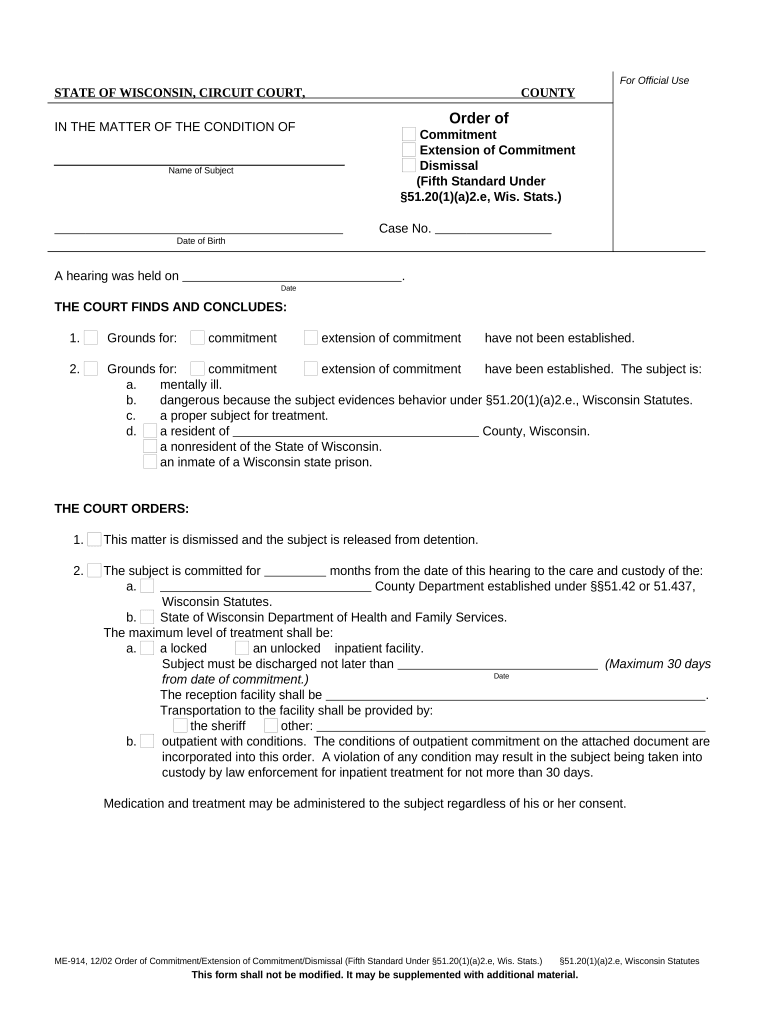
Order Standard Form


What is the Order Standard Form
The order standard form is a vital document used in various business transactions to formalize the purchase of goods or services. It serves as a written agreement between the buyer and the seller, outlining the specifics of the order, including product descriptions, quantities, prices, and payment terms. This form is essential for ensuring that both parties have a clear understanding of the transaction, which helps prevent disputes and misunderstandings.
How to Use the Order Standard Form
Using the order standard form involves several straightforward steps. First, gather all necessary information, including the buyer's and seller's details, product specifications, and pricing. Next, accurately fill out the form, ensuring that all sections are completed to avoid any confusion. Once the form is filled out, both parties should review the information for accuracy before signing. After obtaining signatures, retain copies for record-keeping purposes, as this document will serve as proof of the transaction.
Steps to Complete the Order Standard Form
Completing the order standard form requires careful attention to detail. Follow these steps:
- Begin by entering the date of the order.
- Provide the names and contact information of both the buyer and seller.
- List the items being ordered, including descriptions, quantities, and unit prices.
- Specify the total amount due and any applicable taxes or shipping fees.
- Include payment terms, such as due dates and accepted payment methods.
- Sign and date the form to indicate agreement from both parties.
Legal Use of the Order Standard Form
The order standard form holds legal significance once completed and signed by both parties. It is considered a binding contract, provided it meets specific legal requirements. For the form to be enforceable, it must include clear terms, mutual consent, and consideration. Additionally, compliance with relevant laws and regulations, such as the Uniform Commercial Code (UCC), is crucial to ensure the document's validity in a legal context.
Key Elements of the Order Standard Form
Several key elements must be included in the order standard form to ensure its effectiveness. These elements include:
- Order Date: The date when the order is placed.
- Buyer and Seller Information: Names, addresses, and contact details.
- Product Details: Descriptions, quantities, and prices of items ordered.
- Payment Terms: Conditions regarding payment methods and due dates.
- Signatures: Signatures of both parties to indicate agreement.
Who Issues the Form
The order standard form is typically issued by the seller or the service provider. However, buyers may also create their own order forms to submit to sellers. Regardless of who issues the form, it is essential that both parties agree on its contents to ensure a smooth transaction process. The issuing party should ensure that the form complies with any relevant legal requirements to maintain its validity.
Quick guide on how to complete order standard form
Accomplish Order Standard Form seamlessly on any device
Digital document management has become increasingly favored by organizations and individuals alike. It offers an ideal eco-friendly substitute to conventional printed and signed documents, allowing you to access the appropriate form and securely store it online. airSlate SignNow equips you with all the tools necessary to generate, modify, and eSign your documents quickly without delays. Manage Order Standard Form on any device with airSlate SignNow's Android or iOS applications and simplify your document-related processes today.
How to modify and eSign Order Standard Form effortlessly
- Locate Order Standard Form and select Get Form to initiate.
- Utilize the tools we provide to fill out your form.
- Emphasize pertinent sections of your documents or obscure sensitive information using tools that airSlate SignNow specifically provides for that task.
- Create your eSignature with the Sign tool, which takes only seconds and holds the same legal significance as a conventional wet ink signature.
- Review all the details and click on the Done button to store your modifications.
- Choose how you wish to send your form: via email, text message (SMS), invitation link, or download it to your computer.
Eliminate the worry of lost or misplaced files, tedious form searches, or errors that require printing new document copies. airSlate SignNow caters to your document management needs in just a few clicks from a device of your preference. Modify and eSign Order Standard Form and ensure exceptional communication at any stage of your form preparation with airSlate SignNow.
Create this form in 5 minutes or less
Create this form in 5 minutes!
People also ask
-
What is the process to order standard with airSlate SignNow?
To order standard with airSlate SignNow, simply visit our website and choose the 'Order' option. You'll be guided through a user-friendly process allowing you to set up your account, select necessary features, and complete your order smoothly. Our customer support team is available to assist you throughout the ordering process.
-
What features are included when I order standard?
When you order standard plans from airSlate SignNow, you gain access to essential features such as unlimited e-signatures, document templates, and secure cloud storage. Additionally, you'll enjoy a streamlined workflow that enhances document management and collaboration among your teams. These features are designed to simplify your signing needs efficiently.
-
How does pricing work when I order standard?
The pricing for the order standard plan at airSlate SignNow is competitive and tailored to fit businesses of all sizes. We offer various billing options, including monthly and annual plans, allowing you to choose the best fit for your budget. Transparency in pricing ensures you only pay for the features you need.
-
What are the benefits of choosing the order standard plan?
Choosing the order standard plan with airSlate SignNow provides numerous benefits, including enhanced document security and ease of use. You'll also find that it signNowly speeds up your document signing process, which can positively impact your workflow and customer satisfaction. Overall, it’s a great solution for teams looking to optimize their e-signature processes.
-
Can I integrate airSlate SignNow with other applications after I order standard?
Yes, integrating airSlate SignNow with other applications is seamless when you order standard plans. We support various third-party integrations, including popular CRM and project management tools. This flexibility allows you to streamline processes and ensure all your documents flow effortlessly across your existing systems.
-
Is there a trial period available if I order standard?
Yes, airSlate SignNow offers a free trial for potential customers to experience the functionalities of the order standard plan. This trial allows you to test the features fully and see how they meet your business needs before committing to a subscription. Take advantage of this opportunity to evaluate our solution risk-free!
-
How secure is my data when I order standard with airSlate SignNow?
When you order standard with airSlate SignNow, rest assured that your data is secured with advanced encryption and compliance with industry standards. We prioritize the protection of your documents and personal information throughout the signing process. Trust in our commitment to data security when using our services.
Get more for Order Standard Form
- Bill of sale and sales agreement state granicus form
- Know all men by these presents that of the form
- B 3015 1 filing and distribution of chapter 13 form
- Verification of the matrix northern district of indiana form
- Verification of creditor matrix kansas bankruptcy court form
- Agreement of sale for delaware scaor form
- Being flood prone as defined by the national flood insurance act of 1968 form
- First american title insurance company aws form
Find out other Order Standard Form
- eSignature Finance & Tax Accounting Presentation Arkansas Secure
- eSignature Arkansas Government Affidavit Of Heirship Online
- eSignature New Jersey Doctors Permission Slip Mobile
- eSignature Colorado Government Residential Lease Agreement Free
- Help Me With eSignature Colorado Government Medical History
- eSignature New Mexico Doctors Lease Termination Letter Fast
- eSignature New Mexico Doctors Business Associate Agreement Later
- eSignature North Carolina Doctors Executive Summary Template Free
- eSignature North Dakota Doctors Bill Of Lading Online
- eSignature Delaware Finance & Tax Accounting Job Description Template Fast
- How To eSignature Kentucky Government Warranty Deed
- eSignature Mississippi Government Limited Power Of Attorney Myself
- Can I eSignature South Dakota Doctors Lease Agreement Form
- eSignature New Hampshire Government Bill Of Lading Fast
- eSignature Illinois Finance & Tax Accounting Purchase Order Template Myself
- eSignature North Dakota Government Quitclaim Deed Free
- eSignature Kansas Finance & Tax Accounting Business Letter Template Free
- eSignature Washington Government Arbitration Agreement Simple
- Can I eSignature Massachusetts Finance & Tax Accounting Business Plan Template
- Help Me With eSignature Massachusetts Finance & Tax Accounting Work Order