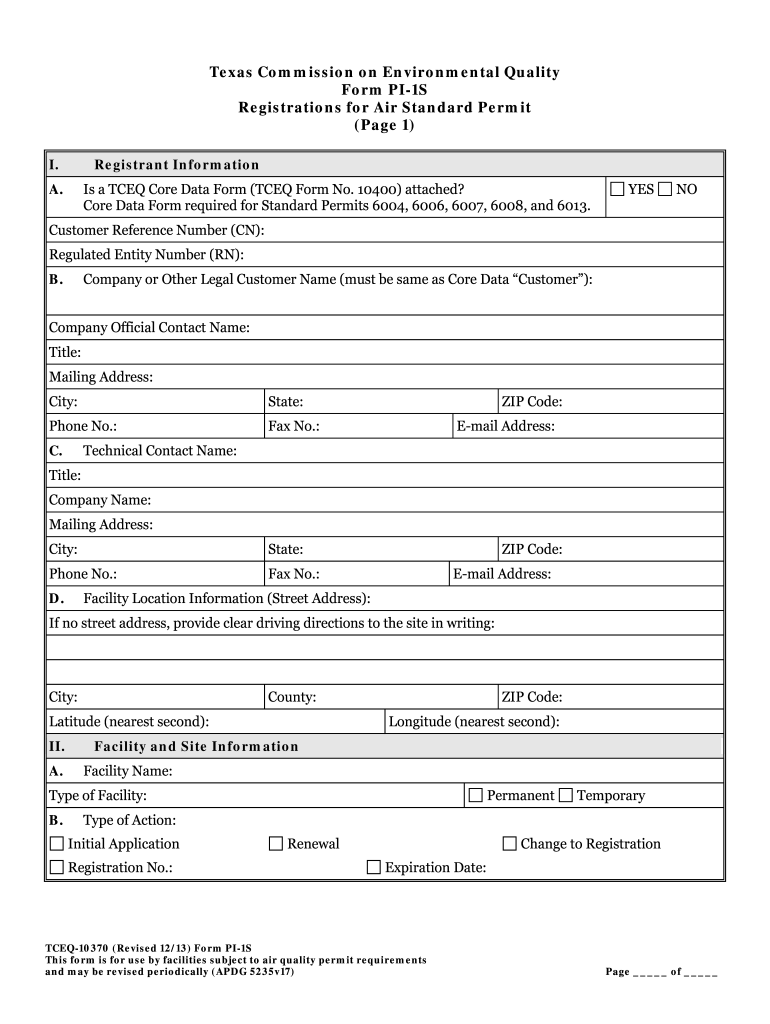
Form PI 1S Texas Commission on Environmental Quality Texas Gov 2013


What is the Form PI 1S Texas Commission On Environmental Quality Texas gov
The Form PI 1S is a document issued by the Texas Commission on Environmental Quality (TCEQ) that serves specific regulatory purposes within the state of Texas. This form is typically used for reporting and compliance related to environmental regulations. It is essential for businesses and individuals to understand the requirements associated with this form to ensure adherence to state laws and regulations. The form collects information necessary for the TCEQ to monitor compliance and manage environmental quality effectively.
How to use the Form PI 1S Texas Commission On Environmental Quality Texas gov
Using the Form PI 1S involves several steps to ensure accurate completion and submission. First, users should download the form from the official Texas government website or obtain it directly from the TCEQ office. After acquiring the form, carefully read the instructions provided to understand the information required. Fill out the form thoroughly, ensuring all sections are completed accurately. Once completed, the form can be submitted as directed by the TCEQ, either electronically or via traditional mail, depending on the specific submission guidelines outlined for the form.
Steps to complete the Form PI 1S Texas Commission On Environmental Quality Texas gov
Completing the Form PI 1S requires attention to detail. Follow these steps for a smooth process:
- Acquire the form from the TCEQ website or office.
- Review the instructions to understand the requirements.
- Fill in your contact information and any required identification numbers.
- Provide detailed information related to the environmental compliance being reported.
- Double-check all entries for accuracy and completeness.
- Sign and date the form as required.
- Submit the form according to the TCEQ's guidelines.
Legal use of the Form PI 1S Texas Commission On Environmental Quality Texas gov
The legal use of the Form PI 1S is crucial for ensuring compliance with environmental regulations in Texas. When completed accurately, the form serves as a legally binding document that can be used by the TCEQ to assess compliance with state laws. It is important to follow all instructions and provide truthful information, as any discrepancies or inaccuracies may result in penalties or legal repercussions. Utilizing electronic signatures through a secure platform can enhance the legal validity of the submission.
Key elements of the Form PI 1S Texas Commission On Environmental Quality Texas gov
The Form PI 1S includes several key elements that must be addressed for successful completion. These elements typically include:
- Contact information of the individual or entity submitting the form.
- Identification numbers relevant to the compliance issue.
- Specific details regarding the environmental compliance being reported.
- Signature of the individual completing the form, affirming the accuracy of the information provided.
Form Submission Methods (Online / Mail / In-Person)
The Form PI 1S can be submitted through various methods, depending on the guidelines set by the TCEQ. Users may have the option to submit the form online through the TCEQ's digital portal, which can streamline the process and provide immediate confirmation of receipt. Alternatively, the form can be mailed to the appropriate TCEQ office, or in some cases, submitted in person. It is important to verify the preferred submission method for the specific form and ensure that it is sent to the correct address to avoid delays in processing.
Quick guide on how to complete form pi 1s texas commission on environmental quality texasgov
Complete Form PI 1S Texas Commission On Environmental Quality Texas gov effortlessly on any device
Digital document management has become increasingly favored by businesses and individuals alike. It offers an ideal environmentally friendly substitute for traditional printed and signed paperwork, allowing you to obtain the correct form and securely preserve it online. airSlate SignNow provides you with all the tools necessary to create, modify, and electronically sign your documents quickly and without delays. Manage Form PI 1S Texas Commission On Environmental Quality Texas gov on any device using airSlate SignNow's Android or iOS applications and enhance any document-centric process today.
How to modify and electronically sign Form PI 1S Texas Commission On Environmental Quality Texas gov with ease
- Locate Form PI 1S Texas Commission On Environmental Quality Texas gov and then click Get Form to begin.
- Make use of the tools we provide to complete your form.
- Highlight important sections of your documents or redact sensitive information using tools that airSlate SignNow specifically offers for this purpose.
- Generate your electronic signature using the Sign feature, which takes mere seconds and carries the same legal validity as a conventional handwritten signature.
- Review the details and then click the Done button to save your changes.
- Select your preferred method for sending your form, whether by email, text message (SMS), invite link, or download it to your computer.
Eliminate concerns about lost or misplaced documents, tedious form searches, or errors that necessitate printing additional document copies. airSlate SignNow fulfills all your document management needs in just a few clicks from any device of your choosing. Modify and electronically sign Form PI 1S Texas Commission On Environmental Quality Texas gov and ensure effective communication at any stage of your form preparation process with airSlate SignNow.
Create this form in 5 minutes or less
Find and fill out the correct form pi 1s texas commission on environmental quality texasgov
FAQs
-
Looking to buy a tract of land in Texas. The Texas RR commission shows a gas line on the property, the survey does not, not an emergency and don't own the land, so how do we find out whether there is actually a pipeline on the property?
Pull title on the land. Somewhere along the line you should find a pipeline easement. Usually the holder of that easement will be who you would contact. It is a bit of a puzzler that the surveyor did not show this on his survey.This is a bit imprecise and you still may need to do other investigation such as looking at adjoining properties or as someone suggested a satellite image (Brilliant idea by the way!)
Create this form in 5 minutes!
How to create an eSignature for the form pi 1s texas commission on environmental quality texasgov
How to generate an electronic signature for your Form Pi 1s Texas Commission On Environmental Quality Texasgov online
How to make an eSignature for the Form Pi 1s Texas Commission On Environmental Quality Texasgov in Google Chrome
How to generate an electronic signature for putting it on the Form Pi 1s Texas Commission On Environmental Quality Texasgov in Gmail
How to create an electronic signature for the Form Pi 1s Texas Commission On Environmental Quality Texasgov from your mobile device
How to generate an eSignature for the Form Pi 1s Texas Commission On Environmental Quality Texasgov on iOS
How to make an electronic signature for the Form Pi 1s Texas Commission On Environmental Quality Texasgov on Android devices
People also ask
-
What is Form PI 1S from the Texas Commission On Environmental Quality?
Form PI 1S from the Texas Commission On Environmental Quality is a crucial document used for reporting and compliance purposes. This form is essential for businesses in Texas to ensure they meet environmental regulations effectively. Utilizing airSlate SignNow to eSign this form streamlines the process, making it more efficient and reliable.
-
How can airSlate SignNow assist with completing Form PI 1S?
airSlate SignNow facilitates the easy completion and electronic signing of Form PI 1S Texas Commission On Environmental Quality Texas gov. Our platform allows users to fill out the form digitally, ensuring accuracy and compliance while reducing the time spent on paperwork.
-
What pricing options are available for using airSlate SignNow?
airSlate SignNow offers several pricing plans to cater to different business needs. Each plan provides comprehensive features to help with documents like Form PI 1S Texas Commission On Environmental Quality Texas gov. We encourage prospective customers to explore our pricing page for details on each plan that fits their budget.
-
Are there any features specifically designed for Form PI 1S with airSlate SignNow?
Yes, airSlate SignNow includes features that specifically enhance the process of managing Form PI 1S from the Texas Commission On Environmental Quality. Users can utilize templates, reminders, and integration options that streamline the completion of this essential document efficiently.
-
What are the benefits of using airSlate SignNow for government forms?
Using airSlate SignNow for government forms, such as Form PI 1S Texas Commission On Environmental Quality Texas gov, provides numerous benefits. It increases compliance speed, reduces errors, and simplifies document management through electronic signatures, making your workflow smooth and hassle-free.
-
Can Form PI 1S be integrated with other tools through airSlate SignNow?
Absolutely! airSlate SignNow supports various integrations that allow you to connect Form PI 1S Texas Commission On Environmental Quality Texas gov with other business tools. This simplifies your workflows by ensuring all your applications work seamlessly together.
-
Is it safe to use airSlate SignNow for sensitive forms like Form PI 1S?
Yes, airSlate SignNow prioritizes security and compliance, making it a safe choice for sensitive forms like Form PI 1S from the Texas Commission On Environmental Quality. Our platform uses advanced encryption and allows for secure access controls to protect your documents throughout the signing process.
Get more for Form PI 1S Texas Commission On Environmental Quality Texas gov
- Nj quitclaim deed 497319140 form
- Quitclaim deed from three individuals to two individuals new jersey form
- New jersey succession form
- Nj contractor lien form
- Quitclaim deed by two individuals to husband and wife new jersey form
- Warranty deed from two individuals to husband and wife new jersey form
- Quitclaim deed timeshare from grantor to two grantees new jersey form
- Nj trusts form
Find out other Form PI 1S Texas Commission On Environmental Quality Texas gov
- Sign Georgia Education Business Plan Template Now
- Sign Louisiana Education Business Plan Template Mobile
- Sign Kansas Education Rental Lease Agreement Easy
- Sign Maine Education Residential Lease Agreement Later
- How To Sign Michigan Education LLC Operating Agreement
- Sign Mississippi Education Business Plan Template Free
- Help Me With Sign Minnesota Education Residential Lease Agreement
- Sign Nevada Education LLC Operating Agreement Now
- Sign New York Education Business Plan Template Free
- Sign Education Form North Carolina Safe
- Sign North Carolina Education Purchase Order Template Safe
- Sign North Dakota Education Promissory Note Template Now
- Help Me With Sign North Carolina Education Lease Template
- Sign Oregon Education Living Will Easy
- How To Sign Texas Education Profit And Loss Statement
- Sign Vermont Education Residential Lease Agreement Secure
- How Can I Sign Washington Education NDA
- Sign Wisconsin Education LLC Operating Agreement Computer
- Sign Alaska Finance & Tax Accounting Purchase Order Template Computer
- Sign Alaska Finance & Tax Accounting Lease Termination Letter Free