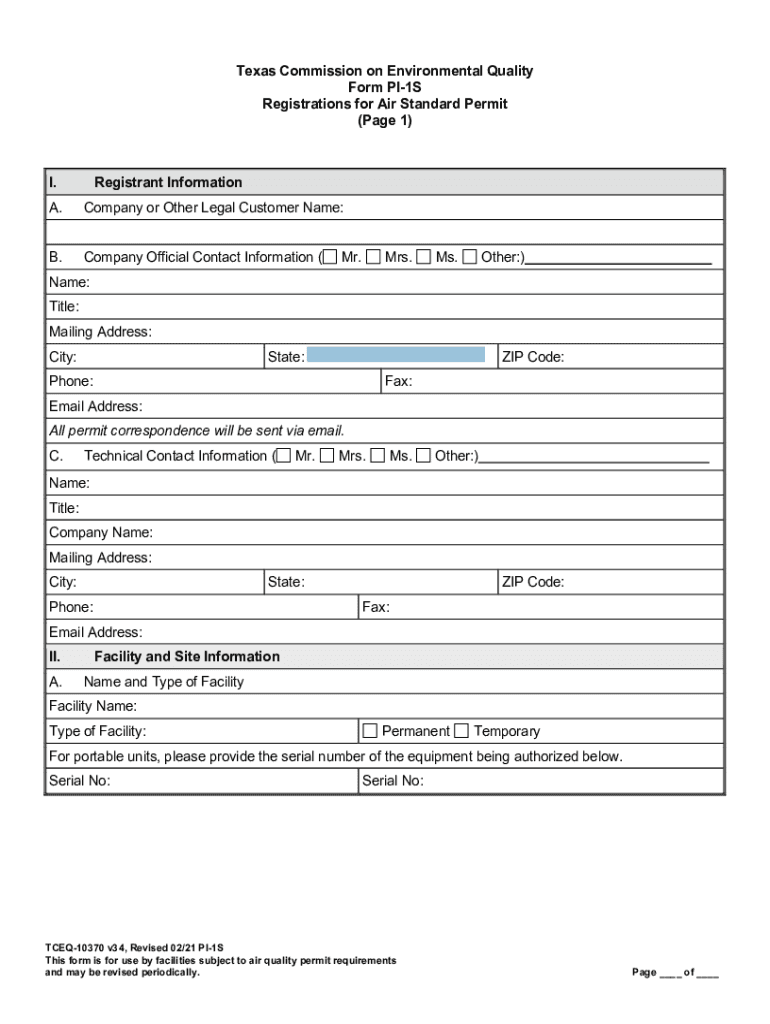
Application and Registration Forms for Air Permits Texas 2021


What is the Application and Registration Forms for Air Permits Texas
The Application and Registration Forms for Air Permits in Texas are essential documents required for businesses and individuals seeking to obtain air quality permits. These permits are necessary for operations that may emit pollutants into the air, ensuring compliance with state and federal environmental regulations. The forms gather crucial information about the applicant, the nature of the operations, and the potential environmental impact, allowing regulatory bodies to assess and manage air quality effectively.
Steps to Complete the Application and Registration Forms for Air Permits Texas
Completing the Application and Registration Forms for Air Permits in Texas involves several key steps:
- Gather Required Information: Collect all necessary details about your business operations, including equipment specifications and emission estimates.
- Fill Out the Forms: Carefully complete the application forms, ensuring accuracy and completeness to avoid delays.
- Review Compliance Requirements: Familiarize yourself with state-specific air quality regulations to ensure your application meets all legal standards.
- Submit the Application: Choose your preferred submission method, whether online, by mail, or in person, and submit the completed forms.
- Await Approval: Monitor the status of your application and be prepared to provide additional information if requested by regulatory authorities.
Legal Use of the Application and Registration Forms for Air Permits Texas
The legal use of the Application and Registration Forms for Air Permits in Texas is governed by state and federal environmental laws. These forms must be filled out accurately and submitted in accordance with the Texas Commission on Environmental Quality (TCEQ) guidelines. Properly executed applications ensure that the permits issued are legally binding and enforceable, protecting both the environment and public health.
Key Elements of the Application and Registration Forms for Air Permits Texas
Key elements of the Application and Registration Forms for Air Permits in Texas include:
- Applicant Information: Name, address, and contact details of the individual or business applying for the permit.
- Facility Information: Location and description of the facility where the operations will take place.
- Emission Sources: Detailed information on the types of equipment and processes that may produce emissions.
- Environmental Impact: Assessment of potential impacts on air quality and surrounding communities.
- Compliance Assurance: Statements confirming adherence to applicable regulations and standards.
Form Submission Methods for Air Permits in Texas
Applicants can submit the Application and Registration Forms for Air Permits in Texas through various methods:
- Online Submission: Many forms can be completed and submitted electronically through the TCEQ website.
- Mail: Completed forms can be printed and sent via postal service to the appropriate TCEQ office.
- In-Person Submission: Applicants may also deliver their forms directly to TCEQ offices during business hours.
Eligibility Criteria for Air Permits in Texas
Eligibility for obtaining air permits in Texas typically includes the following criteria:
- Business Type: The applicant must be a legal entity, such as an individual, corporation, or partnership.
- Operational Scope: The operations must involve activities that have the potential to emit air pollutants.
- Compliance History: Previous compliance with environmental regulations may be considered during the application review process.
Quick guide on how to complete application and registration forms for air permits texas
Effortlessly Prepare Application And Registration Forms For Air Permits Texas on Any Device
Digital document management has become increasingly favored by businesses and individuals alike. It presents an excellent environmentally friendly substitute for conventional printed and signed documents, as you can easily locate the correct template and securely store it online. airSlate SignNow equips you with all the necessary tools to create, modify, and electronically sign your documents promptly without any holdups. Manage Application And Registration Forms For Air Permits Texas on any platform using airSlate SignNow apps for Android or iOS and simplify your document-related tasks today.
How to Modify and Electronically Sign Application And Registration Forms For Air Permits Texas with Ease
- Locate Application And Registration Forms For Air Permits Texas and click on Get Form to commence.
- Utilize the tools provided to complete your document.
- Emphasize important sections of the documents or redact sensitive information with the tools that airSlate SignNow offers specifically for this purpose.
- Generate your signature with the Sign tool, which takes mere seconds and holds the same legal validity as a conventional ink signature.
- Review the information and click on the Done button to save your modifications.
- Select your preferred method of submitting your form, whether by email, text message (SMS), invite link, or download it to your computer.
Eliminate the hassle of lost or misfiled documents, tiring form searches, or mistakes that necessitate reprinting new copies. airSlate SignNow fulfills all your document management needs with just a few clicks from any device you prefer. Modify and electronically sign Application And Registration Forms For Air Permits Texas and ensure outstanding communication throughout your document preparation process with airSlate SignNow.
Create this form in 5 minutes or less
Find and fill out the correct application and registration forms for air permits texas
Create this form in 5 minutes!
How to create an eSignature for the application and registration forms for air permits texas
The way to create an electronic signature for a PDF document online
The way to create an electronic signature for a PDF document in Google Chrome
How to generate an eSignature for signing PDFs in Gmail
How to make an eSignature from your smart phone
The best way to create an eSignature for a PDF document on iOS
How to make an eSignature for a PDF file on Android OS
People also ask
-
What are the Application And Registration Forms For Air Permits Texas?
The Application And Registration Forms For Air Permits Texas are essential documents required for businesses seeking to comply with air quality regulations. These forms help organizations obtain the necessary permits to operate while ensuring that they meet environmental standards. Utilizing airSlate SignNow can streamline the completion and submission of these forms.
-
How does airSlate SignNow simplify the process of filling out Application And Registration Forms For Air Permits Texas?
airSlate SignNow offers an intuitive platform that allows users to quickly complete Application And Registration Forms For Air Permits Texas. With its user-friendly interface, you can easily fill out, sign, and send these forms without the hassle of printing and faxing. This saves time and ensures accuracy in submissions.
-
What are the costs associated with using airSlate SignNow for Application And Registration Forms For Air Permits Texas?
airSlate SignNow provides a cost-effective solution for managing Application And Registration Forms For Air Permits Texas. Pricing plans vary based on features and usage levels, ensuring that businesses of all sizes can find a suitable option. Additionally, the efficiency gained can lead to savings that offset the subscription costs.
-
Can airSlate SignNow integrate with other platforms for handling Application And Registration Forms For Air Permits Texas?
Yes, airSlate SignNow seamlessly integrates with various third-party applications, enhancing its capabilities for managing Application And Registration Forms For Air Permits Texas. This integration allows businesses to connect their existing systems, facilitating smoother workflows and data management. Popular integrations include CRM platforms and project management tools.
-
What features does airSlate SignNow offer for Application And Registration Forms For Air Permits Texas?
Key features of airSlate SignNow include electronic signatures, form templates, and secure cloud storage, all of which are valuable for managing Application And Registration Forms For Air Permits Texas. These features ensure that your documents are legally binding, easily accessible, and comply with regulatory requirements. Moreover, automated reminders help track the submission dates.
-
Is airSlate SignNow secure for submitting Application And Registration Forms For Air Permits Texas?
Absolutely! airSlate SignNow prioritizes security with advanced encryption and compliance standards to protect your Application And Registration Forms For Air Permits Texas. This ensures that sensitive information remains confidential and secure throughout the entire signing process. Regular audits and security updates further enhance the platform's integrity.
-
What benefits can businesses expect from using airSlate SignNow for Application And Registration Forms For Air Permits Texas?
Using airSlate SignNow can signNowly reduce the time spent on paperwork related to Application And Registration Forms For Air Permits Texas. Enhanced efficiency leads to faster processing times and the ability to focus on core business activities. Additionally, the digital nature of the platform minimizes risks associated with physical paperwork.
Get more for Application And Registration Forms For Air Permits Texas
Find out other Application And Registration Forms For Air Permits Texas
- Help Me With eSign Hawaii Insurance PPT
- Help Me With eSign Idaho Insurance Presentation
- Can I eSign Indiana Insurance Form
- How To eSign Maryland Insurance PPT
- Can I eSign Arkansas Life Sciences PDF
- How Can I eSign Arkansas Life Sciences PDF
- Can I eSign Connecticut Legal Form
- How Do I eSign Connecticut Legal Form
- How Do I eSign Hawaii Life Sciences Word
- Can I eSign Hawaii Life Sciences Word
- How Do I eSign Hawaii Life Sciences Document
- How Do I eSign North Carolina Insurance Document
- How Can I eSign Hawaii Legal Word
- Help Me With eSign Hawaii Legal Document
- How To eSign Hawaii Legal Form
- Help Me With eSign Hawaii Legal Form
- Can I eSign Hawaii Legal Document
- How To eSign Hawaii Legal Document
- Help Me With eSign Hawaii Legal Document
- How To eSign Illinois Legal Form