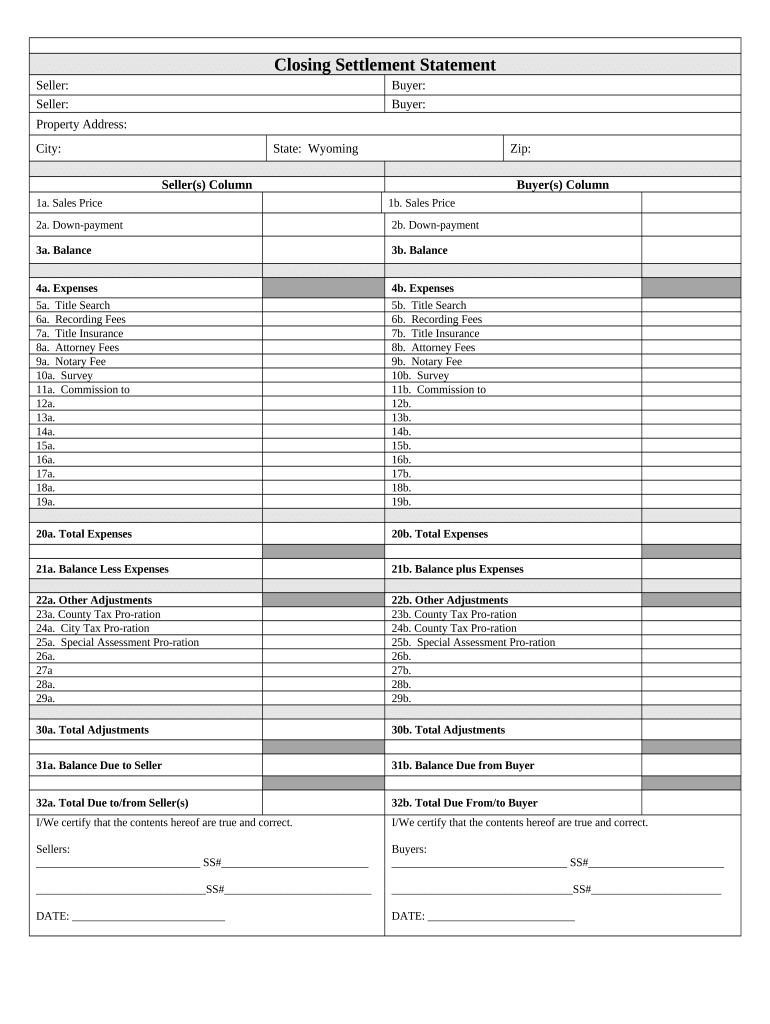
Closing Statement Wyoming Form


What is the Closing Statement Wyoming
The Closing Statement Wyoming is a crucial document used in real estate transactions to summarize the financial aspects of the closing process. It outlines all costs associated with the sale, including the purchase price, closing costs, and any adjustments for taxes or fees. This document ensures that both buyers and sellers have a clear understanding of the financial obligations involved in the transaction.
Key elements of the Closing Statement Wyoming
Several key elements must be included in the Closing Statement Wyoming to ensure its accuracy and completeness. These elements typically consist of:
- Purchase price: The total amount agreed upon for the property.
- Closing costs: Fees associated with the transaction, including title insurance, appraisal fees, and attorney fees.
- Adjustments: Any prorated amounts for property taxes or homeowner association fees.
- Deposits: Any earnest money or deposits made by the buyer prior to closing.
- Final disbursement: A breakdown of how funds will be distributed at closing.
Steps to complete the Closing Statement Wyoming
Completing the Closing Statement Wyoming involves several important steps to ensure accuracy and compliance. Here is a general outline of the process:
- Gather all necessary financial documents related to the transaction.
- Calculate the total purchase price and any applicable closing costs.
- Include all adjustments for taxes or fees that need to be prorated.
- Review the document for accuracy and completeness.
- Obtain signatures from all parties involved in the transaction.
How to use the Closing Statement Wyoming
The Closing Statement Wyoming serves multiple purposes in real estate transactions. It acts as a financial summary for both buyers and sellers, ensuring transparency and clarity. After the closing process, the statement can be used for record-keeping and tax purposes. Buyers may need it to verify their expenses, while sellers may use it to report income from the sale.
Legal use of the Closing Statement Wyoming
The Closing Statement Wyoming is legally binding once it has been signed by all parties involved in the transaction. It must comply with state regulations to be considered valid. This includes ensuring that all required information is accurately presented and that both parties have had the opportunity to review the document before signing.
State-specific rules for the Closing Statement Wyoming
In Wyoming, specific rules govern the preparation and use of the Closing Statement. These rules ensure that all necessary disclosures are made and that the document adheres to state laws. It is important to consult local regulations or a qualified real estate professional to ensure compliance with all state-specific requirements.
Quick guide on how to complete closing statement wyoming
Complete Closing Statement Wyoming with ease on any device
Digital document management has gained traction among organizations and individuals. It offers an ideal eco-friendly substitute for conventional printed and signed papers, as you can obtain the necessary format and securely archive it online. airSlate SignNow provides all the resources you need to create, modify, and eSign your documents swiftly without hiccups. Manage Closing Statement Wyoming on any device with airSlate SignNow's Android or iOS applications and enhance any document-driven procedure today.
The easiest way to modify and eSign Closing Statement Wyoming effortlessly
- Obtain Closing Statement Wyoming and select Get Form to begin.
- Utilize the tools we provide to complete your document.
- Emphasize pertinent sections of your documents or obscure sensitive data using tools specifically offered by airSlate SignNow for that purpose.
- Generate your eSignature with the Sign tool, which takes mere seconds and carries the same legal validity as a conventional handwritten signature.
- Review the details and click on the Done button to save your updates.
- Select your preferred method to send your form, via email, text message (SMS), or invitation link, or download it to your computer.
Eliminate concerns about lost or misfiled documents, time-consuming form searches, or errors that necessitate printing new copies. airSlate SignNow meets your document management needs in just a few clicks from any device you choose. Edit and eSign Closing Statement Wyoming and ensure outstanding communication at every step of your form preparation journey with airSlate SignNow.
Create this form in 5 minutes or less
Create this form in 5 minutes!
People also ask
-
What is a Closing Statement in Wyoming?
A Closing Statement in Wyoming is a detailed document that outlines the financial aspects of a real estate transaction. It includes the purchase price, closing costs, and any adjustments made during the closing process, providing important information for both buyers and sellers.
-
How can airSlate SignNow help with the Closing Statement in Wyoming?
airSlate SignNow offers an efficient platform for businesses to create, send, and eSign their Closing Statement in Wyoming. Our user-friendly interface streamlines the signing process, ensuring all parties can quickly review and approve the document without delays.
-
What pricing options are available for using airSlate SignNow for my Closing Statement in Wyoming?
airSlate SignNow offers flexible pricing plans that cater to various business needs. Whether you're a small business or a larger organization, you can choose a plan that allows easy management of your Closing Statement in Wyoming at a competitive price.
-
Are there specific features of airSlate SignNow that benefit the creation of a Closing Statement in Wyoming?
Yes, airSlate SignNow includes features such as customizable templates, real-time collaboration, and automated reminders, which enhance the efficiency of preparing a Closing Statement in Wyoming. These tools help ensure accuracy and speed up the transaction process.
-
Can I integrate airSlate SignNow with other tools for my real estate transactions in Wyoming?
Absolutely! airSlate SignNow supports various integrations with popular tools such as CRM systems and cloud storage services to streamline your real estate transactions, including the generation and management of your Closing Statement in Wyoming.
-
What are the benefits of using airSlate SignNow for a Closing Statement in Wyoming?
Using airSlate SignNow for your Closing Statement in Wyoming simplifies document management and reduces paperwork. Benefits include faster processing times, enhanced security, and the ability for all parties to sign electronically, which saves time and increases convenience.
-
Is airSlate SignNow compliant with legal standards for Closing Statements in Wyoming?
Yes, airSlate SignNow ensures that all electronic signatures and documents, including Closing Statements in Wyoming, comply with local and federal regulations. This commitment to security and legality provides peace of mind when handling essential real estate documents.
Get more for Closing Statement Wyoming
- Sureties and promise that in the event suit is instituted with respect to this note to pay any and all form
- Hereinafter referred to as quotfarmquot and form
- Rev 183 490213094 form
- Checklist how to file for divorce in pa forms and
- In the court of common pleas of washington county form
- Affidavit of consent of plaintiff form
- Waiver of servicedivorce no children form
- Fillable beaver county gov form 12 praecipe to transmit
Find out other Closing Statement Wyoming
- How Can I eSignature Colorado Courts PDF
- Can I eSignature Louisiana Courts Document
- How To Electronic signature Arkansas Banking Document
- How Do I Electronic signature California Banking Form
- How Do I eSignature Michigan Courts Document
- Can I eSignature Missouri Courts Document
- How Can I Electronic signature Delaware Banking PDF
- Can I Electronic signature Hawaii Banking Document
- Can I eSignature North Carolina Courts Presentation
- Can I eSignature Oklahoma Courts Word
- How To Electronic signature Alabama Business Operations Form
- Help Me With Electronic signature Alabama Car Dealer Presentation
- How Can I Electronic signature California Car Dealer PDF
- How Can I Electronic signature California Car Dealer Document
- How Can I Electronic signature Colorado Car Dealer Form
- How To Electronic signature Florida Car Dealer Word
- How Do I Electronic signature Florida Car Dealer Document
- Help Me With Electronic signature Florida Car Dealer Presentation
- Can I Electronic signature Georgia Car Dealer PDF
- How Do I Electronic signature Georgia Car Dealer Document