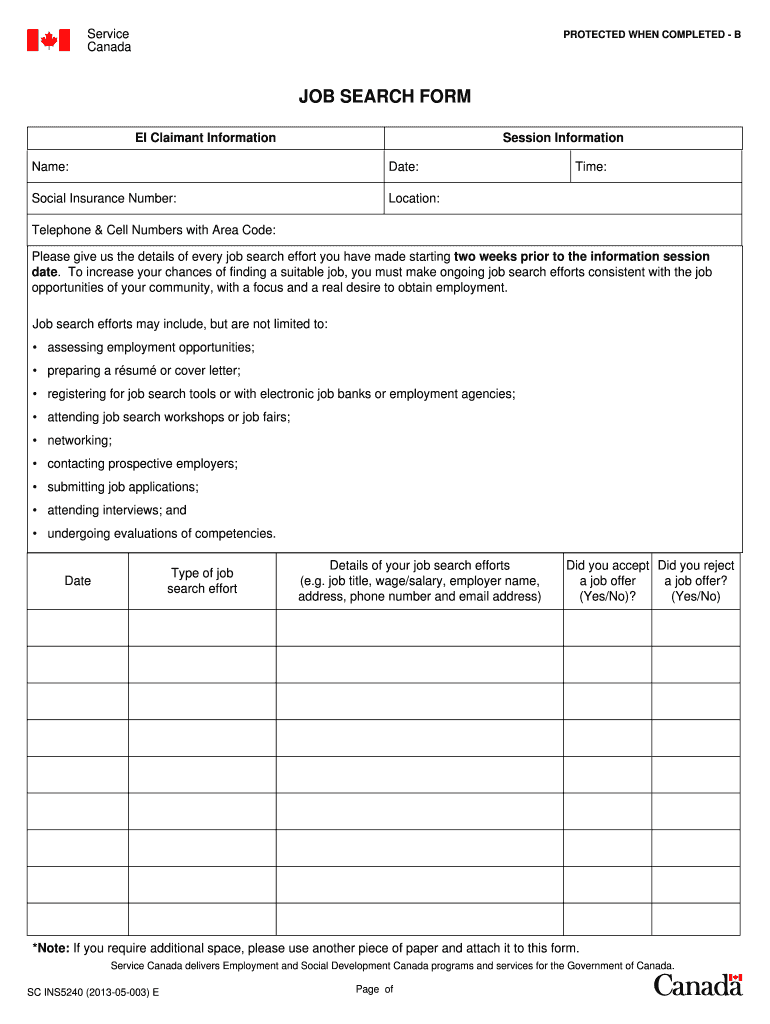
Job Search Form


What is the Job Search Form
The Job Search Form, specifically the ins5240, is a document used by individuals seeking employment in Canada. This form serves as a formal application for various job opportunities and is essential for documenting job search activities. It is particularly relevant for those who are claiming unemployment benefits or participating in job training programs. The ins5240 is designed to help track job search efforts and ensure compliance with employment regulations.
How to use the Job Search Form
Using the Job Search Form involves several straightforward steps. First, individuals must gather necessary information, including personal details and employment history. Next, users should accurately fill out the form, detailing their job search activities, such as interviews attended and applications submitted. It is important to keep records of all job search efforts, as these may be required for verification purposes. Once completed, the form can be submitted to the appropriate agency for processing.
Steps to complete the Job Search Form
Completing the Job Search Form requires careful attention to detail. Follow these steps for a successful submission:
- Gather personal information, including your name, address, and contact details.
- List your employment history, including job titles and dates of employment.
- Document your job search activities, specifying positions applied for and interviews conducted.
- Review the form for accuracy and completeness before submission.
- Submit the form online or via mail, depending on the requirements of your local employment agency.
Legal use of the Job Search Form
The Job Search Form must be completed in compliance with applicable laws and regulations. This includes adhering to guidelines set forth by employment agencies and ensuring that all information provided is truthful and accurate. Misrepresentation or failure to comply with submission requirements can lead to penalties or disqualification from benefits. It is essential to understand the legal implications of using the ins5240 to maintain eligibility for job search assistance.
Key elements of the Job Search Form
Key elements of the Job Search Form include personal identification information, a detailed account of job search activities, and space for listing potential employers. Each section is designed to capture relevant data that demonstrates an individual's efforts to secure employment. It is crucial to fill out each section thoroughly to provide a complete picture of your job search efforts.
Required Documents
When submitting the Job Search Form, certain documents may be required to support your application. These may include:
- Proof of identity, such as a driver's license or state ID.
- Documentation of previous employment, such as pay stubs or tax forms.
- Records of job search activities, including copies of job applications and interview confirmations.
Having these documents ready can facilitate a smoother application process and help verify your job search claims.
Quick guide on how to complete job search form 484277141
Complete Job Search Form effortlessly on any device
Digital document management has become increasingly favored by companies and individuals alike. It offers an ideal eco-friendly alternative to traditional printed and signed paperwork, allowing you to access the necessary form and securely store it online. airSlate SignNow provides all the resources you require to create, modify, and eSign your documents quickly without delays. Manage Job Search Form on any device with the airSlate SignNow Android or iOS applications and simplify your document-related processes today.
The easiest way to modify and eSign Job Search Form with ease
- Find Job Search Form and click Get Form to begin.
- Make use of the tools we offer to complete your form.
- Indicate important sections of the documents or redact sensitive information with tools specifically designed for that function by airSlate SignNow.
- Create your signature using the Sign tool, which takes just seconds and carries the same legal standing as a traditional handwritten signature.
- Verify all the details and click on the Done button to save your modifications.
- Choose your preferred method for sending your form, whether by email, text message (SMS), invitation link, or download it to your computer.
Put an end to lost or misplaced documents, tedious form searches, or errors that require printing new document copies. airSlate SignNow takes care of your document management needs in just a few clicks from any device you choose. Alter and eSign Job Search Form while ensuring excellent communication at any point in your form preparation process with airSlate SignNow.
Create this form in 5 minutes or less
Create this form in 5 minutes!
People also ask
-
What is sc ins5240 in relation to airSlate SignNow?
The term 'sc ins5240' refers to a specific integration feature within airSlate SignNow that streamlines document signing processes. It enhances security and compliance by ensuring all eSigned documents meet industry standards. Utilizing sc ins5240 can help businesses improve their workflows efficiently.
-
How much does airSlate SignNow cost with the sc ins5240 integration?
airSlate SignNow offers flexible pricing plans that accommodate various business needs, including those using the sc ins5240 integration. Pricing starts at a competitive rate, providing advanced features for document management. To find the best plan for your business, visit our pricing page.
-
What are the key features of the sc ins5240 integration?
The sc ins5240 integration provides robust features including secure eSignature capabilities, customizable workflows, and real-time document tracking. These features enhance productivity and legal compliance for businesses. By leveraging sc ins5240, teams can manage their document signing and approval processes seamlessly.
-
How does airSlate SignNow improve document workflows with sc ins5240?
By utilizing the sc ins5240 integration, airSlate SignNow enhances document workflows through automated eSigning processes and efficient document routing. This leads to reduced turnaround times and improved collaboration among team members. Companies can save valuable time and resources with such streamlined operations.
-
Can I integrate airSlate SignNow with other applications using sc ins5240?
Yes, the sc ins5240 integration supports seamless connectivity with various third-party applications, allowing businesses to customize their document management ecosystems. Whether it’s CRM software or project management tools, airSlate SignNow can be integrated effortlessly. This flexibility enhances overall operational efficiency.
-
What are the advantages of using airSlate SignNow with sc ins5240?
Using airSlate SignNow equipped with sc ins5240 offers numerous advantages, including enhanced security, compliance with legal standards, and improved user experience. Businesses benefit from faster transaction speeds and less administrative overhead. This cost-effective solution allows teams to focus on their core functions.
-
Is training available for using sc ins5240 with airSlate SignNow?
Absolutely, airSlate SignNow provides comprehensive training resources for users utilizing the sc ins5240 integration. We offer tutorials, webinars, and customer support to ensure you can maximize the platform's potential. Training ensures that users can harness all the features effectively.
Get more for Job Search Form
- Revocable trust agreement with corporate trustee form
- Promotional letter interior design form
- Promotional letter medical lab form
- Sales agency agreement with exclusive territory and a month to month term form
- Sample child care agreement form free download
- Promotional letter moving company form
- Partnership agreement with senior and junior partner form
- Promotional letter insurance form
Find out other Job Search Form
- Can I eSign New Jersey Education Form
- How Can I eSign Oregon Construction Word
- How Do I eSign Rhode Island Construction PPT
- How Do I eSign Idaho Finance & Tax Accounting Form
- Can I eSign Illinois Finance & Tax Accounting Presentation
- How To eSign Wisconsin Education PDF
- Help Me With eSign Nebraska Finance & Tax Accounting PDF
- How To eSign North Carolina Finance & Tax Accounting Presentation
- How To eSign North Dakota Finance & Tax Accounting Presentation
- Help Me With eSign Alabama Healthcare / Medical PDF
- How To eSign Hawaii Government Word
- Can I eSign Hawaii Government Word
- How To eSign Hawaii Government Document
- How To eSign Hawaii Government Document
- How Can I eSign Hawaii Government Document
- Can I eSign Hawaii Government Document
- How Can I eSign Hawaii Government Document
- How To eSign Hawaii Government Document
- How To eSign Hawaii Government Form
- How Can I eSign Hawaii Government Form