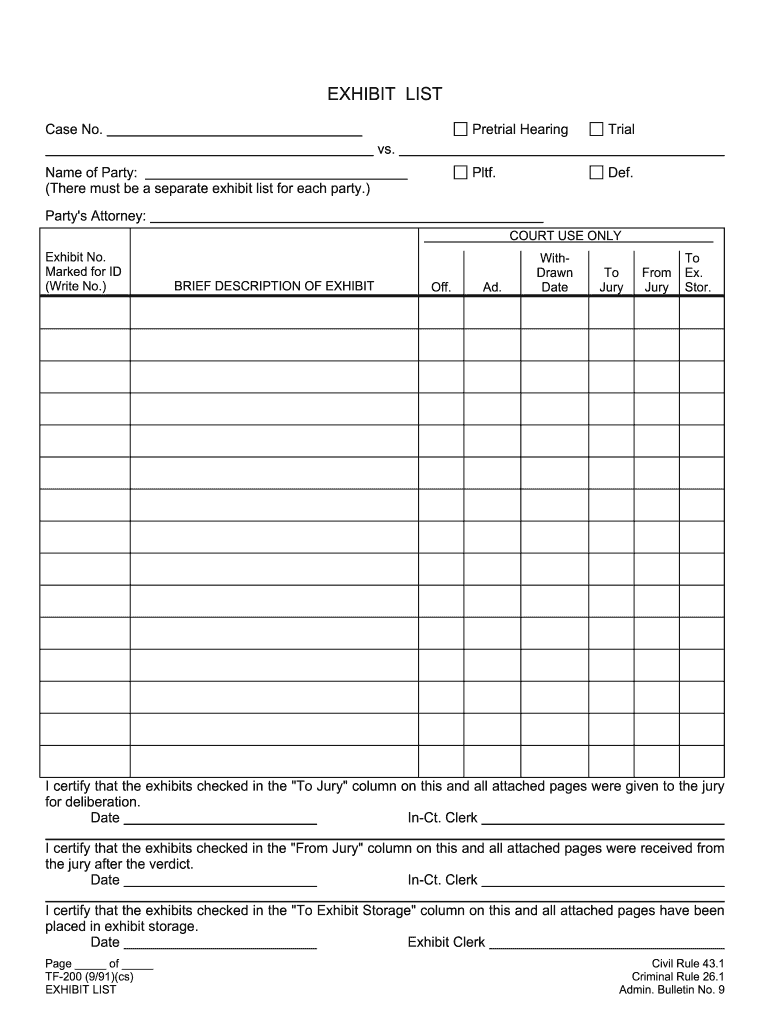
TF 200 Exhibit List Trial Prep 1991


What is the TF 200 Exhibit List Trial Prep
The TF 200 Exhibit List Trial Prep is a legal document used in the preparation for trials. It serves as a comprehensive list of exhibits that will be presented in court. This form is essential for attorneys and legal professionals, as it ensures that all relevant evidence is organized and accessible during the trial process. The TF 200 helps streamline the presentation of evidence, making it easier for judges and juries to understand the case being presented.
How to use the TF 200 Exhibit List Trial Prep
Using the TF 200 Exhibit List Trial Prep involves several steps to ensure that all necessary information is accurately captured. First, gather all exhibits that will be used in the trial, including documents, photographs, and physical evidence. Next, fill out the form by listing each exhibit along with a brief description and any relevant details, such as the date of creation or source. It is important to ensure that the information is clear and concise, as this will aid in the presentation during the trial.
Steps to complete the TF 200 Exhibit List Trial Prep
Completing the TF 200 Exhibit List Trial Prep requires careful attention to detail. Follow these steps for effective completion:
- Collect all exhibits that will be used in the trial.
- List each exhibit on the form, providing a clear description.
- Include any relevant details, such as dates and sources.
- Review the form for accuracy and completeness.
- Ensure that all parties involved have access to the completed list.
Legal use of the TF 200 Exhibit List Trial Prep
The TF 200 Exhibit List Trial Prep is legally binding when properly completed and submitted. It must adhere to specific legal standards to be accepted in court. This includes ensuring that all exhibits are relevant to the case and that the descriptions accurately reflect the contents of each exhibit. Proper use of this form can significantly impact the outcome of a trial, as it helps establish the credibility and organization of the evidence presented.
Key elements of the TF 200 Exhibit List Trial Prep
Several key elements must be included in the TF 200 Exhibit List Trial Prep to ensure its effectiveness:
- Exhibit Number: A unique identifier for each exhibit.
- Description: A brief overview of the exhibit's content.
- Date: The date the exhibit was created or obtained.
- Source: The origin of the exhibit, if applicable.
- Admissibility: Notes on the legal basis for including the exhibit in the trial.
Examples of using the TF 200 Exhibit List Trial Prep
Examples of using the TF 200 Exhibit List Trial Prep can vary depending on the nature of the case. For instance, in a civil lawsuit, an attorney might use the form to list contracts, emails, and photographs relevant to the dispute. In a criminal case, the list may include evidence such as witness statements, surveillance footage, and forensic reports. Each example highlights the importance of thorough documentation and organization in legal proceedings.
Quick guide on how to complete tf 200 exhibit list trial prep
Complete TF 200 Exhibit List Trial Prep effortlessly on any device
Digital document management has gained traction among enterprises and individuals. It offers an ideal environmentally-friendly substitute for conventional printed and signed papers, as you can access the right format and securely save it online. airSlate SignNow provides you with all the tools required to create, edit, and electronically sign your documents quickly without delays. Handle TF 200 Exhibit List Trial Prep on any platform using airSlate SignNow's Android or iOS applications and enhance any document-centric workflow today.
How to modify and electronically sign TF 200 Exhibit List Trial Prep with ease
- Obtain TF 200 Exhibit List Trial Prep and click Get Form to initiate the process.
- Utilize the tools we provide to fill out your form.
- Emphasize important sections of your documents or redact sensitive information using tools that airSlate SignNow offers specifically for that purpose.
- Create your electronic signature with the Sign feature, which only takes seconds and carries the same legal validity as a conventional wet ink signature.
- Review the details and click on the Done button to save your modifications.
- Select your preferred method to share your form, whether by email, SMS, or invitation link, or download it to your computer.
Eliminate concerns about lost or misplaced files, tedious form navigation, or errors that necessitate printing new document copies. airSlate SignNow addresses all your document management requirements in just a few clicks from any device of your choosing. Edit and electronically sign TF 200 Exhibit List Trial Prep and ensure effective communication at every stage of your form preparation process with airSlate SignNow.
Create this form in 5 minutes or less
Find and fill out the correct tf 200 exhibit list trial prep
Create this form in 5 minutes!
People also ask
-
What is the TF 200 Exhibit List Trial Prep?
The TF 200 Exhibit List Trial Prep is a comprehensive tool designed to assist legal professionals in preparing exhibit lists for trials. It streamlines the process by allowing users to create, manage, and organize their documents efficiently, enabling them to focus on building strong cases.
-
How does airSlate SignNow enhance the TF 200 Exhibit List Trial Prep?
airSlate SignNow integrates seamlessly with the TF 200 Exhibit List Trial Prep, providing a user-friendly platform for signing and sending documents electronically. This enhancement reduces turnaround time and ensures that all parties have access to critical documents without unnecessary delays.
-
What features are included in the TF 200 Exhibit List Trial Prep?
The TF 200 Exhibit List Trial Prep includes features such as customizable templates, document sharing, and tracking capabilities. These features make it easier for trial teams to collaborate, maintain organization, and ensure that all exhibits are prepared well in advance.
-
Is the TF 200 Exhibit List Trial Prep suitable for small law firms?
Yes, the TF 200 Exhibit List Trial Prep is designed for all sizes of law firms, including small practices. Its cost-effective pricing model allows smaller firms to access high-quality trial preparation tools without overstretching their budgets.
-
What are the benefits of using the TF 200 Exhibit List Trial Prep?
Using the TF 200 Exhibit List Trial Prep offers numerous benefits, including increased efficiency in exhibit organization and enhanced collaboration among team members. It also helps reduce errors in documentation, which can be critical during trial proceedings.
-
Can the TF 200 Exhibit List Trial Prep integrate with other software?
Yes, the TF 200 Exhibit List Trial Prep offers integration with various legal and productivity software, improving workflow and data consistency. This integration ensures a smoother transition between different tools used during trial preparation.
-
What is the pricing structure for the TF 200 Exhibit List Trial Prep?
The pricing for the TF 200 Exhibit List Trial Prep is designed to be budget-friendly, with several tiers available to meet the needs of different users. Potential customers can choose a plan that aligns with their usage requirements and expected trial preparation volume.
Get more for TF 200 Exhibit List Trial Prep
- 66 interstate transportation of a stolen motor vehicle 18 usc 2312 form
- 18 us code2313 sale or receipt of stolen vehiclesus form
- 18 usc2314 us code title 18 crimes and criminal form
- 2 causing interstate travel in execution of a scheme to defraud form
- 18 usc247 us code title 18 crimes and criminal form
- Failure to appear in court bail jumping nyc attorney form
- Appendix b united states sentencing commission form
- The myth of the otherwise law abiding illegal aliencenter form
Find out other TF 200 Exhibit List Trial Prep
- eSign Healthcare / Medical Form Florida Secure
- eSign Florida Healthcare / Medical Contract Safe
- Help Me With eSign Hawaii Healthcare / Medical Lease Termination Letter
- eSign Alaska High Tech Warranty Deed Computer
- eSign Alaska High Tech Lease Template Myself
- eSign Colorado High Tech Claim Computer
- eSign Idaho Healthcare / Medical Residential Lease Agreement Simple
- eSign Idaho Healthcare / Medical Arbitration Agreement Later
- How To eSign Colorado High Tech Forbearance Agreement
- eSign Illinois Healthcare / Medical Resignation Letter Mobile
- eSign Illinois Healthcare / Medical Job Offer Easy
- eSign Hawaii High Tech Claim Later
- How To eSign Hawaii High Tech Confidentiality Agreement
- How Do I eSign Hawaii High Tech Business Letter Template
- Can I eSign Hawaii High Tech Memorandum Of Understanding
- Help Me With eSign Kentucky Government Job Offer
- eSign Kentucky Healthcare / Medical Living Will Secure
- eSign Maine Government LLC Operating Agreement Fast
- eSign Kentucky Healthcare / Medical Last Will And Testament Free
- eSign Maine Healthcare / Medical LLC Operating Agreement Now