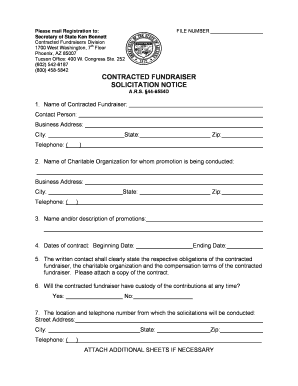
Az Mvd Sold Notice Form


What is the Az Mvd Sold Notice Form
The Az Mvd Sold Notice Form is a crucial document used in Arizona to formally notify the Motor Vehicle Division (MVD) about the sale or transfer of ownership of a vehicle. This form serves as an official record that the seller has relinquished ownership, which is essential for protecting both the seller and the buyer. By submitting this notice, the seller ensures that they are not held liable for any future incidents or violations associated with the vehicle after the sale.
Steps to Complete the Az Mvd Sold Notice Form
Completing the Az Mvd Sold Notice Form involves several straightforward steps:
- Gather necessary information, including the vehicle's VIN, make, model, and year.
- Provide details about the buyer, including their name and address.
- Fill in the date of the sale and the sale price, if applicable.
- Sign and date the form to certify the information is accurate.
- Submit the completed form to the MVD either online, by mail, or in person.
Legal Use of the Az Mvd Sold Notice Form
The legal use of the Az Mvd Sold Notice Form is significant in ensuring that the transfer of vehicle ownership is recognized by the state. This form acts as a legal document that protects the seller from any liabilities that may arise after the sale. By filing this notice, the seller can provide proof that they no longer own the vehicle, which can be critical in disputes or legal matters related to the vehicle.
How to Obtain the Az Mvd Sold Notice Form
The Az Mvd Sold Notice Form can be obtained through various methods. It is available online on the Arizona MVD website, where users can download and print the form. Additionally, physical copies can be acquired at local MVD offices or authorized third-party service providers. Ensuring you have the correct and most current version of the form is essential for compliance.
Key Elements of the Az Mvd Sold Notice Form
Understanding the key elements of the Az Mvd Sold Notice Form is vital for accurate completion. The form typically includes:
- Vehicle identification details, such as VIN, make, model, and year.
- Seller's information, including name and address.
- Buyer's information, including name and address.
- Date of sale and sale price.
- Signature of the seller to validate the notice.
Form Submission Methods
The Az Mvd Sold Notice Form can be submitted through multiple channels to accommodate different preferences. Options include:
- Online: Submit the form via the Arizona MVD website.
- Mail: Send a completed form to the appropriate MVD office address.
- In-Person: Deliver the form directly to a local MVD office for processing.
Quick guide on how to complete az mvd sold notice form
Easily prepare Az Mvd Sold Notice Form on any device
The practice of managing documents online has become increasingly favored by businesses and individuals alike. It offers an ideal eco-friendly alternative to traditional printed and signed documents, allowing access to the necessary form and secure online storage. airSlate SignNow equips you with all the tools required to create, modify, and electronically sign your documents quickly and efficiently. Manage Az Mvd Sold Notice Form on any device using the airSlate SignNow applications for Android or iOS and streamline any document-related procedure today.
How to modify and electronically sign Az Mvd Sold Notice Form effortlessly
- Obtain Az Mvd Sold Notice Form and click on Get Form to begin.
- Utilize the tools we provide to fill out your form.
- Emphasize important sections of your documents or redact sensitive information with the tools that airSlate SignNow specifically offers for this purpose.
- Create your signature using the Sign tool, which takes mere seconds and has the same legal validity as a conventional wet ink signature.
- Review the details and click on the Done button to save your modifications.
- Choose your preferred method to deliver your form, whether via email, text message (SMS), invitation link, or download it to your computer.
Say goodbye to missing or lost files, cumbersome form navigation, or mistakes that necessitate creating new document copies. airSlate SignNow addresses your document management needs with just a few clicks from your chosen device. Modify and electronically sign Az Mvd Sold Notice Form and ensure outstanding communication at every step of the form preparation process with airSlate SignNow.
Create this form in 5 minutes or less
Create this form in 5 minutes!
People also ask
-
What is the azmvdnow sold notice, and why is it important?
The azmvdnow sold notice is a crucial document that informs the Arizona Department of Transportation about the sale of a vehicle. This notice is important for both the seller and the buyer, as it ensures that the vehicle's title is transferred correctly and protects both parties legally. By submitting the azmvdnow sold notice, you can prevent any future liabilities related to the vehicle.
-
How can airSlate SignNow help me with the azmvdnow sold notice?
airSlate SignNow simplifies the process of completing and submitting your azmvdnow sold notice electronically. Our platform allows you to eSign the document securely and ensures that it is delivered promptly to the necessary authorities. With our user-friendly interface, you can manage all your documents easily, including the azmvdnow sold notice.
-
Is there a cost associated with using airSlate SignNow for the azmvdnow sold notice?
Yes, airSlate SignNow offers flexible pricing plans that cater to various business needs. Depending on the features and level of service you choose, there is a nominal fee, which is cost-effective when you consider the time saved and the efficiency gained in handling documents like the azmvdnow sold notice. You can select a plan that best fits your requirements.
-
What features does airSlate SignNow offer for processing the azmvdnow sold notice?
AirSlate SignNow provides several features that enhance the processing of the azmvdnow sold notice, including customizable templates, secure electronic signatures, and real-time tracking of document status. You can easily reduce paperwork and streamline your process with our automation tools, allowing for a hassle-free submission of your azmvdnow sold notice.
-
Are there any integrations available with airSlate SignNow for managing the azmvdnow sold notice?
Yes, airSlate SignNow integrates seamlessly with various platforms, including CRM systems and other document management software. This flexibility enhances your ability to handle the azmvdnow sold notice within your existing workflows. By integrating with tools you already use, you can improve efficiency and ensure that all related documents are in sync.
-
How secure is the information when I process the azmvdnow sold notice through airSlate SignNow?
Security is a top priority for airSlate SignNow. All information processed, including the azmvdnow sold notice, is encrypted and stored securely, ensuring that your data is protected from unauthorized access. Additionally, our platform complies with legal standards for electronic signatures, giving you peace of mind while managing sensitive documents.
-
Can I track the status of my azmvdnow sold notice once submitted through SignNow?
Absolutely! airSlate SignNow allows you to track the status of your azmvdnow sold notice in real-time. You'll receive notifications to keep you updated on the submission process, which helps you stay informed and ensures that your document is processed efficiently without any delays.
Get more for Az Mvd Sold Notice Form
- The top 25 online bachelors in health care administration form
- Weekly planner template edit fill sign onlinehandypdf form
- Group benefits ampampamp hr archives page 2 of 3 deland form
- Debitshipping authorization form
- What is compressed workweek hr definitions ampamp examples form
- Depreciation schedule template for straight line and form
- Employee conflict of interest policy template form
- Letter of transmittal form smartdraw
Find out other Az Mvd Sold Notice Form
- eSign Delaware Termination of Employment Worksheet Safe
- Can I eSign New Jersey Job Description Form
- Can I eSign Hawaii Reference Checking Form
- Help Me With eSign Hawaii Acknowledgement Letter
- eSign Rhode Island Deed of Indemnity Template Secure
- eSign Illinois Car Lease Agreement Template Fast
- eSign Delaware Retainer Agreement Template Later
- eSign Arkansas Attorney Approval Simple
- eSign Maine Car Lease Agreement Template Later
- eSign Oregon Limited Power of Attorney Secure
- How Can I eSign Arizona Assignment of Shares
- How To eSign Hawaii Unlimited Power of Attorney
- How To eSign Louisiana Unlimited Power of Attorney
- eSign Oklahoma Unlimited Power of Attorney Now
- How To eSign Oregon Unlimited Power of Attorney
- eSign Hawaii Retainer for Attorney Easy
- How To eSign Texas Retainer for Attorney
- eSign Hawaii Standstill Agreement Computer
- How Can I eSign Texas Standstill Agreement
- How To eSign Hawaii Lease Renewal