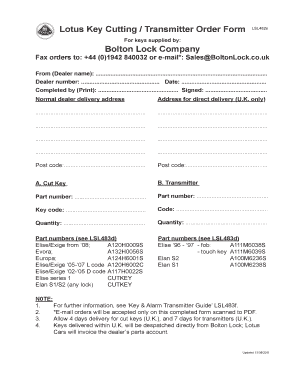
Bolton Lock Company Order Form


What is the Bolton Lock Company Order Form
The Bolton Lock Company Order Form is a specialized document used by customers to request products and services from the Bolton Lock Company. This form is essential for ensuring that orders are processed accurately and efficiently. It typically includes fields for customer information, product specifications, quantities, and payment details. By using this form, customers can streamline their ordering process, ensuring that all necessary information is captured in a structured manner.
How to use the Bolton Lock Company Order Form
Using the Bolton Lock Company Order Form is straightforward. Customers should first download or access the form through the Bolton Lock Company’s website. Once the form is open, users should fill in their personal details, including name, address, and contact information. Next, they should specify the products they wish to order, including the type of lock or key, model numbers, and quantities. After completing the form, customers can submit it either electronically or by printing and mailing it to the company.
Steps to complete the Bolton Lock Company Order Form
Completing the Bolton Lock Company Order Form involves several key steps:
- Access the form from the Bolton Lock Company website.
- Fill in your personal information accurately.
- Specify the products you wish to order, including model numbers and quantities.
- Review the order details for accuracy.
- Submit the form electronically or print it for mailing.
Legal use of the Bolton Lock Company Order Form
The Bolton Lock Company Order Form is legally binding once it is filled out and submitted according to the company’s guidelines. To ensure its legal standing, customers should provide accurate information and complete all required fields. Compliance with any applicable laws and regulations is also essential, as this can affect the enforceability of the order. The use of electronic signatures may also be applicable, depending on the submission method chosen.
Key elements of the Bolton Lock Company Order Form
Essential elements of the Bolton Lock Company Order Form include:
- Customer Information: Name, address, and contact details.
- Product Details: Type of lock or key, model numbers, and quantities.
- Payment Information: Methods of payment accepted and any necessary billing details.
- Submission Instructions: Guidelines on how to submit the form, whether electronically or via mail.
Examples of using the Bolton Lock Company Order Form
Examples of using the Bolton Lock Company Order Form can vary based on customer needs. For instance, a property management company may use the form to order multiple locks for new units, specifying different models for different doors. Similarly, an individual may use the form to request a replacement key for a specific lock model. Each example highlights the form's versatility in accommodating various customer orders.
Quick guide on how to complete bolton lock company order form
Effortlessly Prepare Bolton Lock Company Order Form on Any Device
Online document handling has become increasingly popular among businesses and individuals. It offers an ideal eco-friendly alternative to traditional printed and signed documents, allowing you to obtain the necessary form and securely archive it online. airSlate SignNow equips you with all the tools required to create, modify, and eSign your documents quickly without delays. Manage Bolton Lock Company Order Form on any platform with airSlate SignNow's Android or iOS applications and enhance any document-related process today.
The Easiest Way to Edit and eSign Bolton Lock Company Order Form Effortlessly
- Find Bolton Lock Company Order Form and click Get Form to begin.
- Utilize the tools we offer to fill out your form.
- Emphasize pertinent sections of your documents or conceal sensitive information with tools provided by airSlate SignNow specifically for that purpose.
- Generate your eSignature using the Sign feature, which takes mere seconds and holds the same legal validity as a conventional wet ink signature.
- Review the information and click on the Done button to save your modifications.
- Select your preferred method of delivering your form, via email, SMS, or invitation link, or download it to your computer.
Say goodbye to lost or misplaced files, tedious form searches, or errors that necessitate printing new document copies. airSlate SignNow meets all your document management needs in just a few clicks from any device you choose. Modify and eSign Bolton Lock Company Order Form to ensure outstanding communication at every stage of your document preparation process with airSlate SignNow.
Create this form in 5 minutes or less
Create this form in 5 minutes!
People also ask
-
What is a Bolton lock order form?
A Bolton lock order form is a specific document that allows businesses to place orders for Bolton lock products. This form is essential for ensuring that the correct specifications and quantities are communicated to the supplier, streamlining the ordering process.
-
How can I fill out the Bolton lock order form using airSlate SignNow?
Using airSlate SignNow, filling out the Bolton lock order form is simple and efficient. You can upload the form, add your details, and eSign directly within the platform, making it easy to manage your orders without printing or scanning.
-
What are the benefits of using airSlate SignNow for the Bolton lock order form?
airSlate SignNow offers numerous benefits for handling your Bolton lock order form, including improved efficiency and reduced turnaround times. With eSigning and cloud storage, you can access your forms anytime, anywhere, ensuring a seamless order process.
-
Is there a cost associated with using airSlate SignNow for the Bolton lock order form?
Yes, there is a pricing structure for using airSlate SignNow tailored to your business needs. The pricing is cost-effective, especially when considering the efficiencies gained from electronic document management, including the Bolton lock order form.
-
Can I integrate airSlate SignNow with other software for managing my Bolton lock order form?
Absolutely! airSlate SignNow supports various integrations with popular software, allowing you to streamline your workflows. You can connect directly with CRM systems or project management tools to simplify management of your Bolton lock order form.
-
Are there templates available for the Bolton lock order form in airSlate SignNow?
Yes, airSlate SignNow provides customizable templates for the Bolton lock order form. These templates can save you time and ensure consistency across your orders, making the process even more efficient.
-
How secure is the airSlate SignNow platform for handling my Bolton lock order form?
Security is a top priority for airSlate SignNow. The platform employs advanced encryption methods to protect your Bolton lock order form and any sensitive information contained within it, ensuring that your data is safe during the entire transaction process.
Get more for Bolton Lock Company Order Form
- Due diligence business transaction springer link form
- Certificate of amendment to the amended and secgov form
- 5 steps to giving ampamp following instructions in the workplace form
- Confidentiality agreement shrm form
- To departing employee dear mr smith since you have form
- 5856 congressional record house april 17 social security form
- How to manage your contact list in excel template form
- In regards to changing the nameaddress of a party form
Find out other Bolton Lock Company Order Form
- Electronic signature Oregon Legal Last Will And Testament Online
- Electronic signature Life Sciences Document Pennsylvania Simple
- Electronic signature Legal Document Pennsylvania Online
- How Can I Electronic signature Pennsylvania Legal Last Will And Testament
- Electronic signature Rhode Island Legal Last Will And Testament Simple
- Can I Electronic signature Rhode Island Legal Residential Lease Agreement
- How To Electronic signature South Carolina Legal Lease Agreement
- How Can I Electronic signature South Carolina Legal Quitclaim Deed
- Electronic signature South Carolina Legal Rental Lease Agreement Later
- Electronic signature South Carolina Legal Rental Lease Agreement Free
- How To Electronic signature South Dakota Legal Separation Agreement
- How Can I Electronic signature Tennessee Legal Warranty Deed
- Electronic signature Texas Legal Lease Agreement Template Free
- Can I Electronic signature Texas Legal Lease Agreement Template
- How To Electronic signature Texas Legal Stock Certificate
- How Can I Electronic signature Texas Legal POA
- Electronic signature West Virginia Orthodontists Living Will Online
- Electronic signature Legal PDF Vermont Online
- How Can I Electronic signature Utah Legal Separation Agreement
- Electronic signature Arizona Plumbing Rental Lease Agreement Myself