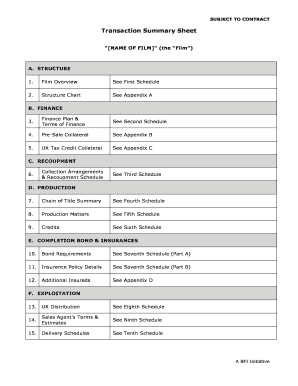
Transaction Summary Sheet Form


What is the Transaction Summary Sheet
The Transaction Summary Sheet is a crucial document that consolidates essential information regarding various transactions within a specified timeframe. This sheet provides a comprehensive overview of financial activities, including income, expenses, and any relevant adjustments. For businesses and individuals alike, it serves as a vital tool for tracking financial performance and ensuring accurate reporting for tax purposes. By summarizing key data, the Transaction Summary Sheet simplifies the process of financial analysis and decision-making.
How to use the Transaction Summary Sheet
Utilizing the Transaction Summary Sheet effectively involves several steps. First, gather all relevant financial documents, including receipts, invoices, and bank statements. Next, input the data into the designated sections of the sheet, categorizing transactions appropriately. Ensure that all entries are accurate and complete to maintain the integrity of the summary. After filling out the sheet, review the information for any discrepancies. This thorough process not only aids in tracking finances but also prepares you for any potential audits or reviews.
Steps to complete the Transaction Summary Sheet
Completing the Transaction Summary Sheet requires a systematic approach. Begin by identifying the reporting period for your transactions. Then, follow these steps:
- Collect all transaction records for the specified period.
- Organize transactions into categories such as income, expenses, and deductions.
- Enter each transaction into the corresponding section of the sheet.
- Double-check all entries for accuracy and completeness.
- Calculate totals for each category to ensure they align with your financial records.
By adhering to these steps, you can create a reliable summary that reflects your financial activities.
Legal use of the Transaction Summary Sheet
The Transaction Summary Sheet holds legal significance, especially in the context of litigation proceedings and tax compliance. It can serve as evidence of financial transactions and is often required during audits or legal disputes. To ensure its legal validity, it is essential to maintain accurate records and adhere to relevant regulations. Proper documentation and completion of the sheet can help protect against potential legal issues and provide clarity in financial matters.
Key elements of the Transaction Summary Sheet
Several key elements comprise the Transaction Summary Sheet, making it a comprehensive financial tool. These include:
- Date: The date of each transaction.
- Description: A brief description of the transaction.
- Category: The classification of the transaction (e.g., income, expense).
- Amount: The monetary value associated with each transaction.
- Notes: Additional information that may be relevant to the transaction.
Incorporating these elements ensures that the Transaction Summary Sheet is both informative and functional.
Examples of using the Transaction Summary Sheet
There are various scenarios where the Transaction Summary Sheet proves beneficial. For instance, a small business owner may use it to track monthly sales and expenses, aiding in financial planning and tax preparation. Similarly, freelancers can utilize the sheet to summarize income from different clients, ensuring accurate reporting during tax season. Additionally, individuals may find it useful for managing personal finances, such as tracking spending habits and budgeting effectively. These examples illustrate the versatility and practicality of the Transaction Summary Sheet in diverse financial contexts.
Quick guide on how to complete transaction summary sheet
Complete Transaction Summary Sheet effortlessly on any device
Managing documents online has become increasingly popular among businesses and individuals. It offers an ideal eco-friendly alternative to traditional printed and signed documents, enabling you to obtain the necessary form and securely store it online. airSlate SignNow equips you with all the tools required to create, modify, and eSign your documents quickly without delays. Manage Transaction Summary Sheet on any platform with airSlate SignNow's Android or iOS applications and simplify any document-related task today.
The easiest way to edit and eSign Transaction Summary Sheet with ease
- Obtain Transaction Summary Sheet and click on Get Form to begin.
- Utilize the tools we offer to complete your document.
- Emphasize pertinent sections of your documents or redact sensitive information with tools specifically provided by airSlate SignNow for that purpose.
- Generate your eSignature using the Sign tool, which takes only moments and carries the same legal validity as a conventional wet ink signature.
- Verify the details and click on the Done button to save your changes.
- Choose how you wish to deliver your form, via email, SMS, or invitation link, or download it to your computer.
Eliminate the hassle of lost or misplaced documents, tedious form searching, or mistakes that necessitate printing new copies. airSlate SignNow meets your document management needs in just a few clicks from any device of your choosing. Edit and eSign Transaction Summary Sheet and ensure excellent communication at every stage of the form preparation process with airSlate SignNow.
Create this form in 5 minutes or less
Create this form in 5 minutes!
People also ask
-
What is a production sheet in airSlate SignNow?
A production sheet in airSlate SignNow is a document that outlines the workflow, deadlines, and key tasks associated with your projects. It helps streamline the signing process and ensures all team members are aligned with their responsibilities. By utilizing our production sheet, you can enhance collaboration and maintain accountability throughout your operations.
-
How can I create a production sheet using airSlate SignNow?
Creating a production sheet with airSlate SignNow is simple and user-friendly. You can start by selecting a template or designing your custom production sheet from scratch. With intuitive tools, you can add fields, assign tasks, and set deadlines, making it easy to manage documents digitally.
-
What are the pricing options for using airSlate SignNow's production sheet feature?
airSlate SignNow offers flexible pricing plans that cater to various business needs, including features for working with production sheets. Depending on your requirements, you can choose from monthly or annual subscriptions that provide comprehensive access to all features. Check our pricing page to find the best plan that suits your business.
-
What are the key features of the production sheet in airSlate SignNow?
The key features of the production sheet in airSlate SignNow include customizable templates, automated reminders, and tracking capabilities. These tools help you stay organized and ensure deadlines are met. Additionally, the production sheet integrates seamlessly with other airSlate tools, enhancing your workflow efficiency.
-
Is airSlate SignNow's production sheet suitable for small businesses?
Yes, the production sheet in airSlate SignNow is suitable for small businesses as it provides an affordable and easy-to-use solution for managing documents. The streamlined features help small teams collaborate effectively without the complexity or high costs associated with traditional solutions. It's an ideal tool for improving productivity and reducing paperwork.
-
Can the production sheet be integrated with other software applications?
Absolutely! The production sheet in airSlate SignNow can be integrated with various software applications such as CRM systems, project management tools, and email platforms. This versatility allows you to automate data transfer and streamline your workflow, making document management more efficient and connected.
-
What benefits can I expect from using the production sheet in airSlate SignNow?
Using the production sheet in airSlate SignNow offers numerous benefits, including enhanced organization, improved communication, and reduced turnaround time for document approvals. It allows teams to work more collaboratively and helps ensure that everyone is on the same page regarding project tasks and deadlines. Experience the efficiency of digital documentation with our production sheet.
Get more for Transaction Summary Sheet
- Control number wy p040 pkg form
- Contractors who work with brick or stone for structures walls siding or chimneys and form
- Legal forms equal justice wyoming get legal help
- Control number wy p043 pkg form
- Control number wy p044 pkg form
- Control number wy p045 pkg form
- Control number wy p046 pkg form
- Control number wy p047 pkg form
Find out other Transaction Summary Sheet
- Sign Nevada Business Operations Emergency Contact Form Simple
- Sign New Hampshire Business Operations Month To Month Lease Later
- Can I Sign New York Business Operations Promissory Note Template
- Sign Oklahoma Business Operations Contract Safe
- Sign Oregon Business Operations LLC Operating Agreement Now
- Sign Utah Business Operations LLC Operating Agreement Computer
- Sign West Virginia Business Operations Rental Lease Agreement Now
- How To Sign Colorado Car Dealer Arbitration Agreement
- Sign Florida Car Dealer Resignation Letter Now
- Sign Georgia Car Dealer Cease And Desist Letter Fast
- Sign Georgia Car Dealer Purchase Order Template Mobile
- Sign Delaware Car Dealer Limited Power Of Attorney Fast
- How To Sign Georgia Car Dealer Lease Agreement Form
- How To Sign Iowa Car Dealer Resignation Letter
- Sign Iowa Car Dealer Contract Safe
- Sign Iowa Car Dealer Limited Power Of Attorney Computer
- Help Me With Sign Iowa Car Dealer Limited Power Of Attorney
- Sign Kansas Car Dealer Contract Fast
- Sign Kansas Car Dealer Agreement Secure
- Sign Louisiana Car Dealer Resignation Letter Mobile