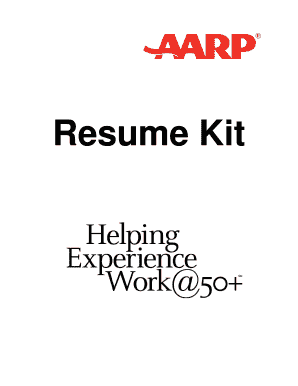
Aarp Resume Kit Form


What is the AARP Resume Kit
The AARP Resume Kit is a comprehensive resource designed to assist individuals, particularly older adults, in creating effective resumes. This kit provides templates, tips, and guidance tailored to highlight skills and experiences relevant to today's job market. It emphasizes the importance of showcasing transferable skills, especially for those re-entering the workforce or transitioning to new careers. The kit is user-friendly and adaptable, making it suitable for various industries and job types.
How to Use the AARP Resume Kit
Utilizing the AARP Resume Kit involves several straightforward steps. First, individuals should select a resume template that aligns with their career goals. Next, they can fill in personal information, including work history, education, and relevant skills. The kit encourages users to customize their resumes by incorporating keywords from job descriptions to enhance visibility to potential employers. Additionally, the kit offers tips on formatting and layout, ensuring that the final document is professional and easy to read.
Steps to Complete the AARP Resume Kit
Completing the AARP Resume Kit is a structured process. Begin by gathering all necessary personal information, including past employment details and educational background. Then, follow these steps:
- Select an appropriate resume template from the kit.
- Input personal information, focusing on clarity and relevance.
- Highlight key skills and experiences that align with desired job roles.
- Review and edit the resume for grammatical accuracy and formatting consistency.
- Seek feedback from peers or mentors to refine the final document.
Legal Use of the AARP Resume Kit
The AARP Resume Kit is designed for legal use in job applications across various sectors. It complies with employment laws and regulations, ensuring that users can present their qualifications without legal concerns. The kit emphasizes the importance of honesty in representing skills and experiences, which is crucial for maintaining integrity in the job application process. Users should be aware of their rights regarding employment discrimination and ensure their resumes reflect their true capabilities.
Key Elements of the AARP Resume Kit
Several key elements make the AARP Resume Kit effective for job seekers. These include:
- Templates: Professionally designed formats that cater to different industries.
- Guidance: Tips on how to articulate skills and experiences effectively.
- Customization: Flexibility to adapt resumes for specific job applications.
- Resources: Access to additional tools and information to enhance job search strategies.
Examples of Using the AARP Resume Kit
Examples of utilizing the AARP Resume Kit can illustrate its effectiveness. For instance, an individual transitioning from a long-term career in education to a corporate training role can use the kit to emphasize their teaching skills, communication abilities, and experience in curriculum development. Another example includes a retiree seeking part-time work who can highlight volunteer experiences and relevant hobbies that demonstrate continued engagement and skill development. These tailored resumes can significantly enhance job prospects.
Quick guide on how to complete aarp resume kit
Complete aarp resume kit effortlessly on any gadget
Managing documents online has gained popularity among businesses and individuals alike. It serves as a perfect eco-friendly alternative to conventional printed and signed paperwork, enabling you to obtain the correct form and securely archive it online. airSlate SignNow provides all the tools necessary for you to create, alter, and eSign your documents swiftly without any delays. Manage aarp resume kit on any gadget using airSlate SignNow Android or iOS applications and streamline any document-related procedure today.
Effortlessly modify and eSign aarp resume kit without any hassle
- Find aarp resume kit and press Get Form to begin.
- Utilize the tools we offer to fill out your form.
- Emphasize relevant sections of your documents or obscure confidential information with tools that airSlate SignNow provides specifically for that purpose.
- Generate your signature using the Sign feature, which takes mere seconds and carries the same legal validity as a traditional ink signature.
- Review all the details and click on the Done button to save your edits.
- Choose how you wish to send your form, whether by email, text message (SMS), or invitation link, or download it to your computer.
Eliminate concerns about lost or misplaced files, tedious form searches, or errors that necessitate printing new copies of documents. airSlate SignNow fulfills your requirements in document management with just a few clicks from any device you prefer. Edit and eSign aarp resume kit and guarantee outstanding communication at every stage of your form preparation process with airSlate SignNow.
Create this form in 5 minutes or less
Related searches to aarp resume kit
Create this form in 5 minutes!
People also ask aarp resume kit
-
What is the AARP resume kit?
The AARP resume kit offers tools and resources designed to help job seekers create, update, and refine their resumes. It provides guidance tailored to all stages of the job application process, ensuring you present your skills and experiences effectively.
-
How can the AARP resume kit benefit me?
Using the AARP resume kit can signNowly improve your chances of landing a job by helping you craft a standout resume. The kit provides practical tips, templates, and examples that align with industry standards, enhancing your job market competitiveness.
-
Are there any costs associated with the AARP resume kit?
The AARP resume kit is offered as a free resource for AARP members, providing exceptional value without any upfront costs. Non-members may explore membership benefits, which include access to the kit and other career tools.
-
What features are included in the AARP resume kit?
The AARP resume kit includes easy-to-follow guides, customizable templates, and helpful examples to assist you in building your resume. It also provides tips on how to highlight your skills and experiences effectively.
-
Can I integrate the AARP resume kit with other tools?
The AARP resume kit can be used alongside various online job application platforms. While it does not have direct integrations, you can easily export your completed resumes to different job boards or applications.
-
Is the AARP resume kit suitable for all age groups?
Yes, the AARP resume kit is designed to assist individuals of all ages, particularly focusing on mature job seekers who may need to update their resumes. Its resources are beneficial for anyone looking to re-enter the job market.
-
How can I access the AARP resume kit?
You can access the AARP resume kit by visiting the AARP website and navigating to their career services section. Once there, you can find the kit along with other valuable resources related to job searching.
Get more for aarp resume kit
- Motion for hearing to correct one third over appraisal error of non residence homestead property form
- Form 01 925 texas timber operations sales and use tax
- Wisconsin 1cns form
- Texas ifta application fill and sign printable template form
- Homeowners verification of and property taxes for use with form ptr 1 homeowners verification of and property taxes for use
- Account number yeardaytime phone number before irt form
- Reset formcountyfile this form with the county tre
- Hotel tax collection in muskegon county hits all time high form
Find out other aarp resume kit
- eSign Utah Legal Last Will And Testament Secure
- Help Me With eSign California Plumbing Business Associate Agreement
- eSign California Plumbing POA Mobile
- eSign Kentucky Orthodontists Living Will Mobile
- eSign Florida Plumbing Business Plan Template Now
- How To eSign Georgia Plumbing Cease And Desist Letter
- eSign Florida Plumbing Credit Memo Now
- eSign Hawaii Plumbing Contract Mobile
- eSign Florida Plumbing Credit Memo Fast
- eSign Hawaii Plumbing Claim Fast
- eSign Hawaii Plumbing Letter Of Intent Myself
- eSign Hawaii Plumbing Letter Of Intent Fast
- Help Me With eSign Idaho Plumbing Profit And Loss Statement
- eSign Illinois Plumbing Letter Of Intent Now
- eSign Massachusetts Orthodontists Last Will And Testament Now
- eSign Illinois Plumbing Permission Slip Free
- eSign Kansas Plumbing LLC Operating Agreement Secure
- eSign Kentucky Plumbing Quitclaim Deed Free
- eSign Legal Word West Virginia Online
- Can I eSign Wisconsin Legal Warranty Deed