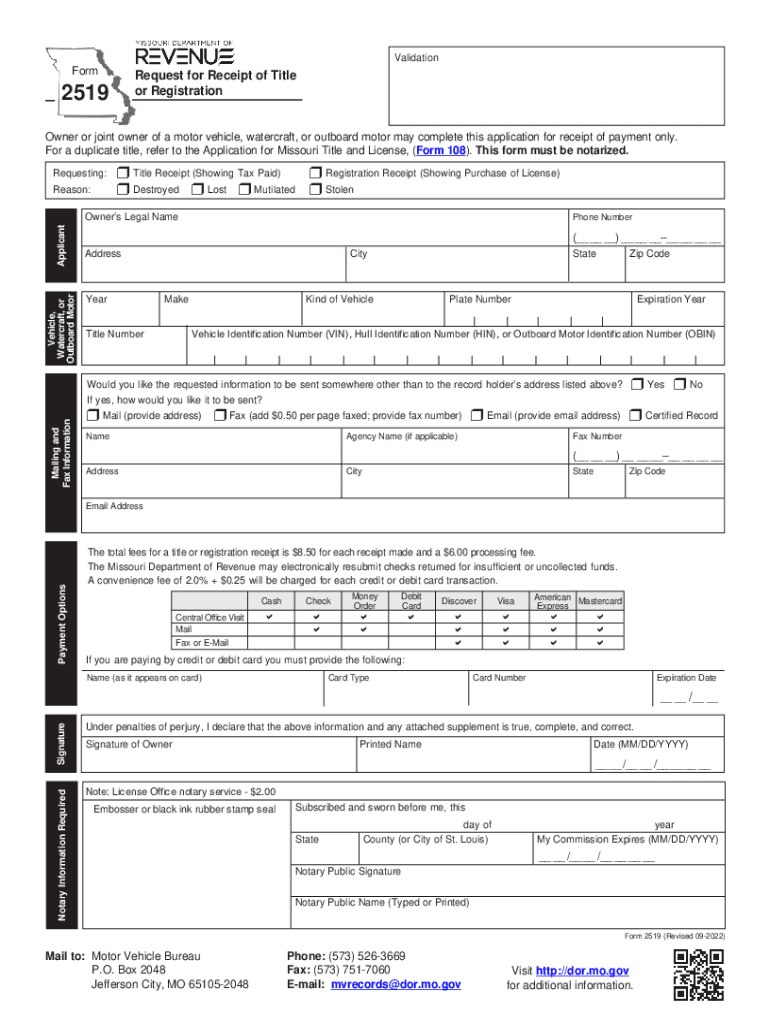
Form 2519 Request for Receipt of Title or RegistrationForm 2519 Request for Receipt of Title or RegistrationForm 2519 Request Fo


Understanding the Missouri 2519 Form
The Missouri 2519 form, officially known as the Request for Receipt of Title or Registration, is essential for individuals seeking to obtain a receipt for their vehicle's title or registration. This form is particularly useful for those who have recently purchased a vehicle or need to verify their registration status. By completing this form, users can ensure that their vehicle is properly registered with the Missouri Department of Revenue.
Steps to Complete the Missouri 2519 Form
Filling out the Missouri 2519 form requires careful attention to detail. Here are the steps to ensure accurate completion:
- Gather necessary information, including the vehicle identification number (VIN), title number, and personal identification details.
- Access the Missouri 2519 form, which can be downloaded as a PDF for convenience.
- Fill in all required fields, ensuring that names and addresses are accurate.
- Review the form for any errors or omissions before submission.
- Submit the completed form to the appropriate Missouri Department of Revenue office, either online, by mail, or in person.
Obtaining the Missouri 2519 Form
The Missouri 2519 form is readily available for download from the Missouri Department of Revenue's official website. Users can find the form in PDF format, making it easy to print and fill out. Additionally, local Department of Revenue offices may provide physical copies of the form for those who prefer to complete it in person.
Legal Use of the Missouri 2519 Form
Utilizing the Missouri 2519 form correctly is crucial for legal compliance in vehicle registration. This form serves as a formal request for documentation that verifies ownership and registration status. Proper submission ensures that the request is processed in accordance with Missouri state laws, making it a vital step in maintaining legal vehicle ownership.
Key Elements of the Missouri 2519 Form
When completing the Missouri 2519 form, several key elements must be included:
- Vehicle identification number (VIN)
- Title number, if applicable
- Owner's name and address
- Signature of the requester
- Date of request
State-Specific Rules for the Missouri 2519 Form
Missouri has specific regulations governing the use of the 2519 form. It is essential for users to be aware of these rules to avoid delays or issues with their requests. For instance, the form must be submitted within a certain timeframe following the vehicle purchase or registration change. Additionally, any fees associated with the processing of this form must be paid in accordance with state guidelines.
Quick guide on how to complete form 2519 request for receipt of title or registrationform 2519 request for receipt of title or registrationform 2519 request
Complete Form 2519 Request For Receipt Of Title Or RegistrationForm 2519 Request For Receipt Of Title Or RegistrationForm 2519 Request Fo seamlessly on any device
Web-based document management has become widely adopted by businesses and individuals. It offers an ideal eco-friendly alternative to conventional printed and endorsed documents, enabling you to locate the necessary template and securely store it online. airSlate SignNow provides you with all the tools needed to create, modify, and electronically sign your documents swiftly without delays. Manage Form 2519 Request For Receipt Of Title Or RegistrationForm 2519 Request For Receipt Of Title Or RegistrationForm 2519 Request Fo on any device using airSlate SignNow’s Android or iOS applications and simplify any document-related task today.
The easiest way to modify and electronically sign Form 2519 Request For Receipt Of Title Or RegistrationForm 2519 Request For Receipt Of Title Or RegistrationForm 2519 Request Fo effortlessly
- Find Form 2519 Request For Receipt Of Title Or RegistrationForm 2519 Request For Receipt Of Title Or RegistrationForm 2519 Request Fo and click Get Form to begin.
- Utilize the tools we offer to fill out your template.
- Emphasize important sections of your documents or conceal sensitive details using the tools that airSlate SignNow provides specifically for that purpose.
- Create your electronic signature with the Sign feature, which takes only seconds and carries the same legal validity as a conventional handwritten signature.
- Review the information and then click on the Done button to save your changes.
- Select your preferred method for sending your template, whether by email, SMS, or an invite link, or download it to your computer.
Eliminate worries about lost or misplaced documents, tedious form searches, or errors that require printing new document copies. airSlate SignNow meets all your document management needs with just a few clicks from any device you choose. Revise and electronically sign Form 2519 Request For Receipt Of Title Or RegistrationForm 2519 Request For Receipt Of Title Or RegistrationForm 2519 Request Fo and ensure effective communication at every stage of your form preparation process with airSlate SignNow.
Create this form in 5 minutes or less
Create this form in 5 minutes!
People also ask
-
What is a Missouri receipt and how can airSlate SignNow help?
A Missouri receipt is an official document used to acknowledge the receipt of payment or goods in Missouri. airSlate SignNow simplifies the creation and management of Missouri receipts by providing an easy-to-use platform for electronic signatures and document management, ensuring your receipts are signed and stored securely.
-
Can I customize my Missouri receipts with airSlate SignNow?
Yes, airSlate SignNow allows you to customize your Missouri receipts. You can add your company logo, adjust the layout, and include specific fields, ensuring the receipt meets your business's branding and functional needs while remaining compliant with Missouri regulations.
-
What are the pricing plans for using airSlate SignNow for Missouri receipts?
airSlate SignNow offers various pricing plans that cater to different business sizes and needs. Each plan provides access to features that streamline the process of creating and signing Missouri receipts, with competitive pricing designed to fit your budget while ensuring efficiency.
-
Are there any benefits to using airSlate SignNow for managing Missouri receipts?
Using airSlate SignNow for managing Missouri receipts comes with numerous benefits. You can save time, reduce the risk of errors associated with manual processing, and securely store your documents in one place, allowing for easy access and retrieval whenever needed.
-
Does airSlate SignNow integrate with other software I use for managing Missouri receipts?
Yes, airSlate SignNow offers integrations with various third-party applications that many businesses use. This means you can seamlessly connect your existing tools with airSlate SignNow to streamline the process of generating and managing Missouri receipts.
-
Is it legally binding to use airSlate SignNow for Missouri receipts?
Absolutely! Documents signed with airSlate SignNow are legally binding in Missouri and are compliant with electronic signature laws. This ensures that your Missouri receipts maintain their validity and can be used confidently in business transactions.
-
Can I track the status of my Missouri receipts with airSlate SignNow?
Yes, airSlate SignNow allows you to track the status of your Missouri receipts in real-time. You can receive notifications when a receipt is viewed or signed, ensuring you stay informed throughout the approval process.
Get more for Form 2519 Request For Receipt Of Title Or RegistrationForm 2519 Request For Receipt Of Title Or RegistrationForm 2519 Request Fo
- Marital domestic separation and property settlement agreement minor children parties may have joint property or debts effective 497310942 form
- Marital domestic separation and property settlement agreement for persons with no children no joint property or debts effective 497310943 form
- Marital domestic separation and property settlement agreement no children parties may have joint property or debts where 497310944 form
- Marital domestic separation and property settlement agreement no children parties may have joint property or debts effective 497310945 form
- Marital domestic separation and property settlement agreement adult children parties may have joint property or debts where 497310946 form
- Marital domestic separation and property settlement agreement adult children parties may have joint property or debts effective 497310947 form
- Dissolve corporation form
- Maine llc 497310949 form
Find out other Form 2519 Request For Receipt Of Title Or RegistrationForm 2519 Request For Receipt Of Title Or RegistrationForm 2519 Request Fo
- Encrypt Sign Form Safe
- How Do I Encrypt Sign Form
- How To Encrypt Sign PPT
- Search Sign Word Later
- Search Sign Word Safe
- Help Me With Search Sign Word
- Search Sign Document Free
- Search Sign Document Simple
- Search Sign Form Simple
- Can I Search Sign Form
- Search Sign PPT Myself
- How To Search Sign PPT
- Search Sign PPT Simple
- Search Sign Presentation Mac
- Send eSign PDF Free
- Send eSign PDF Simple
- Send eSign Document Now
- How To Send eSign Document
- How Do I Send eSign Form
- Fax eSign PDF Online