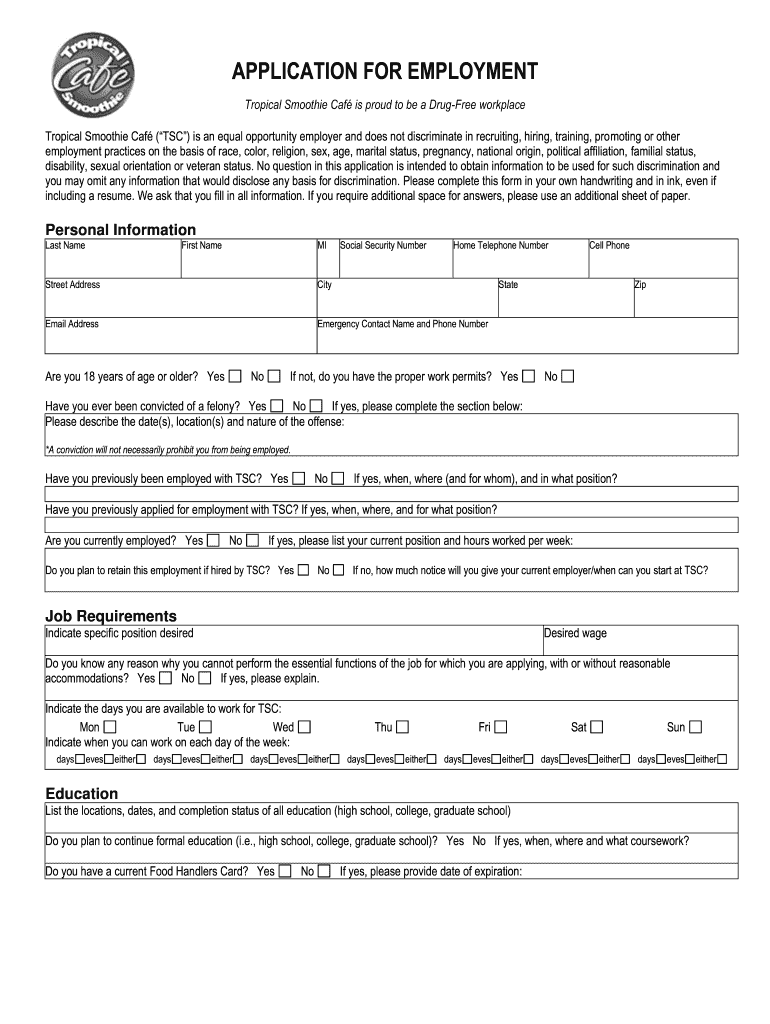
Tropical Smoothie Application PDF 2013-2026


What is the Tropical Smoothie Application PDF
The Tropical Smoothie application PDF is a standardized form used by individuals seeking employment at Tropical Smoothie Cafe locations. This document collects essential information about the applicant, including personal details, work history, and availability. It serves as the initial step in the hiring process, allowing the company to assess potential candidates for various positions within the cafe.
How to Use the Tropical Smoothie Application PDF
To effectively use the Tropical Smoothie application PDF, start by downloading the form from a reliable source. Once you have the PDF, open it using a compatible PDF viewer. Fill in the required fields with accurate information, ensuring that your contact details and work history are up to date. After completing the form, review it for any errors before saving it. This ensures that your application is clear and professional when submitted.
Steps to Complete the Tropical Smoothie Application PDF
Completing the Tropical Smoothie application PDF involves several straightforward steps:
- Download the application PDF from a trusted source.
- Open the PDF in a PDF reader or editor.
- Fill in your personal information, including name, address, and phone number.
- Provide details about your previous employment, including job titles and responsibilities.
- Indicate your availability for work, including preferred hours and days.
- Review the entire application for accuracy and completeness.
- Save the completed application PDF for submission.
Legal Use of the Tropical Smoothie Application PDF
The legal use of the Tropical Smoothie application PDF is governed by various employment laws and regulations. When filling out the application, it is important to provide truthful information, as any discrepancies can lead to disqualification from the hiring process. Additionally, the application should be submitted in accordance with the company's guidelines to ensure compliance with local and federal employment laws.
Form Submission Methods
Applicants can submit the Tropical Smoothie application PDF through various methods. The most common methods include:
- Online submission through the Tropical Smoothie Cafe website, if available.
- Emailing the completed PDF to the designated hiring manager or HR department.
- Printing the application and delivering it in person to a local Tropical Smoothie Cafe.
Eligibility Criteria
To be eligible for employment at Tropical Smoothie Cafe, applicants typically must meet certain criteria. This may include being at least 16 years old, having a valid work permit if under 18, and possessing relevant experience or skills for the desired position. Additionally, candidates should demonstrate a passion for customer service and a willingness to work in a fast-paced environment.
Quick guide on how to complete tropical smoothie application pdf
Complete Tropical Smoothie Application Pdf easily on any device
Managing documents online has become increasingly popular among companies and individuals. It offers an ideal environmentally-friendly substitute to traditional printed and signed paperwork, as you can easily obtain the necessary form and safely store it online. airSlate SignNow equips you with all the tools required to create, modify, and eSign your documents quickly without delays. Handle Tropical Smoothie Application Pdf on any device with airSlate SignNow Android or iOS applications and simplify any document-related task today.
How to modify and eSign Tropical Smoothie Application Pdf with ease
- Find Tropical Smoothie Application Pdf and click Get Form to begin.
- Make use of the tools we offer to complete your document.
- Emphasize important sections of your documents or redact sensitive information with tools designed specifically for that purpose by airSlate SignNow.
- Create your signature using the Sign tool, which takes just seconds and holds the same legal validity as a conventional wet ink signature.
- Review the information and click the Done button to save your modifications.
- Choose how you would like to send your form, via email, SMS, or invitation link, or download it to your computer.
Eliminate the worry of lost or misplaced documents, tedious form searches, or mistakes that require printing new copies. airSlate SignNow takes care of all your document management needs with just a few clicks from any device you prefer. Modify and eSign Tropical Smoothie Application Pdf and ensure effective communication at every stage of your form preparation process with airSlate SignNow.
Create this form in 5 minutes or less
Find and fill out the correct tropical smoothie application pdf
Create this form in 5 minutes!
People also ask
-
What is the tropical smoothie cafe application?
The tropical smoothie cafe application is a digital platform that allows users to apply for jobs at Tropical Smoothie Cafe locations. It streamlines the application process, making it easier for potential employees to submit their resumes and information directly online.
-
How do I use the tropical smoothie cafe application?
To use the tropical smoothie cafe application, simply visit the Tropical Smoothie Cafe website or download the app. From there, you can find job listings, fill out the application form, and submit your resume in just a few clicks.
-
What are the benefits of the tropical smoothie cafe application?
The tropical smoothie cafe application offers several benefits, including a simplified application process, easy access to job openings, and real-time updates on your application status. This can help you secure a job faster and stay informed throughout the hiring process.
-
Are there any fees associated with the tropical smoothie cafe application?
No, the tropical smoothie cafe application is completely free to use. There are no hidden fees or costs associated with submitting your application, making it an accessible option for job seekers.
-
What features are included in the tropical smoothie cafe application?
The tropical smoothie cafe application includes features such as job search filters, online resume submission, and the ability to track your application status. These features are designed to enhance your job application experience.
-
Can I apply for multiple positions using the tropical smoothie cafe application?
Yes, you can apply for multiple positions through the tropical smoothie cafe application. The platform allows you to select and submit applications for various job openings based on your preferences and qualifications.
-
Is the tropical smoothie cafe application available on mobile devices?
Yes, the tropical smoothie cafe application is mobile-friendly. You can access it via your smartphone or tablet, making it convenient to apply for jobs from anywhere at any time.
Get more for Tropical Smoothie Application Pdf
- Landscape contract for contractor district of columbia form
- Commercial contract for contractor district of columbia form
- Excavator contract for contractor district of columbia form
- Renovation contract for contractor district of columbia form
- Concrete mason contract for contractor district of columbia form
- Demolition contract for contractor district of columbia form
- Framing contract for contractor district of columbia form
- District of columbia security form
Find out other Tropical Smoothie Application Pdf
- eSignature Oklahoma Insurance Warranty Deed Safe
- eSignature Pennsylvania High Tech Bill Of Lading Safe
- eSignature Washington Insurance Work Order Fast
- eSignature Utah High Tech Warranty Deed Free
- How Do I eSignature Utah High Tech Warranty Deed
- eSignature Arkansas Legal Affidavit Of Heirship Fast
- Help Me With eSignature Colorado Legal Cease And Desist Letter
- How To eSignature Connecticut Legal LLC Operating Agreement
- eSignature Connecticut Legal Residential Lease Agreement Mobile
- eSignature West Virginia High Tech Lease Agreement Template Myself
- How To eSignature Delaware Legal Residential Lease Agreement
- eSignature Florida Legal Letter Of Intent Easy
- Can I eSignature Wyoming High Tech Residential Lease Agreement
- eSignature Connecticut Lawers Promissory Note Template Safe
- eSignature Hawaii Legal Separation Agreement Now
- How To eSignature Indiana Legal Lease Agreement
- eSignature Kansas Legal Separation Agreement Online
- eSignature Georgia Lawers Cease And Desist Letter Now
- eSignature Maryland Legal Quitclaim Deed Free
- eSignature Maryland Legal Lease Agreement Template Simple