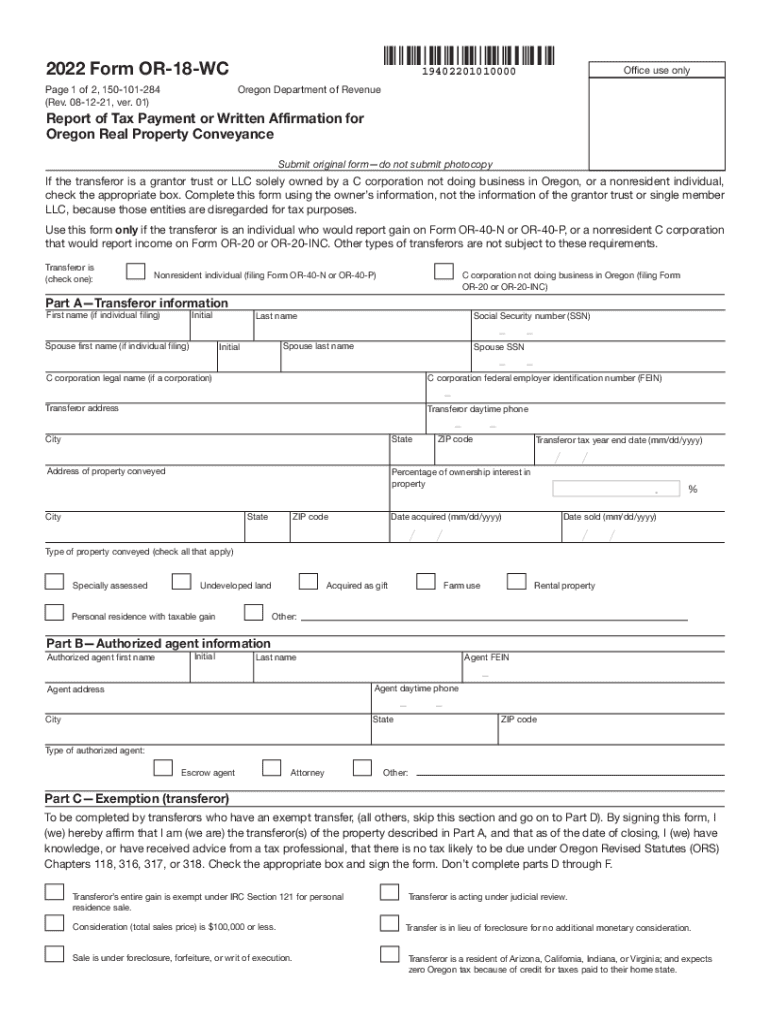
Fillable Online Non Disclosure Agreement NDA DOCX Fax 2022


What is the Oregon WC Form?
The Oregon WC form, commonly referred to as the Oregon Workers' Compensation form, is a crucial document used for reporting workplace injuries and illnesses in the state of Oregon. This form serves as a means for employees to notify their employers about an injury sustained during work hours, ensuring that they can access necessary medical treatment and benefits. It outlines the details of the incident, including the date, time, and nature of the injury, as well as any witnesses present. Completing this form accurately is essential for both the employee and employer to facilitate the claims process.
Steps to Complete the Oregon WC Form
Completing the Oregon WC form involves several key steps to ensure accuracy and compliance with state regulations. Begin by gathering all relevant information regarding the injury, including the specifics of the incident and any medical attention received. Next, fill out the form with precise details, ensuring that all sections are completed thoroughly. Once the form is filled out, it should be submitted to the employer promptly, as there are time limits for reporting injuries. Employers are then responsible for filing the form with their workers' compensation insurance provider.
Legal Use of the Oregon WC Form
The Oregon WC form is legally binding, provided it is completed and submitted in accordance with state laws. It is essential for employees to understand their rights and responsibilities when it comes to workplace injuries. The form must be submitted within a specific timeframe to ensure that the claim is valid. Failure to comply with these legal requirements can result in delays or denial of benefits. By using the Oregon WC form, employees can protect their rights and access necessary support following a workplace incident.
Key Elements of the Oregon WC Form
Several key elements must be included in the Oregon WC form to ensure its validity. These elements include:
- Employee Information: Name, address, and contact details of the injured worker.
- Employer Information: Name and address of the employer, along with the insurance provider details.
- Incident Details: Description of the injury, including the date, time, and location of the incident.
- Witness Information: Names and contact information of any witnesses to the incident.
- Medical Treatment: Details of any medical care received or needed as a result of the injury.
Form Submission Methods
The Oregon WC form can be submitted through various methods, ensuring flexibility for both employees and employers. The primary submission methods include:
- Online Submission: Many employers offer online portals for submitting the Oregon WC form, allowing for quick and efficient processing.
- Mail: The form can be mailed directly to the employer or the workers' compensation insurance provider.
- In-Person: Employees may also choose to deliver the form in person to their employer's human resources department.
Filing Deadlines / Important Dates
Timeliness is critical when it comes to the Oregon WC form. Employees must report their injury to their employer within a specified timeframe, typically within 90 days of the incident. However, for certain types of injuries, such as occupational diseases, the deadline may vary. Employers also have a limited time to file the form with their insurance provider, usually within five days of receiving the report. Adhering to these deadlines is essential to ensure that claims are processed without unnecessary delays.
Quick guide on how to complete fillable online non disclosure agreement ndadocx fax
Effortlessly prepare Fillable Online Non Disclosure Agreement NDA docx Fax on any device
Digital document management has become increasingly popular among businesses and individuals. It offers an excellent environmentally friendly substitute for traditional printed and signed documents, as you can access the correct form and securely store it online. airSlate SignNow provides all the tools necessary to create, edit, and electronically sign your documents quickly without delays. Handle Fillable Online Non Disclosure Agreement NDA docx Fax on any platform using airSlate SignNow's Android or iOS applications and enhance any document-oriented process today.
How to modify and electronically sign Fillable Online Non Disclosure Agreement NDA docx Fax with ease
- Obtain Fillable Online Non Disclosure Agreement NDA docx Fax and then click Get Form to begin.
- Utilize the tools we offer to complete your form.
- Emphasize important sections of the documents or redact sensitive information with tools specifically provided by airSlate SignNow for that purpose.
- Generate your electronic signature using the Sign tool, which takes seconds and has the same legal validity as a conventional handwritten signature.
- Review all the details and click the Done button to save your changes.
- Select your preferred method to send your form, whether by email, text message (SMS), invitation link, or download it to your computer.
Say goodbye to lost or misplaced documents, tedious searches for forms, or errors that necessitate printing new copies. airSlate SignNow addresses all your document management needs in just a few clicks from any device you choose. Modify and electronically sign Fillable Online Non Disclosure Agreement NDA docx Fax and ensure seamless communication at any stage of your form preparation process with airSlate SignNow.
Create this form in 5 minutes or less
Find and fill out the correct fillable online non disclosure agreement ndadocx fax
Create this form in 5 minutes!
People also ask
-
What is airSlate SignNow and how does it work in Oregon or WC?
airSlate SignNow is an eSignature solution designed to streamline the signing and sending of documents. In Oregon or WC, it enables businesses to efficiently manage contracts and agreements without the hassle of traditional paperwork, making the process fast and secure.
-
How much does airSlate SignNow cost for users in Oregon or WC?
Pricing for airSlate SignNow varies based on the plan chosen, starting with affordable options suitable for small businesses in Oregon or WC. Each plan is designed to offer great value, ensuring that users have access to essential features without breaking the bank.
-
What features does airSlate SignNow offer for users in Oregon or WC?
airSlate SignNow provides a suite of features such as document templates, real-time tracking, and mobile accessibility for users in Oregon or WC. These features help businesses automate workflows and improve efficiency in handling their documentation processes.
-
Is airSlate SignNow secure for document signing in Oregon or WC?
Yes, airSlate SignNow utilizes bank-level security measures to ensure that all documents signed in Oregon or WC are protected. The platform is compliant with various regulations, providing users with peace of mind when sending and signing sensitive documents.
-
Can airSlate SignNow integrate with other software used in Oregon or WC?
Absolutely! airSlate SignNow offers integrations with popular applications that businesses in Oregon or WC may already be using, such as Google Drive, Salesforce, and more. This enhances productivity by enabling seamless data transfer between platforms.
-
What are the benefits of using airSlate SignNow in Oregon or WC?
Using airSlate SignNow in Oregon or WC brings numerous benefits, including increased efficiency, faster turnaround times for documents, and reduced paper waste. Businesses can also enhance their customer experience by providing a modern and convenient signing process.
-
How easy is it to get started with airSlate SignNow in Oregon or WC?
Getting started with airSlate SignNow in Oregon or WC is incredibly easy. Users can simply sign up for an account, choose their preferred plan, and start uploading documents to be signed right away, enjoying a user-friendly interface throughout the process.
Get more for Fillable Online Non Disclosure Agreement NDA docx Fax
- Name affidavit of buyer mississippi form
- Name affidavit of seller mississippi form
- Non foreign affidavit under irc 1445 mississippi form
- Owners or sellers affidavit of no liens mississippi form
- Mississippi occupancy form
- Complex will with credit shelter marital trust for large estates mississippi form
- Joint divorce uncontested irreconcilable differences no children mississippi form
- Marital domestic separation and property settlement agreement for persons with no children no joint property or debts where 497315585 form
Find out other Fillable Online Non Disclosure Agreement NDA docx Fax
- Electronic signature Rhode Island Legal Last Will And Testament Simple
- Can I Electronic signature Rhode Island Legal Residential Lease Agreement
- How To Electronic signature South Carolina Legal Lease Agreement
- How Can I Electronic signature South Carolina Legal Quitclaim Deed
- Electronic signature South Carolina Legal Rental Lease Agreement Later
- Electronic signature South Carolina Legal Rental Lease Agreement Free
- How To Electronic signature South Dakota Legal Separation Agreement
- How Can I Electronic signature Tennessee Legal Warranty Deed
- Electronic signature Texas Legal Lease Agreement Template Free
- Can I Electronic signature Texas Legal Lease Agreement Template
- How To Electronic signature Texas Legal Stock Certificate
- How Can I Electronic signature Texas Legal POA
- Electronic signature West Virginia Orthodontists Living Will Online
- Electronic signature Legal PDF Vermont Online
- How Can I Electronic signature Utah Legal Separation Agreement
- Electronic signature Arizona Plumbing Rental Lease Agreement Myself
- Electronic signature Alabama Real Estate Quitclaim Deed Free
- Electronic signature Alabama Real Estate Quitclaim Deed Safe
- Electronic signature Colorado Plumbing Business Plan Template Secure
- Electronic signature Alaska Real Estate Lease Agreement Template Now