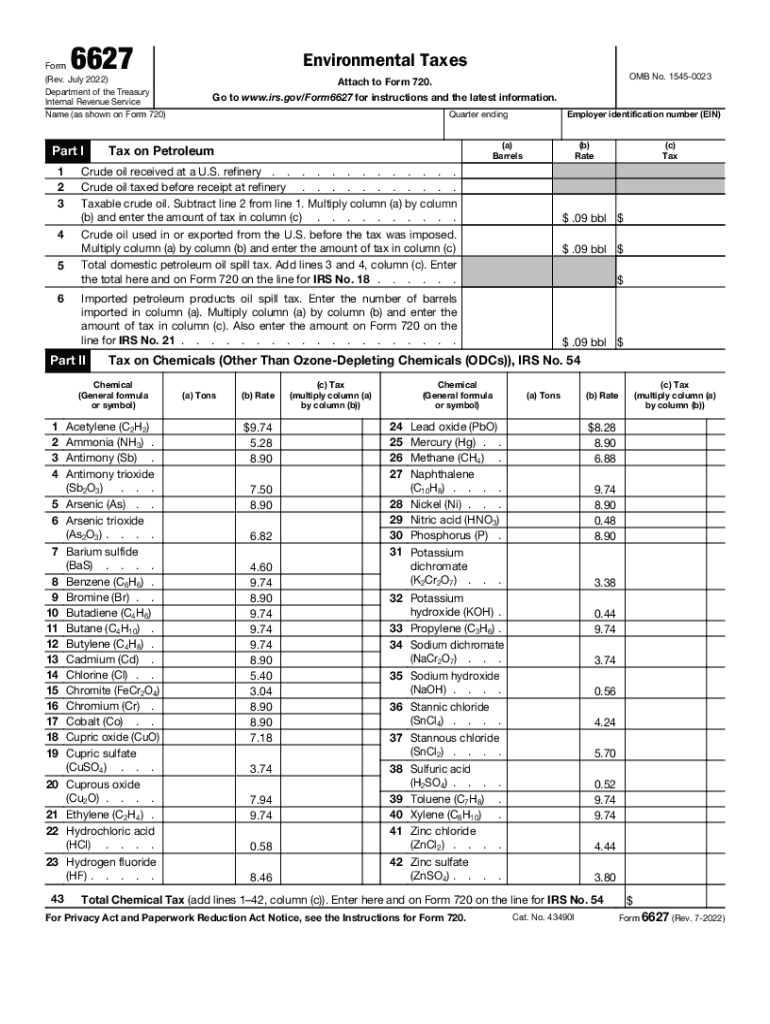
6627 2022-2026 Form


Understanding the IRS 6627 Form
The IRS 6627 form, also known as the Environmental Taxes form, is used to report and pay certain environmental taxes imposed under the Internal Revenue Code. This form is particularly relevant for businesses that engage in activities subject to these taxes, such as the tax on the sale of ozone-depleting chemicals. Completing the 6627 form accurately is essential for compliance with federal tax regulations.
Steps to Complete the IRS 6627 Form
Filling out the IRS 6627 form involves several key steps to ensure accuracy and compliance:
- Gather necessary information, including business details and tax identification numbers.
- Identify the specific environmental taxes applicable to your business activities.
- Fill out the form sections accurately, ensuring all required fields are completed.
- Review the completed form for accuracy before submission.
- Submit the form by the appropriate deadline, either electronically or by mail.
Legal Use of the IRS 6627 Form
The IRS 6627 form serves a crucial legal function in the reporting and payment of environmental taxes. It is legally binding when completed correctly and submitted on time. Failure to comply with the requirements can lead to penalties, including fines and interest on unpaid taxes. Understanding the legal implications of this form is essential for businesses to maintain compliance with federal regulations.
Filing Deadlines for the IRS 6627 Form
Timely filing of the IRS 6627 form is critical to avoid penalties. The filing deadlines generally align with the business's tax return due date. For most businesses, this means submitting the form by April fifteenth of the following tax year. However, specific deadlines may vary based on the business structure and tax year-end, so it is important to verify the exact dates relevant to your situation.
Penalties for Non-Compliance
Non-compliance with the IRS 6627 form requirements can result in significant penalties. These may include monetary fines for late submissions or inaccuracies on the form. Additionally, businesses may face interest charges on any unpaid taxes. Understanding these potential penalties emphasizes the importance of accurate and timely filing.
IRS Guidelines for the 6627 Form
The IRS provides specific guidelines for completing the 6627 form, including detailed instructions on how to report various environmental taxes. These guidelines outline the necessary documentation and calculations required for accurate reporting. Familiarizing yourself with these guidelines can help ensure compliance and reduce the risk of errors in your submission.
Quick guide on how to complete 2022 6627 pdf
Complete 2022 6627 pdf effortlessly on any gadget
Digital document management has become increasingly favored by businesses and individuals alike. It offers an ideal eco-friendly substitute for traditional printed and signed papers, as you can obtain the necessary form and securely store it online. airSlate SignNow equips you with all the resources required to compose, amend, and eSign your documents swiftly without holdups. Manage 6627 on any device using airSlate SignNow’s Android or iOS applications and enhance any document-oriented process today.
The easiest method to amend and eSign irs 6627 without hassle
- Locate 6627 form and then click Get Form to begin.
- Make use of the tools available to complete your form.
- Emphasize pertinent sections of your documents or obscure sensitive information with tools specifically provided by airSlate SignNow for that purpose.
- Generate your signature using the Sign tool, which takes mere seconds and carries the same legal validity as a conventional wet ink signature.
- Review all the details and then click on the Done button to save your modifications.
- Select your preferred method for sending your form, whether by email, SMS, or invitation link, or download it to your computer.
Eliminate the worries of lost or mislaid documents, tedious form hunts, or mistakes that necessitate printing new copies. airSlate SignNow meets all your document management requirements in just a few clicks from any device you select. Alter and eSign irs 6627 form and ensure exceptional communication at every stage of the form preparation process with airSlate SignNow.
Create this form in 5 minutes or less
Find and fill out the correct 2022 6627 taxes
Create this form in 5 minutes!
People also ask 2022 6627 get
-
What is the pricing structure for airSlate SignNow 6627?
The pricing structure for airSlate SignNow 6627 is designed to cater to various business needs. We offer tiered subscriptions that allow you to choose a plan based on your document signing volume and specific feature requirements. This ensures that you get the best value for your investment in document management.
-
What features does airSlate SignNow 6627 offer?
airSlate SignNow 6627 provides a robust set of features that include secure eSignature capabilities, document tracking, and template creation. These features are designed to enhance workflow efficiency and ensure that your documents are handled securely and promptly. With airSlate SignNow 6627, you can streamline your entire signing process.
-
How can airSlate SignNow 6627 benefit my business?
airSlate SignNow 6627 can signNowly benefit your business by reducing the time spent on document processing. With our easy-to-use interface, you can send, sign, and manage documents quickly. This efficiency translates into improved productivity and faster turnaround times for contracts and other essential documents.
-
Does airSlate SignNow 6627 integrate with other tools?
Yes, airSlate SignNow 6627 offers seamless integrations with popular tools such as Google Drive, Salesforce, and Microsoft Office. This allows you to utilize airSlate SignNow 6627 without altering your existing workflow. Enhanced integration capabilities mean that you can easily connect documents and data across platforms.
-
Is airSlate SignNow 6627 secure for my documents?
Absolutely. airSlate SignNow 6627 prioritizes security by implementing advanced encryption protocols and compliance with industry standards like GDPR and HIPAA. Your documents are safeguarded throughout the signing process, ensuring that sensitive information remains confidential and protected against unauthorized access.
-
Can multiple users access airSlate SignNow 6627?
Yes, airSlate SignNow 6627 allows multiple users to access the platform under a single account, depending on your subscription plan. This feature is ideal for teams that need to collaborate on document signing and management. Each user can have their own credentials, ensuring a streamlined, collective workflow.
-
What types of documents can I manage with airSlate SignNow 6627?
With airSlate SignNow 6627, you can manage a wide variety of document types, including contracts, agreements, and forms. Our platform supports various file formats, allowing you to upload and send documents easily. This versatility enables businesses to handle all their signing needs in one place.
Get more for 6627 environmental taxes
- Please plan to join us at midreshet sde boker june 24 26 for an amazing truly form
- Grant application cover sheet please submit 3 copies of the knightfoundationmi form
- Advance eic form
- From tacit knowledge to organizational knowledge form
- Self pay agreement template form
- Self storage agreement template form
- Self employed agreement template form
- Sell agreement template form
Find out other 2022 irs environmental
- eSign New York Plumbing Rental Lease Agreement Simple
- eSign North Dakota Plumbing Emergency Contact Form Mobile
- How To eSign North Dakota Plumbing Emergency Contact Form
- eSign Utah Orthodontists Credit Memo Easy
- How To eSign Oklahoma Plumbing Business Plan Template
- eSign Vermont Orthodontists Rental Application Now
- Help Me With eSign Oregon Plumbing Business Plan Template
- eSign Pennsylvania Plumbing RFP Easy
- Can I eSign Pennsylvania Plumbing RFP
- eSign Pennsylvania Plumbing Work Order Free
- Can I eSign Pennsylvania Plumbing Purchase Order Template
- Help Me With eSign South Carolina Plumbing Promissory Note Template
- How To eSign South Dakota Plumbing Quitclaim Deed
- How To eSign South Dakota Plumbing Affidavit Of Heirship
- eSign South Dakota Plumbing Emergency Contact Form Myself
- eSign Texas Plumbing Resignation Letter Free
- eSign West Virginia Orthodontists Living Will Secure
- Help Me With eSign Texas Plumbing Business Plan Template
- Can I eSign Texas Plumbing Cease And Desist Letter
- eSign Utah Plumbing Notice To Quit Secure