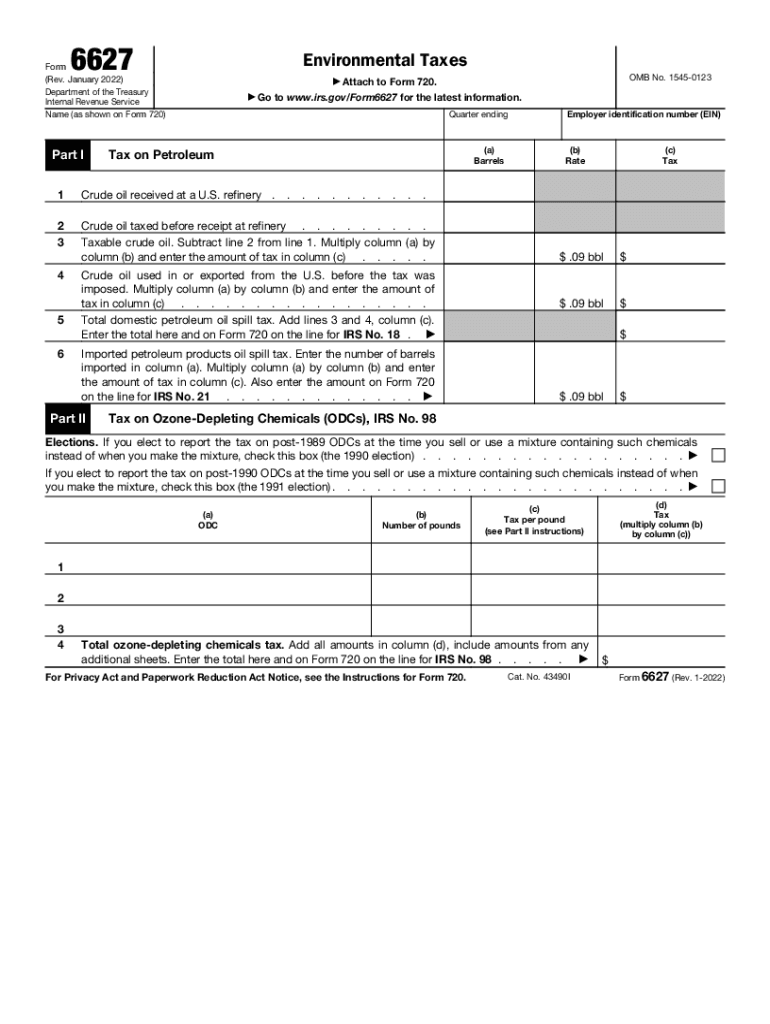
Go to Www Irs GovForm6627 Internal Revenue Service 2022


What is the IRS 6627 Form?
The IRS 6627 form, also known as the Environmental Taxes form, is used to report and pay certain environmental taxes imposed on businesses in the United States. These taxes are applicable to specific activities that may have adverse environmental impacts, such as the disposal of hazardous substances and the production of certain products. Understanding the purpose and requirements of the 6627 form is essential for compliance with federal regulations.
Steps to Complete the IRS 6627 Form
Completing the IRS 6627 form involves several key steps to ensure accuracy and compliance. First, gather all necessary financial data related to your business activities that may incur environmental taxes. Next, accurately calculate the amount of tax owed based on the specific regulations applicable to your situation. After completing the calculations, fill out the form with the required information, including your business details and tax amounts. Finally, review the form for any errors before submitting it to the IRS.
Filing Deadlines for the IRS 6627 Form
It is crucial to be aware of the filing deadlines associated with the IRS 6627 form to avoid penalties. Typically, the form must be filed annually, coinciding with your business's tax return due date. For most businesses, this means submitting the 6627 form by April fifteenth of the following tax year. However, if your business operates on a fiscal year basis, the deadline will align with your fiscal year end. Always check for any updates or changes to the filing schedule from the IRS.
Legal Use of the IRS 6627 Form
The IRS 6627 form is legally binding, and its proper use is essential for compliance with federal tax laws. When filed correctly, it serves as a formal declaration of the environmental taxes owed by a business. It is important to ensure that all information provided is accurate and complete, as discrepancies can lead to audits or penalties. Utilizing a reliable eSignature solution can enhance the legal validity of the submitted form, ensuring that it meets all necessary requirements.
Key Elements of the IRS 6627 Form
Several key elements must be included in the IRS 6627 form to ensure its validity. These elements include the taxpayer's identification information, details about the specific environmental taxes being reported, and the total amount due. Additionally, the form requires signatures to verify the accuracy of the information provided. Understanding these components can help streamline the completion process and ensure compliance with IRS regulations.
Form Submission Methods for the IRS 6627
The IRS 6627 form can be submitted through various methods, providing flexibility for businesses. The primary submission options include electronic filing through approved software, mailing a paper copy to the IRS, or submitting the form in person at designated IRS offices. Each method has its own requirements and processing times, so it is important to choose the one that best suits your business needs. Electronic filing is often recommended for its speed and convenience.
Quick guide on how to complete go to wwwirsgovform6627 internal revenue service
Prepare Go To Www irs govForm6627 Internal Revenue Service easily on any device
Digital document management has become increasingly favored by businesses and individuals. It offers an ideal eco-friendly substitute for traditional printed and signed paperwork, allowing you to locate the correct form and securely store it online. airSlate SignNow provides you with all the tools necessary to create, modify, and eSign your documents quickly without delays. Manage Go To Www irs govForm6627 Internal Revenue Service on any device using airSlate SignNow's Android or iOS applications and streamline any document-related task today.
How to alter and eSign Go To Www irs govForm6627 Internal Revenue Service effortlessly
- Locate Go To Www irs govForm6627 Internal Revenue Service and click Get Form to begin.
- Use the tools we provide to complete your form.
- Highlight important sections of your documents or obscure sensitive information with tools that airSlate SignNow has specifically designed for that purpose.
- Create your eSignature using the Sign feature, which takes moments and holds the same legal validity as a conventional wet ink signature.
- Review all the details and then click on the Done button to save your modifications.
- Select how you would like to send your form, via email, text message (SMS), or invite link, or download it to your computer.
Eliminate the worries of lost or mislaid documents, tedious form searching, or mistakes that necessitate printing new document copies. airSlate SignNow meets your document management needs in just a few clicks from any device you choose. Modify and eSign Go To Www irs govForm6627 Internal Revenue Service and ensure outstanding communication at any phase of the document preparation process with airSlate SignNow.
Create this form in 5 minutes or less
Find and fill out the correct go to wwwirsgovform6627 internal revenue service
Create this form in 5 minutes!
How to create an eSignature for the go to wwwirsgovform6627 internal revenue service
The best way to make an electronic signature for a PDF document online
The best way to make an electronic signature for a PDF document in Google Chrome
The best way to generate an e-signature for signing PDFs in Gmail
How to create an electronic signature straight from your smart phone
How to generate an e-signature for a PDF document on iOS
How to create an electronic signature for a PDF document on Android OS
People also ask
-
What is airSlate SignNow and how can it help my business with 6627?
airSlate SignNow is an intuitive eSignature platform designed to streamline document management. With the powerful features included in 6627, businesses can easily create, send, and sign documents electronically, signNowly enhancing efficiency and reducing turnaround times.
-
What pricing plans are available for airSlate SignNow under the 6627 category?
airSlate SignNow offers flexible pricing plans under the 6627 category, tailored to meet various business needs. Whether you're a small startup or a large enterprise, you can choose a plan that fits your budget while still providing access to essential features like unlimited eSignatures and document tracking.
-
What features does the 6627 package include?
The 6627 package provides an array of robust features including customizable templates, advanced authentication options, and real-time notifications. These tools empower users to manage their signing process efficiently while maintaining a high level of security and compliance.
-
How can airSlate SignNow benefit my organization using the 6627 solution?
By implementing airSlate SignNow with the 6627 solution, organizations can save time and resources spent on traditional paperwork. The platform improves workflow efficiency, reduces errors, and enhances collaboration, ultimately leading to increased productivity and customer satisfaction.
-
Can I integrate airSlate SignNow with other applications under the 6627 framework?
Yes, airSlate SignNow supports seamless integrations with various third-party applications as part of the 6627 framework. This enables businesses to create a more cohesive digital ecosystem, allowing for smooth data transfer and enhanced functionality across your existing tools.
-
Is airSlate SignNow compliant with legal standards regarding the 6627 eSignature?
Absolutely, airSlate SignNow ensures that the eSignatures created through the 6627 platform meet all legal standards and regulations. The platform adheres to industry compliance such as ESIGN and UETA, giving you peace of mind when handling sensitive documents.
-
What types of documents can I send and sign using the 6627 features?
With the 6627 features, you can send and sign a wide variety of documents, including contracts, agreements, and consent forms. The flexibility of airSlate SignNow means it can accommodate many document types, making it a versatile solution for different industries.
Get more for Go To Www irs govForm6627 Internal Revenue Service
Find out other Go To Www irs govForm6627 Internal Revenue Service
- Can I Sign Missouri Doctors Last Will And Testament
- Sign New Mexico Doctors Living Will Free
- Sign New York Doctors Executive Summary Template Mobile
- Sign New York Doctors Residential Lease Agreement Safe
- Sign New York Doctors Executive Summary Template Fast
- How Can I Sign New York Doctors Residential Lease Agreement
- Sign New York Doctors Purchase Order Template Online
- Can I Sign Oklahoma Doctors LLC Operating Agreement
- Sign South Dakota Doctors LLC Operating Agreement Safe
- Sign Texas Doctors Moving Checklist Now
- Sign Texas Doctors Residential Lease Agreement Fast
- Sign Texas Doctors Emergency Contact Form Free
- Sign Utah Doctors Lease Agreement Form Mobile
- Sign Virginia Doctors Contract Safe
- Sign West Virginia Doctors Rental Lease Agreement Free
- Sign Alabama Education Quitclaim Deed Online
- Sign Georgia Education Business Plan Template Now
- Sign Louisiana Education Business Plan Template Mobile
- Sign Kansas Education Rental Lease Agreement Easy
- Sign Maine Education Residential Lease Agreement Later