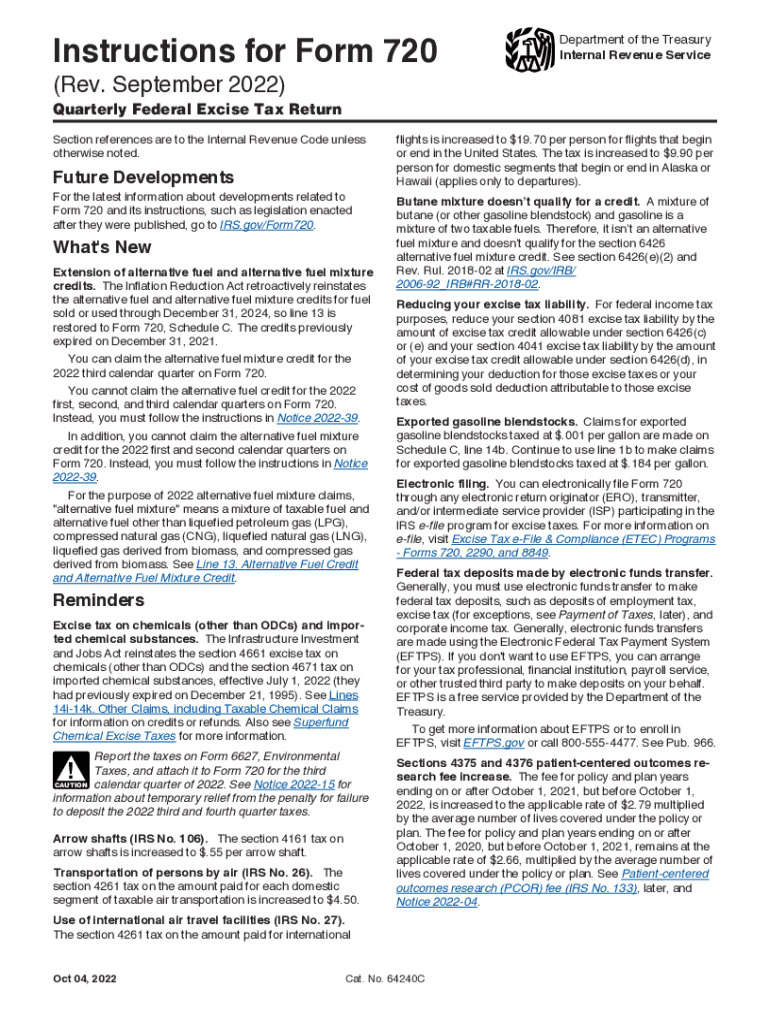
Instructions for Form 720 Rev September Instructions for Form 720, Quarterly Federal Excise Tax Return 2022


What is the Instructions for Form 720?
The Instructions for Form 720, also known as the Quarterly Federal Excise Tax Return, provide detailed guidance for businesses required to report and pay federal excise taxes. This form is essential for various industries, including those involved in the sale of gasoline, diesel fuel, and other products subject to excise tax. Understanding the purpose and requirements of this form is crucial for compliance with federal tax regulations.
Steps to Complete the Instructions for Form 720
Completing the Instructions for Form 720 involves several key steps:
- Gather necessary information, including business details and tax identification numbers.
- Review the specific excise tax categories applicable to your business.
- Fill out the form accurately, ensuring all required fields are completed.
- Calculate the total excise tax owed based on the applicable rates.
- Submit the completed form by the required deadline, either electronically or via mail.
Filing Deadlines / Important Dates
Filing deadlines for Form 720 are crucial for maintaining compliance. Generally, the form must be filed quarterly, with specific due dates for each quarter. For example, the due date for the first quarter is typically April 30, while the second quarter is due July 31. It is important to stay informed about these dates to avoid penalties for late submission.
Penalties for Non-Compliance
Failure to comply with the filing requirements for Form 720 can result in significant penalties. The IRS imposes fines for late filings, which can accumulate quickly. Additionally, interest may accrue on any unpaid taxes, increasing the overall liability. Understanding these consequences underscores the importance of timely and accurate submissions.
Legal Use of the Instructions for Form 720
The Instructions for Form 720 are legally binding and must be adhered to by businesses subject to federal excise taxes. Compliance with these instructions ensures that businesses fulfill their tax obligations accurately. Utilizing electronic signature solutions, such as those provided by signNow, can streamline the process of completing and submitting these forms while maintaining legal validity.
How to Obtain the Instructions for Form 720
The Instructions for Form 720 can be obtained directly from the IRS website. They are available in PDF format, making it easy to download and print. Additionally, businesses may access these instructions through various tax preparation software, which often includes built-in guidance for completing the form accurately.
Quick guide on how to complete instructions for form 720 rev september 2022 instructions for form 720 quarterly federal excise tax return
Easily Prepare Instructions For Form 720 Rev September Instructions For Form 720, Quarterly Federal Excise Tax Return on Any Device
Digital document management has gained signNow traction among businesses and individuals. It serves as an ideal eco-friendly alternative to traditional printed and signed documents, allowing you to access the necessary forms and securely store them online. airSlate SignNow equips you with all the resources required to create, modify, and eSign your documents swiftly without delays. Manage Instructions For Form 720 Rev September Instructions For Form 720, Quarterly Federal Excise Tax Return on any device using airSlate SignNow's Android or iOS applications and enhance any document-related process today.
Simple Steps to Edit and eSign Instructions For Form 720 Rev September Instructions For Form 720, Quarterly Federal Excise Tax Return Effortlessly
- Find Instructions For Form 720 Rev September Instructions For Form 720, Quarterly Federal Excise Tax Return and click on Get Form to initiate the process.
- Utilize the tools available to complete your document.
- Emphasize important sections of the documents or redact sensitive information with tools specifically provided by airSlate SignNow for this purpose.
- Create your signature using the Sign feature, which takes just seconds and has the same legal validity as a conventional wet ink signature.
- Verify all the information and click the Done button to save your changes.
- Choose how you wish to send your form, whether by email, text message (SMS), invite link, or download it directly to your computer.
No more concerns about lost or mislaid documents, frustrating form searches, or errors that require reprinting new copies. airSlate SignNow efficiently addresses your document management needs in just a few clicks from any device you prefer. Modify and eSign Instructions For Form 720 Rev September Instructions For Form 720, Quarterly Federal Excise Tax Return and guarantee excellent communication throughout the form preparation process with airSlate SignNow.
Create this form in 5 minutes or less
Find and fill out the correct instructions for form 720 rev september 2022 instructions for form 720 quarterly federal excise tax return
Create this form in 5 minutes!
People also ask
-
What is the 9 32 720 pdf 2023 document and why is it important?
The 9 32 720 pdf 2023 is a key document for various regulatory and compliance needs. It serves to ensure that businesses meet necessary standards and guidelines. Having an easy access to this document through airSlate SignNow simplifies the process of obtaining signatures and approvals efficiently.
-
How does airSlate SignNow handle the 9 32 720 pdf 2023 document?
airSlate SignNow provides a streamlined platform to upload, send, and eSign the 9 32 720 pdf 2023 with ease. The user-friendly interface allows for quick document management, ensuring that you can focus on what matters most. You can track the signing process in real-time and receive notifications when the document is completed.
-
What are the pricing options for using airSlate SignNow with the 9 32 720 pdf 2023?
airSlate SignNow offers flexible pricing plans that cater to different business needs, making it affordable to manage documents like the 9 32 720 pdf 2023 electronically. Plans are available on a monthly or annual basis, and all include features that enhance document workflow efficiency. Start with a free trial to see how it fits your requirements.
-
Can I customize the 9 32 720 pdf 2023 document in airSlate SignNow?
Yes, you can customize the 9 32 720 pdf 2023 document using airSlate SignNow's powerful editing tools. This allows you to adjust fields, add logos, and include specific requirements tailored to your business needs. The customization capabilities enhance the professionalism and relevance of your documents.
-
What benefits can I expect from using airSlate SignNow for the 9 32 720 pdf 2023?
Utilizing airSlate SignNow for the 9 32 720 pdf 2023 streamlines your document signing process, which saves time and reduces paperwork. The secure environment ensures your documents are protected, while easy access improves collaboration among team members. Furthermore, built-in compliance features give you peace of mind.
-
What integrations are available for managing the 9 32 720 pdf 2023 with airSlate SignNow?
airSlate SignNow seamlessly integrates with various CRM, cloud storage, and productivity platforms, which enhances your ability to manage the 9 32 720 pdf 2023 effectively. This flexibility allows you to incorporate eSigning into your existing workflows without disruption. Popular integrations include Google Drive, Salesforce, and Dropbox.
-
Is it easy to track the status of the 9 32 720 pdf 2023 after sending it through airSlate SignNow?
Absolutely! airSlate SignNow makes tracking the status of your 9 32 720 pdf 2023 simple and efficient. You can view real-time updates regarding who has signed and who still needs to sign, allowing you to follow up as necessary and keep your processes moving smoothly.
Get more for Instructions For Form 720 Rev September Instructions For Form 720, Quarterly Federal Excise Tax Return
- Ohio husband wife 497322214 form
- Renunciation and disclaimer of real property interest ohio form
- Release of mechanics lien corporation or llc ohio form
- Quitclaim deed by two individuals to corporation ohio form
- General warranty deed from two individuals to corporation ohio form
- Ohio warranty deed 497322220 form
- Ohio liability company form
- Quitclaim deed limited liability company to a trust ohio form
Find out other Instructions For Form 720 Rev September Instructions For Form 720, Quarterly Federal Excise Tax Return
- Sign California Legal Living Will Online
- How Do I Sign Colorado Legal LLC Operating Agreement
- How Can I Sign California Legal Promissory Note Template
- How Do I Sign North Dakota Insurance Quitclaim Deed
- How To Sign Connecticut Legal Quitclaim Deed
- How Do I Sign Delaware Legal Warranty Deed
- Sign Delaware Legal LLC Operating Agreement Mobile
- Sign Florida Legal Job Offer Now
- Sign Insurance Word Ohio Safe
- How Do I Sign Hawaii Legal Business Letter Template
- How To Sign Georgia Legal Cease And Desist Letter
- Sign Georgia Legal Residential Lease Agreement Now
- Sign Idaho Legal Living Will Online
- Sign Oklahoma Insurance Limited Power Of Attorney Now
- Sign Idaho Legal Separation Agreement Online
- Sign Illinois Legal IOU Later
- Sign Illinois Legal Cease And Desist Letter Fast
- Sign Indiana Legal Cease And Desist Letter Easy
- Can I Sign Kansas Legal LLC Operating Agreement
- Sign Kansas Legal Cease And Desist Letter Now