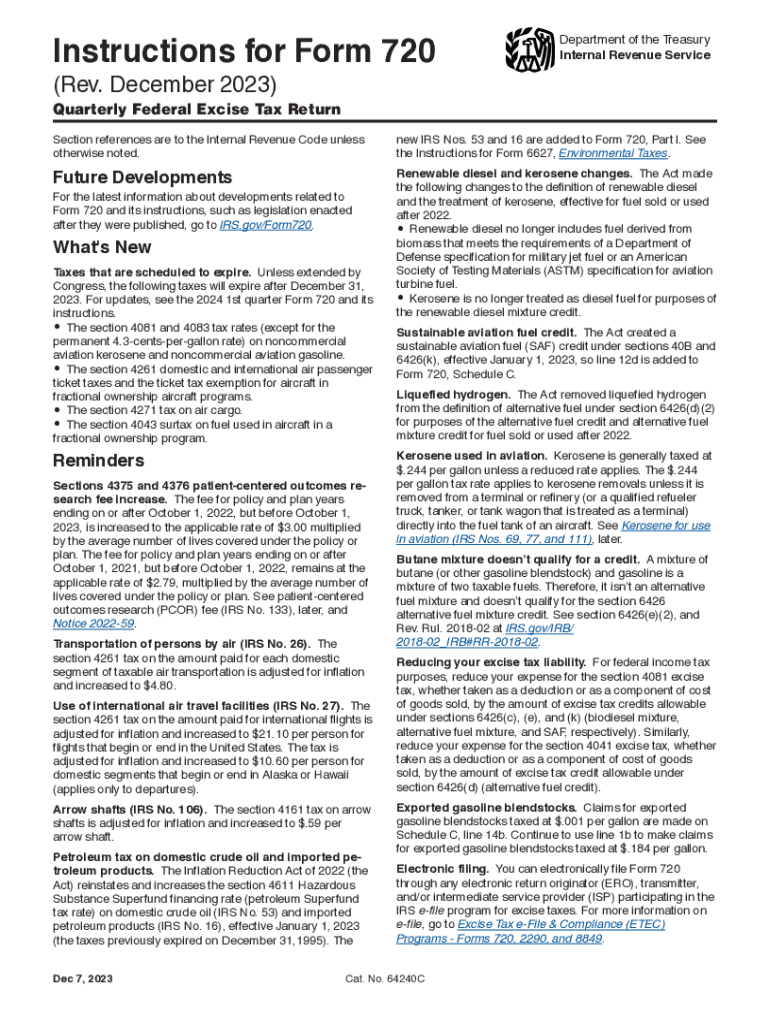
Instructions for Form 720 Rev December Instructions for Form 720, Quarterly Federal Excise Tax Return 2023


Understanding the Instructions for Form 720
The Instructions for Form 720, also known as the Quarterly Federal Excise Tax Return, provide essential guidance for businesses required to report and pay federal excise taxes. This form is crucial for entities engaged in specific activities such as manufacturing or selling certain goods, or providing specific services subject to excise tax. The instructions help taxpayers navigate the complexities of the tax code, ensuring compliance with federal regulations.
Steps to Complete the Instructions for Form 720
Completing the Instructions for Form 720 involves several key steps:
- Gather necessary documentation, including records of taxable sales and purchases.
- Determine the applicable excise tax rates for your business activities.
- Fill out the form accurately, ensuring all required fields are completed.
- Calculate the total excise tax owed based on your reported figures.
- Review the form for accuracy before submission.
Filing Deadlines and Important Dates
It is vital to be aware of the filing deadlines for Form 720 to avoid penalties. Generally, the form is due quarterly, with specific due dates for each quarter:
- First quarter: April 30
- Second quarter: July 31
- Third quarter: October 31
- Fourth quarter: January 31 of the following year
Filing late can result in penalties, so timely submission is essential.
Legal Use of the Instructions for Form 720
The legal use of the Instructions for Form 720 is to ensure compliance with federal tax laws regarding excise taxes. Businesses must accurately report their tax liabilities to avoid legal repercussions, including fines or audits. Understanding the legal implications of the form helps taxpayers fulfill their obligations and maintain good standing with the IRS.
Key Elements of the Instructions for Form 720
Several key elements are crucial when reviewing the Instructions for Form 720:
- Detailed explanations of each line item on the form.
- Information on the types of transactions subject to excise tax.
- Guidance on record-keeping requirements for supporting documentation.
- Clarification on how to report different types of taxes, such as environmental taxes or communications taxes.
Examples of Using the Instructions for Form 720
Practical examples can illustrate how to apply the Instructions for Form 720 effectively. For instance, a manufacturer of heavy machinery must report the excise tax on the sale of certain products. By following the instructions, the manufacturer can accurately complete the form, ensuring compliance and avoiding potential penalties. Similarly, a business providing transportation services must understand how to report fuel taxes correctly.
Quick guide on how to complete instructions for form 720 rev december instructions for form 720 quarterly federal excise tax return
Complete Instructions For Form 720 Rev December Instructions For Form 720, Quarterly Federal Excise Tax Return effortlessly on any device
Digital document management has gained traction among businesses and individuals. It serves as an ideal eco-friendly alternative to conventional printed and signed documents, as you can locate the relevant form and securely store it online. airSlate SignNow equips you with all the necessary tools to create, modify, and electronically sign your documents promptly without delays. Manage Instructions For Form 720 Rev December Instructions For Form 720, Quarterly Federal Excise Tax Return across any platform using airSlate SignNow's Android or iOS applications and streamline any document-related process today.
How to modify and eSign Instructions For Form 720 Rev December Instructions For Form 720, Quarterly Federal Excise Tax Return with ease
- Locate Instructions For Form 720 Rev December Instructions For Form 720, Quarterly Federal Excise Tax Return and click on Get Form to begin.
- Utilize the tools we provide to finalize your document.
- Emphasize relevant sections of your documents or obscure sensitive information with tools that airSlate SignNow specifically supplies for this purpose.
- Create your signature using the Sign feature, which takes just seconds and carries the same legal validity as a traditional ink signature.
- Review all the details and click on the Done button to save your changes.
- Choose how you wish to deliver your form, either via email, SMS, invitation link, or download it to your computer.
Say goodbye to lost or misplaced files, tedious form searching, or errors that necessitate printing new document copies. airSlate SignNow fulfills your document management needs in just a few clicks from any device you prefer. Edit and eSign Instructions For Form 720 Rev December Instructions For Form 720, Quarterly Federal Excise Tax Return and ensure excellent communication throughout your form preparation process with airSlate SignNow.
Create this form in 5 minutes or less
Find and fill out the correct instructions for form 720 rev december instructions for form 720 quarterly federal excise tax return
Create this form in 5 minutes!
How to create an eSignature for the instructions for form 720 rev december instructions for form 720 quarterly federal excise tax return
How to create an electronic signature for a PDF online
How to create an electronic signature for a PDF in Google Chrome
How to create an e-signature for signing PDFs in Gmail
How to create an e-signature right from your smartphone
How to create an e-signature for a PDF on iOS
How to create an e-signature for a PDF on Android
People also ask
-
What is 9 32 720 in relation to airSlate SignNow?
The term '9 32 720' refers to a premium feature set within airSlate SignNow that enhances document signing capabilities. This package includes advanced options for security, customization, and integration, allowing businesses to streamline their workflows efficiently.
-
How does the pricing for airSlate SignNow's 9 32 720 package work?
The pricing for the 9 32 720 package of airSlate SignNow varies based on user count and subscription length. Typically, businesses can choose between monthly or annual billing options, which offer different discounts depending on the selected plan.
-
What features are included in the 9 32 720 solution?
The 9 32 720 solution includes features such as customizable templates, secure document storage, and robust eSignature capabilities. Additionally, it offers real-time tracking, reminders, and compliance with legal regulations, making it an ideal choice for businesses of all sizes.
-
What are the benefits of using airSlate SignNow's 9 32 720 package?
By utilizing the 9 32 720 package, businesses can signNowly reduce turnaround times for document signing, improve collaboration, and enhance operational efficiency. This solution empowers users to manage their documents seamlessly and maintain a professional workflow.
-
Can I integrate airSlate SignNow 9 32 720 with other applications?
Yes, the 9 32 720 package allows for easy integration with various applications and platforms, including CRM and productivity software. This enhances your workflow by ensuring that you can manage your documents directly from your preferred tools.
-
Is 9 32 720 suitable for small businesses?
Absolutely! The airSlate SignNow 9 32 720 package is designed to accommodate businesses of all sizes, including small enterprises. Its cost-effective model and user-friendly interface make it particularly attractive for small businesses looking to streamline their document processes.
-
What support options are available for the 9 32 720 users?
Users of the 9 32 720 package can access a variety of support options, including email support, live chat, and a comprehensive knowledge base. These resources are designed to help users maximize their experience with airSlate SignNow.
Get more for Instructions For Form 720 Rev December Instructions For Form 720, Quarterly Federal Excise Tax Return
Find out other Instructions For Form 720 Rev December Instructions For Form 720, Quarterly Federal Excise Tax Return
- How Can I eSign Maryland Non-Profit Credit Memo
- eSign Maryland Non-Profit Separation Agreement Computer
- eSign Legal PDF New Jersey Free
- eSign Non-Profit Document Michigan Safe
- eSign New Mexico Legal Living Will Now
- eSign Minnesota Non-Profit Confidentiality Agreement Fast
- How Do I eSign Montana Non-Profit POA
- eSign Legal Form New York Online
- Can I eSign Nevada Non-Profit LLC Operating Agreement
- eSign Legal Presentation New York Online
- eSign Ohio Legal Moving Checklist Simple
- How To eSign Ohio Non-Profit LLC Operating Agreement
- eSign Oklahoma Non-Profit Cease And Desist Letter Mobile
- eSign Arizona Orthodontists Business Plan Template Simple
- eSign Oklahoma Non-Profit Affidavit Of Heirship Computer
- How Do I eSign Pennsylvania Non-Profit Quitclaim Deed
- eSign Rhode Island Non-Profit Permission Slip Online
- eSign South Carolina Non-Profit Business Plan Template Simple
- How Can I eSign South Dakota Non-Profit LLC Operating Agreement
- eSign Oregon Legal Cease And Desist Letter Free