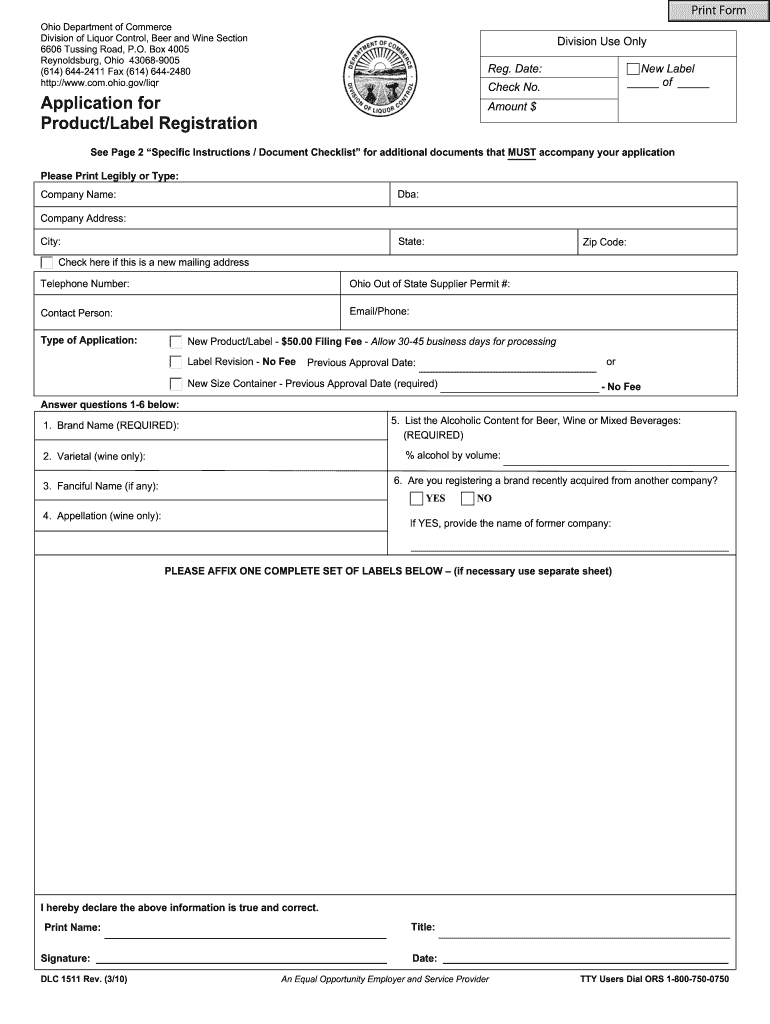
Ohio Liquor Control Label Applications 2010


What is the Ohio Liquor Control Label Application?
The Ohio Liquor Control Label Application is a formal request that businesses must submit to obtain approval for product labels associated with alcoholic beverages. This application ensures that all labels comply with state regulations and accurately represent the product being sold. It is essential for businesses in the alcohol industry to understand the requirements and processes involved in this application to avoid legal issues and ensure compliance with Ohio state laws.
Steps to Complete the Ohio Liquor Control Label Application
Completing the Ohio Liquor Control Label Application involves several key steps:
- Gather necessary information about the product, including its type, alcohol content, and packaging details.
- Prepare the label design, ensuring it meets all state and federal labeling requirements.
- Complete the application form, providing all required details accurately.
- Submit the application along with any required fees to the Ohio Division of Liquor Control.
- Await approval, which may take several weeks, and be prepared to make any necessary adjustments if the application is not accepted.
Required Documents for the Ohio Liquor Control Label Application
When submitting the Ohio Liquor Control Label Application, businesses must include several important documents:
- A completed label application form.
- A copy of the proposed label design.
- Proof of registration for the business entity.
- Any additional documentation required by the Ohio Division of Liquor Control, such as proof of compliance with health and safety regulations.
Legal Use of the Ohio Liquor Control Label Application
The legal use of the Ohio Liquor Control Label Application is governed by state laws that dictate how alcoholic beverages must be labeled. This includes regulations on the information that must appear on the label, such as the name of the manufacturer, the product type, and alcohol content. Adhering to these legal requirements is crucial for businesses to avoid penalties and ensure their products can be sold legally in Ohio.
Who Issues the Ohio Liquor Control Label Application?
The Ohio Division of Liquor Control is the governing body responsible for issuing the Ohio Liquor Control Label Application. This division oversees the regulation of alcoholic beverages in the state, ensuring that all products meet safety and labeling standards. Businesses must work closely with this division to ensure compliance with all applicable laws and regulations.
Application Process & Approval Time
The application process for the Ohio Liquor Control Label Application typically involves several stages. After submission, the Ohio Division of Liquor Control reviews the application for compliance with state regulations. The approval time can vary, but businesses should expect a wait of several weeks. It is advisable to submit applications well in advance of product launch dates to accommodate any potential delays in the approval process.
Quick guide on how to complete application for productlabel registration ohio department of com ohio
Handle Ohio Liquor Control Label Applications anytime, anywhere
Your routine business operations may necessitate additional attention when managing state-specific business documents. Reclaim your office time and reduce the expenses associated with document-driven workflows using airSlate SignNow. airSlate SignNow offers a variety of pre-uploaded business forms, including Ohio Liquor Control Label Applications, which you can utilize and share with your business associates. Administer your Ohio Liquor Control Label Applications seamlessly with powerful editing and eSignature capabilities and dispatch it directly to your recipients.
How to obtain Ohio Liquor Control Label Applications in just a few clicks:
- Choose a form that corresponds to your state.
- Click Learn More to access the document and verify its accuracy.
- Click Get Form to begin using it.
- Ohio Liquor Control Label Applications will open instantly in the editor. No further steps are required.
- Leverage airSlate SignNow’s sophisticated editing features to complete or amend the form.
- Locate the Sign feature to create your signature and eSign the document.
- Once ready, click on Done, save your changes, and retrieve your document.
- Distribute the form via email or SMS, or utilize a link-to-fill option with partners or allow them to download the documents.
airSlate SignNow signNowly reduces the time spent managing Ohio Liquor Control Label Applications and allows you to find necessary documents all in one place. A comprehensive collection of forms is organized and crafted to address essential business procedures required for your organization. The advanced editor minimizes the likelihood of errors, as you can swiftly rectify mistakes and review your documents on any device before sending them out. Start your free trial today to explore all the benefits of airSlate SignNow for your daily business processes.
Create this form in 5 minutes or less
Find and fill out the correct application for productlabel registration ohio department of com ohio
Create this form in 5 minutes!
How to create an eSignature for the application for productlabel registration ohio department of com ohio
How to create an electronic signature for the Application For Productlabel Registration Ohio Department Of Com Ohio online
How to make an eSignature for your Application For Productlabel Registration Ohio Department Of Com Ohio in Google Chrome
How to make an electronic signature for putting it on the Application For Productlabel Registration Ohio Department Of Com Ohio in Gmail
How to generate an electronic signature for the Application For Productlabel Registration Ohio Department Of Com Ohio right from your smartphone
How to generate an eSignature for the Application For Productlabel Registration Ohio Department Of Com Ohio on iOS
How to make an eSignature for the Application For Productlabel Registration Ohio Department Of Com Ohio on Android
People also ask
-
What is Ohio brand label registration?
Ohio brand label registration is the process of officially registering a brand label with the state to ensure brand protection and compliance with state regulations. This step is crucial for businesses looking to distinguish their products in the marketplace and safeguard their intellectual property.
-
How do I register my brand label in Ohio?
To register your brand label in Ohio, you need to complete the application process through the Ohio Department of Agriculture. This typically involves submitting a registration form along with the appropriate fees and any additional documentation required for compliance.
-
What are the costs associated with Ohio brand label registration?
The costs for Ohio brand label registration can vary depending on the type of label and the specific application requirements. Generally, you can expect a nominal fee for the registration process, which is often a cost-effective investment for protecting your brand.
-
What are the benefits of Ohio brand label registration?
Registering your brand label in Ohio offers several benefits, including legal protection against infringement and enhanced credibility in the market. It also ensures that consumers can easily identify and trust your products, which can ultimately lead to increased sales.
-
How long does the Ohio brand label registration process take?
The Ohio brand label registration process can take several weeks, depending on the volume of applications received and the complexity of your submission. It's advisable to plan ahead and submit your application early to avoid delays.
-
Can I use airSlate SignNow to facilitate Ohio brand label registration?
Yes, airSlate SignNow can streamline the documentation process for Ohio brand label registration. With its easy-to-use eSignature capabilities, you can efficiently gather necessary approvals and ensure timely submission of your registration documents.
-
Are there any integrations that airSlate SignNow offers for managing Ohio brand label registration?
airSlate SignNow integrates with various platforms and applications that allow you to manage your Ohio brand label registration efficiently. This means you can connect your registration workflows with other tasks, improving overall productivity and organization.
Get more for Ohio Liquor Control Label Applications
- Ohio will form
- Legal last will and testament form for married person with adult and minor children from prior marriage ohio
- Legal last will and testament form for married person with adult and minor children ohio
- Mutual wills package with last wills and testaments for married couple with adult and minor children ohio form
- Ohio widow 497322698 form
- Legal last will and testament form for widow or widower with minor children ohio
- Legal last will form for a widow or widower with no children ohio
- Legal last will and testament form for a widow or widower with adult and minor children ohio
Find out other Ohio Liquor Control Label Applications
- How To Sign Arkansas Lease Renewal
- Sign Georgia Forbearance Agreement Now
- Sign Arkansas Lease Termination Letter Mobile
- Sign Oregon Lease Termination Letter Easy
- How To Sign Missouri Lease Renewal
- Sign Colorado Notice of Intent to Vacate Online
- How Can I Sign Florida Notice of Intent to Vacate
- How Do I Sign Michigan Notice of Intent to Vacate
- Sign Arizona Pet Addendum to Lease Agreement Later
- How To Sign Pennsylvania Notice to Quit
- Sign Connecticut Pet Addendum to Lease Agreement Now
- Sign Florida Pet Addendum to Lease Agreement Simple
- Can I Sign Hawaii Pet Addendum to Lease Agreement
- Sign Louisiana Pet Addendum to Lease Agreement Free
- Sign Pennsylvania Pet Addendum to Lease Agreement Computer
- Sign Rhode Island Vacation Rental Short Term Lease Agreement Safe
- Sign South Carolina Vacation Rental Short Term Lease Agreement Now
- How Do I Sign Georgia Escrow Agreement
- Can I Sign Georgia Assignment of Mortgage
- Sign Kentucky Escrow Agreement Simple