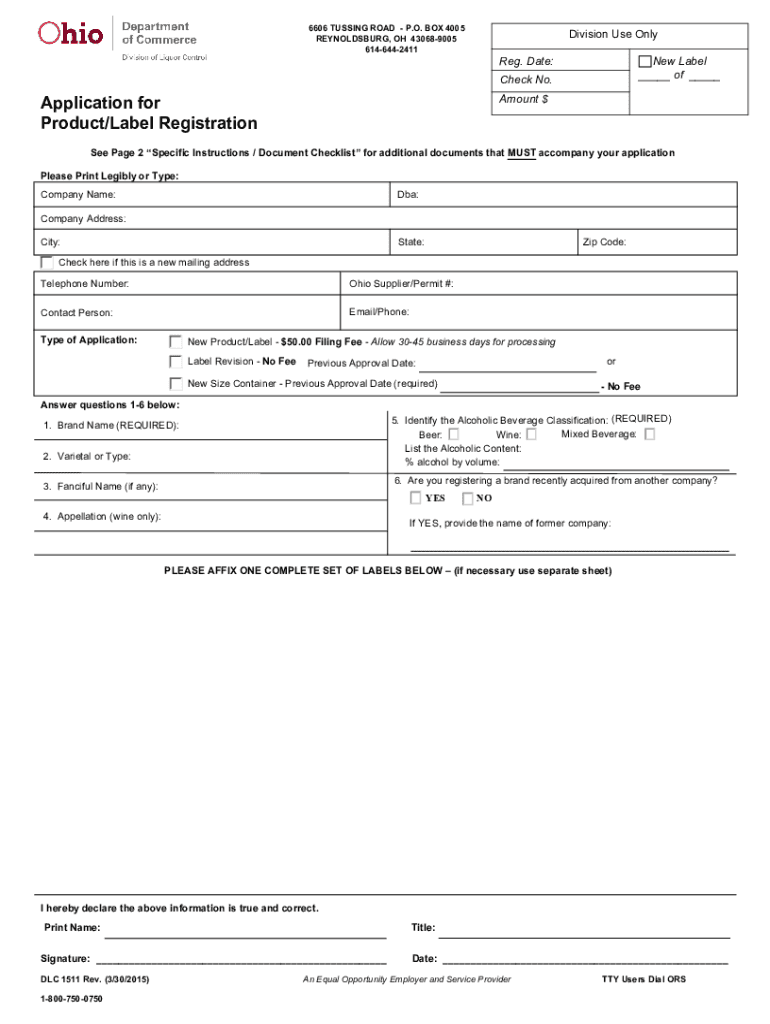
Label Registration 2015-2026


What is the Label Registration
The Ohio alcohol form, specifically the label registration, is a crucial document required for businesses wishing to sell alcoholic beverages in Ohio. This form ensures that all labels on alcoholic products comply with state regulations and standards. The registration process involves submitting detailed information about the product, including its ingredients, alcohol content, and packaging design. By obtaining this registration, businesses can legally market their products within the state, ensuring that consumers receive accurate information about what they are purchasing.
How to Obtain the Label Registration
To obtain the Ohio alcohol label registration, businesses must follow a systematic process. First, they need to prepare the necessary documentation, which includes the product's formulation, label design, and any required approvals from federal authorities. Next, the completed application should be submitted to the Ohio Division of Liquor Control. It is essential to ensure that all information is accurate and complete to avoid delays in processing. Once submitted, the application will be reviewed, and upon approval, the business will receive the necessary registration to use the label on their products.
Steps to Complete the Label Registration
Completing the Ohio alcohol label registration involves several key steps:
- Gather all necessary documents, including the product formulation and label design.
- Ensure compliance with both state and federal labeling regulations.
- Fill out the Ohio alcohol form accurately, providing all required information.
- Submit the application to the Ohio Division of Liquor Control along with any applicable fees.
- Await confirmation and approval from the state authorities.
Following these steps carefully will help streamline the registration process and ensure compliance with legal requirements.
Legal Use of the Label Registration
The legal use of the Ohio alcohol label registration is vital for any business involved in the sale of alcoholic beverages. This registration not only legitimizes the product in the market but also protects consumers by ensuring that all claims made on the label are accurate and compliant with state laws. Businesses must adhere to the guidelines set forth by the Ohio Division of Liquor Control to maintain their registration and avoid potential penalties. Regular updates and renewals may also be required to keep the registration valid.
Required Documents
When applying for the Ohio alcohol label registration, several documents are required to ensure a smooth application process. These typically include:
- A completed Ohio alcohol form, detailing product information.
- Label designs that meet state and federal guidelines.
- Proof of federal approval for the label, if applicable.
- Product formulation details, including ingredients and alcohol content.
Having these documents prepared in advance can help expedite the registration process and ensure compliance with all necessary regulations.
Penalties for Non-Compliance
Failure to comply with the regulations surrounding the Ohio alcohol label registration can result in significant penalties. Businesses may face fines, suspension of their license to sell alcohol, or even legal action. It is crucial for companies to ensure that their labels are registered and compliant with state laws to avoid these consequences. Regular audits and reviews of labeling practices can help maintain compliance and protect the business from potential legal issues.
Quick guide on how to complete label registration
Complete Label Registration easily on any device
Online document management has become increasingly popular among businesses and individuals. It offers an ideal environmentally friendly alternative to traditional printed and signed papers, as you can easily find the right form and safely store it online. airSlate SignNow provides you with all the tools necessary to create, modify, and eSign your documents quickly without delays. Handle Label Registration on any device with airSlate SignNow's Android or iOS applications, and enhance any document-based workflow today.
How to modify and eSign Label Registration effortlessly
- Find Label Registration and then click Get Form to begin.
- Utilize the tools we offer to complete your form.
- Highlight important sections of your documents or obscure sensitive information with tools that airSlate SignNow provides specifically for that purpose.
- Create your signature using the Sign tool, which only takes seconds and holds the same legal validity as a traditional wet ink signature.
- Review the details and click on the Done button to save your edits.
- Select your preferred method to send your form, via email, SMS, an invitation link, or download it to your computer.
Forget about lost or misplaced documents, tedious form searching, or errors that necessitate printing new document copies. airSlate SignNow meets all your document management needs in just a few clicks from any device of your choice. Adjust and eSign Label Registration and ensure outstanding communication throughout your form preparation process with airSlate SignNow.
Create this form in 5 minutes or less
Find and fill out the correct label registration
Create this form in 5 minutes!
How to create an eSignature for the label registration
The best way to create an electronic signature for your PDF online
The best way to create an electronic signature for your PDF in Google Chrome
How to generate an electronic signature for signing PDFs in Gmail
The best way to generate an eSignature straight from your smartphone
The way to create an electronic signature for a PDF on iOS
The best way to generate an eSignature for a PDF document on Android
People also ask
-
What is the Ohio alcohol form and how can airSlate SignNow help?
The Ohio alcohol form is a necessary document for various legal and business processes related to alcohol licensing in Ohio. airSlate SignNow simplifies the process by allowing users to electronically sign and send this form securely, saving time and reducing paperwork hassles.
-
How much does using airSlate SignNow for the Ohio alcohol form cost?
Pricing for airSlate SignNow varies based on the plan you choose, with options suitable for individuals and businesses. Our cost-effective solutions ensure you can manage your Ohio alcohol form without breaking the bank, offering great value for the features included.
-
What features does airSlate SignNow offer for the Ohio alcohol form?
airSlate SignNow includes features like customizable templates, real-time tracking, and secure cloud storage, designed specifically for managing documents like the Ohio alcohol form. You can easily create, send, and store your forms, ensuring compliance and efficiency in your operations.
-
Can I integrate airSlate SignNow with other software for managing the Ohio alcohol form?
Yes, airSlate SignNow offers integrations with popular applications such as Google Drive, Dropbox, and CRM systems. This allows you to streamline the process of managing the Ohio alcohol form alongside other business documents seamlessly.
-
What are the benefits of using airSlate SignNow for the Ohio alcohol form?
Using airSlate SignNow for the Ohio alcohol form enhances efficiency and reduces processing time. With electronic signatures and automated workflows, you can ensure that your form is completed quickly and securely, reducing the chance of errors and delays.
-
Is my data safe when using airSlate SignNow for the Ohio alcohol form?
Absolutely! airSlate SignNow prioritizes data security, utilizing advanced encryption methods to protect your information. When you use our platform for the Ohio alcohol form, you can trust that your sensitive data is kept safe and secure.
-
How long does it take to complete the Ohio alcohol form using airSlate SignNow?
The time to complete the Ohio alcohol form using airSlate SignNow can be signNowly reduced to just minutes. With our user-friendly interface and electronic signature capabilities, users can fill out and send the form quickly without unnecessary delays.
Get more for Label Registration
Find out other Label Registration
- How Can I eSign North Carolina Courts Presentation
- How Can I eSign Washington Police Form
- Help Me With eSignature Tennessee Banking PDF
- How Can I eSignature Virginia Banking PPT
- How Can I eSignature Virginia Banking PPT
- Can I eSignature Washington Banking Word
- Can I eSignature Mississippi Business Operations Document
- How To eSignature Missouri Car Dealer Document
- How Can I eSignature Missouri Business Operations PPT
- How Can I eSignature Montana Car Dealer Document
- Help Me With eSignature Kentucky Charity Form
- How Do I eSignature Michigan Charity Presentation
- How Do I eSignature Pennsylvania Car Dealer Document
- How To eSignature Pennsylvania Charity Presentation
- Can I eSignature Utah Charity Document
- How Do I eSignature Utah Car Dealer Presentation
- Help Me With eSignature Wyoming Charity Presentation
- How To eSignature Wyoming Car Dealer PPT
- How To eSignature Colorado Construction PPT
- How To eSignature New Jersey Construction PDF