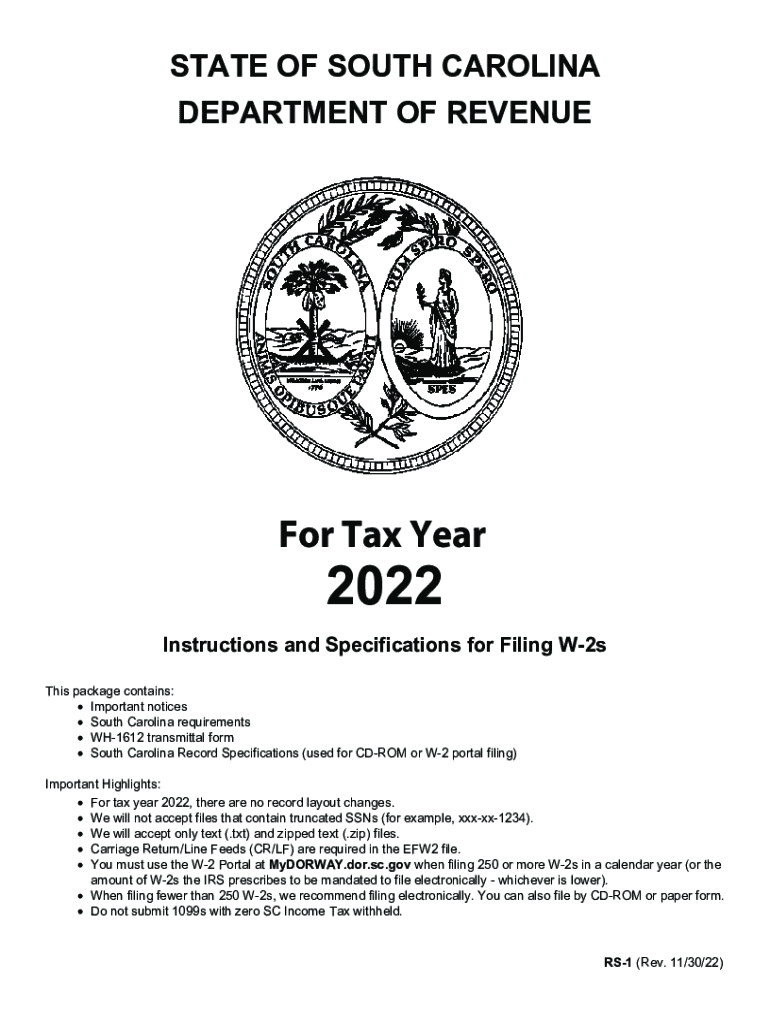
for Tax Year SC Department of Revenue SC GOV 2022


Understanding the South Carolina Income Tax Rate
The South Carolina income tax rate is structured progressively, meaning that the rate increases as income rises. For the tax year, the rates range from zero percent to seven percent, depending on the income bracket. This system ensures that individuals with higher incomes contribute a larger share of their earnings to state revenue. It is essential for residents to be aware of their specific income level to accurately determine their tax obligations.
Key Elements of South Carolina State Income Tax
When filing state income tax in South Carolina, several key elements must be considered:
- Filing Status: Your tax rate may vary based on whether you file as single, married filing jointly, or head of household.
- Tax Credits: Various credits are available that can reduce your overall tax liability, including credits for education and child care.
- Exemptions: Certain exemptions may apply, which can lower your taxable income.
Steps to Complete South Carolina Tax Forms
Completing South Carolina tax forms involves several steps to ensure accuracy and compliance:
- Gather Required Documents: Collect all necessary documents, such as W-2s, 1099s, and any other income statements.
- Choose the Correct Form: Depending on your income and filing status, select the appropriate tax form, such as the SC1040.
- Fill Out the Form: Carefully enter your income, deductions, and credits in the designated sections.
- Review for Accuracy: Double-check all entries to ensure there are no mistakes before submission.
- Submit Your Form: File your completed tax form either online or by mail, adhering to the deadlines set by the South Carolina Department of Revenue.
Filing Deadlines for South Carolina Income Tax
It is crucial to be aware of the filing deadlines to avoid penalties. Typically, the deadline for filing South Carolina income tax returns is April 15 of each year. If this date falls on a weekend or holiday, the deadline may be extended to the next business day. Additionally, if you need more time, you can file for an extension, but any taxes owed must still be paid by the original deadline to avoid interest and penalties.
Required Documents for Filing State Income Tax
To file your South Carolina income tax return, you will need several documents:
- W-2 Forms: These forms report your annual wages and the taxes withheld by your employer.
- 1099 Forms: If you are self-employed or received other types of income, you will need the appropriate 1099 forms.
- Receipts for Deductions: Keep records of any deductible expenses, such as medical bills or charitable contributions.
Penalties for Non-Compliance with South Carolina Tax Laws
Failing to comply with South Carolina tax laws can result in significant penalties. These may include:
- Late Filing Penalty: If you do not file your return by the deadline, you may incur a penalty based on the amount of tax owed.
- Late Payment Penalty: If you do not pay your taxes by the due date, additional penalties and interest may apply.
- Fraud Penalty: Engaging in fraudulent activities can lead to severe penalties, including fines and potential criminal charges.
Quick guide on how to complete for tax year sc department of revenue scgov
Accomplish For Tax Year SC Department Of Revenue SC GOV effortlessly on any device
Digital document management has become increasingly favored by both companies and individuals. It serves as an ideal environmentally friendly alternative to conventional printed and signed documents, allowing you to locate the necessary form and securely store it online. airSlate SignNow equips you with all the tools required to create, modify, and eSign your documents swiftly without delays. Manage For Tax Year SC Department Of Revenue SC GOV on any device using airSlate SignNow's Android or iOS applications and enhance any document-focused process today.
How to modify and eSign For Tax Year SC Department Of Revenue SC GOV with ease
- Obtain For Tax Year SC Department Of Revenue SC GOV and click on Get Form to begin.
- Utilize the tools we offer to complete your form.
- Highlight important sections of the documents or obscure sensitive information using features provided by airSlate SignNow specifically for that purpose.
- Create your signature with the Sign tool, which takes mere seconds and carries the same legal validity as a traditional wet signature.
- Verify the details and click on the Done button to preserve your alterations.
- Choose your preferred method to send your form, whether by email, SMS, or invitation link, or download it to your computer.
Eliminate concerns about lost or misplaced documents, tedious form searching, or errors that require printing new copies. airSlate SignNow addresses all your document management needs in just a few clicks from any device you select. Edit and eSign For Tax Year SC Department Of Revenue SC GOV and ensure outstanding communication at every stage of the form preparation process with airSlate SignNow.
Create this form in 5 minutes or less
Find and fill out the correct for tax year sc department of revenue scgov
Create this form in 5 minutes!
People also ask
-
What is the South Carolina income tax rate for individuals?
The South Carolina income tax rate for individuals ranges from 0% to 7%. This graduated tax structure means that as your income increases, so does your tax rate. Understanding these rates is essential for personal financial planning and can directly impact your eSigning needs if you are a business owner.
-
How does the South Carolina income tax rate affect small businesses?
The South Carolina income tax rate can signNowly impact small businesses, especially when calculating net profits. Businesses must consider these rates when pricing their services and managing expenses. airSlate SignNow can help businesses streamline their processes, ensuring compliance with tax regulations, including income tax considerations.
-
Are there any tax deductions available for South Carolina residents?
Yes, South Carolina offers several tax deductions that can reduce your overall taxable income. Common deductions include those for mortgage interest, real estate property taxes, and contributions to qualified retirement accounts. Knowing these options can be crucial in managing your tax liabilities and understanding your obligations regarding the South Carolina income tax rate.
-
How can airSlate SignNow assist with tax document management?
airSlate SignNow streamlines the management of tax-related documents by allowing you to eSign and store them securely in the cloud. This ensures that all your tax documents are easily accessible and organized, which is essential during tax season when the South Carolina income tax rate comes into play. With our platform, you can efficiently handle your paperwork to stay compliant with local tax regulations.
-
What are the benefits of using airSlate SignNow for document signing?
Using airSlate SignNow for document signing offers several benefits, including fast, secure, and legally-binding eSignatures. This can minimize delays in submitting tax forms or contracts that may relate to the South Carolina income tax rate and your financial obligations. Additionally, our platform is user-friendly, making it easy for anyone to get started with digital document management.
-
Does airSlate SignNow integrate with accounting software?
Yes, airSlate SignNow integrates seamlessly with various accounting software, such as QuickBooks and Xero. These integrations allow for streamlined financial tracking, which is crucial for understanding your liabilities including the South Carolina income tax rate. By automating document flows between systems, you can save time and reduce the potential for errors.
-
How can I determine my effective tax rate in South Carolina?
To determine your effective tax rate in South Carolina, you'll need to review your total taxable income and the applicable South Carolina income tax rates. The effective tax rate may differ from the marginal rate due to deductions and credits you qualify for. Keeping track of these figures is made easier with airSlate SignNow as it can help you manage your financial documents effectively.
Get more for For Tax Year SC Department Of Revenue SC GOV
- Petition for dissolution of marriage court forms
- List of material and supplies provided corporation or llc oregon form
- Statement of contractual basis individual oregon form
- Letter from landlord to tenant as notice to remove wild animals in premises oregon form
- Landlord tenant notice 497323655 form
- Letter from tenant to landlord containing notice that premises in uninhabitable in violation of law and demand immediate repair 497323656 form
- Oregon letter form
- Oregon tenant notice form
Find out other For Tax Year SC Department Of Revenue SC GOV
- How Do I eSign Arkansas Charity LLC Operating Agreement
- eSign Colorado Charity LLC Operating Agreement Fast
- eSign Connecticut Charity Living Will Later
- How Can I Sign West Virginia Courts Quitclaim Deed
- Sign Courts Form Wisconsin Easy
- Sign Wyoming Courts LLC Operating Agreement Online
- How To Sign Wyoming Courts Quitclaim Deed
- eSign Vermont Business Operations Executive Summary Template Mobile
- eSign Vermont Business Operations Executive Summary Template Now
- eSign Virginia Business Operations Affidavit Of Heirship Mobile
- eSign Nebraska Charity LLC Operating Agreement Secure
- How Do I eSign Nevada Charity Lease Termination Letter
- eSign New Jersey Charity Resignation Letter Now
- eSign Alaska Construction Business Plan Template Mobile
- eSign Charity PPT North Carolina Now
- eSign New Mexico Charity Lease Agreement Form Secure
- eSign Charity PPT North Carolina Free
- eSign North Dakota Charity Rental Lease Agreement Now
- eSign Arkansas Construction Permission Slip Easy
- eSign Rhode Island Charity Rental Lease Agreement Secure