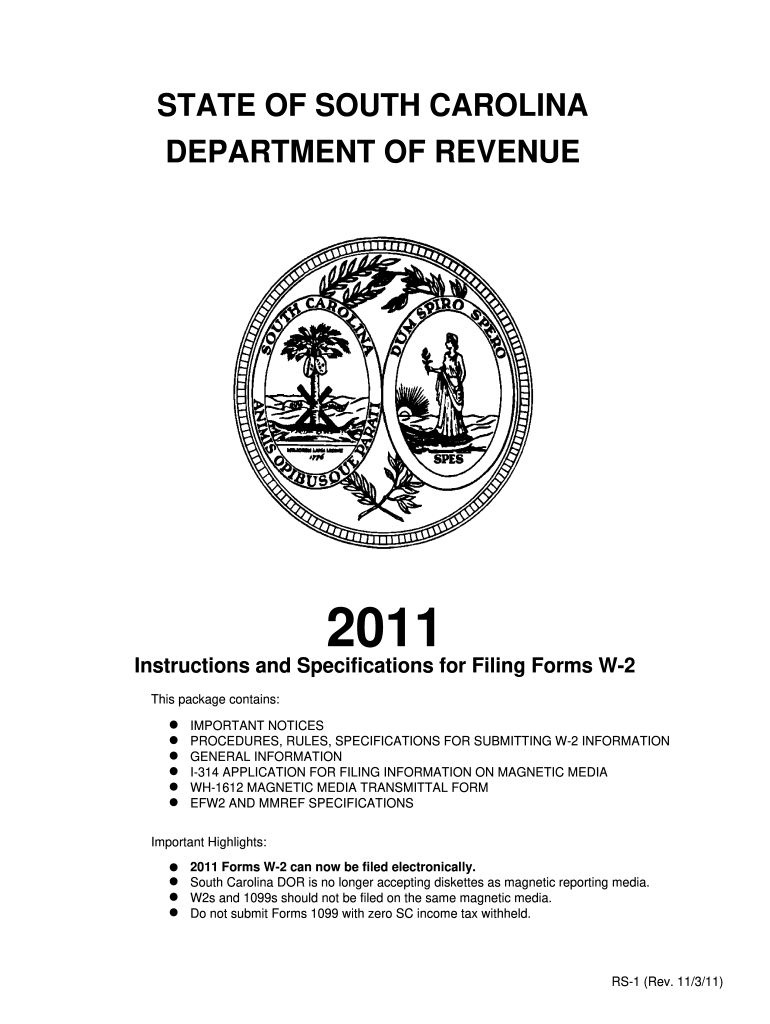
South Carolina Department of Revenue Fillable Forms 2011


What is the South Carolina Department Of Revenue Fillable Forms
The South Carolina Department of Revenue fillable forms are official documents designed for taxpayers to report their income and other tax-related information electronically. These forms allow individuals and businesses to complete their tax filings online, ensuring compliance with state regulations. Fillable forms include various types, such as income tax returns, business tax forms, and other related documents necessary for accurate tax reporting.
How to use the South Carolina Department Of Revenue Fillable Forms
Using the South Carolina Department of Revenue fillable forms is straightforward. Taxpayers can access these forms through the official state revenue website. Once downloaded, users can fill out the required information directly in the document. It is essential to ensure that all fields are completed accurately to avoid delays in processing. After filling out the form, users can save it and submit it electronically or print it for mailing, depending on their preference.
Steps to complete the South Carolina Department Of Revenue Fillable Forms
Completing the South Carolina Department of Revenue fillable forms involves several key steps:
- Download the appropriate fillable form from the South Carolina Department of Revenue website.
- Open the form using a compatible PDF reader that supports fillable fields.
- Enter the required information in each field, ensuring accuracy and completeness.
- Review the completed form for any errors or missing information.
- Save the filled form to your device for submission.
- Submit the form electronically or print it for mailing, as per the instructions provided.
Legal use of the South Carolina Department Of Revenue Fillable Forms
The legal use of the South Carolina Department of Revenue fillable forms is governed by state tax laws. These forms must be completed accurately and submitted by the specified deadlines to ensure compliance. Electronic submissions are considered legally binding, provided they meet all necessary requirements, including proper e-signatures. It is crucial for taxpayers to familiarize themselves with the legal implications of their submissions to avoid penalties or issues with their tax filings.
Filing Deadlines / Important Dates
Filing deadlines for the South Carolina Department of Revenue fillable forms vary depending on the type of form and the taxpayer's status. Generally, individual income tax returns are due on April fifteenth of each year. However, extensions may be available under certain circumstances. It is important for taxpayers to stay informed about specific deadlines to ensure timely submissions and avoid penalties.
Form Submission Methods (Online / Mail / In-Person)
Taxpayers have several options for submitting the South Carolina Department of Revenue fillable forms. Forms can be submitted online through the department's secure portal, which is the most efficient method. Alternatively, taxpayers may choose to print and mail their completed forms to the appropriate address listed on the form. In-person submissions are also possible at designated revenue offices, although this option may require an appointment. Each submission method has its own processing times and requirements.
Quick guide on how to complete south carolina department of revenue fillable forms 2011
Your assistance manual on how to prepare your South Carolina Department Of Revenue Fillable Forms
If you’re curious about how to create and dispatch your South Carolina Department Of Revenue Fillable Forms, here are some straightforward directions on how to simplify tax processing.
To commence, you only need to set up your airSlate SignNow account to change how you manage documents online. airSlate SignNow is an extremely intuitive and robust document solution that enables you to modify, draft, and finalize your income tax forms with ease. Utilizing its editor, you can alternate between text, checkboxes, and eSignatures and revert to alter details as required. Enhance your tax administration with sophisticated PDF editing, eSigning, and easy sharing.
Follow the instructions below to finalize your South Carolina Department Of Revenue Fillable Forms in minutes:
- Establish your account and begin working on PDFs within minutes.
- Utilize our catalog to locate any IRS tax form; browse through variants and schedules.
- Click Obtain form to access your South Carolina Department Of Revenue Fillable Forms in our editor.
- Complete the necessary fillable fields with your details (text content, numbers, checkmarks).
- Employ the Sign Tool to include your legally-recognized eSignature (if necessary).
- Review your document and rectify any mistakes.
- Save changes, print your copy, send it to your recipient, and download it to your device.
Utilize this manual to submit your taxes online with airSlate SignNow. Please be aware that filing on paper can lead to errors in returns and delay refunds. Naturally, before e-filing your taxes, check the IRS website for filing regulations in your state.
Create this form in 5 minutes or less
Find and fill out the correct south carolina department of revenue fillable forms 2011
FAQs
-
Is there a service that will allow me to create a fillable form on a webpage, and then email a PDF copy of each form filled out?
You can use Fill which is has a free forever plan.You can use Fill to turn your PDF document into an online document which can be completed, signed and saved as a PDF, online.You will end up with a online fillable PDF like this:w9 || FillWhich can be embedded in your website should you wish.InstructionsStep 1: Open an account at Fill and clickStep 2: Check that all the form fields are mapped correctly, if not drag on the text fields.Step 3: Save it as a templateStep 4: Goto your templates and find the correct form. Then click on the embed settings to grab your form URL.
-
How do I find out how much taxes I owe to the state of South Carolina?
Not a lengthy answer just read information : Tax Help Blog | Tax Problem Resolution | IRS Tax Debt Relief Information
-
What is the total number of federal applications, documents, or forms from all the departments of government that US citizens are required by law to fill out?
I am not an American. But it would depend on the person's circumstances. How much do they earn? If you earn little then you don't need to file a tax return. How do they earn it? Self employed or employed?Do they travel? You need a passport.How long do they live? - if they die after birth then it is very little. Do they live in the USA?What entitlements do they have?Do they have dialysis? This is federally funded.Are they on medicaid/medicare?.Are they in jail or been charged with a crime?Then how do you count it? Do you count forms filled in by the parents?Then there is the census the Constitution which held every ten years.
-
How do I create a fillable HTML form online that can be downloaded as a PDF? I have made a framework for problem solving and would like to give people access to an online unfilled form that can be filled out and downloaded filled out.
Create PDF Form that will be used for download and convert it to HTML Form for viewing on your website.However there’s a lot of PDF to HTML converters not many can properly convert PDF Form including form fields. If you plan to use some calculations or validations it’s even harder to find one. Try PDFix Form Converter which works fine to me.
-
How can I fill out Google's intern host matching form to optimize my chances of receiving a match?
I was selected for a summer internship 2016.I tried to be very open while filling the preference form: I choose many products as my favorite products and I said I'm open about the team I want to join.I even was very open in the location and start date to get host matching interviews (I negotiated the start date in the interview until both me and my host were happy.) You could ask your recruiter to review your form (there are very cool and could help you a lot since they have a bigger experience).Do a search on the potential team.Before the interviews, try to find smart question that you are going to ask for the potential host (do a search on the team to find nice and deep questions to impress your host). Prepare well your resume.You are very likely not going to get algorithm/data structure questions like in the first round. It's going to be just some friendly chat if you are lucky. If your potential team is working on something like machine learning, expect that they are going to ask you questions about machine learning, courses related to machine learning you have and relevant experience (projects, internship). Of course you have to study that before the interview. Take as long time as you need if you feel rusty. It takes some time to get ready for the host matching (it's less than the technical interview) but it's worth it of course.
-
How would a bill to require restaurants to filter fluoride out of water in South Carolina affect business there?
It would affect them in a very negative way. Fluoride is an ion and could be removed either by reverse osmosis, which would not remove all the ion, or by ion exchange resin. Unfortunately, there is no ion exchange technology that will remove only one specific anion. In general, one would not use anion resin alone, but for small amounts of fluoride the restaurant could use anion resin that was regenerated with salt. This would exchange chloride for the fluoride ion. Still, there would be residual fluoride, and since anion resin is a good medium for bacterial growth, the restaurant would also have to install ultraviolet light or ozone technology and sub micron filtration to prevent bacterial contamination. It would be a total headache, and would be a mistake. Restaurants are not water treatment plants. They don't employ chemists and biologists. It is important to understand that water doesn't like to be treated. It always seeks its own equilibrium and it likes to become contaminated. Drink bottled water, or be sensible and realize that for the small amount of water you will drink in a restaurant, the fluoride isn't going to amount to squat. This is much ado about nothing.
-
How do I fill out the form of DU CIC? I couldn't find the link to fill out the form.
Just register on the admission portal and during registration you will get an option for the entrance based course. Just register there. There is no separate form for DU CIC.
Create this form in 5 minutes!
How to create an eSignature for the south carolina department of revenue fillable forms 2011
How to create an electronic signature for the South Carolina Department Of Revenue Fillable Forms 2011 online
How to create an electronic signature for your South Carolina Department Of Revenue Fillable Forms 2011 in Chrome
How to create an electronic signature for putting it on the South Carolina Department Of Revenue Fillable Forms 2011 in Gmail
How to create an electronic signature for the South Carolina Department Of Revenue Fillable Forms 2011 straight from your mobile device
How to generate an electronic signature for the South Carolina Department Of Revenue Fillable Forms 2011 on iOS
How to make an electronic signature for the South Carolina Department Of Revenue Fillable Forms 2011 on Android OS
People also ask
-
What are South Carolina Department Of Revenue Fillable Forms?
South Carolina Department Of Revenue Fillable Forms are official documents provided by the state that allow taxpayers to easily fill out and submit their tax information electronically. By using these fillable forms, you can streamline your filing process and ensure accuracy, avoiding common mistakes associated with paper forms.
-
How can airSlate SignNow help with South Carolina Department Of Revenue Fillable Forms?
airSlate SignNow simplifies the process of completing and submitting South Carolina Department Of Revenue Fillable Forms by providing an intuitive platform for electronic signatures and document management. You can easily upload your forms, fill them out online, and eSign them, making tax season hassle-free.
-
Are South Carolina Department Of Revenue Fillable Forms free to use?
While the fillable forms themselves are provided free of charge by the South Carolina Department of Revenue, using airSlate SignNow may involve a subscription fee. However, the cost is often outweighed by the time and effort saved when managing your fillable forms digitally.
-
What features does airSlate SignNow offer for South Carolina Department Of Revenue Fillable Forms?
airSlate SignNow offers features such as document templates, secure eSigning, and cloud storage, which enhance your experience with South Carolina Department Of Revenue Fillable Forms. These features allow for easy customization, tracking, and management of your tax documents.
-
Can I integrate airSlate SignNow with other tools when using South Carolina Department Of Revenue Fillable Forms?
Yes, airSlate SignNow offers seamless integrations with various applications such as Google Drive, Dropbox, and CRM systems. This allows you to streamline your workflow and easily access your South Carolina Department Of Revenue Fillable Forms from multiple platforms.
-
How secure is using airSlate SignNow for South Carolina Department Of Revenue Fillable Forms?
Security is a top priority for airSlate SignNow. When you use the platform for South Carolina Department Of Revenue Fillable Forms, your documents are protected with bank-grade encryption, ensuring that your sensitive information remains confidential and secure during the eSigning process.
-
What are the benefits of using airSlate SignNow for tax forms like South Carolina Department Of Revenue Fillable Forms?
One of the key benefits of using airSlate SignNow for South Carolina Department Of Revenue Fillable Forms is the ability to save time and reduce errors. The platform’s user-friendly interface allows for quick navigation, making it easy to complete and submit your forms without the hassle of printing and mailing.
Get more for South Carolina Department Of Revenue Fillable Forms
- Metered mail implementation s1690 1 purpose form
- Quarterly postage mail report record of gsa form
- Part 102 37 donation of surplus personal propertygsa form
- Clearance record and worksheet gsa form
- Counterparts and legally binding signatures form
- Proposal record form
- General services administration gsa form
- General services administration ylp marking and gsa form
Find out other South Carolina Department Of Revenue Fillable Forms
- Can I eSignature Oregon Non-Profit Last Will And Testament
- Can I eSignature Oregon Orthodontists LLC Operating Agreement
- How To eSignature Rhode Island Orthodontists LLC Operating Agreement
- Can I eSignature West Virginia Lawers Cease And Desist Letter
- eSignature Alabama Plumbing Confidentiality Agreement Later
- How Can I eSignature Wyoming Lawers Quitclaim Deed
- eSignature California Plumbing Profit And Loss Statement Easy
- How To eSignature California Plumbing Business Letter Template
- eSignature Kansas Plumbing Lease Agreement Template Myself
- eSignature Louisiana Plumbing Rental Application Secure
- eSignature Maine Plumbing Business Plan Template Simple
- Can I eSignature Massachusetts Plumbing Business Plan Template
- eSignature Mississippi Plumbing Emergency Contact Form Later
- eSignature Plumbing Form Nebraska Free
- How Do I eSignature Alaska Real Estate Last Will And Testament
- Can I eSignature Alaska Real Estate Rental Lease Agreement
- eSignature New Jersey Plumbing Business Plan Template Fast
- Can I eSignature California Real Estate Contract
- eSignature Oklahoma Plumbing Rental Application Secure
- How Can I eSignature Connecticut Real Estate Quitclaim Deed